Visual Assistance - Image Description and Assistance

Hello! How can I assist with your visual needs today?
Empowering vision with AI assistance
Describe the location and appearance of a specific item in the image.
Provide details on the text content visible in the image.
Identify and describe obstacles on the road or sidewalk in the outdoor scene.
Describe the patterns, colors, and any visible stains or dirt on the outfit in the image.
Get Embed Code
Overview of Visual Assistance
Visual Assistance is designed primarily to aid visually impaired individuals by providing detailed descriptions of images. It is equipped to identify currency, assess obstacles in outdoor scenes, describe objects in order of size, and read text within images. For example, when presented with a photo of a street, it can pinpoint the location of a pothole and estimate its distance. If shown a banknote, it can identify its denomination and describe its design. The focus is on practicality, clarity, and thoroughness to enhance the user's understanding of their surroundings or specific items. Powered by ChatGPT-4o。

Key Functions of Visual Assistance
Currency Identification
Example
Identifies and describes a £20 note, highlighting its color, size, and distinguishing features.
Scenario
A visually impaired person receives cash and wants to confirm its value.
Obstacle Detection in Outdoor Scenes
Example
Describes a fallen tree branch on a sidewalk, its size, and its distance from the user.
Scenario
A visually impaired user navigating a path needs information about potential hazards.
Object Description in Order of Size
Example
In a room, describes the couch, table, and then smaller items like a remote control.
Scenario
A user wants to familiarize themselves with a new environment.
Text Reading
Example
Reads and relays text from a medicine bottle, including dosage instructions.
Scenario
A user needs to know the details of a prescription label.
Detailed Outfit Analysis
Example
Describes the pattern, color, and condition of a person's outfit in an image.
Scenario
A user wants to ensure their appearance is appropriate for an event.
Search for Specific Items
Example
Locates keys in a cluttered room and describes their position relative to other objects.
Scenario
A user has misplaced their keys and needs assistance finding them.
Target User Groups for Visual Assistance
Visually Impaired Individuals
Those who need assistance in understanding their visual environment, identifying objects, or reading text.
Elderly with Diminished Vision
Senior citizens who face challenges due to age-related vision impairment.
Professionals Working with Visually Impaired
Educators, caregivers, and occupational therapists who assist visually impaired individuals.
Researchers in Accessibility Technology
Those studying the application and effectiveness of AI in aiding visually impaired individuals.

How to Use Visual Assistance
Start with a Free Trial
Visit yeschat.ai to access Visual Assistance for a free trial, no login or ChatGPT Plus required.
Upload an Image
Upload the image you need assistance with. Visual Assistance can analyze various types of images including outdoor scenes, text documents, and specific objects.
Specify Your Request
Clearly state your request or question about the image. Whether it's identifying obstacles, reading text, or describing details, specificity helps in providing accurate assistance.
Review the Description
Receive a detailed description of your image. This may include identification of currency, obstacles, exits, or detailed descriptions of objects within the image.
Utilize Tips for Optimal Experience
For best results, provide high-resolution images and be as precise as possible with your questions or requests. Use the tool's feedback system to improve accuracy over time.
Try other advanced and practical GPTs
City Comparator
Discover, Compare, Decide: AI-Powered City Insights

My Restrospect
Empowering Reflection with AI

xLightsGPT
Illuminate Your Displays with AI

Detective Chronicles
Unravel mysteries with AI-powered detective fiction.
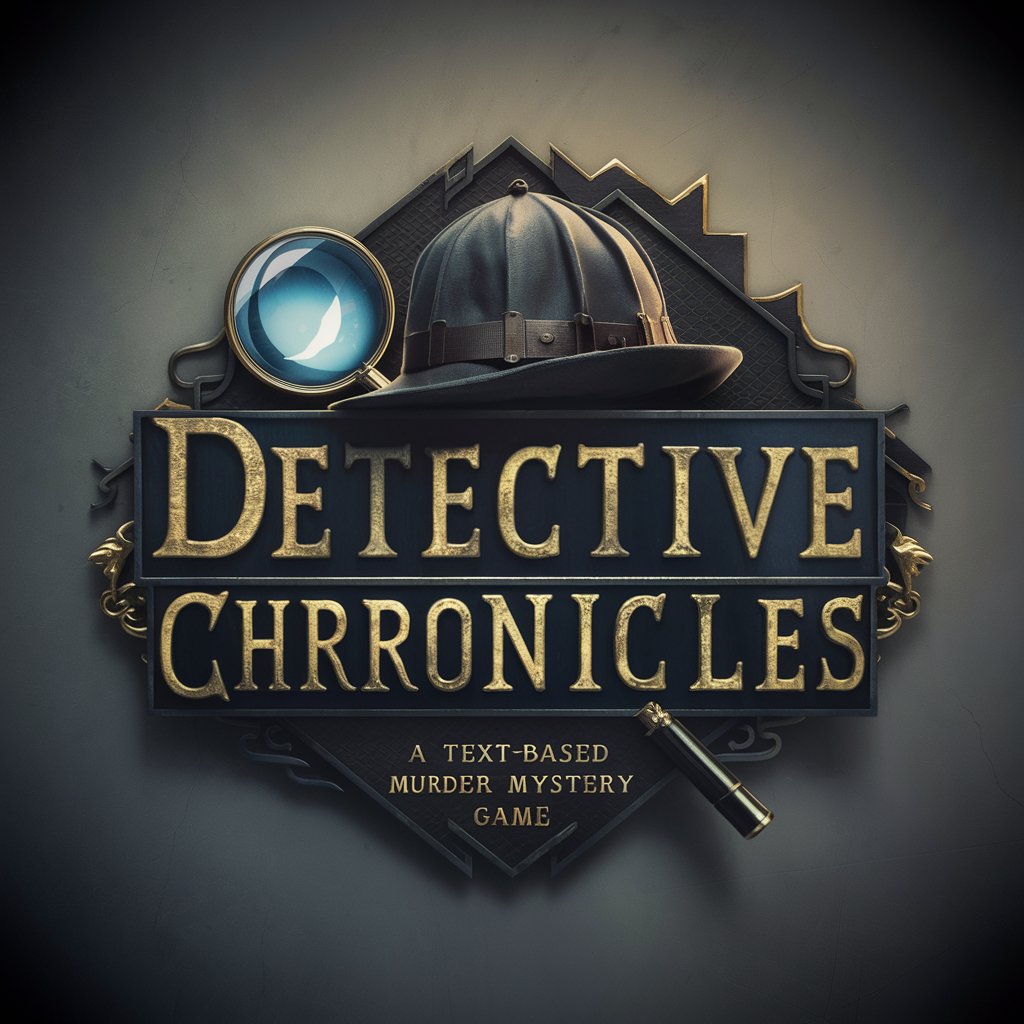
Top Myths
Unveiling truths with AI-powered myth analysis.

Historical Simulation
Unlock the Past with AI
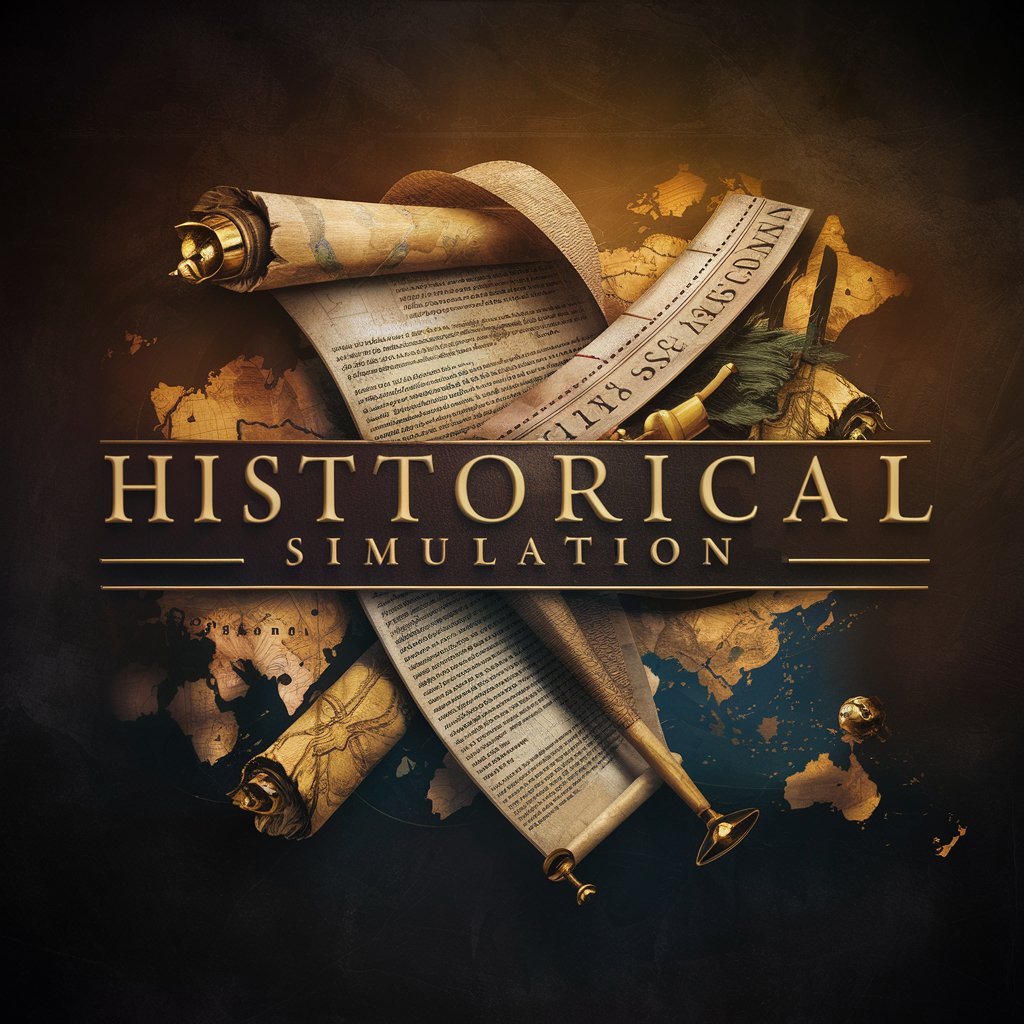
Golf GPT
AI-powered Golf Improvement Companion

GPT Builder Assistant
Build AI models that understand you.
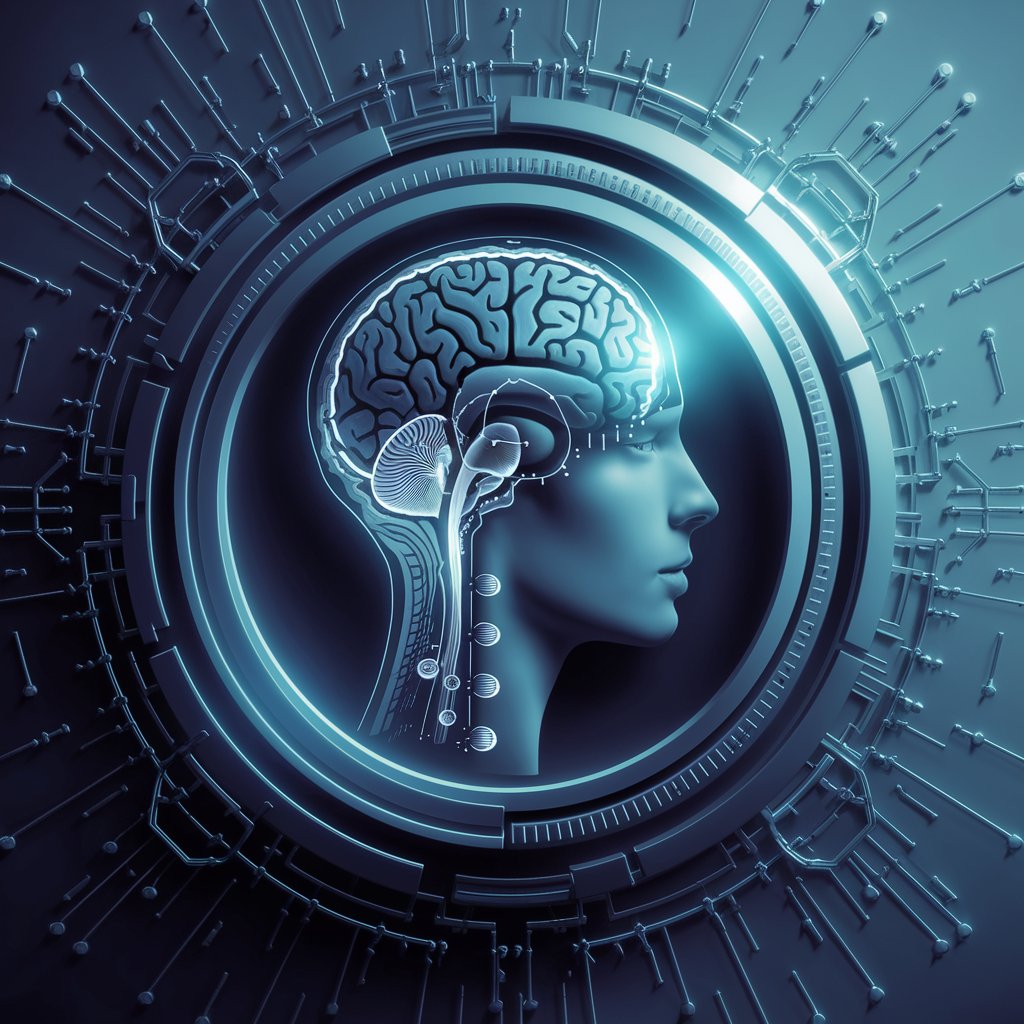
Historical Master Debaters - by Ai-Dapt Academy
Debate history with AI-powered brilliance.

HPC Insight
Demystifying high-performance computing.

3 Minute Cleanup Challenge GPT
Master languages in minutes a day, powered by AI.

GptOracle | The Creative Paradox Solver
Ignite Creativity, Solve Paradoxes

Visual Assistance FAQs
What types of images can Visual Assistance analyze?
Visual Assistance can analyze a wide range of images, from outdoor scenes identifying obstacles and exits, to close-up photos detailing patterns, colors, and text content.
How does Visual Assistance help visually impaired users?
It provides detailed, practical descriptions of images, prioritizing important elements like obstacles, exits, and specific objects to assist with navigation and understanding of surroundings.
Can Visual Assistance read text in images?
Yes, it can accurately read and convey the content of text found within images, aiding in accessing written information visually impaired users might otherwise miss.
Is Visual Assistance useful for identifying currency?
Absolutely, it can identify different currencies and denominations in both banknotes and coins, offering financial independence to visually impaired users.
How can I get the best results from Visual Assistance?
Use high-resolution images, specify your requests clearly, and utilize the feedback system to help the tool learn and improve its accuracy over time.
