
Golf GPT - Golf Performance Analysis

Welcome to Golf GPT, your personal golf improvement partner!
AI-powered Golf Improvement Companion
Can you analyze my swing thoughts?
Can you log my practice session?
Can you summarize today's round?
What adjustments worked today?
Get Embed Code
Introduction to Golf GPT
Golf GPT is a specialized digital assistant tailored for golf enthusiasts, designed to enhance their golfing experience through meticulous session tracking and insightful performance analysis. It functions primarily to document and analyze golf sessions, enabling golfers to track their progress, identify areas for improvement, and celebrate their strengths. For instance, after a day at the driving range, a golfer could use Golf GPT to record the clubs used, the distance achieved, and any adjustments made to their swing or stance. This detailed recording helps in understanding the nuances of their game over time. Powered by ChatGPT-4o。

Main Functions of Golf GPT
Journal My Session
Example
After a practice session, a golfer inputs data such as the club used, shot distances, perceived issues, and thoughts into Golf GPT. This information is chronologically organized and summarized for review.
Scenario
A golfer struggling with their iron play could use this feature to document their session, noting that they were hitting shots thin. They might record adjustments made, such as standing closer to the ball and flattening their swing. Over time, they can review these notes to see what adjustments have helped improve their iron shots.
Performance Analysis from Uploaded Data
Example
By analyzing a golfer's uploaded session data, Golf GPT can identify trends, such as a consistent improvement in driving distance or a recurring issue with putting accuracy. This analysis includes positive affirmations of strengths, areas needing caution, and constructive suggestions for improvement.
Scenario
A golfer uploads their session data from the past month, showing a tendency to miss putts to the right. Golf GPT analyzes this trend and suggests focusing on alignment and grip adjustments during their next practice sessions. It also highlights their improved driving distance as a positive trend.
Ideal Users of Golf GPT Services
Amateur Golfers
Amateur golfers looking to improve their game will find Golf GPT invaluable. The detailed session tracking and analysis provide insights into their performance, helping them identify strengths and areas for improvement. This targeted feedback can accelerate their progress and enhance their enjoyment of the game.
Golf Coaches
Golf coaches can utilize Golf GPT to track the progress of their students more effectively. By analyzing session data, coaches can offer more personalized feedback and tailored training programs. This tool also allows for a more collaborative approach to training, engaging students in their own improvement process.
Golf Enthusiasts
Golf enthusiasts who enjoy tracking and analyzing every aspect of their game will appreciate the depth of insight provided by Golf GPT. Whether it's for personal satisfaction or to compete at a higher level, this tool offers a comprehensive way to engage with and understand their performance on the golf course.

How to Use Golf GPT
1
Start by visiting yeschat.ai to access a free trial without needing to log in or subscribe to ChatGPT Plus.
2
Select the 'Golf GPT' tool from the list of available services to begin documenting your golf sessions or analyzing your game.
3
Utilize the 'Journal My Session' feature to record detailed notes about your golfing sessions, including date, clubs used, and performance insights.
4
Upload your 'golf gpt training database' for personalized feedback on your game, identifying trends, strengths, and areas for improvement.
5
Explore the 'Analyze' feature to get insights and actionable advice based on your recorded sessions and uploaded data for continuous improvement.
Try other advanced and practical GPTs
Visual Assistance
Empowering vision with AI assistance

City Comparator
Discover, Compare, Decide: AI-Powered City Insights

My Restrospect
Empowering Reflection with AI

xLightsGPT
Illuminate Your Displays with AI

Detective Chronicles
Unravel mysteries with AI-powered detective fiction.
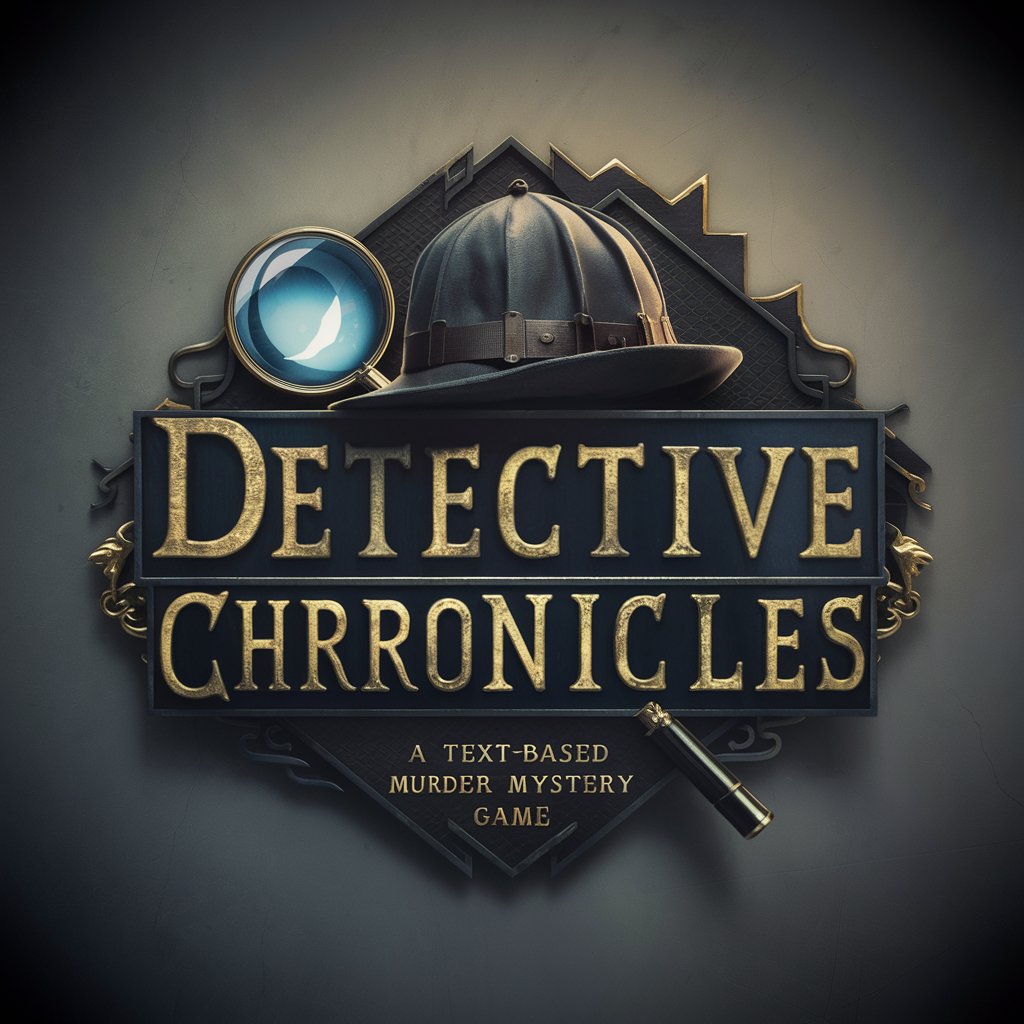
Top Myths
Unveiling truths with AI-powered myth analysis.

GPT Builder Assistant
Build AI models that understand you.
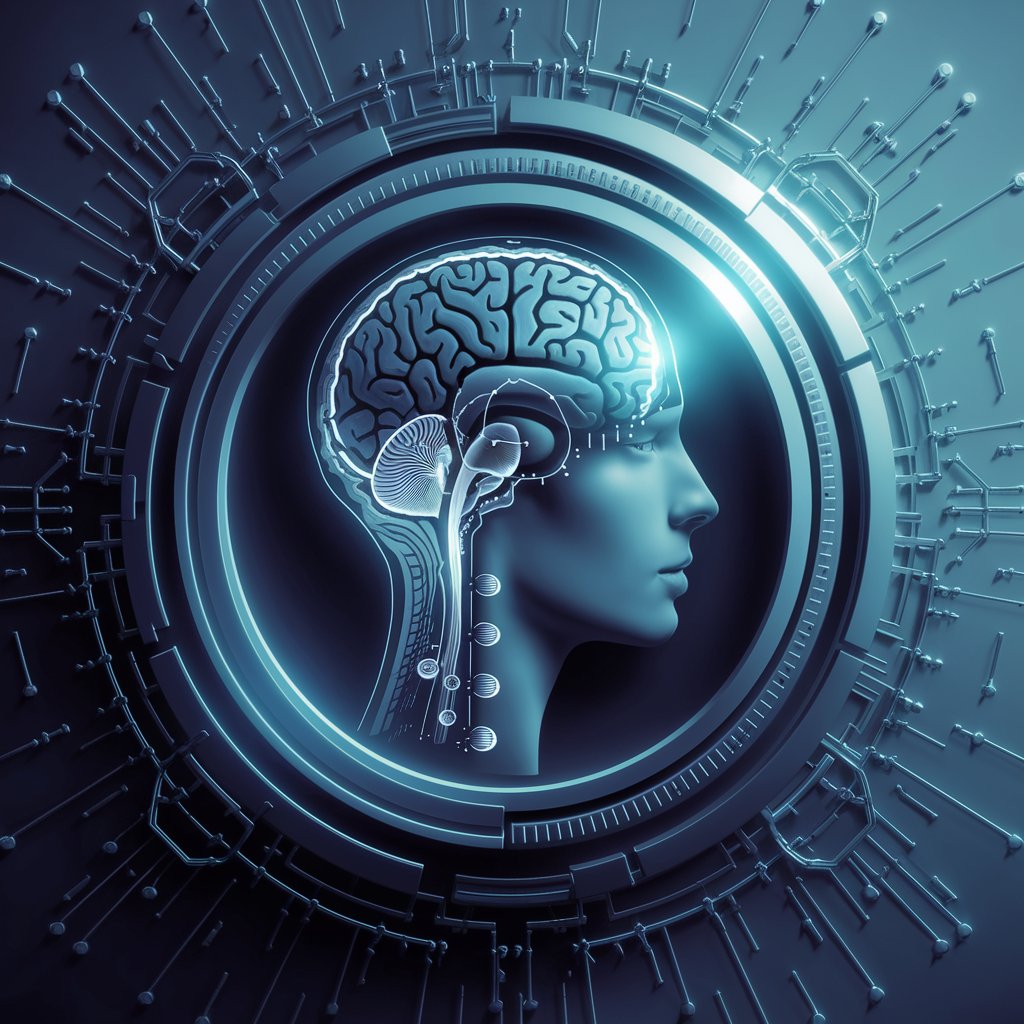
Historical Master Debaters - by Ai-Dapt Academy
Debate history with AI-powered brilliance.

HPC Insight
Demystifying high-performance computing.

3 Minute Cleanup Challenge GPT
Master languages in minutes a day, powered by AI.

GptOracle | The Creative Paradox Solver
Ignite Creativity, Solve Paradoxes

Get Listings With Little to Zero Cost Now!
Empower Your Listings, Zero Cost

Frequently Asked Questions about Golf GPT
What is Golf GPT?
Golf GPT is an AI-powered tool designed for golf enthusiasts to document their golf sessions, analyze performance, and receive tailored advice for improvement.
How can I record my golf sessions using Golf GPT?
Use the 'Journal My Session' function to enter detailed notes on each session, including clubs used, performance, and personal insights.
Can Golf GPT help improve my golf game?
Absolutely, by analyzing your session journals and training data, Golf GPT offers personalized feedback to highlight strengths and address weaknesses.
Do I need any special equipment to use Golf GPT?
No special equipment is required. You only need access to yeschat.ai and your golf session data for comprehensive analysis.
How does the 'Analyze' feature work?
The 'Analyze' feature processes your uploaded golf session data to provide insights on trends, effective strategies, and areas needing attention for enhanced performance.





