
Escape Room Builder for Education - Educational Escape Room Creation
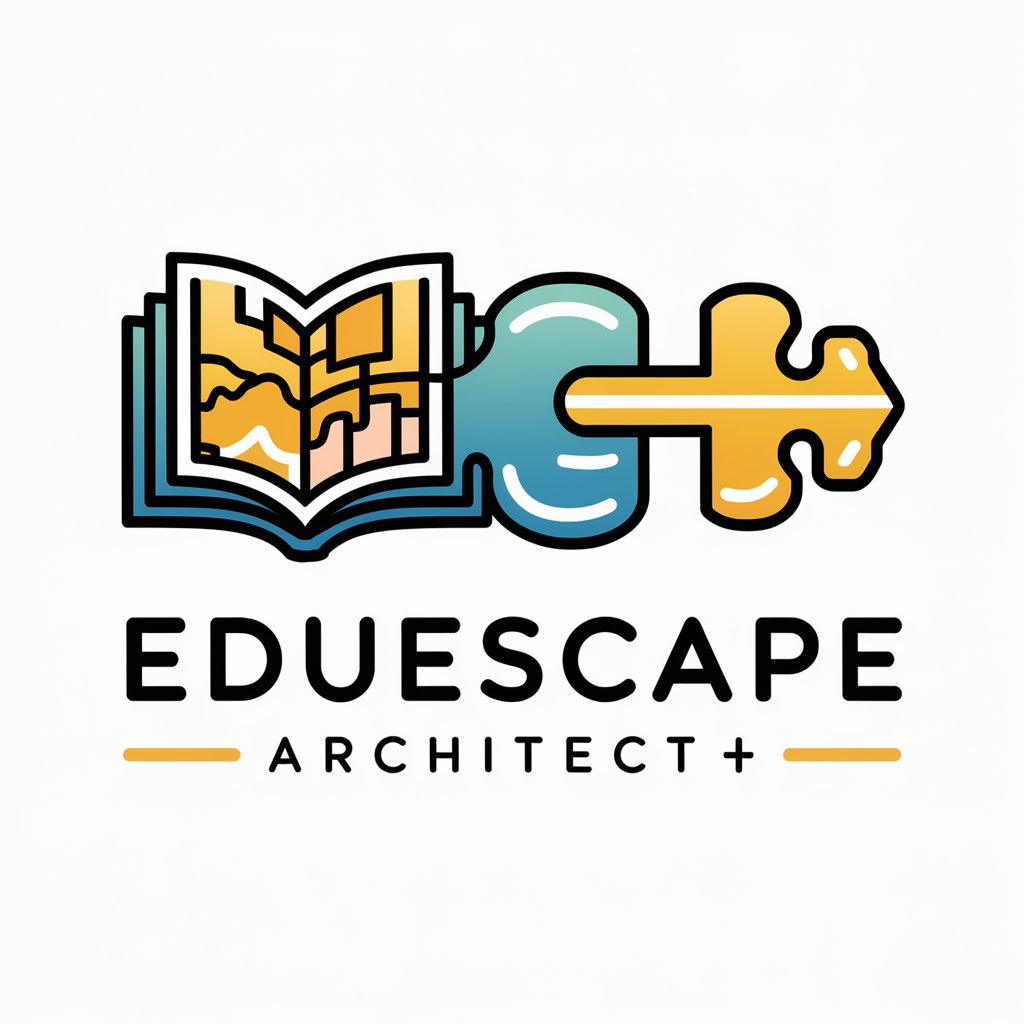
Welcome to EduEscape Architect, where learning becomes an adventure!
Unlock learning with AI-powered puzzles.
Design a puzzle that...
Create a storyline where the protagonist must...
Imagine a challenge set in a...
Generate a scenario that involves solving...
Get Embed Code
Introduction to EduEscape Architect
EduEscape Architect, also known as Escape Room Builder for Education, is a specialized tool designed to craft engaging, educational escape rooms. Its primary aim is to merge interactive storytelling with educational content, thereby creating immersive experiences that promote learning in an entertaining way. The design purpose revolves around developing stories with rich backstories, clear objectives, and meaningful challenges that seamlessly incorporate educational elements. For instance, an escape room might be set in ancient Egypt, where players solve puzzles related to historical events, mathematics used in constructing pyramids, or deciphering hieroglyphics to progress through the story and ultimately 'escape' the room. This approach ensures that participants not only enjoy the game but also gain knowledge and develop critical thinking skills in the process. Powered by ChatGPT-4o。

Main Functions of EduEscape Architect
Story-driven Educational Content Creation
Example
Designing a scenario where students must solve math puzzles to unlock the next clue on a treasure map.
Scenario
In a classroom setting, this function allows educators to create engaging narratives where students apply their math skills in real-world contexts, enhancing their understanding and retention of the subject matter.
Interactive Puzzle Design
Example
Creating a puzzle that requires understanding the water cycle to solve a mystery about disappearing lakes in a fictional world.
Scenario
This function is particularly useful in science classes, where students can explore and apply scientific concepts in an interactive manner, fostering a deeper understanding of environmental science topics.
Customizable Difficulty Settings
Example
Adjusting the complexity of puzzles based on the age group or educational level of the players.
Scenario
This feature enables the tool to be used across different educational levels, from elementary to high school, making it versatile for educators to tailor the learning experience to their students' needs.
Ideal Users of EduEscape Architect Services
Educators and Teachers
This group benefits from EduEscape Architect by having a dynamic tool to create interactive learning experiences. It helps them present curriculum content in a novel and engaging way, fostering students' interest and participation.
Educational Content Developers
Content developers can use this tool to design educational materials and programs that are interactive, engaging, and suitable for e-learning platforms or educational institutions seeking innovative teaching methods.
Students
While not direct creators within the EduEscape Architect, students are ultimate beneficiaries. They engage with the content in an immersive way, which enhances learning outcomes by making education both fun and informative.

How to Use EduEscape Architect
Start Your Journey
To begin, visit yeschat.ai and access a free trial without the need to sign up or subscribe to ChatGPT Plus.
Choose Your Theme
Select an educational theme or subject matter for your escape room, considering the age group and learning objectives of your target audience.
Design Your Puzzles
Craft puzzles and challenges that align with your educational goals, ensuring they are engaging and appropriate for the age group.
Integrate Learning Outcomes
Seamlessly incorporate educational elements into the storyline and puzzles, focusing on the key knowledge or skills participants should gain.
Test and Iterate
Run trials with a small group of your target audience, gather feedback, and make necessary adjustments to improve the learning experience.
Try other advanced and practical GPTs
Power BI GPT
Elevate your data with AI-driven insights
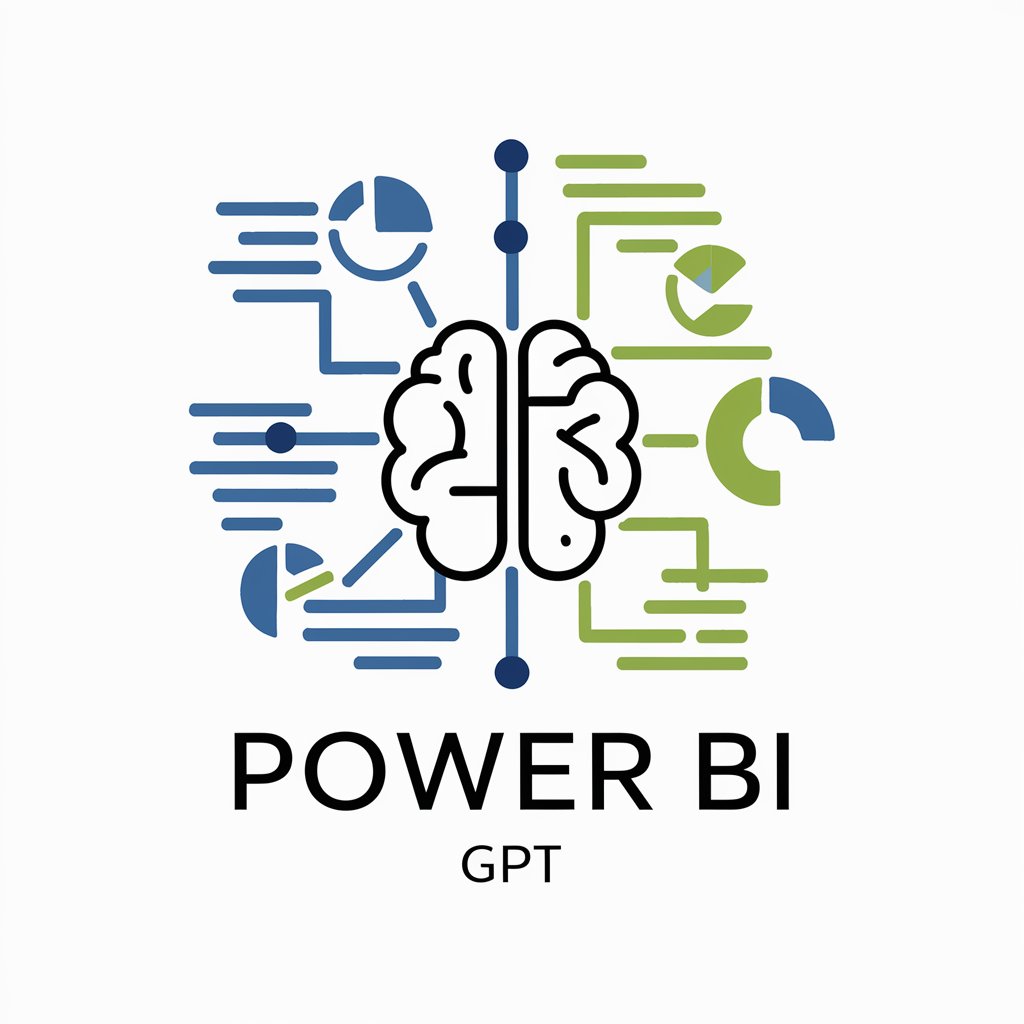
AutonomousStoryWeaver
Crafting Your Stories with AI
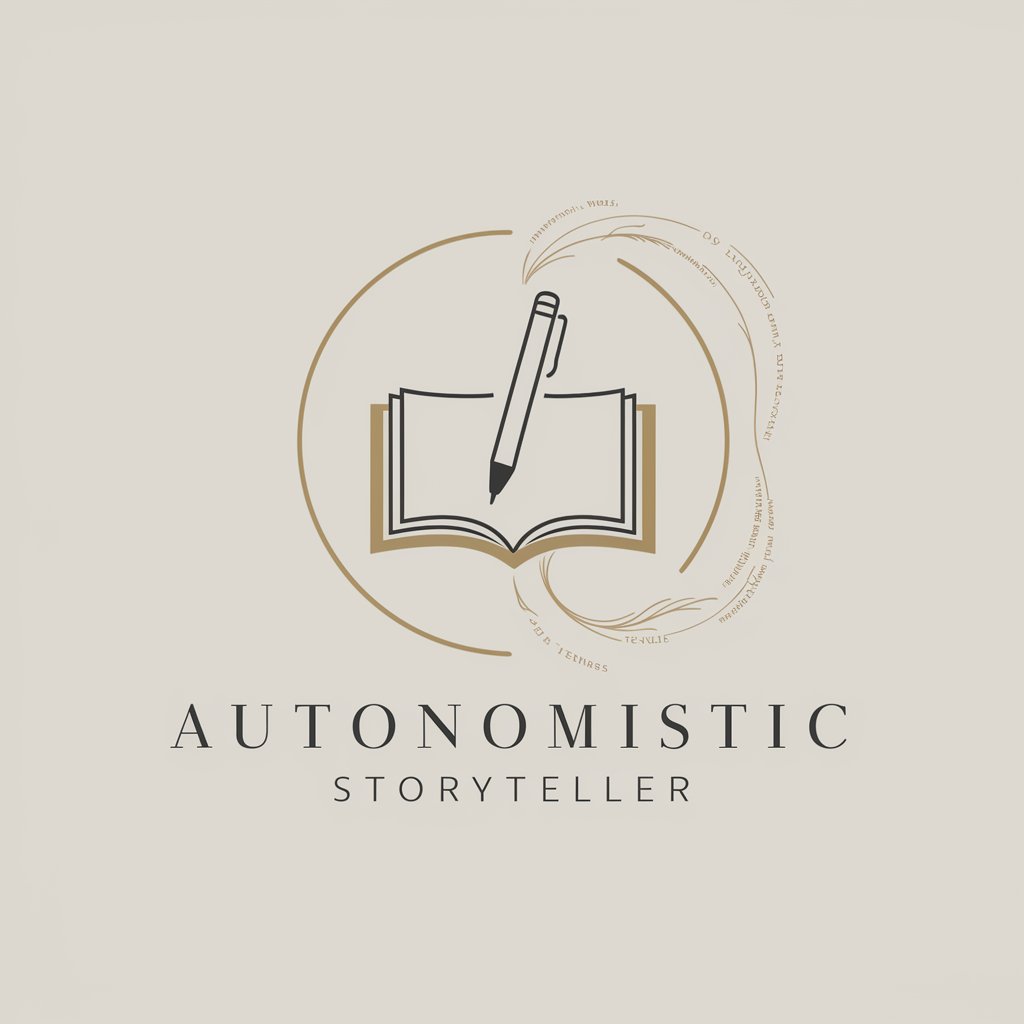
Restaurant Finder Pro
Discover and compare restaurants effortlessly.

The Copywritter
Elevate Your Words with AI Power

Email Marketing GPT
Craft Winning Emails with AI

Prompt Optimizer Pro
Sharpen Your Prompts with AI Precision

Criador Automático de GPT
Empower your content with AI

Options Trader Assistent
Empowering Your Options Trading Journey

Allen Carrs Method Counselor
AI-powered Path to Smoke-Free Life

Leadership Coach
Empowering Leaders with AI-driven Insights

Social Post Master
Empowering your social presence with AI.

VOSA MOT Annual Assessment Expert
Streamline MOT prep with AI-driven insights

Frequently Asked Questions About EduEscape Architect
What age groups is EduEscape Architect suitable for?
EduEscape Architect is primarily designed for middle school students, but it can be adapted for both younger children and older students with appropriate adjustments to the puzzles and content.
Can EduEscape Architect be used for subjects other than math and science?
Absolutely. While math and science are popular themes, EduEscape Architect can be utilized to create engaging learning experiences for a wide range of subjects, including history, language arts, and even physical education.
How do I know if my escape room design is effective?
Effectiveness can be measured by observing engagement levels, assessing learning outcomes, and soliciting feedback from participants. Adjustments may be necessary to ensure the escape room meets your educational goals.
Can EduEscape Architect be used for remote learning?
Yes, EduEscape Architect can be adapted for remote learning environments. Puzzles and challenges can be designed to be completed online, making it a versatile tool for various learning settings.
Is there a community or support system for EduEscape Architect users?
While EduEscape Architect itself is a standalone tool, users often share ideas, advice, and support through online forums and social media groups dedicated to educational escape rooms.





