
Journey Builder - Customizable Workflow Automation

Welcome to Journey Builder, your workflow architect.
Empower your workflows with AI automation
Create a journey for employee onboarding that includes data collection, email communication, and document generation.
Design a workflow to automate sending reminders for upcoming deadlines and follow-up tasks.
Outline a journey for managing project milestones, including notifications and status updates.
Develop a sequence to collect feedback from clients post-service and generate a summary report.
Get Embed Code
Introduction to Journey Builder
Journey Builder is a sophisticated platform designed to help users create and manage workflows, referred to as 'journeys.' These journeys consist of a series of actions, where the completion of one action triggers the next, enabling a seamless flow of tasks and processes. The platform allows for the design of intricate workflows that can automate various tasks, streamline operations, and enhance user experiences. For instance, in a recruitment scenario, Journey Builder can automate the onboarding process, starting from collecting a new hire's information to integrating them into the company's systems and initiating their training programs. Powered by ChatGPT-4o。

Main Functions of Journey Builder
Forms
Example
Collecting data from new hires during onboarding.
Scenario
An Input Form action is created to gather essential information from new employees, such as contact details, preferred communication methods, and start dates. This data can then be utilized in subsequent actions within the journey.
Communication
Example
Sending automated emails or text messages.
Scenario
Upon completion of a form, an automated email is sent to the new hire, welcoming them to the company and providing them with necessary information. This enhances communication efficiency and ensures timely information delivery.
Documents
Example
Generating employment contracts.
Scenario
The Create Document action allows for the automatic generation of employment contracts using Word templates, where variables like the employee's name and start date are auto-filled based on the data collected previously.
Wait Actions
Example
Scheduling follow-up tasks.
Scenario
The Wait Until a Specific Date action can delay the next step in a journey, such as waiting until a new hire's start date to trigger an action that sends a reminder to their team about their arrival.
Flow Control
Example
Branching paths based on user responses.
Scenario
Branch actions can create different paths in a journey, such as sending new hires to different orientation programs based on their role or department, ensuring personalized and relevant experiences.
Ideal Users of Journey Builder
HR Managers
HR managers can utilize Journey Builder to automate and streamline employee onboarding, training, and engagement processes, enhancing efficiency and employee experiences.
Marketing Professionals
Marketing professionals can use Journey Builder to create targeted customer engagement journeys, automate communication, and track customer interactions to optimize marketing strategies.
Operations Managers
Operations managers can leverage Journey Builder to automate various operational processes, such as inventory management, order processing, and customer service, improving operational efficiency and responsiveness.

How to Use Journey Builder
1
Start your journey at yeschat.ai, offering a complimentary trial without the need for login or ChatGPT Plus subscription.
2
Explore available templates or create a new journey from scratch, considering your specific needs and objectives.
3
Utilize the drag-and-drop interface to add, customize, and organize actions and decision points in your journey.
4
Test your journey with a sample traveler to ensure all paths and actions perform as expected, making adjustments as necessary.
5
Deploy your journey, inviting users or integrating it with your existing systems, and monitor its performance for continuous improvement.
Try other advanced and practical GPTs
Daily Stoic GPT
Empowering lives with Stoic wisdom.

Numerology LifePath Finder
Unlock Your Potential with AI-Powered Numerology
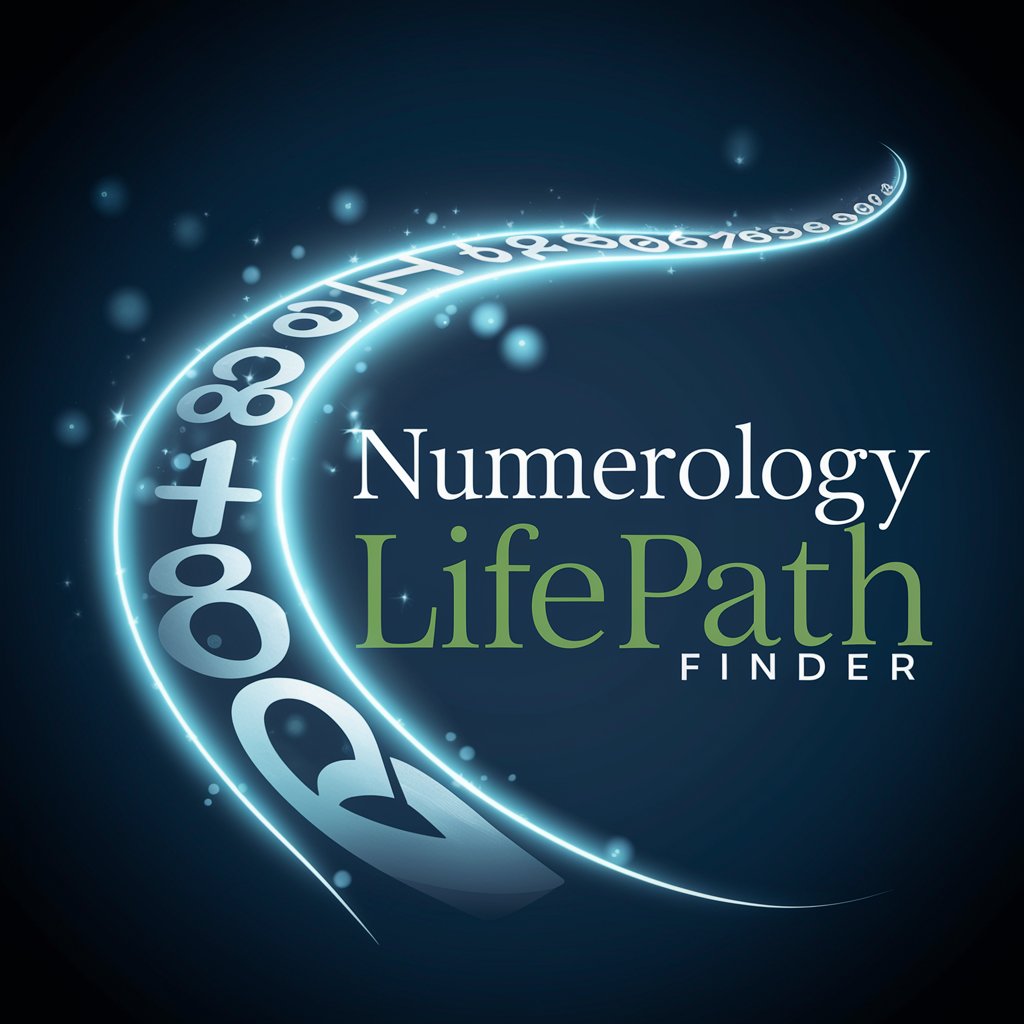
Coda.io Assistant
Streamlining Coda.io with AI

Startup Career Buddy
Navigate Your Startup Career with AI-Powered Guidance

Story Assist AI
Bringing Stories to Life with AI
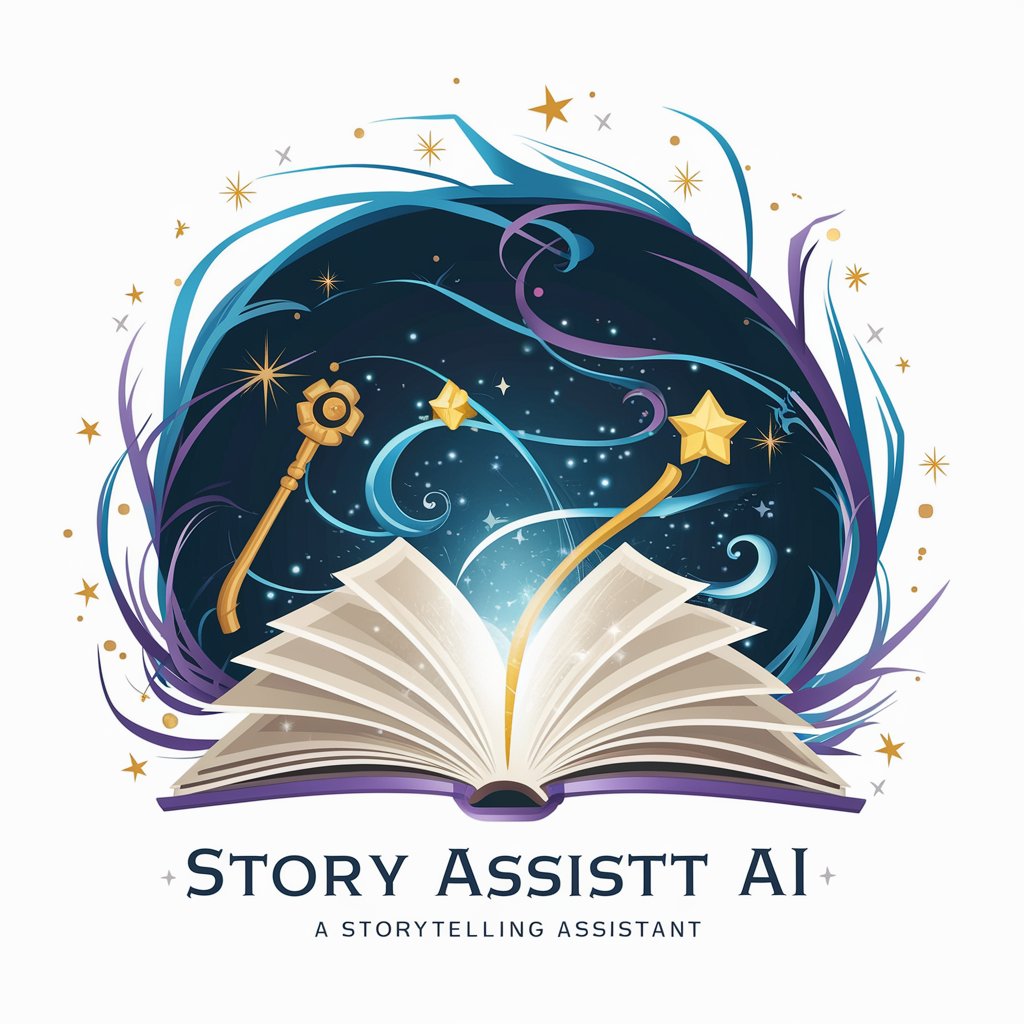
MIND MATE - Mindfulness Meditation and Relaxation
AI-Powered Path to Inner Peace
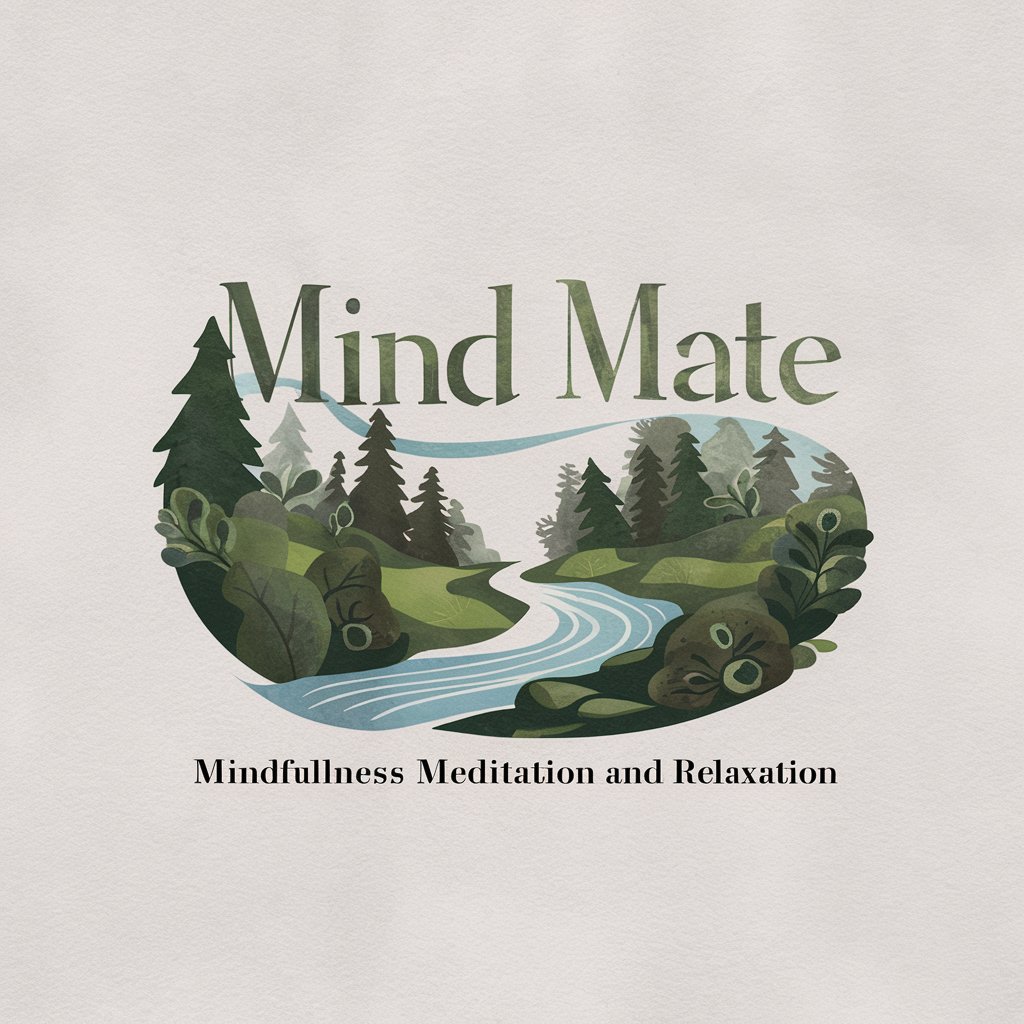
Sarcastic response generator
AI-powered sarcasm at your fingertips

Extradimensional Space II
Bringing Ideas to Conversational Life

Socratic Facilitator Training
Master Socratic dialogue with AI.

Workforce Transformation Advisor
Navigate Workforce Evolution with AI-Powered Insights
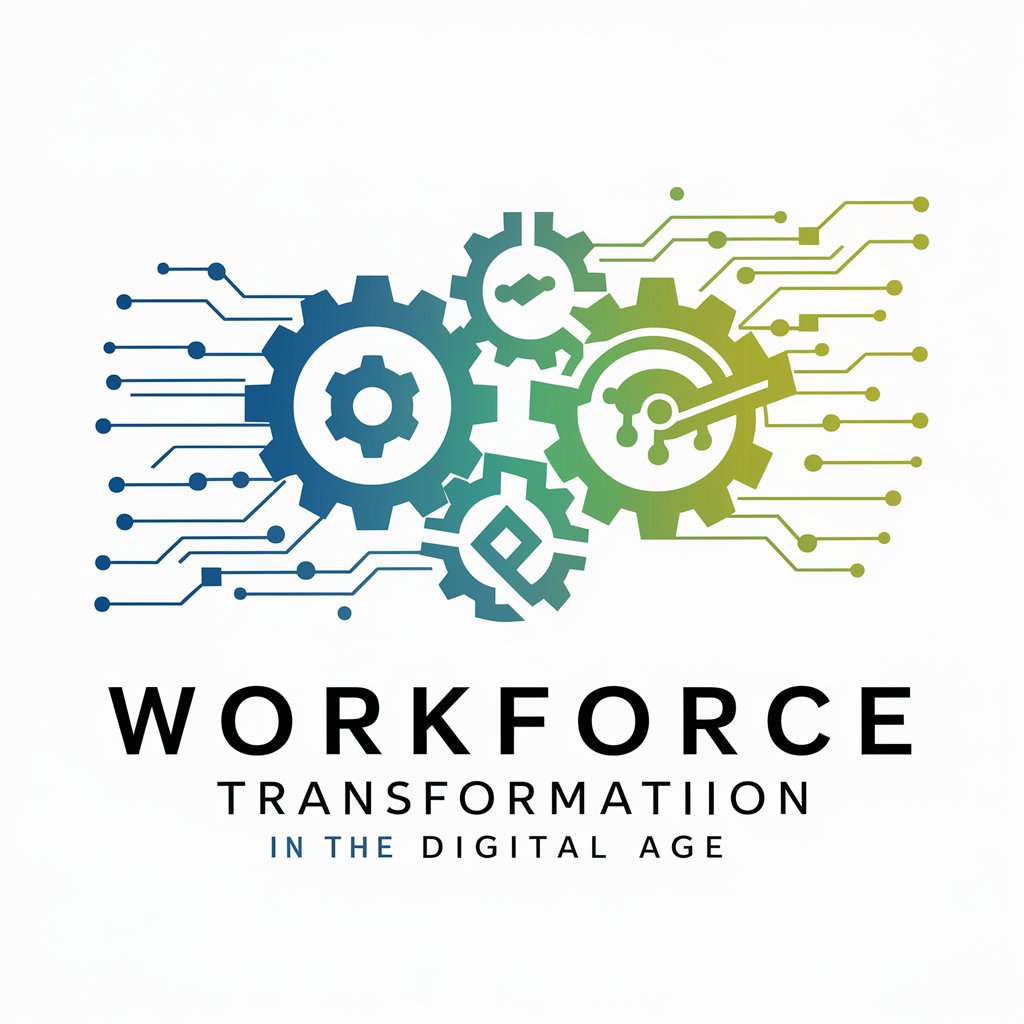
TL;DR: Text Summariser
Condensing information, preserving essence.
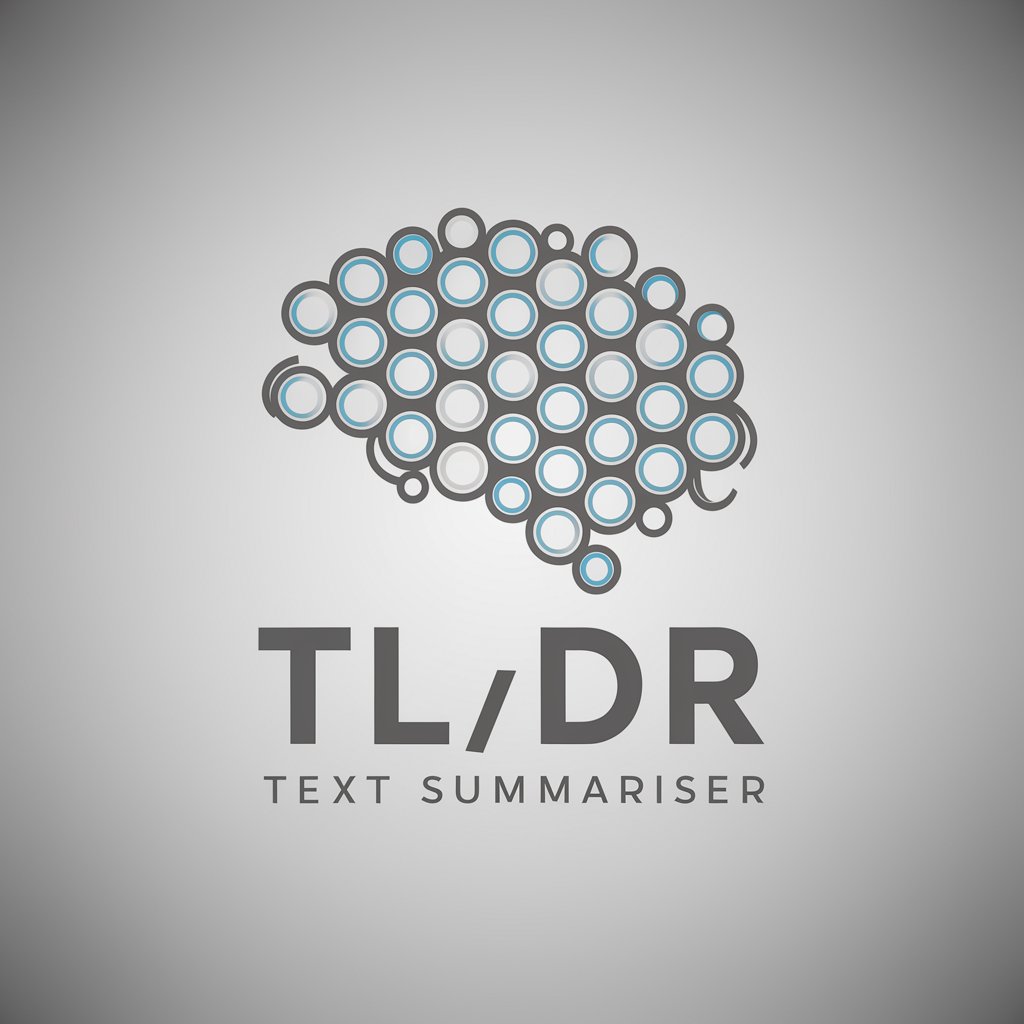
Pro Summarizer
Distill Information, Enhance Understanding

Journey Builder Q&A
What is Journey Builder?
Journey Builder is a tool that enables users to design and implement automated workflows or 'journeys', facilitating actions such as data collection, communication, document management, and more, through a user-friendly interface.
Can Journey Builder integrate with other systems?
Yes, Journey Builder supports custom integrations with third-party systems, allowing for actions like document e-signing, payroll management, and message sending via platforms like Slack.
How can I track the progress of a journey?
Journey Builder provides monitoring tools that let you track the progress of each traveler through the journey, including completed actions and waiting periods, offering insights for optimization.
What kind of actions can I include in a journey?
You can include various actions such as sending emails or text messages, creating and converting documents, implementing wait actions, controlling flow with branches and conditions, and integrating with external services.
Is Journey Builder suitable for non-technical users?
Absolutely, Journey Builder is designed with a drag-and-drop interface and intuitive action setup, making it accessible for users without technical backgrounds to effectively create and manage journeys.





