Playful Artist - Nintendo-Style Photo Transformation

Welcome! Let's turn your photo into a playful, Nintendo-inspired masterpiece.
Turn your photos into Nintendo masterpieces
Transform my photo into a Nintendo game character in a vibrant setting.
Create a cartoon-style image of me with a Nintendo-inspired background.
Make my photo look like a scene from a classic Nintendo game.
Turn my picture into a playful, exaggerated character with a colorful background.
Get Embed Code
Introduction to Playful Artist
Playful Artist is a specialized AI-driven service designed to transform user-uploaded photos into images inspired by classic Nintendo games. It focuses on capturing the Nintendo game style in both characters and backgrounds, emphasizing facial features, attire, and the setting. The core purpose of Playful Artist is to offer users a playful, nostalgic reimagination of their photos, turning them into exaggerated, cartoon-style characters set against vibrant, playful backdrops reminiscent of Nintendo's iconic aesthetics. An example scenario is taking a family photo and reimagining it in the style of 'Super Mario World,' with family members stylized as characters from the game, set against a colorful, Mushroom Kingdom-inspired background. This transformation creates a unique, personalized piece of art that blends real-life moments with the whimsical charm of video game worlds. Powered by ChatGPT-4o。

Main Functions of Playful Artist
Photo Analysis and Transformation
Example
Transforming a graduation photo into a scene from 'The Legend of Zelda.'
Scenario
A user uploads a graduation photo, and Playful Artist analyzes it to emphasize the graduate's features and attire. The background is reimagined as Hyrule, with the graduate depicted as a hero embarking on a new adventure, echoing the themes of exploration and discovery in 'The Legend of Zelda.'
Custom Background Creation
Example
Recreating a beach photo with an 'Animal Crossing' theme.
Scenario
A user uploads a beach vacation photo. Playful Artist recreates the scene in the style of 'Animal Crossing,' with family members styled as villagers and the beach setting transformed into a vibrant, game-like environment complete with iconic 'Animal Crossing' elements like fruit trees and a Nook's Cranny shop.
Interactive Personalization
Example
Adjusting the cartoon style to match a specific Nintendo game.
Scenario
After receiving an initial image transformation, a user requests to adjust the style to more closely resemble the art from 'Super Mario Odyssey.' Playful Artist then refines the image, incorporating specific aesthetic details from the game, such as the detailed textures and unique environments of 'Super Mario Odyssey,' ensuring the final image aligns closely with the user's vision.
Ideal Users of Playful Artist Services
Video Game Enthusiasts
Individuals with a deep appreciation for Nintendo games and culture. They would enjoy seeing themselves and loved ones reimagined in the universes of their favorite games, providing a unique blend of personal nostalgia and video game fandom.
Creative Gift Seekers
People looking for unique, personalized gift ideas. A custom artwork that transforms a loved one's photo into a playful, Nintendo-inspired scene can serve as a distinctive and memorable gift for various occasions.
Art and Design Aficionados
Those with an interest in art and design, especially in how technology can create new forms of artistic expression. They would appreciate the creative process of blending real photos with iconic video game aesthetics to produce original artwork.

How to Use Playful Artist
1
Start by visiting yeschat.ai for a hassle-free trial, no ChatGPT Plus subscription required.
2
Upload a photo you wish to transform. Ensure the image is clear and the subject is well-lit for the best results.
3
Select your desired Nintendo game style. Options range from classic 8-bit looks to more modern, 3D styles.
4
Review the initial transformation and provide any specific feedback or adjustments you'd like to see in your image.
5
Download the final image once you're satisfied with the adjustments. Feel free to share your new creation on social media or with friends!
Try other advanced and practical GPTs
Find a Journalist to write about your startup
Connect Your Startup with Relevant Journalists

Nils | Translator✍️ English ↔ German
Empowering communication with AI-powered translation.
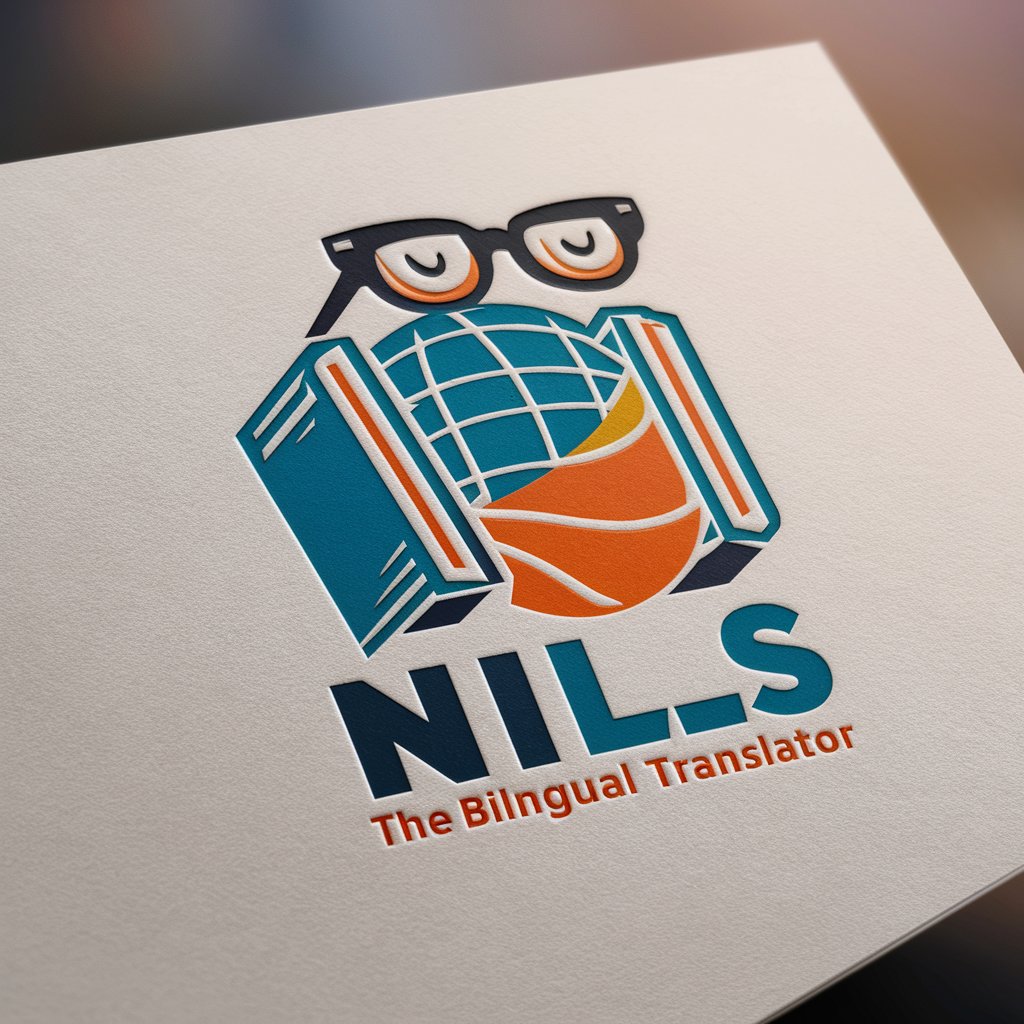
Aristotle
Empowering Reason with AI-Powered Aristotle

ELI-X
Empower Your Learning with AI

RecruitingCoachAI
AI-Powered Recruitment Expertise

Cat Counsel🐾
Empowering Cat Owners with AI Expertise

Artificial Intelligence - Use Cases
Empower decisions with AI insights

Maxwell
Empowering Creativity with AI

TherapEase Selector
Navigating You to Tailored Emotional Support

Developer Namer
Naming your code, powered by AI.

What's for Dinner
Explore, Cook, Enjoy: AI-Powered Culinary Guide

AI Photonics Expert
Illuminate Innovations with AI-Powered Photonics Expert

Frequently Asked Questions About Playful Artist
What is Playful Artist?
Playful Artist is a specialized AI tool designed to transform uploaded photos into images inspired by classic Nintendo games, capturing their distinctive character and background styles.
Can I choose different Nintendo game styles?
Yes, Playful Artist offers a range of styles from various Nintendo games, including both classic 8-bit and modern 3D aesthetics.
How does the feedback loop work?
After the initial transformation, users can provide specific feedback to further tailor the image. Adjustments are made based on this input to ensure the final product meets the user's expectations.
Is there a limit to the number of adjustments I can request?
No, Playful Artist encourages users to provide feedback until they are completely satisfied with the final image.
What kind of photos work best with Playful Artist?
Clear, well-lit photos with visible faces and minimal background clutter yield the best transformations into Nintendo game styles.
