ConnectSpotify - Spotify Music Interaction

Hello! Ready to enhance your Spotify experience?
Your AI-powered Spotify Assistant
Explore the latest tracks from your favorite artists by...
Create a custom playlist for any occasion by...
Discover new music recommendations based on...
Analyze your recent listening history to...
Get Embed Code
Introduction to ConnectSpotify
ConnectSpotify is a specialized GPT designed to interact directly with Spotify's API, facilitating a range of tasks and queries related to a user's Spotify account and the platform's vast music library. Its core purpose is to simplify and personalize the user's experience with Spotify, offering functionalities such as creating playlists, getting music recommendations, retrieving user's listening history, and much more. For example, if a user wants to create a new playlist with a specific mood or genre, ConnectSpotify can generate a customized playlist name, fill it with suitable tracks, and share the Spotify link to that playlist. Another scenario might involve providing analytics on the user's listening habits, such as their most played songs or artists, complete with visual data representations when beneficial. Powered by ChatGPT-4o。

Main Functions of ConnectSpotify
Music Recommendations
Example
Generating a playlist with recommendations based on a user's favorite artists, tracks, or genres.
Scenario
A user wants to discover new music similar to their tastes. ConnectSpotify uses the user's favorite tracks and artists as seeds to find and recommend new music, creating a personalized playlist.
Playlist Creation
Example
Automatically creating and naming playlists for specific occasions or moods.
Scenario
A user is planning a road trip and requests a playlist for the journey. ConnectSpotify generates a 'Road Trip Vibes' playlist, selecting tracks that match the adventure and excitement of traveling.
Listening History Analytics
Example
Providing insights into a user's listening patterns, top tracks, and artists over various periods.
Scenario
A user is curious about their most listened to songs over the past month. ConnectSpotify retrieves this data, offering a detailed analysis, and may also present it visually if it adds value.
Saved Tracks and Playlists Management
Example
Managing and organizing the user's saved tracks and playlists, including adding or removing tracks.
Scenario
A user wants to clean up their Spotify library by removing tracks they no longer listen to. ConnectSpotify helps identify these tracks and remove them from the user's saved items.
Ideal Users of ConnectSpotify Services
Music Enthusiasts
Individuals who spend a significant portion of their day listening to music and are always on the lookout for new tunes and artists. They benefit from personalized music recommendations and playlist creation features.
Event Planners
Professionals or casual planners who need curated playlists to set the mood for various events, from weddings to corporate gatherings. ConnectSpotify's ability to create themed playlists on demand makes it an invaluable tool for them.
Data Geeks
Users who love diving into analytics and patterns, including their music listening habits. They appreciate ConnectSpotify's ability to provide detailed insights into their listening history and preferences.
Spotify Power Users
Users who leverage every facet of the Spotify platform and are looking for ways to enhance their experience with advanced features like batch playlist management or discovering hidden music gems.

How to Use ConnectSpotify
1. Start for Free
Visit yeschat.ai to begin your journey with ConnectSpotify without the need for signing up or subscribing to ChatGPT Plus.
2. Link Your Spotify Account
Connect your Spotify account to enable direct interactions, such as playing music, creating playlists, and accessing your music library.
3. Explore Features
Use commands to explore songs, generate playlists, get music recommendations, and view your listening history.
4. Customize Your Experience
Leverage ConnectSpotify to create custom playlists based on your mood, activity, or music preferences.
5. Utilize Analytics
Analyze your listening habits with generated analytics and charts for a deeper insight into your music preferences.
Try other advanced and practical GPTs
GoWhere.AI: Travel Like a Local
Travel smart, explore like a local.

Sticker Creator 👉🏼 Remove Background
Transform images into stickers effortlessly.

AMBOSS Medical Knowledge
Empowering Medical Decisions with AI

Trip Planner
Craft Your Journey with AI

App Sheet Pro Assistent
Empowering AppSheet Development with AI

SkillsGPT
Empowering HR with AI-Driven Skill Insights

Killer Email Copy
Optimize Emails with AI-Powered Precision
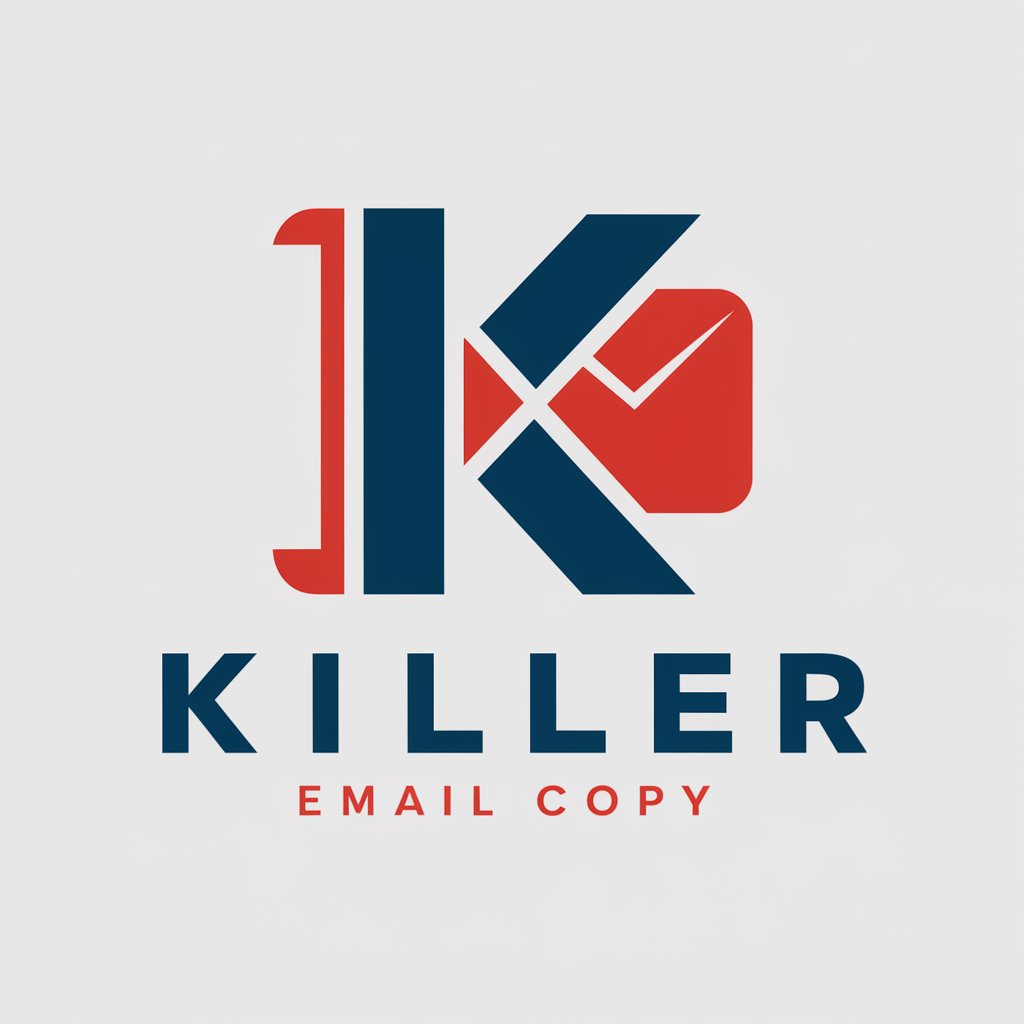
Network Engineer Guru
Empowering your network engineering journey with AI.

Prompt Engineer
Elevate AI interactions with crafted precision.

AvoidTurnAi
Enhance readability, preserve depth.

3D-Designer
Design, visualize, and export 3D parts effortlessly.

Humanize AI Pro : Undetectable AI
Bringing Human Touch to AI Conversations

Frequently Asked Questions about ConnectSpotify
How do I link my Spotify account with ConnectSpotify?
Simply provide your Spotify login credentials when prompted by ConnectSpotify. This secure connection allows for seamless interaction with your Spotify music library and account features.
Can ConnectSpotify recommend music based on my mood?
Yes, ConnectSpotify can suggest tracks and playlists based on the mood you specify. It uses advanced algorithms to match your mood with the perfect music.
Is it possible to create a playlist for a specific event with ConnectSpotify?
Absolutely! ConnectSpotify can generate playlists tailored to any event, whether it's a workout session, a party, or a relaxing evening.
How can I view my Spotify listening history with ConnectSpotify?
ConnectSpotify provides access to your recent playing history, allowing you to review and revisit your previously enjoyed tracks and artists.
Does ConnectSpotify offer analytics on my music listening habits?
Yes, it provides detailed analytics and insights into your listening habits, helping you understand your music preferences better.
