AI Text Generator - AI-driven Text Creation

Welcome! Let's create engaging text effortlessly.
Empowering Creativity with AI
Write a compelling introduction for an AI text generator service that...
Generate an engaging product description for a new AI-powered writing tool that...
Create a captivating social media post for promoting an AI text generator that...
Develop a detailed user guide for an AI text generator, focusing on...
Get Embed Code
Understanding AI Text Generator
AI Text Generator, such as myself, is designed to facilitate the creation of text based on input parameters and contexts provided by users. Our core functionality revolves around understanding and generating language in a way that mimics human-like text production. This involves processing natural language inputs, understanding the context and intent behind them, and generating coherent, relevant, and often creative outputs. For example, if a user asks for a short story set in a futuristic city, I can generate a narrative complete with characters, plot developments, and vivid descriptions, all tailored to the user's specifications. Similarly, if provided with a prompt to write a professional email, I can craft a suitable message based on the details given. The design purpose behind AI Text Generators is to assist in various writing tasks, ranging from creative writing and content creation to more structured outputs like reports or emails, thereby saving time and enhancing productivity. Powered by ChatGPT-4o。

Core Functions of AI Text Generator
Creative Writing
Example
Generating short stories, poems, or novel excerpts based on themes, genres, or specific prompts.
Scenario
A writer experiencing writer's block uses this function to generate story ideas or to explore different narrative directions.
Content Creation
Example
Producing articles, blog posts, or social media content tailored to specific topics, tones, and audience demographics.
Scenario
A digital marketer needs fresh, engaging content for their social media channels and uses this function to generate posts that align with their campaign goals.
Professional Writing
Example
Crafting emails, reports, proposals, or presentations based on key points or data provided by the user.
Scenario
A business professional needs to draft a compelling proposal to a potential client and uses this service to create a well-structured, persuasive document.
Educational Support
Example
Assisting students in generating essays, summaries, or research papers, including providing explanations or expanding on given topics.
Scenario
A student struggling with essay writing uses this function to develop a draft based on their research notes, which they then refine and complete.
Target User Groups for AI Text Generator
Writers and Creatives
This group includes authors, screenwriters, and other creative professionals who seek inspiration, want to overcome writer's block, or aim to experiment with new styles and ideas. AI Text Generator can serve as a brainstorming tool, providing new perspectives and ideas.
Marketing and Content Creators
Digital marketers, content strategists, and social media managers can use AI Text Generator to produce a variety of content quickly, from blog posts to social media updates, helping them to maintain a consistent online presence and engage their audience.
Professionals and Business Users
This group includes business professionals, entrepreneurs, and anyone in need of efficient communication tools. AI Text Generator can help draft emails, reports, proposals, and other business-related documents, saving time and enhancing clarity.
Students and Educators
Students can use AI Text Generator for assistance with writing assignments, research projects, or to better understand complex topics. Educators can use it to create teaching materials, draft exam questions, or simplify explanations of difficult concepts.

How to Use AI Text Generator
Start with a Free Trial
Begin by visiting yeschat.ai for an initial trial that requires no sign-up, providing easy access without the need for ChatGPT Plus.
Define Your Task
Choose the specific type of text you need to generate, such as an article, a story, or a technical document, to guide the AI in producing relevant content.
Customize Your Prompt
Provide a detailed and clear prompt to the AI. Include any necessary context, tone, and format requirements to ensure the output meets your expectations.
Review and Edit
Once the AI generates the text, review it thoroughly. Make any necessary edits or tweaks to align the content with your precise needs.
Utilize Feedback Loops
Use the feedback feature to improve future outputs. By indicating what you liked or disliked about the text, the AI learns and adapts to your preferences over time.
Try other advanced and practical GPTs
Grammar Checker
Elevate Your Writing with AI Precision

Plagiarism Checker
Ensuring Originality with AI Precision

Chat Open A I
Empowering creativity with AI.
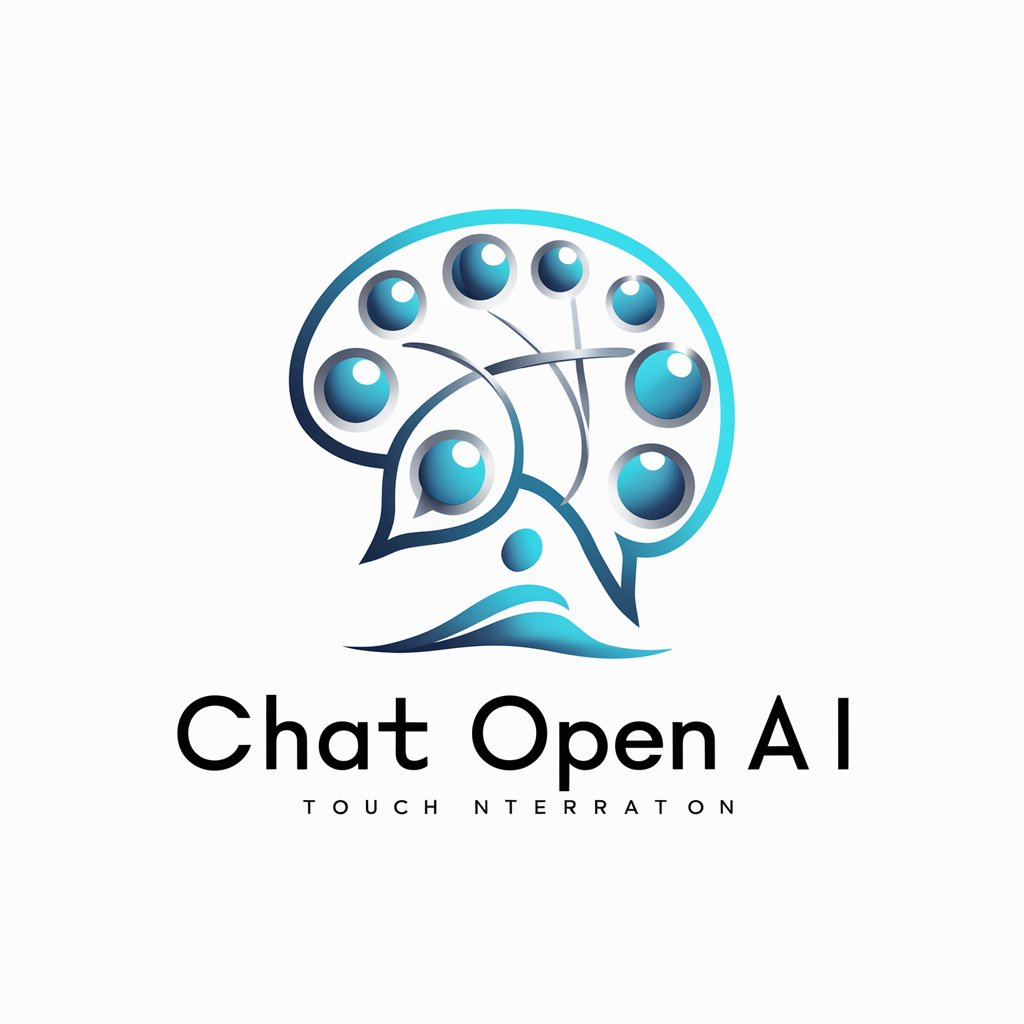
Chatbot GPT
Empowering Conversations with AI

Chatgtp
Empowering conversations with AI

AI GPT Chat
Empowering conversations with AI
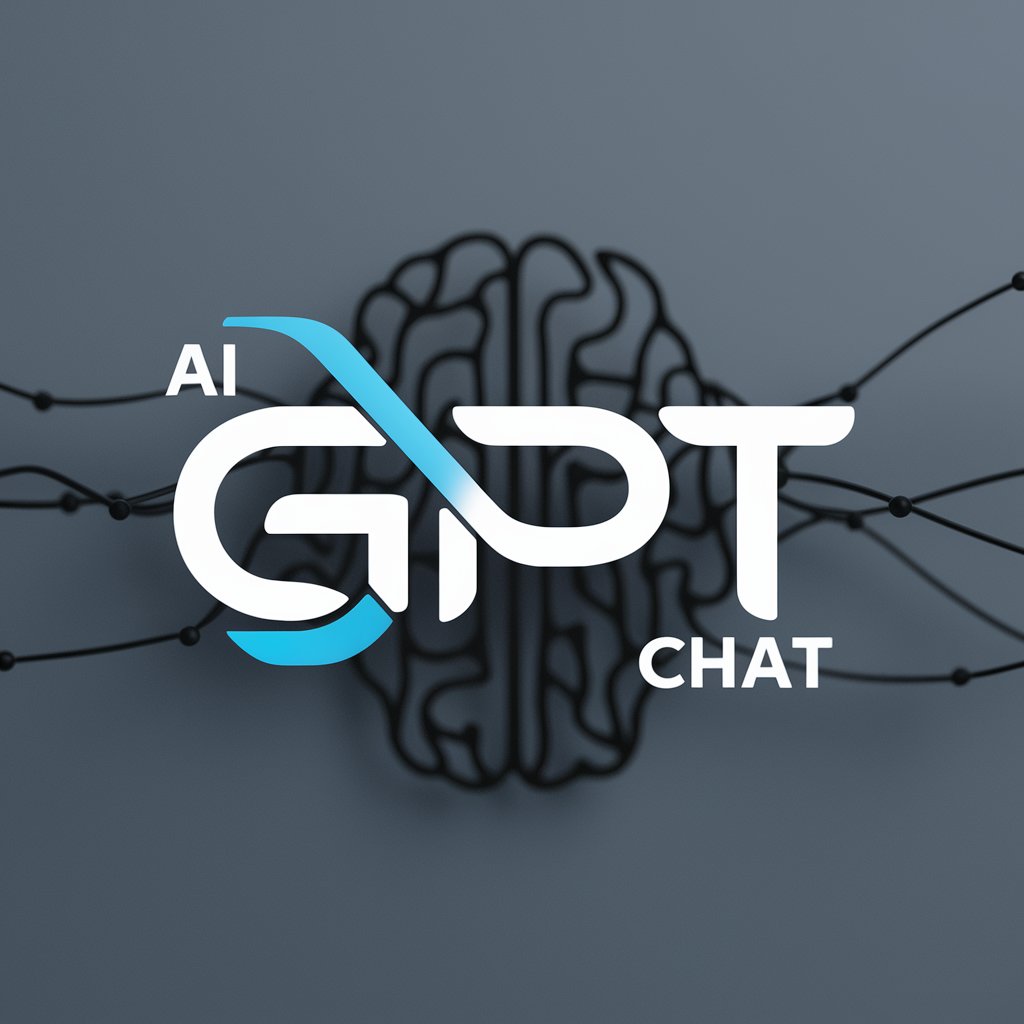
AI Text Generator
Effortlessly Craft Text with AI

Chat Open A I
Empowering Conversations with AI

The 5 Voice Archetypes
Discover Your Writing's Voice, Powered by AI
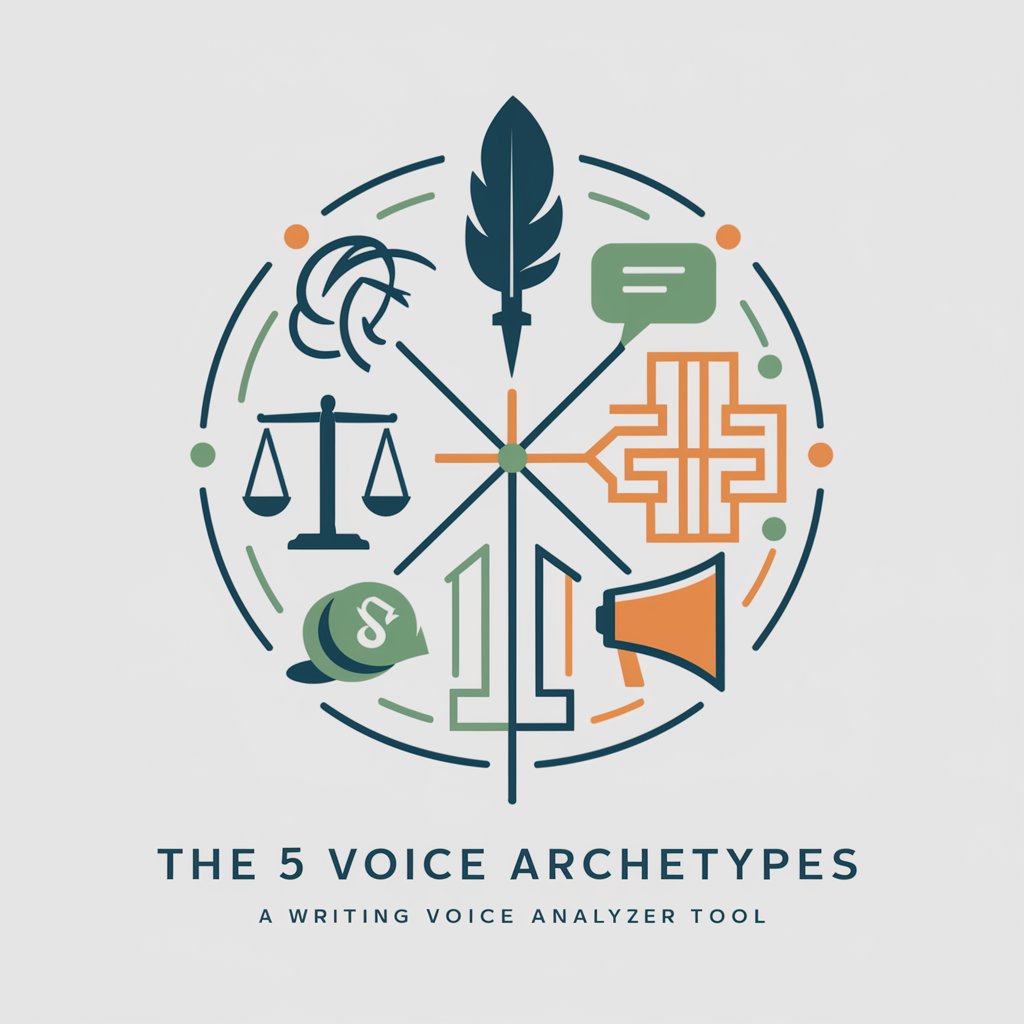
Technical analysis on screenshots: crypto/stocks
Empower Your Trades with AI-Powered Analysis

Ley Europea de Inteligencia Artificial
Navigating AI Legislation with AI

AIOcto R&D GPT
Empowering Research with AI

AI Text Generator: In-Depth Q&A
What types of text can the AI Text Generator produce?
AI Text Generator can produce a wide array of text types, including but not limited to articles, blog posts, stories, technical documents, emails, and creative writing pieces.
Can AI Text Generator maintain a consistent tone throughout a document?
Yes, it's designed to maintain a consistent tone based on the input and instructions given. Whether you're looking for professional, casual, or any specific style, the AI can adapt accordingly.
How does AI Text Generator ensure content originality?
The AI generates unique content by constructing responses based on patterns and information it has learned during training. However, users should still perform plagiarism checks as a best practice.
Is it possible to customize the AI's output?
Absolutely. By providing detailed instructions and context, you can guide the AI to produce customized content that aligns closely with your requirements.
How can users improve the accuracy of AI Text Generator's outputs?
Users can improve output accuracy by providing clear, detailed prompts and using the feedback loop to educate the AI on their preferences and the desired direction of the content.
