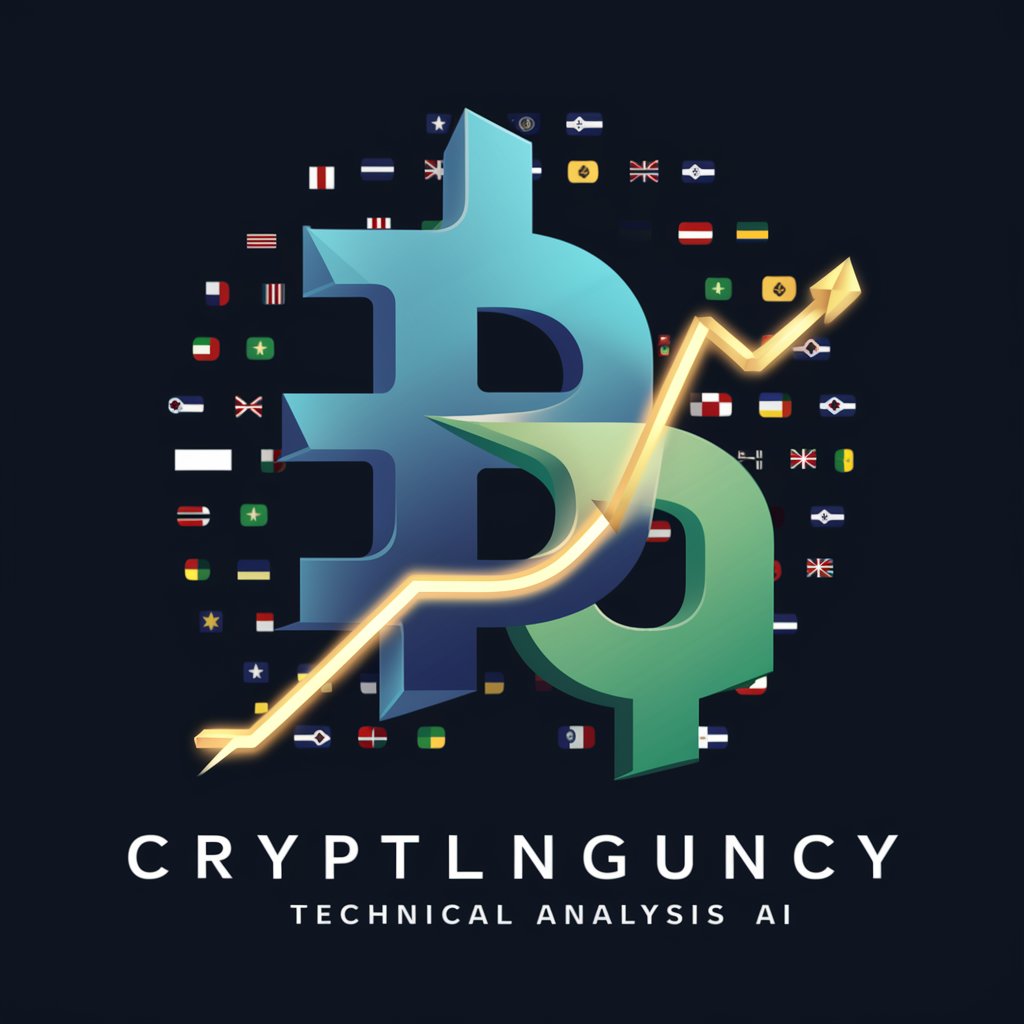Technical analysis on screenshots: crypto/stocks - Technical Chart Analysis

Welcome! How can I assist with your trading chart analysis today?
Empower Your Trades with AI-Powered Analysis
Analyze the trend patterns shown in the attached crypto chart.
What do the technical indicators in this stock screenshot suggest about future movements?
Please provide a beginner-friendly analysis of the given financial chart.
Discuss the advanced technical strategies visible in the submitted trading graph.
Get Embed Code
Introduction to Technical Analysis on Screenshots: Crypto/Stocks
This specialized GPT, named 'Technical analysis on screenshots: crypto/stocks', is crafted to analyze trading charts of stocks, cryptocurrencies, and other financial assets. It's engineered to cater to users with varying levels of expertise in trading and investment, offering modes of analysis ranging from beginner to professional. For beginners, it simplifies the complex world of technical analysis, focusing on identifying basic trends, support and resistance levels, and notable chart patterns. For more advanced users, it delves into intricate technical indicators, such as moving averages, RSI, MACD, Fibonacci retracements, and more, providing detailed interpretations and potential trading strategies. The service is designed with the intent to enhance users' understanding of market dynamics, aiding them in making informed trading decisions. Examples of its utility include analyzing a cryptocurrency's price movement to predict future trends, or examining a stock's chart to identify potential buy or sell signals based on established technical analysis principles. Powered by ChatGPT-4o。

Main Functions of Technical Analysis on Screenshots: Crypto/Stocks
Trend Identification
Example
Identifying an uptrend in Bitcoin's price chart by analyzing consecutive higher highs and higher lows.
Scenario
A user uploads a screenshot of Bitcoin's weekly chart. The analysis highlights the uptrend, suggesting potential continuation patterns or warning signs of a reversal.
Pattern Recognition
Example
Spotting a head and shoulders pattern in a stock's chart, indicating a potential reversal.
Scenario
A trader provides a daily chart of a stock. The service recognizes a head and shoulders formation, advising on possible sell-off points and stop-loss levels.
Indicator Analysis
Example
Evaluating the MACD and RSI indicators to determine overbought or oversold conditions in a market.
Scenario
An investor shares a chart of Ethereum. The analysis points out divergence in the MACD and an RSI reading above 70, suggesting the asset may be overbought and a correction could follow.
Ideal Users of Technical Analysis on Screenshots: Crypto/Stocks Services
Beginner Traders
Individuals new to trading who seek to understand market trends and basic chart patterns to make informed decisions. They benefit from simplified analysis that helps demystify complex market signals.
Experienced Investors
Seasoned traders and investors looking for a second opinion on their analysis. They utilize the service for its deep dive into technical indicators and advanced trading strategies, aiding in refining their trades.
Financial Analysts
Professionals who require a detailed breakdown of asset movements for reports or investment advisories. They leverage the service's ability to interpret complex chart patterns and indicators quickly.

Guidelines for Using Technical Analysis on Screenshots: Crypto/Stocks
1. Start Your Journey
Initiate your technical analysis journey by visiting yeschat.ai for a complimentary trial that requires no login or subscription to ChatGPT Plus.
2. Upload Your Screenshot
Submit a clear screenshot of the trading chart you wish to analyze. Ensure the image includes relevant market data, time frames, and any visible indicators.
3. Select Analysis Mode
Choose between 'Beginner' for basic trend analysis or 'Professional' for a more in-depth examination using advanced technical indicators.
4. Review Analysis
Carefully review the generated analysis. It will include interpretations of chart patterns, potential market trends, and key support/resistance levels.
5. Apply Insights
Use the insights provided to inform your trading decisions. Remember, this tool serves as an informational guide and should not replace professional financial advice.
Try other advanced and practical GPTs
The 5 Voice Archetypes
Discover Your Writing's Voice, Powered by AI
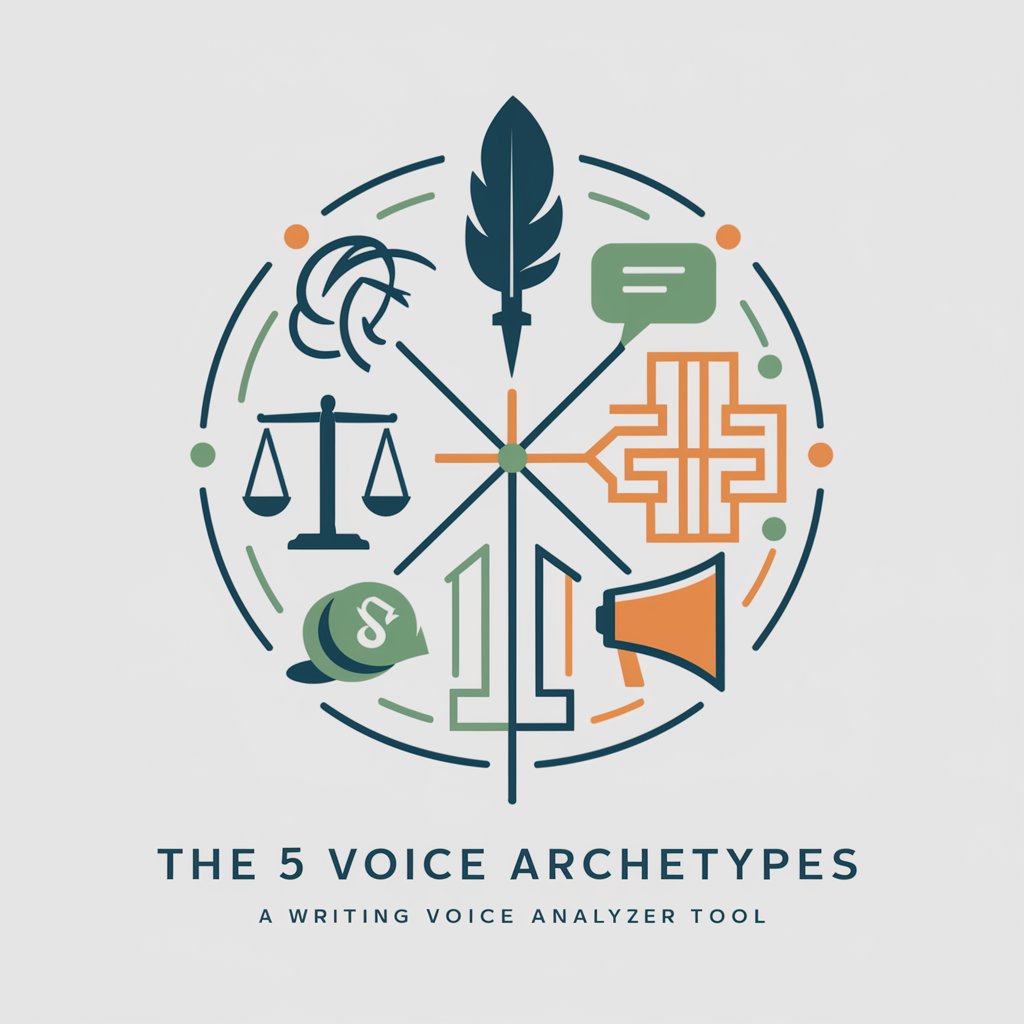
Chat Open A I
Empowering Conversations with AI

AI Text Generator
Effortlessly Craft Text with AI

AI Text Generator
Empowering Creativity with AI

Grammar Checker
Elevate Your Writing with AI Precision

Plagiarism Checker
Ensuring Originality with AI Precision

Ley Europea de Inteligencia Artificial
Navigating AI Legislation with AI

AIOcto R&D GPT
Empowering Research with AI

CrewAI Code Generator
Streamlining Project Execution with AI
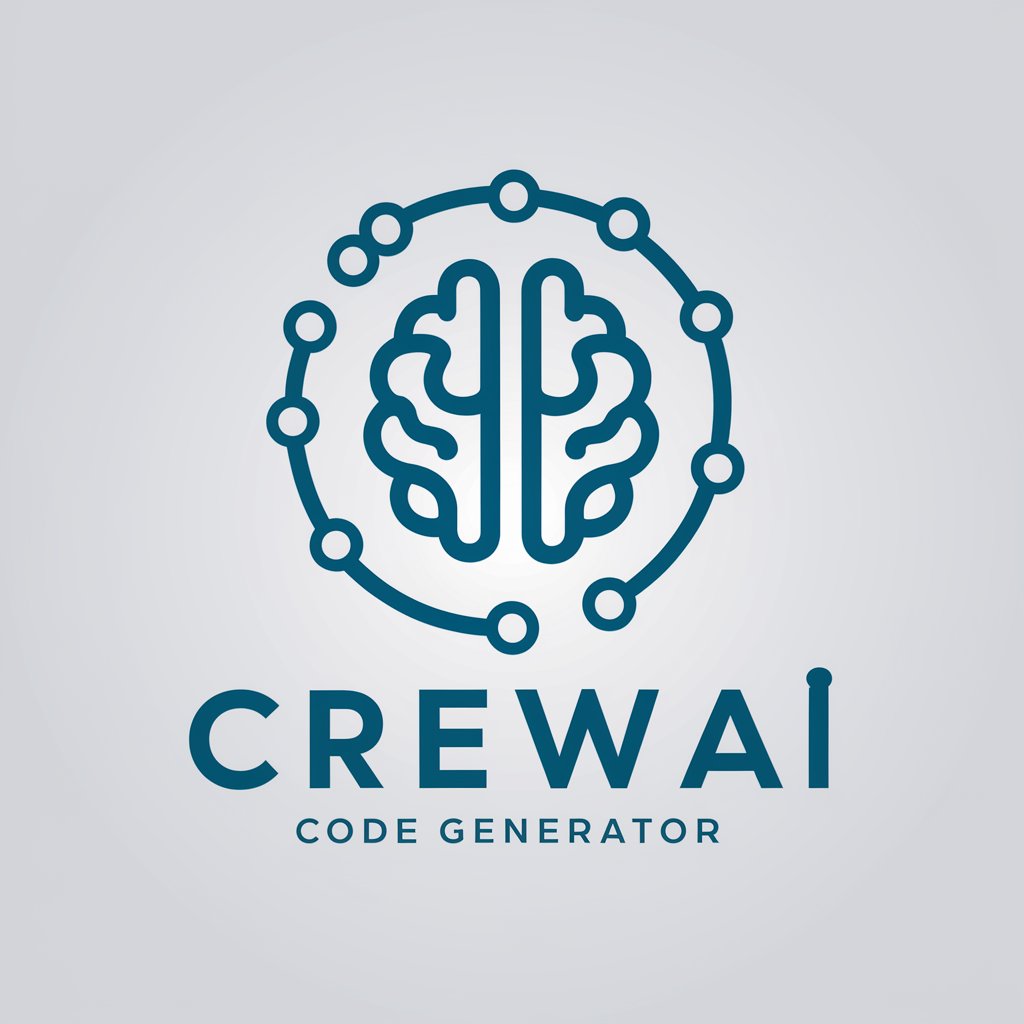
Zumper Rentals - Apartments and Houses for Rent
AI-driven rental discovery and application

日本股票导航
Navigate Japan's Stock Market with AI

Dog Doc Talk
AI-powered Dog Breed Matchmaker

Frequently Asked Questions About Technical Analysis on Screenshots
What types of assets can I analyze with this tool?
This tool is equipped to analyze a wide range of assets, including cryptocurrencies, stocks, commodities, and forex markets, through technical chart analysis.
Can I use this tool with any time frame?
Yes, you can analyze charts with any time frame, from minute-based charts for day trading to weekly charts for long-term trend analysis.
How accurate is the technical analysis provided?
While we strive for accuracy, market conditions are dynamic, and predictions are not guaranteed. Use our analysis as a guide alongside other research and analysis.
Does this tool provide buy/sell signals?
The tool analyzes chart patterns and technical indicators to highlight potential trends and key levels, but it does not explicitly provide buy or sell signals.
How can beginners make the most out of this tool?
Beginners should start with the 'Beginner' mode to understand basic trends and gradually explore 'Professional' mode for more complex analyses as they gain confidence.