GPT Game Maker - AI-powered Game Creation

Craft your game world with AI
Come up with a game for me
Start making world exploration games
X:@Joe9756,Welcome to follow my X
Get Embed Code
Introduction to GPT Game Maker
GPT Game Maker is a specialized version of the ChatGPT model, designed to assist users in creating immersive and interactive game narratives and mechanics using natural language processing and generation. Its core purpose is to facilitate the development of game-related content, ranging from storyline creation to dynamic character interaction, by interpreting user inputs and generating detailed, contextually relevant game instructions, scenarios, and assets. For example, if a user wishes to create a fantasy adventure game, GPT Game Maker can generate character bios, quest narratives, dialogue options, and more, based on the user's specifications and the game's thematic requirements. Powered by ChatGPT-4o。

Main Functions of GPT Game Maker
Narrative Generation
Example
Creating a compelling story for a role-playing game (RPG), including plot twists, character dialogues, and quest descriptions.
Scenario
A user designing an RPG can request GPT Game Maker to generate a main storyline involving a conflict between kingdoms, including detailed quests for players to undertake.
Character Development
Example
Generating detailed backgrounds, personalities, and dialogue options for game characters.
Scenario
A game developer needs diverse NPCs (Non-Playable Characters) for their game. They use GPT Game Maker to create unique NPCs with their own stories, motivations, and interactions.
Game Mechanics Suggestions
Example
Providing ideas and rules for game mechanics tailored to the game's genre and style.
Scenario
A user wants to implement a crafting system in their survival game. GPT Game Maker can suggest how the crafting system could work, including required materials and possible items players can create.
Interactive Scenario Creation
Example
Generating scenarios that react to player choices, creating a dynamic gameplay experience.
Scenario
A developer is creating an interactive mystery game and needs branching storylines based on player decisions. GPT Game Maker generates various outcomes and paths that the story can take, depending on the clues the player chooses to follow.
Ideal Users of GPT Game Maker Services
Game Developers
Professional and amateur game developers looking to enhance narrative depth or streamline the content creation process for their games. They benefit from GPT Game Maker by generating rich, interactive narratives and dialogues, saving development time and adding complexity to their games.
Writers and Creatives
Writers, artists, and creative professionals interested in exploring game design or integrating interactive elements into their storytelling. GPT Game Maker offers them the tools to transform traditional narratives into engaging game scenarios without needing extensive programming knowledge.
Educators and Students
Educators incorporating game-based learning into their curriculum and students learning game design principles. They can use GPT Game Maker to quickly prototype educational games or projects, facilitating learning through interactive and immersive experiences.
Indie Game Hobbyists
Individuals passionate about game creation as a hobby. They may lack the full spectrum of skills required to develop a game, such as programming or graphic design. GPT Game Maker allows them to focus on the creative aspects of game development, bringing their ideas to life with less technical expertise.

How to Use GPT Game Maker
Step 1
Visit yeschat.ai to start using GPT Game Maker with a free trial, no login or ChatGPT Plus subscription required.
Step 2
Choose the 'Create New Game' option to start designing your game. Provide a name, genre, and a brief description for your game.
Step 3
Use the in-built templates to define your game's characters, plots, and scenarios, or create custom ones from scratch for a unique gaming experience.
Step 4
Interact with the AI to refine and develop your game's storyline and mechanics, using the feedback loop for enhancements.
Step 5
Preview and test your game directly within the platform. Use the insights gathered to make any necessary adjustments before finalizing.
Try other advanced and practical GPTs
Dog Doc Talk
AI-powered Dog Breed Matchmaker

日本股票导航
Navigate Japan's Stock Market with AI

Zumper Rentals - Apartments and Houses for Rent
AI-driven rental discovery and application

CrewAI Code Generator
Streamlining Project Execution with AI
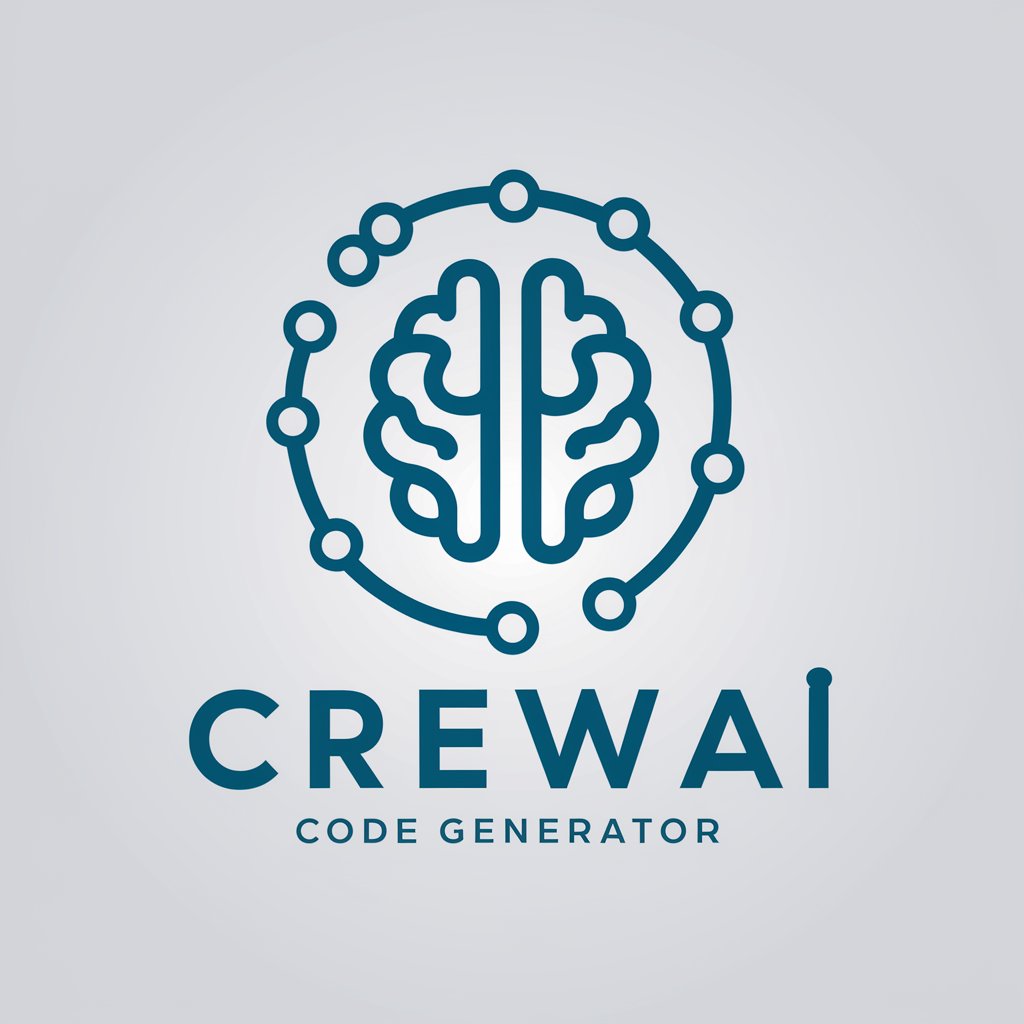
AIOcto R&D GPT
Empowering Research with AI

Ley Europea de Inteligencia Artificial
Navigating AI Legislation with AI

Sales Script Expert
Craft Winning Sales Scripts with AI

SaaS Review Responder
Elevate customer interactions with AI

China Travel Pro
Navigate China with AI-Powered Insights

Unicode Converter
AI-powered Encoding Conversion

Shop Near Me
AI-Powered Shopping Assistant

Creative Spark
Ignite Your Creativity with AI

Frequently Asked Questions about GPT Game Maker
What is GPT Game Maker?
GPT Game Maker is an AI-powered tool designed to help users create interactive and immersive gaming experiences by providing assistance in storyline development, character creation, and game mechanics.
Can I create any genre of game?
Yes, GPT Game Maker supports a wide range of genres, including adventure, role-playing, puzzle, and more, allowing for a broad creative canvas.
Do I need programming skills to use GPT Game Maker?
No, GPT Game Maker is designed to be accessible to users without any programming background. Its intuitive interface and guidance make game creation straightforward.
How does AI enhance game development with GPT Game Maker?
The AI in GPT Game Maker aids in generating creative content, such as dialogues, plots, and scenarios, and offers suggestions for improving game mechanics and player engagement.
Is it possible to collaborate with others on a game project?
While GPT Game Maker primarily facilitates individual game creation, it enables users to share their projects and gather feedback, fostering collaboration and community engagement.
