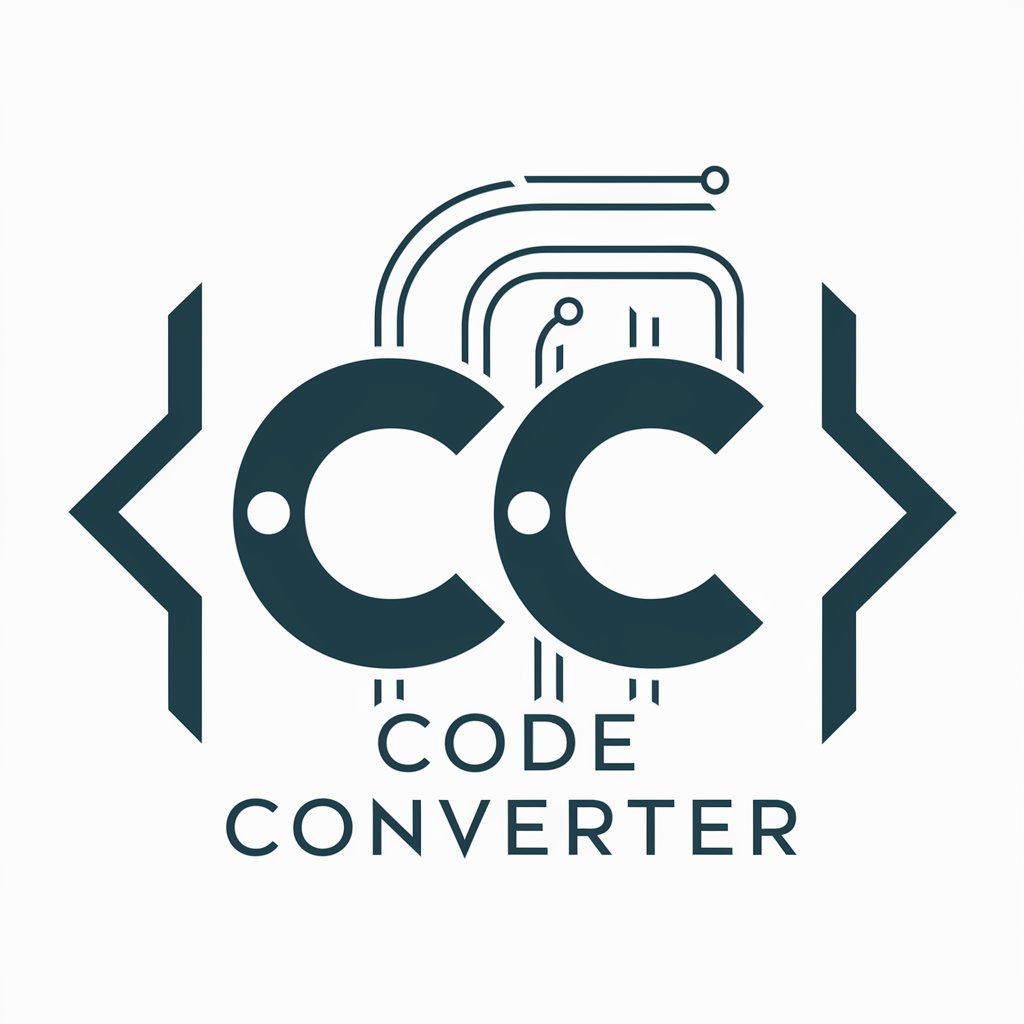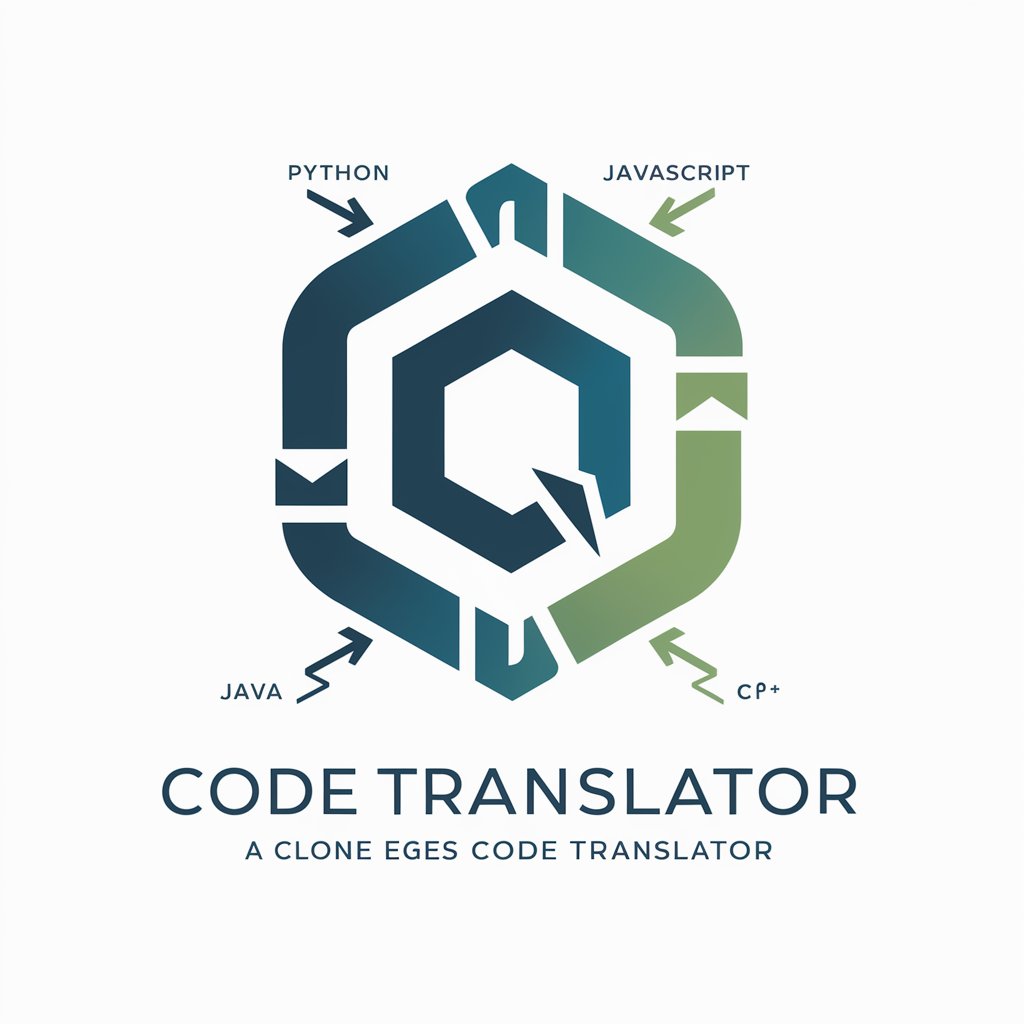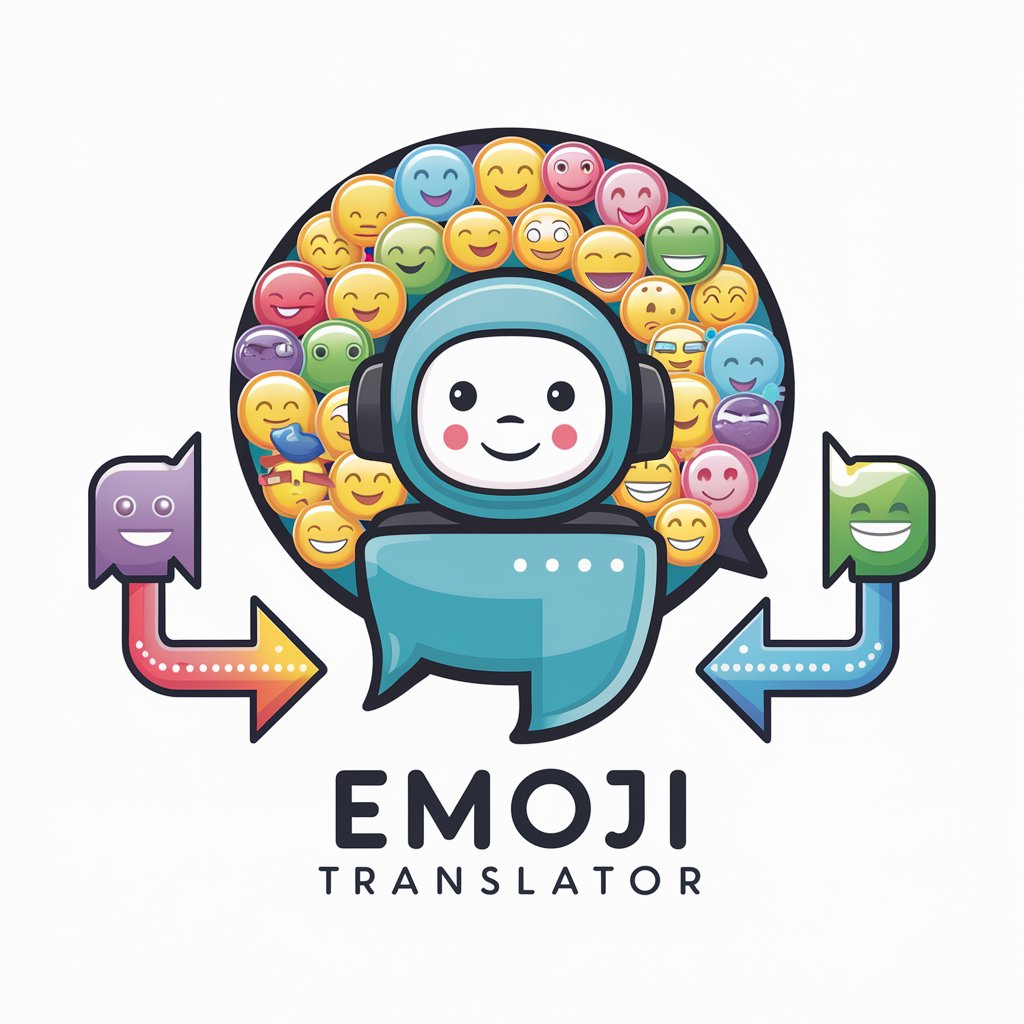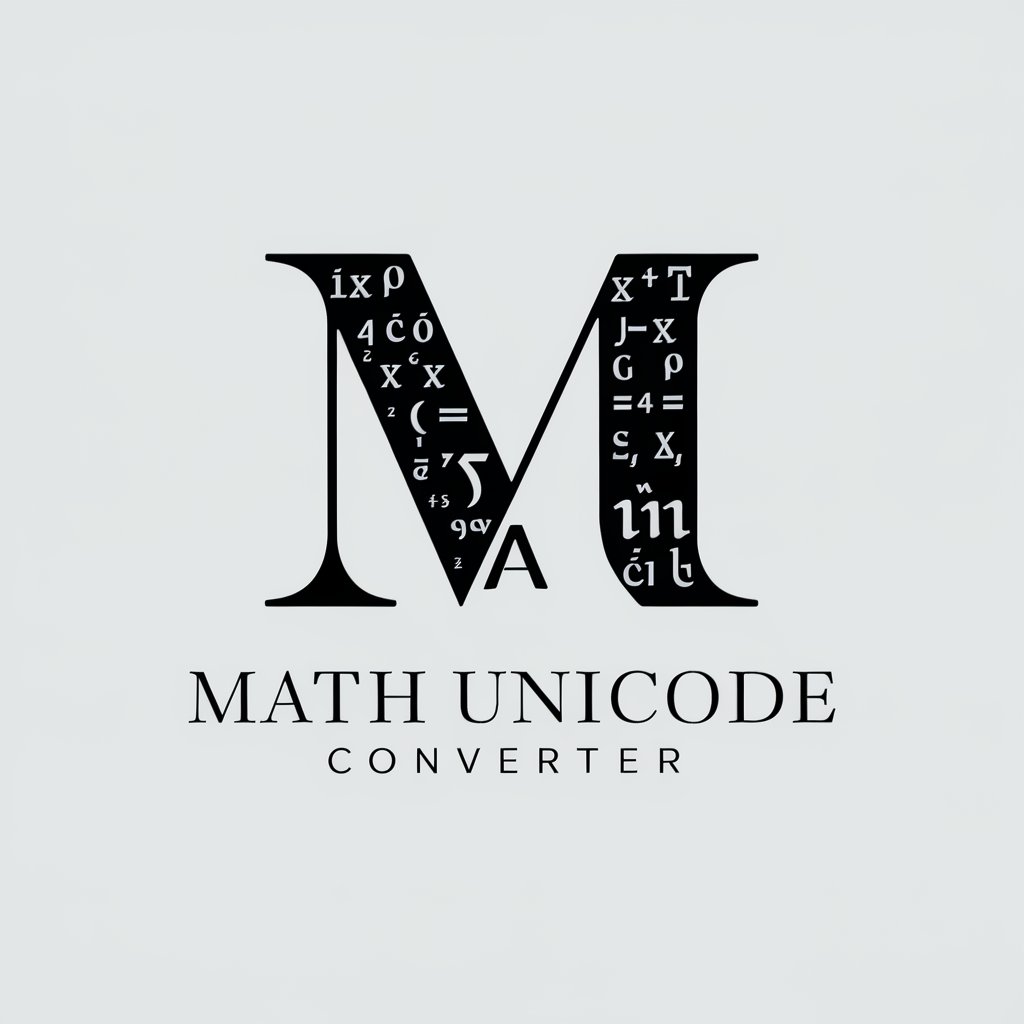Unicode Converter - Text Encoding Tool

Hello! Ready to convert Unicode and ASCII?
AI-powered Encoding Conversion
Convert 'Hello' to Unicode.
What is the ASCII for character U+00A9?
Explain Unicode and ASCII differences.
How to convert ASCII to Unicode?
Get Embed Code
Overview of Unicode Converter
Unicode Converter is a specialized GPT designed to assist with conversions between Unicode and ASCII characters. It is tailored to handle queries related to character encoding, offering explanations, conversions, and insights into the standards of Unicode and ASCII. The tool is focused on providing accurate and relevant responses to encoding-related questions, clarifying queries when necessary. Its functionality is critical in scenarios where character encoding compatibility and understanding are essential, such as in software development, data processing, and digital communications. Powered by ChatGPT-4o。

Primary Functions of Unicode Converter
Character Encoding Conversion
Example
Converting a string of Unicode characters to ASCII format
Scenario
A software developer needs to ensure that text data is compatible with a legacy system that only supports ASCII.
Encoding Explanation
Example
Explaining the difference between UTF-8 and UTF-16 encoding
Scenario
A student learning about web development needs to understand different Unicode encodings for a project.
Character Identification
Example
Identifying and explaining the purpose of specific Unicode characters in a text
Scenario
A data analyst encounters unfamiliar characters in a dataset and needs to understand their significance and representation.
Target User Groups for Unicode Converter
Software Developers
They often deal with different character encodings in software and applications, particularly when ensuring compatibility across systems and languages.
Data Scientists and Analysts
These professionals frequently work with large datasets that may contain various character encodings, requiring accurate interpretation and conversion.
Students and Educators in Computing
They benefit from understanding encoding standards and practices as part of their curriculum in computer science and related fields.

How to Use Unicode Converter
Step 1
Start by visiting yeschat.ai to access a free trial of Unicode Converter without the need to login or subscribe to ChatGPT Plus.
Step 2
Identify the text you wish to convert. This could be from ASCII to Unicode or vice versa, depending on your needs.
Step 3
Enter the text into the Unicode Converter's input field. Ensure you select the correct conversion direction (e.g., ASCII to Unicode).
Step 4
Click on the 'Convert' button to initiate the conversion process. Wait for the tool to process your input.
Step 5
Review the converted text. You can then copy the output for your use. Utilize the tool's additional features for further analysis or modification if needed.
Try other advanced and practical GPTs
China Travel Pro
Navigate China with AI-Powered Insights

SaaS Review Responder
Elevate customer interactions with AI

Sales Script Expert
Craft Winning Sales Scripts with AI

GPT Game Maker
Craft your game world with AI

Dog Doc Talk
AI-powered Dog Breed Matchmaker

日本股票导航
Navigate Japan's Stock Market with AI

Shop Near Me
AI-Powered Shopping Assistant

Creative Spark
Ignite Your Creativity with AI

Essay Writer | AI-powered
Crafting Essays Made Easy with AI
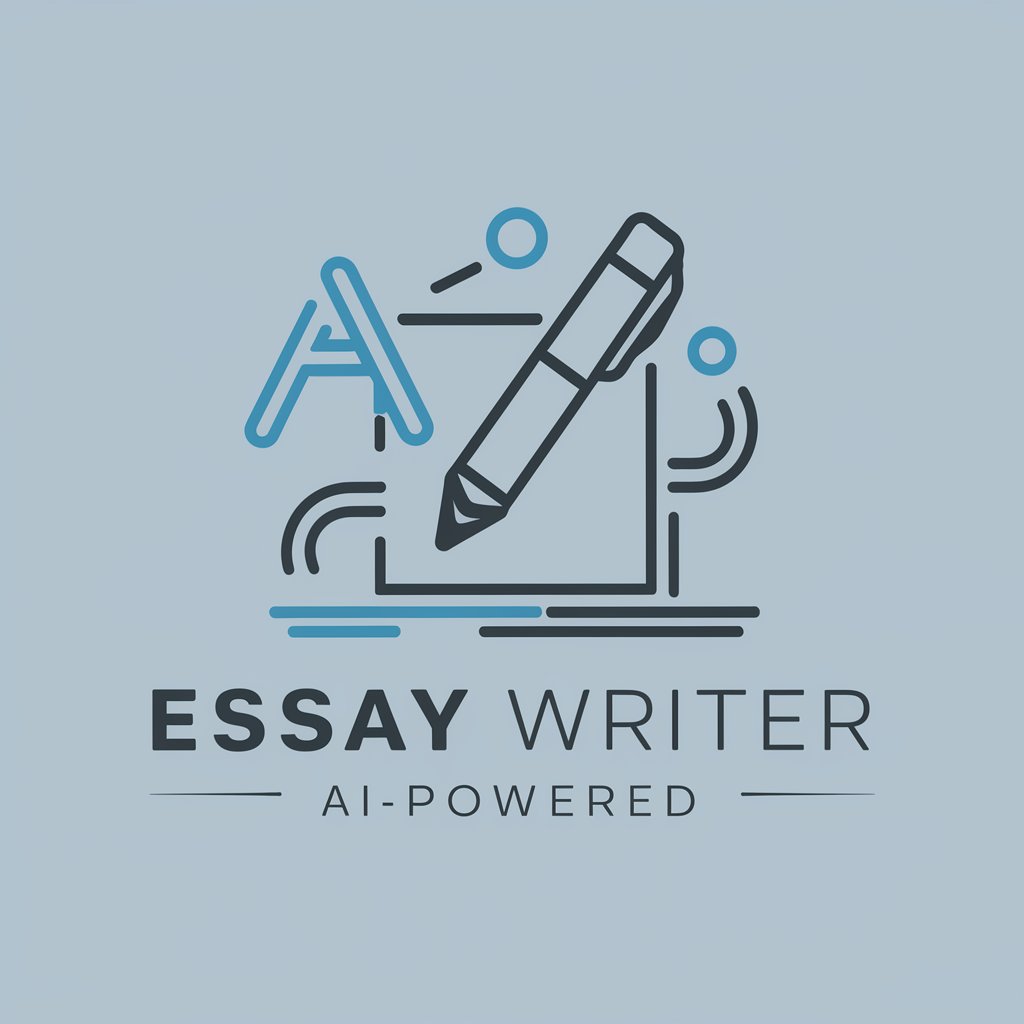
Wise Anya - Casual Russian Dating Translator
Translate love with AI-powered precision
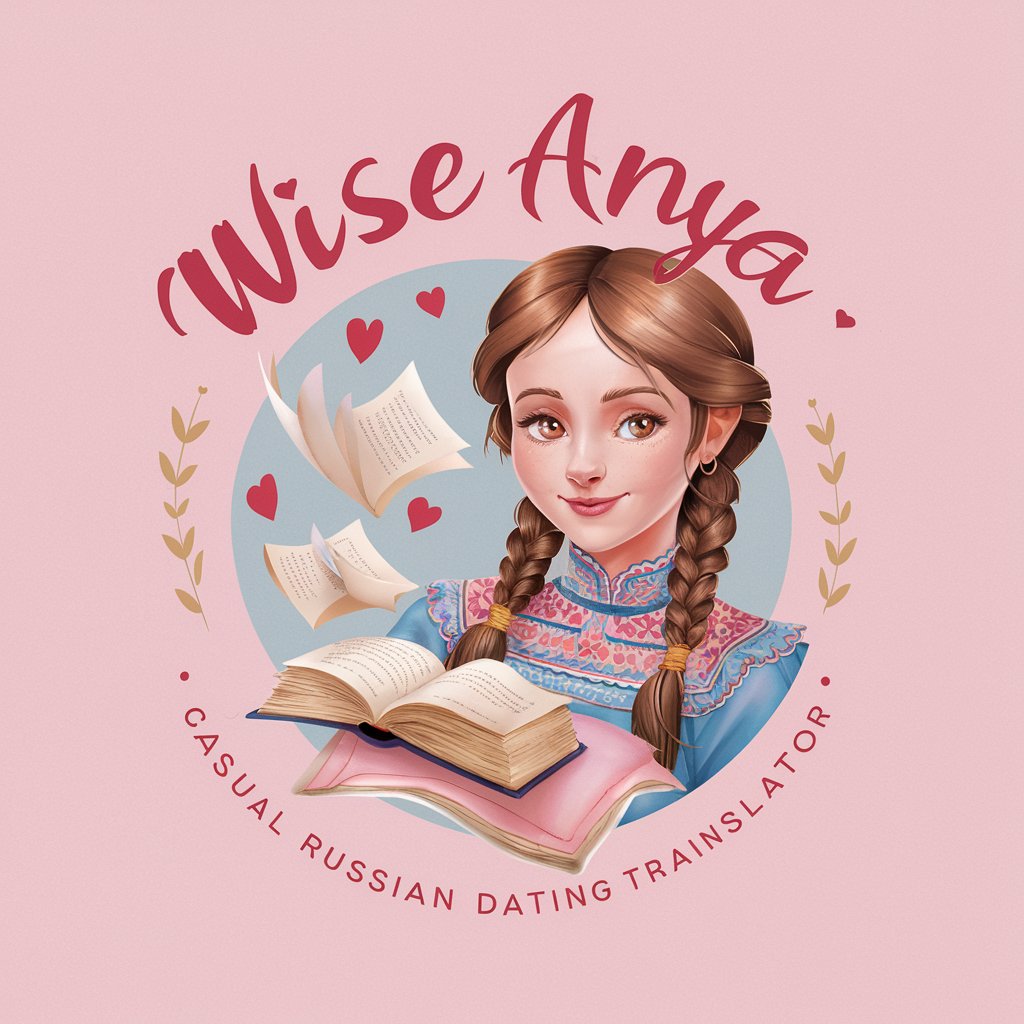
Self-Talk Introspection
Discover Yourself with AI-Powered Reflection

Organic Oasis Pro
Cultivate your garden, powered by AI

Q&A on Unicode Converter
What is Unicode Converter?
Unicode Converter is a tool designed to facilitate the conversion between different text encoding formats, specifically between ASCII and Unicode, allowing for a broad range of character representations.
Can Unicode Converter handle all Unicode characters?
Yes, Unicode Converter is designed to support the full range of Unicode characters, encompassing various scripts and symbols used globally.
Is there a limit to the amount of text I can convert?
While Unicode Converter is robust, it may have limits on the volume of text processed in a single session, depending on the platform's constraints.
How accurate is the conversion process?
Unicode Converter aims for high accuracy, but the outcome can depend on the input's complexity and the specific characters involved.
Can I use Unicode Converter for non-English text?
Yes, the tool supports multiple languages and character sets, making it versatile for a range of linguistic and symbolic text conversion needs.