Opengpt Chat - Customized AI Chat Assistance
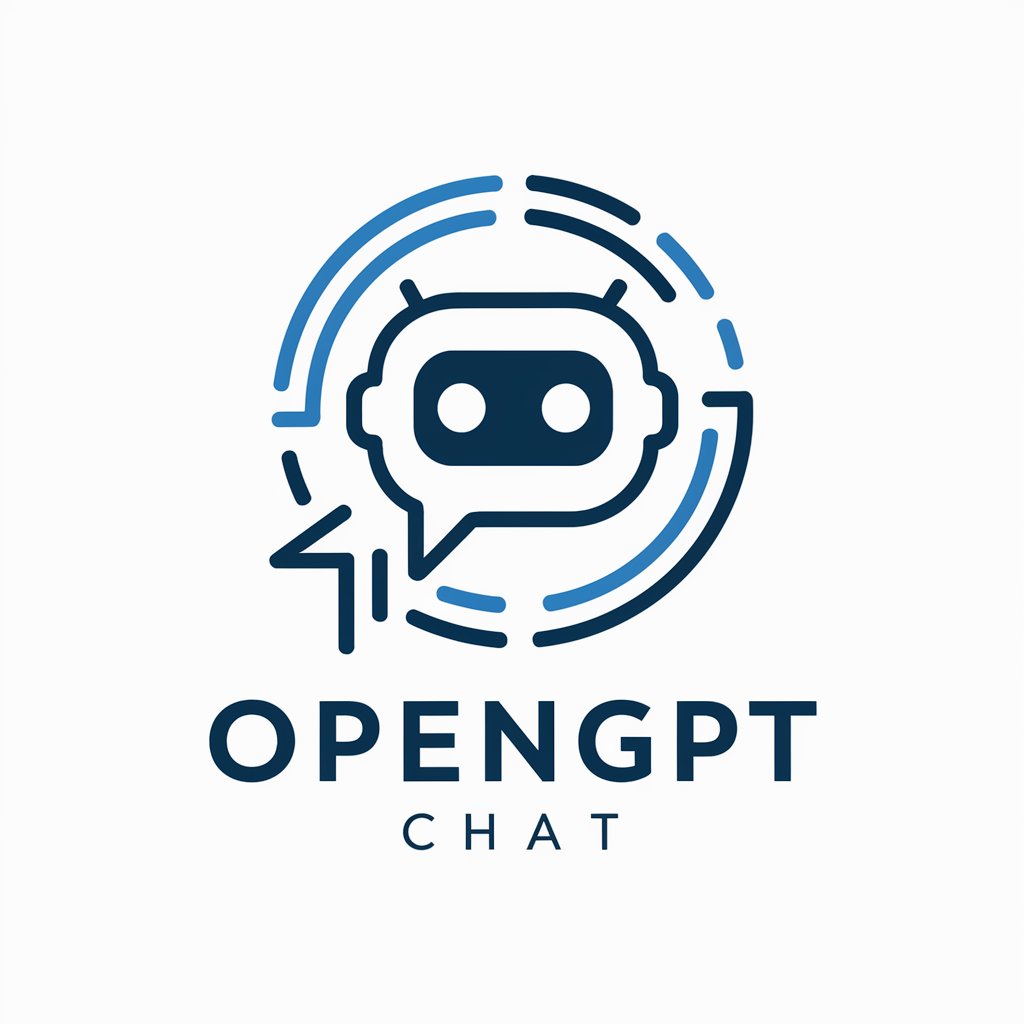
Hello! How can I assist you today?
Elevating Conversations with AI
Generate a detailed explanation of...
Create a comprehensive guide for...
Describe the impact of...
Write an analysis on...
Get Embed Code
Overview of Opengpt Chat
Opengpt Chat is designed as a specialized instance of ChatGPT, tailored for specific use cases and optimized to deliver detailed, context-aware responses. It avoids generic or automated replies, focusing instead on providing in-depth, nuanced answers. For instance, in an educational context, Opengpt Chat can dissect complex topics, offering step-by-step explanations or exploring different facets of a subject to aid understanding. Powered by ChatGPT-4o。

Core Functions of Opengpt Chat
In-depth Analysis
Example
Analyzing a research paper's methodology and results, providing a comprehensive breakdown for easier understanding.
Scenario
A student uses Opengpt Chat to grasp the nuances of a complex scientific study.
Contextual Guidance
Example
Offering step-by-step troubleshooting guidance based on the specific details of a user's technical problem.
Scenario
An IT professional leverages Opengpt Chat to diagnose and resolve a network issue.
Specialized Instruction
Example
Providing detailed coding tutorials with examples and best practices.
Scenario
A budding programmer uses Opengpt Chat to learn a new programming language or debug their code.
Target Users of Opengpt Chat
Students and Researchers
They benefit from detailed explanations, analyses, and breakdowns of complex topics, aiding in their academic pursuits.
Professionals and Technicians
These users gain from the specific, context-aware guidance that Opengpt Chat provides, helping them solve work-related challenges or learn new skills.

How to Use Opengpt Chat
Step 1
Visit yeschat.ai for a free trial without login, also no need for ChatGPT Plus.
Step 2
Choose the specific version of Opengpt Chat that best suits your needs from the available options.
Step 3
Input your query in the provided text box. Be as specific as possible to ensure the accuracy and relevance of the response.
Step 4
Review the response from Opengpt Chat. If necessary, refine your query for more precise answers or follow-up questions.
Step 5
Use the feedback function to rate your experience or provide constructive feedback to improve Opengpt Chat.
Try other advanced and practical GPTs
Gpt Hat
Unlocking Creativity with AI

Life Coach
Empower Your Life with AI Coaching

DesignUps Plus
Bringing Designs to Life with AI

Professor Rafa
Master Brazilian Jiu-Jitsu with AI Coaching

Nutri Pal
Personalized Nutrition, Powered by AI

GPT Chatp
Empowering conversations with AI

Chate Gbt
Empowering Conversations with AI

Career Catalyst
Empower Your Resume with AI

Prompt Craftsman
Crafting Visuals with AI Precision

OpenGPT Chat
Empower your conversations with AI

영화 평론가
Deep Dive into Film with AI

Cold Emails & Outreach Messages Builder by Reply
Crafting personalized outreach, powered by AI
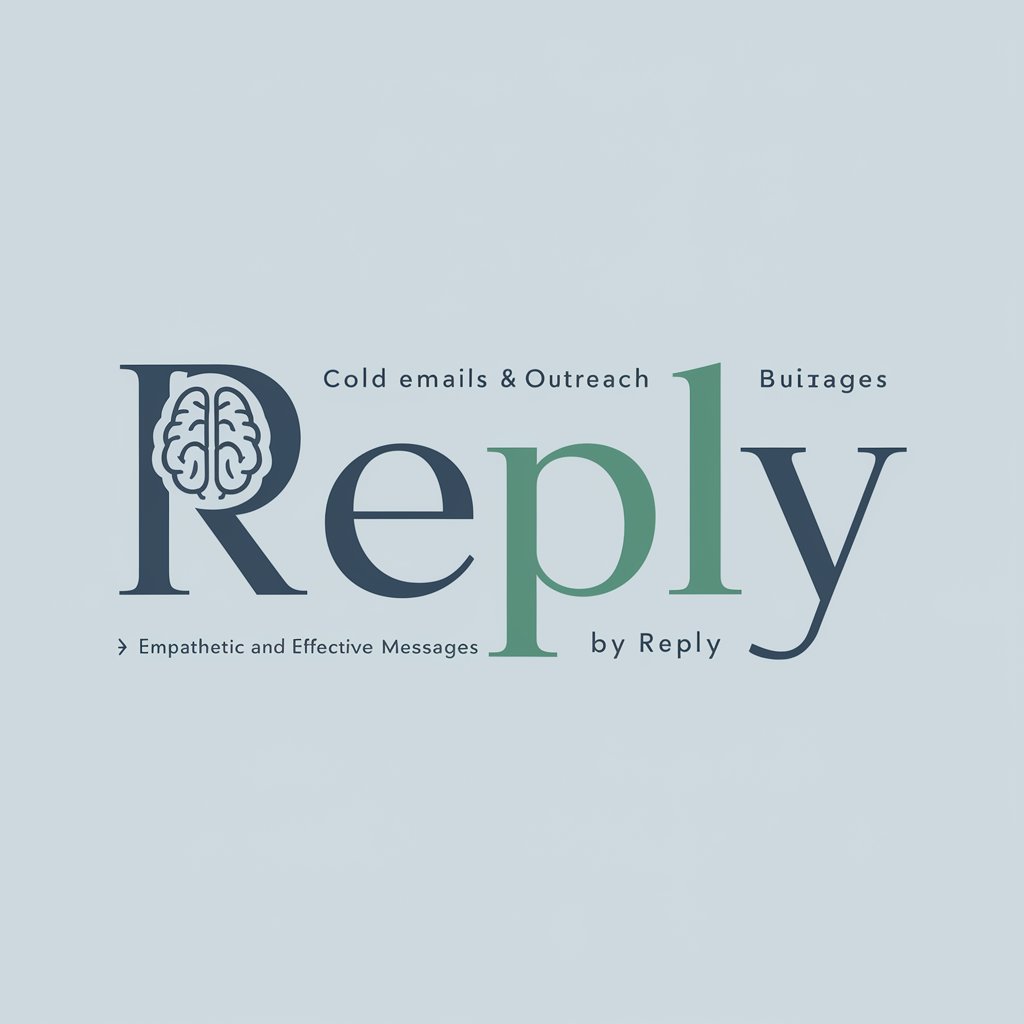
Opengpt Chat Q&A
What sets Opengpt Chat apart from other AI chat services?
Opengpt Chat is customized for specific use cases, offering more targeted and relevant responses. Its unique configuration and optimization cater to a narrow set of tasks, enhancing the overall user experience.
Can Opengpt Chat assist with academic research?
Yes, it can provide detailed explanations, summaries, and relevant information, making it a valuable tool for academic research.
Is Opengpt Chat suitable for creative writing?
Absolutely, it can generate creative content, suggest ideas, and offer constructive criticism, making it a versatile tool for writers.
How can businesses benefit from using Opengpt Chat?
Businesses can use it for market analysis, customer service automation, and content creation, among other applications, to increase efficiency and innovation.
Does Opengpt Chat support multiple languages?
Yes, it supports multiple languages, making it accessible to a global audience and enhancing its usability for non-English speakers.
