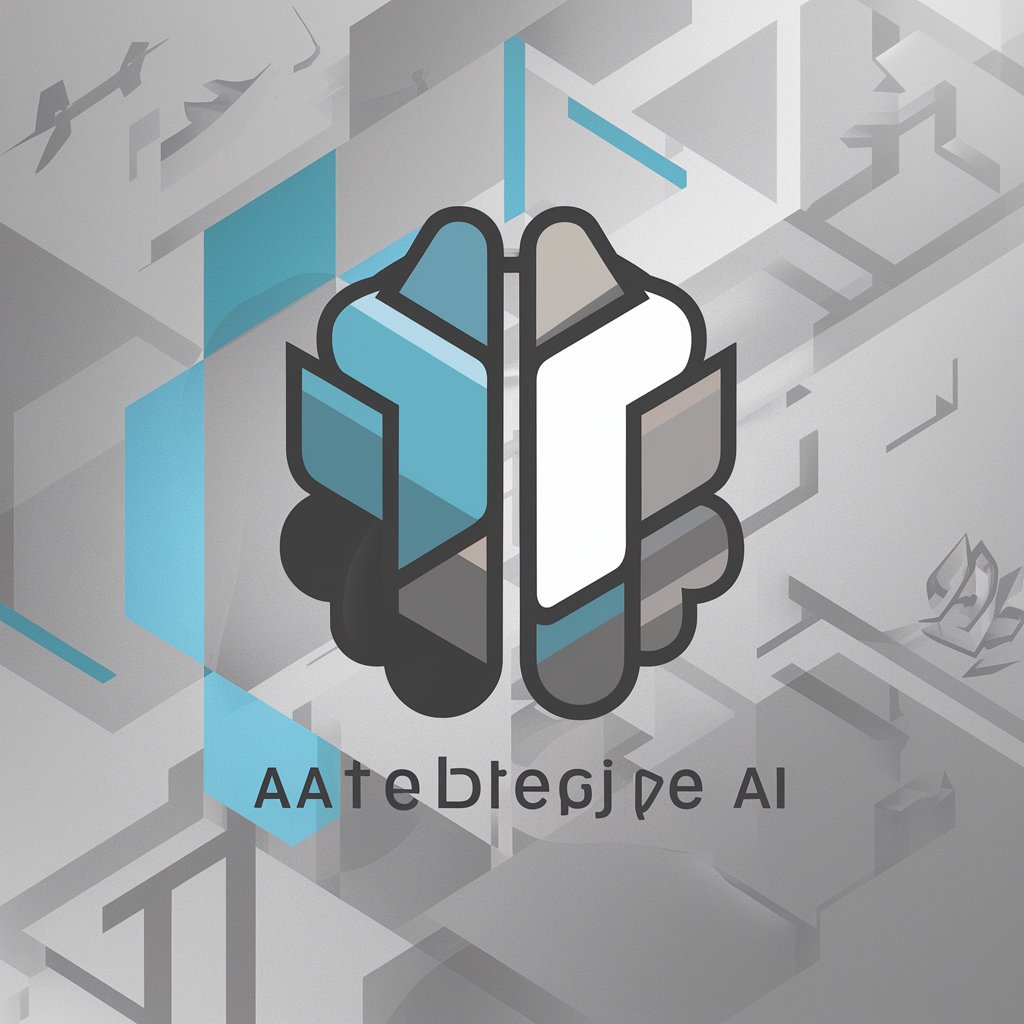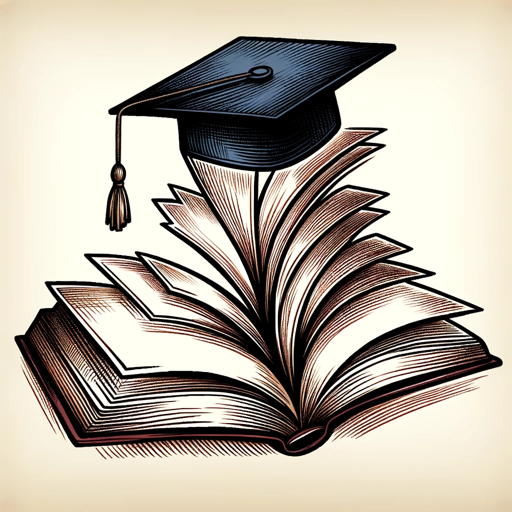DesignUps Plus - Human-Element Mockups

Let's bring your design to life!
Bringing Designs to Life with AI
Generate a mockup featuring a person holding a cellphone in a stylish setting.
Create a fashion-themed mockup with a person wearing a blank shirt ready for a design overlay.
Design a tech-oriented mockup showcasing a person using a laptop with a customizable screen.
Develop an everyday setting mockup with a person holding a blank tote bag, ready for design customization.
Get Embed Code
Welcome to DesignUps Plus
DesignUps Plus is a specialized service designed to aid creatives and professionals in showcasing their designs and products through high-quality mockups. With an emphasis on including realistic human elements, DesignUps Plus offers mockups that feature people in various settings, wearing blank shirts, holding cellphones, or interacting with other items suitable for design showcasing. The service is dedicated to bringing designs to life in a way that resonates with social media trends, fashion, technology, and daily scenarios, ensuring each mockup is not only visually appealing but also contextually relevant. An example scenario would be a graphic designer looking to promote a new t-shirt design on social media. DesignUps Plus could provide a mockup of a model wearing the blank shirt in an urban setting, onto which the designer's artwork is realistically superimposed, ready for promotional use. Powered by ChatGPT-4o。

Key Functions of DesignUps Plus
Realistic Apparel Mockups
Example
A fashion startup wants to launch a new line of eco-friendly t-shirts.
Scenario
DesignUps Plus creates mockups of diverse models wearing the blank shirts in natural settings, highlighting the brand's eco-friendly message.
Tech Product Demonstrations
Example
A tech company is about to release a new smartphone app.
Scenario
DesignUps Plus provides mockups of users holding smartphones in various everyday situations, with the app's interface displayed on the screen, demonstrating its usability and features.
Customizable Backgrounds for Products
Example
An online retailer needs to showcase a new line of kitchenware.
Scenario
DesignUps Plus creates scenes of a modern kitchen with people using the kitchenware, offering a homely and inviting image that encourages purchase.
Who Benefits from DesignUps Plus?
Graphic Designers and Artists
These creatives can use DesignUps Plus to visually present their artwork on various products, enhancing their portfolio and sales pitches.
Fashion and Apparel Brands
Brands can leverage DesignUps Plus to create engaging promotional content for their clothing lines, highlighting the fit and style on diverse body types without the need for physical photoshoots.
Tech Companies
Tech companies can use DesignUps Plus to showcase their digital products in realistic scenarios, making their advertisements more relatable and effective.

How to Use DesignUps Plus
Start Your Journey
Head to yeschat.ai to kickstart your experience with a hassle-free trial, no ChatGPT Plus or login required.
Define Your Vision
Outline your project needs, whether it's for fashion, technology, or daily life settings, to ensure the mockup aligns with your vision.
Choose Your Scenario
Select the specific scenario for your mockup, such as a person wearing a blank shirt or holding a cellphone, to add a human touch.
Upload Your Design
Provide the design you wish to feature in the mockup. Ensure it's high-quality for the best result.
Finalize & Download
Review the generated mockup, make any necessary adjustments, and download the final product for your use.
Try other advanced and practical GPTs
Professor Rafa
Master Brazilian Jiu-Jitsu with AI Coaching

Nutri Pal
Personalized Nutrition, Powered by AI

GPT Chatp
Empowering conversations with AI

Esquema Web Optimizador
AI-powered website structuring made simple

Inductive structure sermon
Empowering Sermons with AI Insight

XGPT Chat
Empowering Conversations with AI

Life Coach
Empower Your Life with AI Coaching

Gpt Hat
Unlocking Creativity with AI

Opengpt Chat
Elevating Conversations with AI
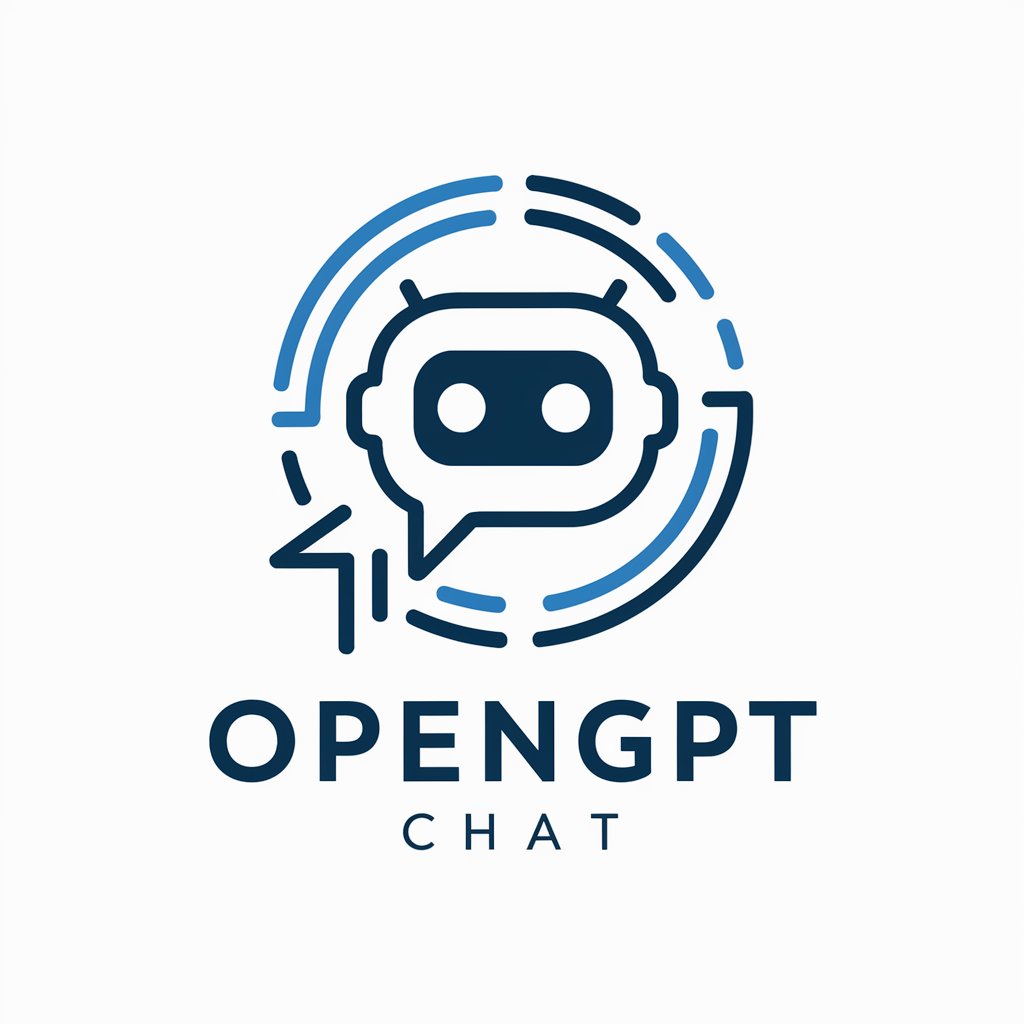
Chate Gbt
Empowering Conversations with AI

Career Catalyst
Empower Your Resume with AI

Prompt Craftsman
Crafting Visuals with AI Precision

Frequently Asked Questions about DesignUps Plus
What makes DesignUps Plus unique?
DesignUps Plus stands out for its ability to incorporate realistic human elements into mockups, catering to a wide range of themes from fashion to technology.
Can I use DesignUps Plus for commercial projects?
Absolutely, DesignUps Plus is designed for both personal and commercial projects, ensuring your designs can shine in any context.
How do I ensure the best quality for my mockup?
For optimal results, provide high-resolution designs and clearly specify your mockup scenario to ensure the final product meets your expectations.
Is technical knowledge required to use DesignUps Plus?
No, DesignUps Plus is user-friendly, requiring no technical background. Simply follow the guided steps to create your mockup.
What if I need a specific mockup scenario not listed?
DesignUps Plus is versatile. If you have a unique requirement, reach out with your vision, and we'll strive to accommodate your needs.