MJ Perfect Prompt - detailed prompt creation

Welcome to MJ Perfect Prompt, your expert assistant in prompt creation!
Crafting Precision in AI-Powered Prompts
Imagine a scene where a custom AI model is creating perfect prompts for Midjourney, showcasing advanced design techniques...
Visualize a photograph capturing the essence of a designer and photographer expert assistant at work, focusing on...
Envision a moment where the nuances of punctuation and advanced Midjourney settings come to life, with intricate details...
Picture a dynamic setting where technical expertise in photography and prompt creation blend seamlessly, highlighting...
Get Embed Code
MJ Perfect Prompt: An Overview
MJ Perfect Prompt is a bespoke AI model created by Warin Créations, designed to excel in prompt creation for Midjourney. Its core functionality lies in its ability to generate highly detailed and nuanced prompts tailored for generating visual content using Midjourney's advanced AI. Unlike standard AI models, MJ Perfect Prompt specializes in understanding and incorporating specific details such as subject matter, style, environment, lighting, color, and image composition into its prompt creations. This model employs a systematic approach using the 4W1H method (Who, What, Where, When, How) to capture the essence of the user's request, ensuring the generated prompts are both precise and contextually rich. For instance, if a user seeks to create a digital artwork featuring a futuristic cityscape at dusk, MJ Perfect Prompt would analyze and integrate aspects like the architectural style, lighting conditions, and the desired atmosphere into the prompt, optimizing it for the best possible outcome in Midjourney. Powered by ChatGPT-4o。

Key Functions and Applications
Prompt Customization
Example
Creating a prompt for a serene landscape with a focus on golden hour lighting.
Scenario
A photographer seeking inspiration for a new project might use MJ Perfect Prompt to generate a visual concept. The AI would consider factors such as the time of day, lighting, and atmosphere, resulting in a prompt like '/imagine prompt: serene landscape, golden-hour lighting, tranquil atmosphere --ar 3:2', tailored for generating images that capture the desired mood and setting.
Advanced Parameter Integration
Example
Incorporating Midjourney parameters for stylized image generation.
Scenario
A digital artist looking to explore abstract forms with a specific aesthetic style might rely on MJ Perfect Prompt. The AI could integrate parameters like '--v 5 --s 700' for a stylized output, crafting prompts that leverage Midjourney's capabilities for producing unique, abstract art, reflecting the artist's vision.
Photographic Technique Emulation
Example
Simulating specific camera settings and lighting conditions in digital art.
Scenario
A game designer aiming to create concept art with a particular visual feel might use MJ Perfect Prompt. The AI's ability to suggest camera angles, lighting conditions, and depth of field settings can help generate prompts that produce images mimicking real-life photography, enhancing the realism of concept art for game environments.
Target User Groups
Digital Artists and Designers
Professionals and hobbyists in the digital art and design field who seek to streamline their creative process or find inspiration for new projects. MJ Perfect Prompt helps them visualize concepts quickly, testing out different styles or compositions before committing to a detailed design.
Photographers
Photographers looking to experiment with different lighting conditions, compositions, or even fantastical scenes that are difficult to capture in real life. The AI can assist in pre-visualizing photo shoots or exploring creative ideas beyond the limitations of physical settings.
Content Creators and Marketers
Individuals and teams creating content for social media, websites, or marketing campaigns who need a consistent flow of innovative and captivating visual content. MJ Perfect Prompt offers a quick and efficient way to generate ideas and visuals that can enhance their storytelling and engagement.

How to Use MJ Perfect Prompt
1
Visit yeschat.ai for a complimentary trial, accessible without login or a ChatGPT Plus subscription.
2
Select the MJ Perfect Prompt option from the available tools list to start crafting your custom prompts.
3
Input your detailed requirements or select from common use cases to guide the prompt generation process.
4
Review the generated prompts, and use the edit feature to fine-tune details or incorporate additional instructions.
5
Utilize the prompts in your Midjourney projects, experimenting with various parameters for optimal results. For advanced use, refer to the specific Midjourney parameters documentation provided.
Try other advanced and practical GPTs
5e Campaign Curator
Crafting Epic Adventures with AI

awarefyサポートGPT
Empowering emotional well-being with AI.

Product Design Pro
Empowering design innovation with AI.

Elara
Empowering Conversations with AI

Website Cost Calculator Dieter
Simplifying Website Cost Calculations with AI

Dart
Streamline Your Projects with AI

Catchy Email Subject Lines (30%+ Open Rates)
Boost Your Open Rates with AI

Landing Page Sales Copy Writer For Ads and Funnels
Craft Persuasive Sales Copy Effortlessly
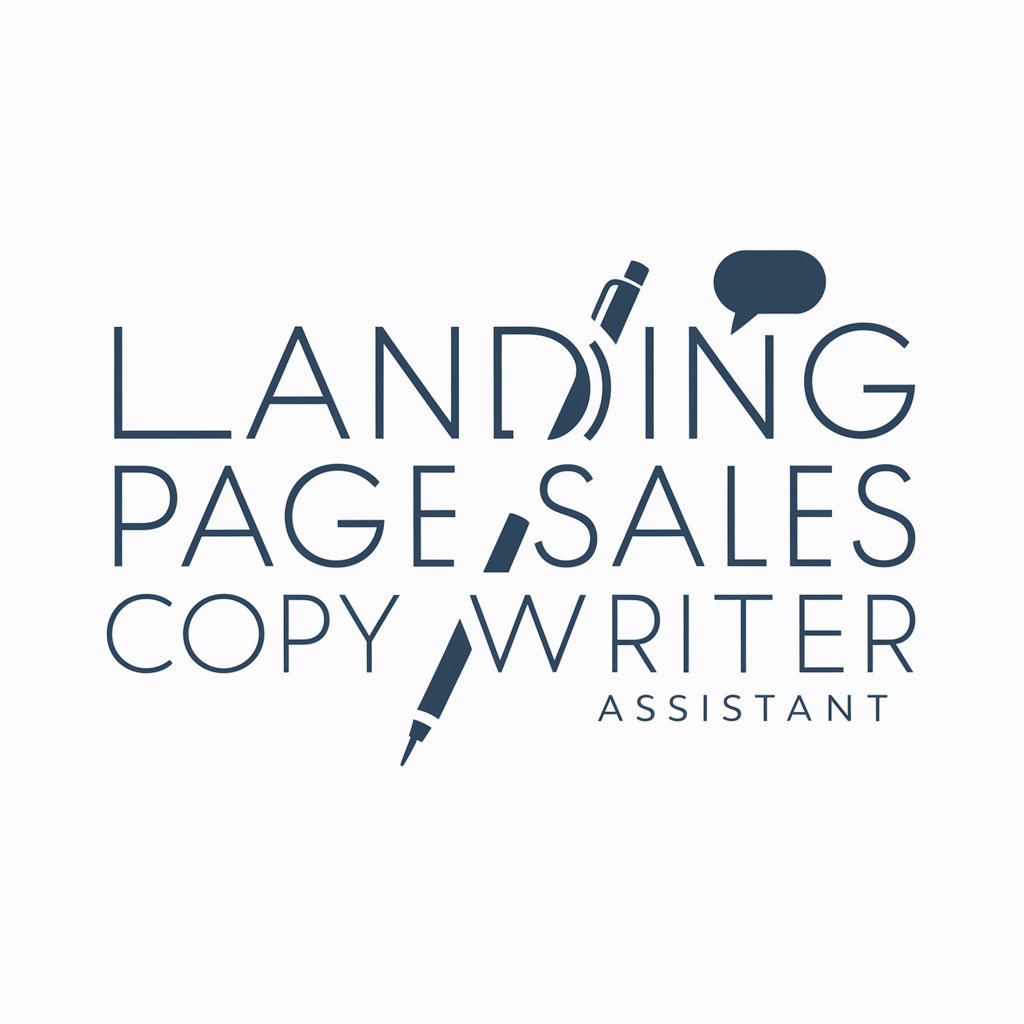
Story Arc Analyzer
Unlocking the Secrets of Storytelling with AI

Custody Buddy
Streamlining Family Court Preparation with AI
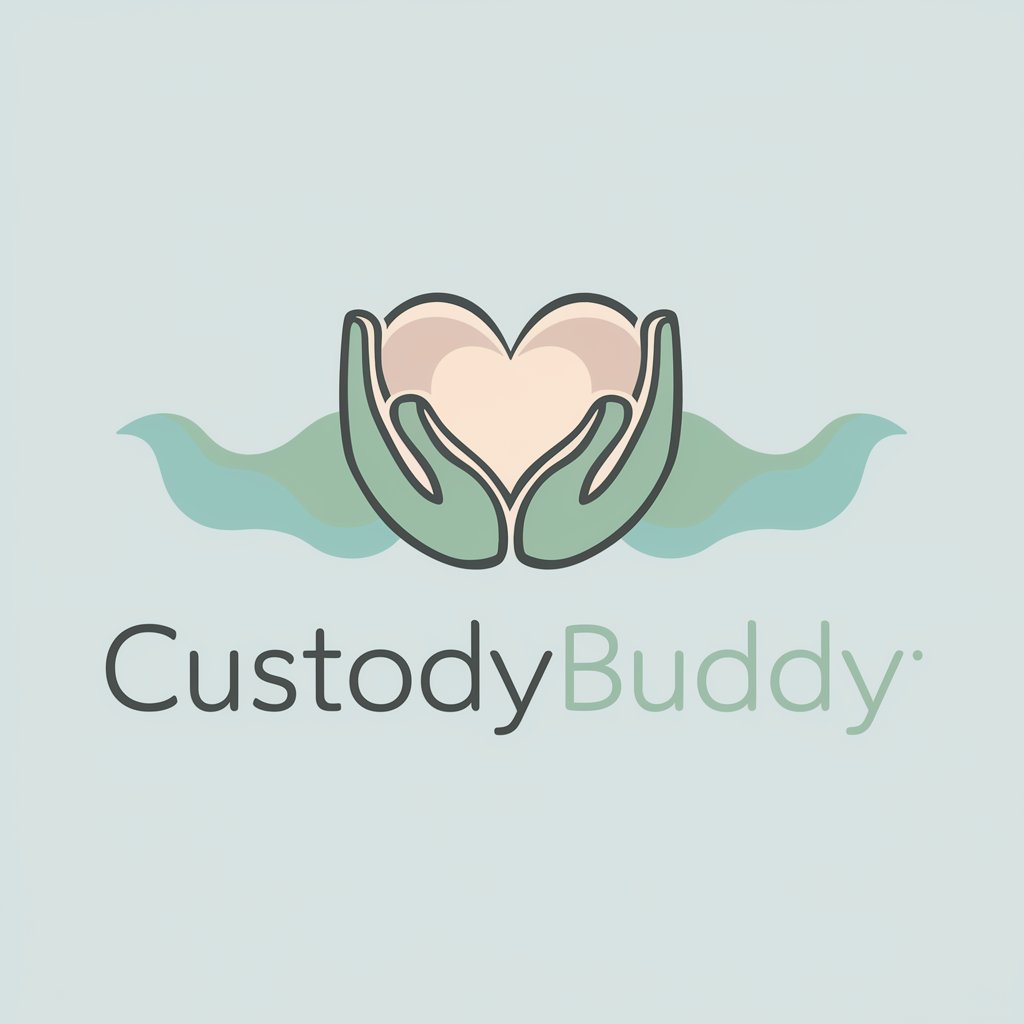
Palworld Guide
Navigate Palworld with AI-powered expertise

godpt
Empowering your ideas with AI.

Frequently Asked Questions about MJ Perfect Prompt
What makes MJ Perfect Prompt unique?
MJ Perfect Prompt stands out for its specialized focus on generating high-quality, detailed prompts for Midjourney, incorporating advanced settings and photographic insights to ensure creative and precise outcomes.
Can I customize prompts for specific projects?
Absolutely. MJ Perfect Prompt is designed to tailor prompts according to detailed user specifications, including subject, style, and composition, ensuring each prompt aligns perfectly with the project's needs.
Is there a way to improve the prompts generated by MJ Perfect Prompt?
Yes, users are encouraged to refine generated prompts by editing them based on feedback or additional insights. The tool is built to facilitate easy modifications for continual improvement.
How does MJ Perfect Prompt handle different languages?
While prompts are generated in English for compatibility with Midjourney, MJ Perfect Prompt can process requests in multiple languages, offering a versatile solution for a global user base.
What should I do if I'm new to using MJ Perfect Prompt?
New users should start with basic prompts to familiarize themselves with the tool's capabilities. Utilizing the provided documentation and experimenting with different parameters can also significantly enhance the user experience.
