Dart - AI-Powered Project Management

Streamline Your Projects with AI
Take a note to review the new designs
Show my tasks in a table
Help me make a document for a job description
Mark today's highest priority task as doing
Get Embed Code
Introduction to Dart
Dart is an innovative project management tool designed to streamline and enhance the efficiency of task and document management for individuals and teams. At its core, Dart focuses on organizing tasks and documents into a user-friendly interface, facilitating easy tracking, updating, and collaboration. Its design purpose is to simplify project management through automation and intuitive structuring, reducing the cognitive load on users and allowing them to focus on the tasks at hand. For example, users can quickly create tasks with minimal input, and Dart intelligently categorizes these tasks into 'Active', 'Next', or 'Backlog' dartboards based on user preferences and task urgency. Similarly, documents related to projects can be effortlessly managed, shared, and collaborated on within Dart, providing a centralized repository for all project-related information. Powered by ChatGPT-4o。

Main Functions of Dart
Task Management
Example
Creating, updating, and prioritizing tasks based on their urgency and importance.
Scenario
A project manager can create tasks for different stages of a project, assign them to team members, set deadlines, and update priorities as the project progresses. This helps in keeping the project on track and ensures that all team members are aware of their responsibilities.
Document Management
Example
Centralizing documentation for easy access and collaboration.
Scenario
A team working on a software development project can use Dart to store all their documentation, from requirement specs to user manuals, in one place. This enables easy sharing and collaboration, ensuring that everyone has access to the latest information.
Collaboration
Example
Enabling team members to work together efficiently on tasks and documents.
Scenario
For remote teams, Dart provides a platform where members can collaborate in real-time on tasks, share updates, and provide feedback without the need for constant meetings, thereby increasing productivity and efficiency.
Ideal Users of Dart Services
Project Managers
Project managers can benefit from Dart's task and document management features to keep projects organized, track progress, and ensure that team members are aligned on their tasks and deadlines.
Teams
Teams, especially those working remotely, can leverage Dart for collaboration, ensuring that everyone has access to the tasks and documents they need to work efficiently together.
Freelancers
Freelancers managing multiple projects simultaneously can use Dart to stay organized, keep track of deadlines, and manage project documents, helping them to deliver quality work on time.

Getting Started with Dart
Start with a Free Trial
Begin your journey by visiting yeschat.ai to explore Dart's capabilities through a free trial, no login or ChatGPT Plus subscription required.
Set Up Your Workspace
After accessing Dart, create your workspace by setting up projects and tasks that align with your goals, adding team members if necessary.
Organize Your Tasks
Utilize Dart to categorize tasks into boards or lists, set priorities, deadlines, and assign tasks to team members for effective project management.
Monitor Progress
Keep track of task statuses, updates, and project timelines through Dart's dashboard to ensure that deadlines are met and projects are progressing as planned.
Review and Optimize
Regularly review project outcomes and team performance within Dart to identify areas for improvement and optimize workflows for future projects.
Try other advanced and practical GPTs
Jordy
Empowering Research with AI

English pronunciation training game|英語の発音トレーニングゲーム
Master English Pronunciation with AI
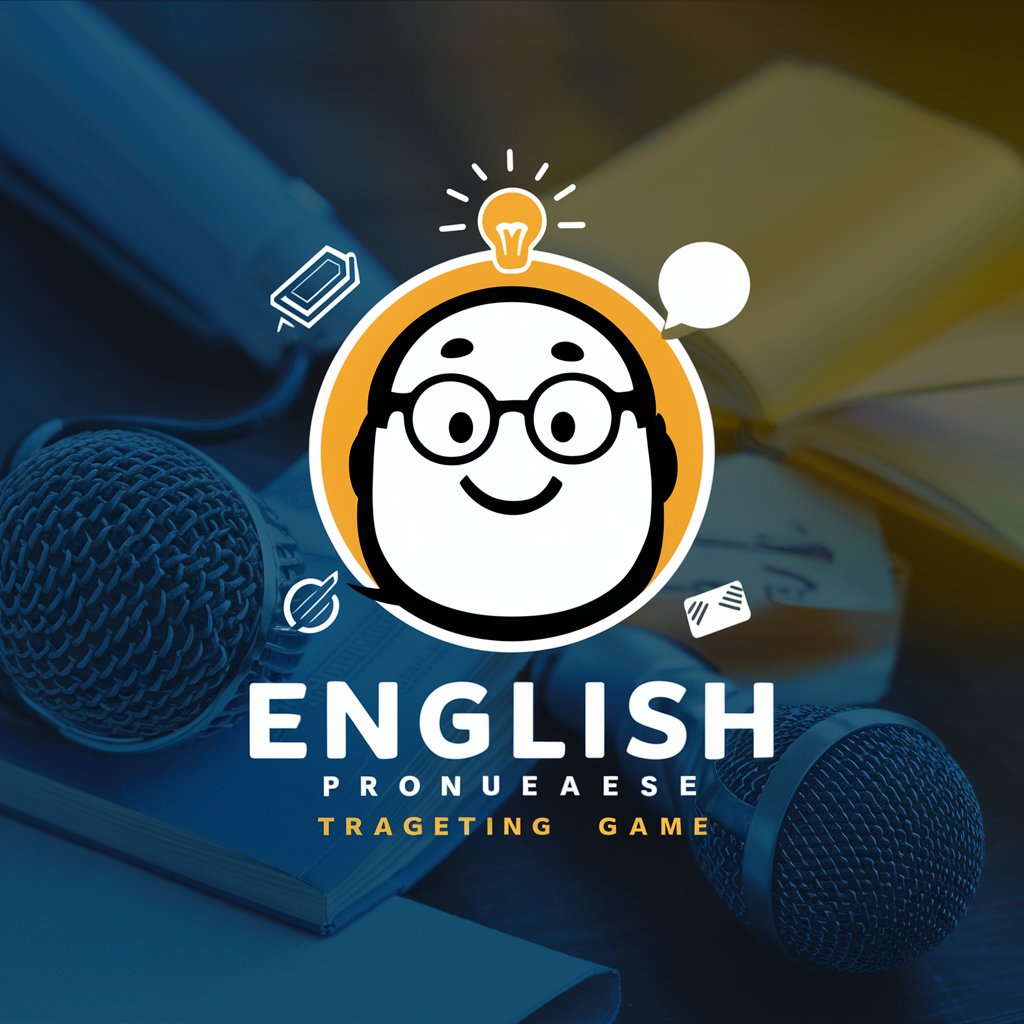
Cover Agent
Craft Your Story Visually with AI

Rewriteit App
Revolutionize Your Writing with AI-Powered Rewriting

Consilium Aurelius
Empower your decisions with Stoic wisdom.

Polisci Reviewer
Elevate your research with AI-powered insights

Website Cost Calculator Dieter
Simplifying Website Cost Calculations with AI

Elara
Empowering Conversations with AI

Product Design Pro
Empowering design innovation with AI.

awarefyサポートGPT
Empowering emotional well-being with AI.

5e Campaign Curator
Crafting Epic Adventures with AI

MJ Perfect Prompt
Crafting Precision in AI-Powered Prompts

Frequently Asked Questions about Dart
What is Dart?
Dart is an AI-powered project management tool designed to help individuals and teams organize, track, and optimize their tasks and projects efficiently.
How does Dart integrate with AI?
Dart utilizes artificial intelligence to offer smart suggestions for task prioritization, deadline estimation, and optimizing team workflows, making project management more intuitive and efficient.
Can Dart handle multiple projects?
Yes, Dart is built to support the management of multiple projects simultaneously, allowing users to switch between them easily and track their progress separately.
Is Dart suitable for remote teams?
Absolutely, Dart is designed to facilitate remote teamwork, providing features like task assignments, progress tracking, and real-time updates that keep team members connected and informed.
How does Dart ensure data security?
Dart employs state-of-the-art encryption and security practices to protect all user data, ensuring that your project information and personal data are secure and confidential.
