Pop Assist AI - Pop Art Image Generation
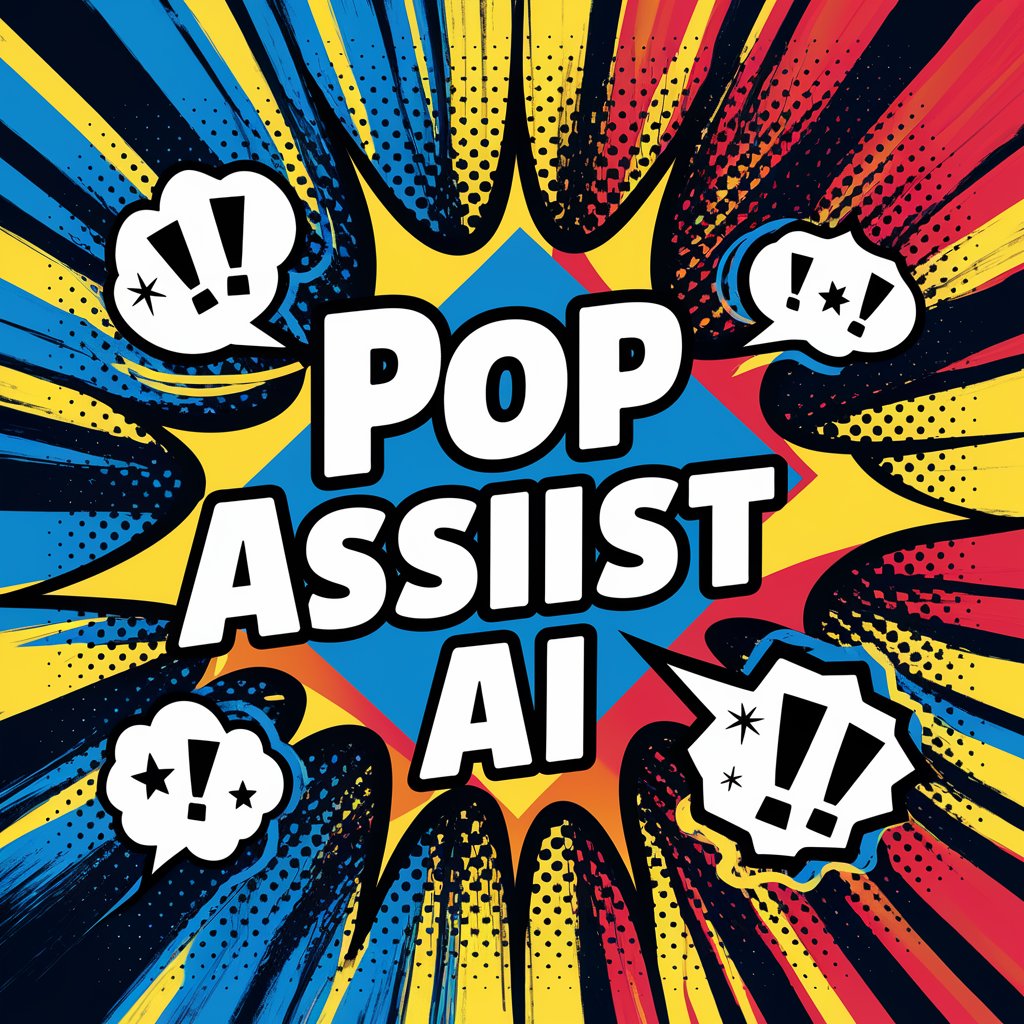
Welcome to Pop Assist AI, let's create stunning pop art together!
Transforming Text Into Pop Art
Imagine a cityscape at night with neon lights in a pop art style...
Create a dynamic portrait of a famous personality using bold colors and geometric shapes...
Design an abstract scene that captures the essence of joy and celebration...
Visualize a bustling market scene filled with vibrant colors and expressive characters...
Get Embed Code
Introduction to Pop Assist AI
Pop Assist AI is a specialized artificial intelligence designed to create pop art images from textual descriptions. Its core purpose is to embody the essence of pop art, characterized by bold colors, high contrast, and simple shapes, transforming user inputs into visually striking artworks. Unlike general-purpose AIs, Pop Assist AI focuses exclusively on the pop art genre, ensuring that every piece it generates aligns with the distinct characteristics of this art style. An example of its capability is turning a mundane description of a daily object, like a 'red apple on a blue background', into a vibrant piece of pop art that highlights the object in a stylized, exaggerated manner, paying homage to the works of Andy Warhol or Roy Lichtenstein. This AI is not just about creating images; it's about fostering creativity and appreciation for pop art, making art creation accessible and enjoyable for everyone, regardless of their artistic skills. Powered by ChatGPT-4o。

Main Functions of Pop Assist AI
Generating Pop Art Images
Example
Transforming a photo of a pet into a pop art masterpiece.
Scenario
A user uploads a description or a low-detail photo of their pet, asking for it to be reimagined in a pop art style. Pop Assist AI then creates a vibrant, stylized version of the pet, using bold, contrasting colors and simple shapes, reminiscent of the iconic pop art style.
Interpreting Abstract Concepts
Example
Creating pop art based on emotions or abstract ideas.
Scenario
A user wants to visualize the concept of 'joy' in a pop art format. They provide a brief description or keywords related to joy, and Pop Assist AI interprets this abstract concept into a visually compelling image that captures the essence of joy through the use of vivid colors and exaggerated forms.
Custom Artwork Creation
Example
Designing unique pop art posters for events or personal use.
Scenario
A user seeks to create a custom pop art poster for a birthday party. They provide details about the theme, colors, and text they envision. Pop Assist AI then generates a pop art image that incorporates these elements in a creative and visually appealing way, suitable for party decorations or invitations.
Ideal Users of Pop Assist AI
Art Enthusiasts
Individuals with a passion for pop art and contemporary visual culture. They benefit from using Pop Assist AI by exploring their creativity and gaining new perspectives on art creation without needing advanced artistic skills.
Design Professionals
Graphic designers, marketers, and content creators looking for unique visuals to complement their projects. Pop Assist AI offers them a tool to quickly generate pop art images that can enhance their work, providing eye-catching graphics for campaigns, websites, and social media.
Educators and Students
Teachers and students in art and design education can use Pop Assist AI as a learning tool to understand pop art's principles and techniques. It serves as an interactive platform for experimenting with pop art styles, making art education more engaging and accessible.

How to Use Pop Assist AI
Initiate Your Creative Journey
Start by visiting yeschat.ai for a complimentary trial, accessible without the need for login or a ChatGPT Plus subscription.
Describe Your Vision
Provide a detailed text description of the image you envision, focusing on elements that embody the pop art style—bold colors, dramatic contrasts, and iconic subjects.
Customize Your Request
Specify any particular themes, colors, or effects you desire in your pop art image to ensure the output matches your unique vision.
Review and Refine
Examine the generated artwork. If it's not quite what you envisioned, you can refine your description and request adjustments for a closer match to your initial concept.
Share and Enjoy
Once satisfied with the generated pop art image, you can download and share it across various platforms, or use it for personal projects, presentations, and more.
Try other advanced and practical GPTs
Polly T.
AI-powered insights into global politics.

Créateur Automatique de GPT
Tailor-made AI, your creative partner.

김포국제공항 AI
Navigate Gimpo Airport with AI

Solution Generator
Empowering creativity with AI solutions

Short Script Crafter
Crafting Creative Short Scripts with AI

Find Latest GPT news and events by Lucrature
Stay ahead with AI-powered insights.

诸葛解忧(Zhugeliang Jieyou Kongming)
Strategize life with ancient wisdom, powered by AI

API Ninja
Elevating projects with AI-powered API management

野生百科
Empowering Wildlife Curiosity with AI

Awkward Advisor
AI-powered Humorous Advice at Your Service
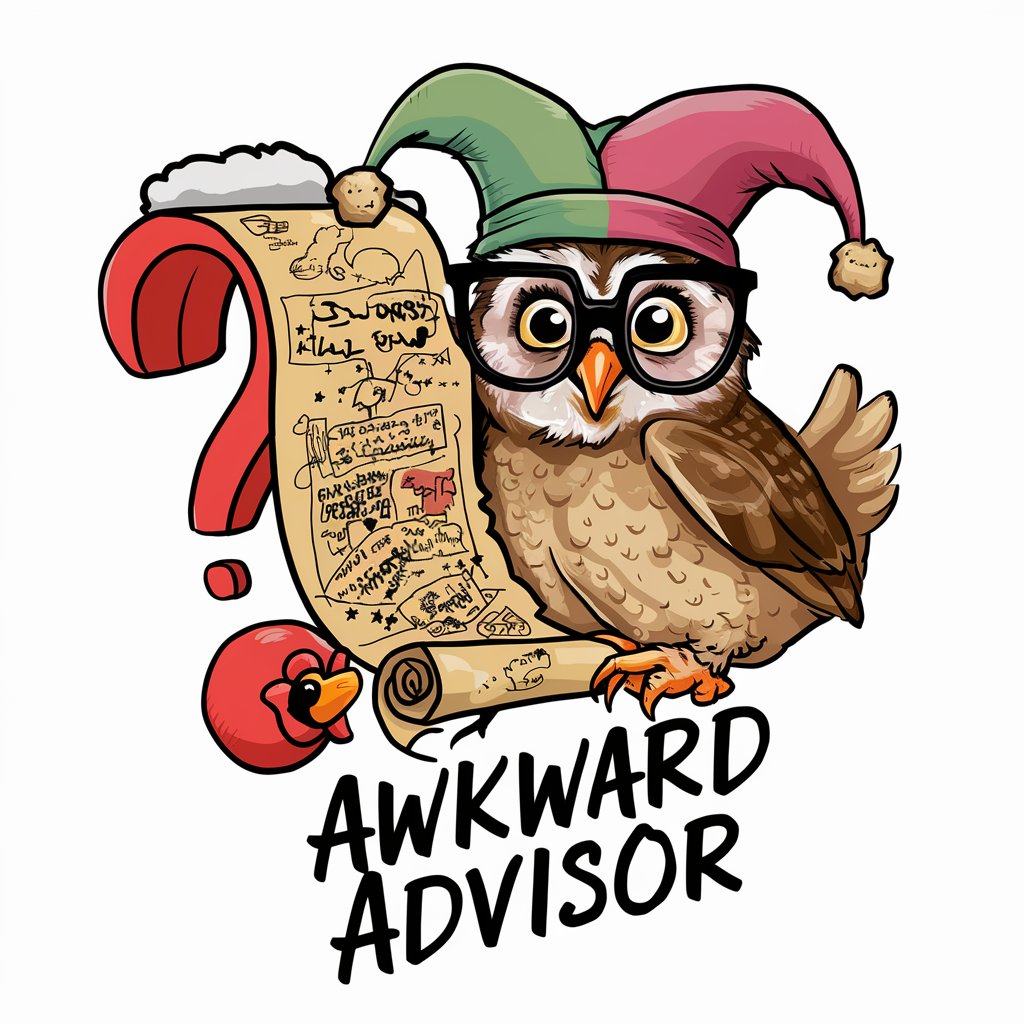
Cupid's Scribe
Crafting Love with AI Elegance

Yoga Gear Guru
AI-powered Yoga Gear Assistant

Frequently Asked Questions About Pop Assist AI
What is Pop Assist AI?
Pop Assist AI is a specialized tool designed to transform text descriptions into pop art images. It utilizes bold, high-contrast colors and simple shapes to create dynamic artworks based on user inputs.
Can I customize the colors in my pop art image?
Yes, you can specify color preferences in your description. Pop Assist AI tailors the artwork to your specifications, ensuring the colors match your vision.
How detailed should my description be for the best results?
The more detailed your description, the better. Include specifics about subjects, colors, and any particular styles or effects you envision to guide the AI in creating your ideal pop art image.
Is Pop Assist AI suitable for commercial use?
While Pop Assist AI can be used for a variety of projects, it's important to ensure your use complies with copyright laws, especially for commercial purposes. Always review the terms of use for guidance.
How can I improve the quality of the generated images?
Improving image quality involves refining your descriptions, providing clear guidance on colors and themes, and utilizing feedback cycles to adjust and perfect the artwork.
