API Ninja - API Integration, Management

Welcome! How can I assist with your API development needs today?
Elevating projects with AI-powered API management
Can you explain the best practices for
What are the common pitfalls when
How can I optimize the performance of
What strategies can be used to
Get Embed Code
API Ninja: Overview and Purpose
API Ninja is designed to serve as a specialized assistant for developers, providing in-depth guidance and expertise in API development, integration, and troubleshooting. Its core purpose is to streamline the development process by offering advanced technical advice, examples of best practices, and solutions to common and complex problems encountered in API design and usage. For example, API Ninja can assist in designing a RESTful API by suggesting the most efficient HTTP methods for different CRUD operations, or advise on securing APIs using OAuth 2.0 with detailed examples of implementing access tokens. Powered by ChatGPT-4o。

Core Functions of API Ninja
API Design Guidance
Example
Advising on RESTful API design principles, such as resource naming conventions and stateless architecture.
Scenario
A developer is creating a new web service and needs to ensure their API is scalable, maintainable, and adheres to industry standards.
Integration Strategies
Example
Providing strategies for integrating third-party APIs, including handling rate limits and error codes.
Scenario
An application requires integration with a social media API for user authentication, but the developer is unfamiliar with the platform's rate limiting.
Troubleshooting and Debugging
Example
Offering step-by-step troubleshooting guides for common API errors, like 404 Not Found or 503 Service Unavailable.
Scenario
A developer encounters a sudden spike in 503 errors in their application's API calls and needs to quickly diagnose and resolve the issue.
Security Best Practices
Example
Explaining the implementation of secure API keys and OAuth tokens, including best practices for storage and revocation.
Scenario
An API developer needs to secure their API endpoints to prevent unauthorized access and data breaches.
Target User Groups for API Ninja Services
Experienced Developers
Developers with a solid foundation in programming who are looking to deepen their understanding of API development, integrate advanced features, or solve complex problems.
API Architects
Individuals responsible for designing and overseeing the implementation of an organization's API strategy, who benefit from expert advice on architecture, security, and scalability.
Project Managers
Project managers overseeing software development projects who require a deep understanding of API integration points and potential bottlenecks to manage timelines and resources effectively.

How to Use API Ninja
Start with YesChat.ai
Visit yeschat.ai to explore API Ninja with a free trial, no login or ChatGPT Plus subscription required.
Explore Documentation
Familiarize yourself with the API documentation to understand its capabilities, endpoints, and authentication methods.
Setup Your Environment
Configure your development environment by installing necessary libraries and setting up API keys for authentication.
Experiment with Endpoints
Start making API calls to various endpoints to see how they work and to understand the kind of data you can manipulate or retrieve.
Optimize and Integrate
Use insights from your experimentation to optimize API calls for efficiency and integrate API Ninja into your projects for enhanced functionality.
Try other advanced and practical GPTs
诸葛解忧(Zhugeliang Jieyou Kongming)
Strategize life with ancient wisdom, powered by AI

Pop Assist AI
Transforming Text Into Pop Art
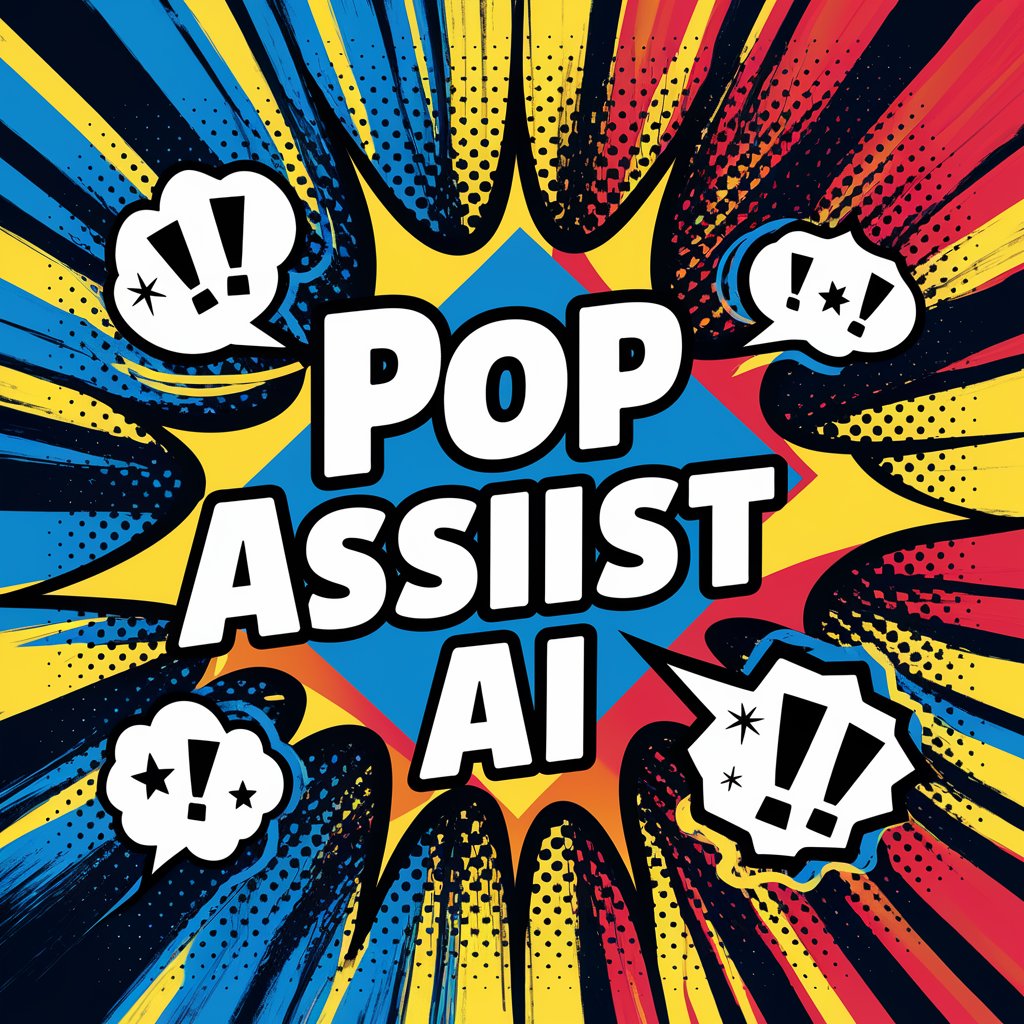
Polly T.
AI-powered insights into global politics.

Créateur Automatique de GPT
Tailor-made AI, your creative partner.

김포국제공항 AI
Navigate Gimpo Airport with AI

Solution Generator
Empowering creativity with AI solutions

野生百科
Empowering Wildlife Curiosity with AI

Awkward Advisor
AI-powered Humorous Advice at Your Service
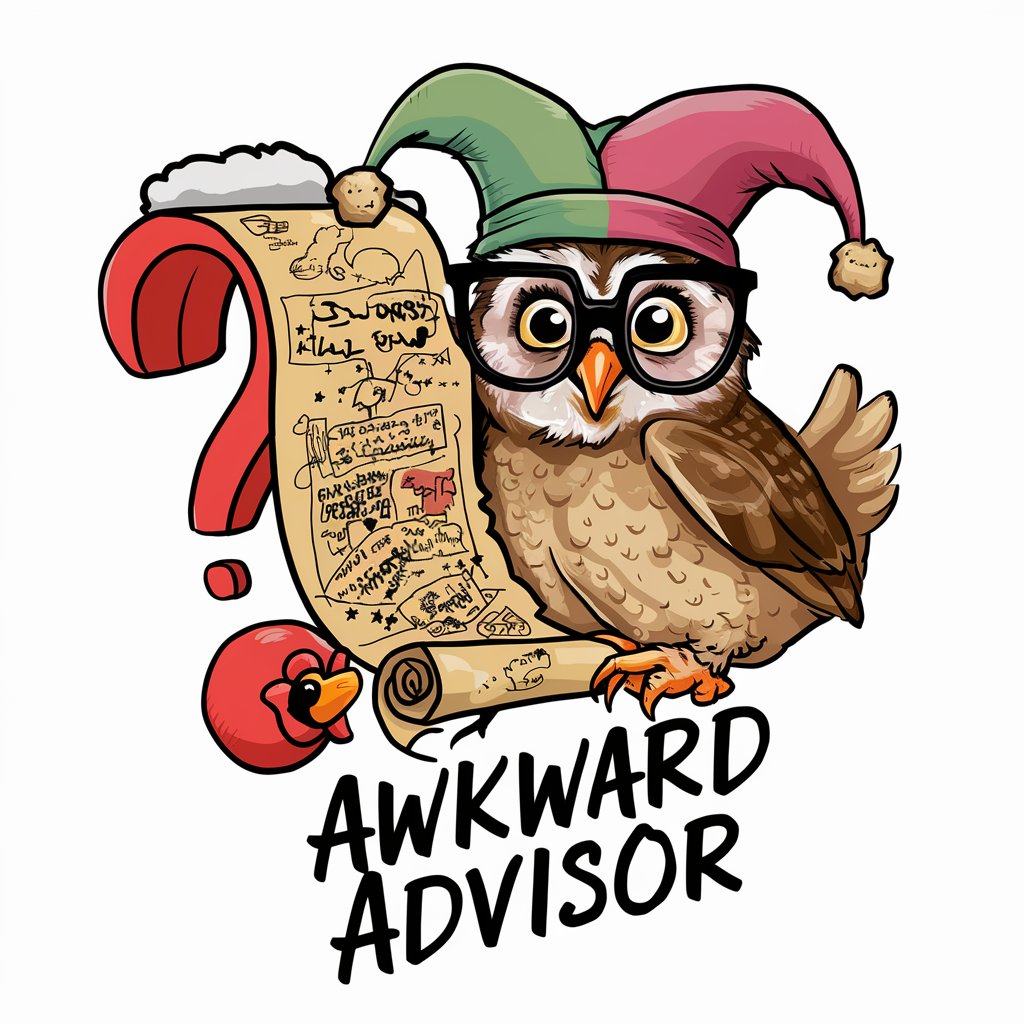
Cupid's Scribe
Crafting Love with AI Elegance

Yoga Gear Guru
AI-powered Yoga Gear Assistant

RestoManager Pro
Elevating Restaurants with AI Innovation

TastyBytes
Cook smart with AI-powered recipes
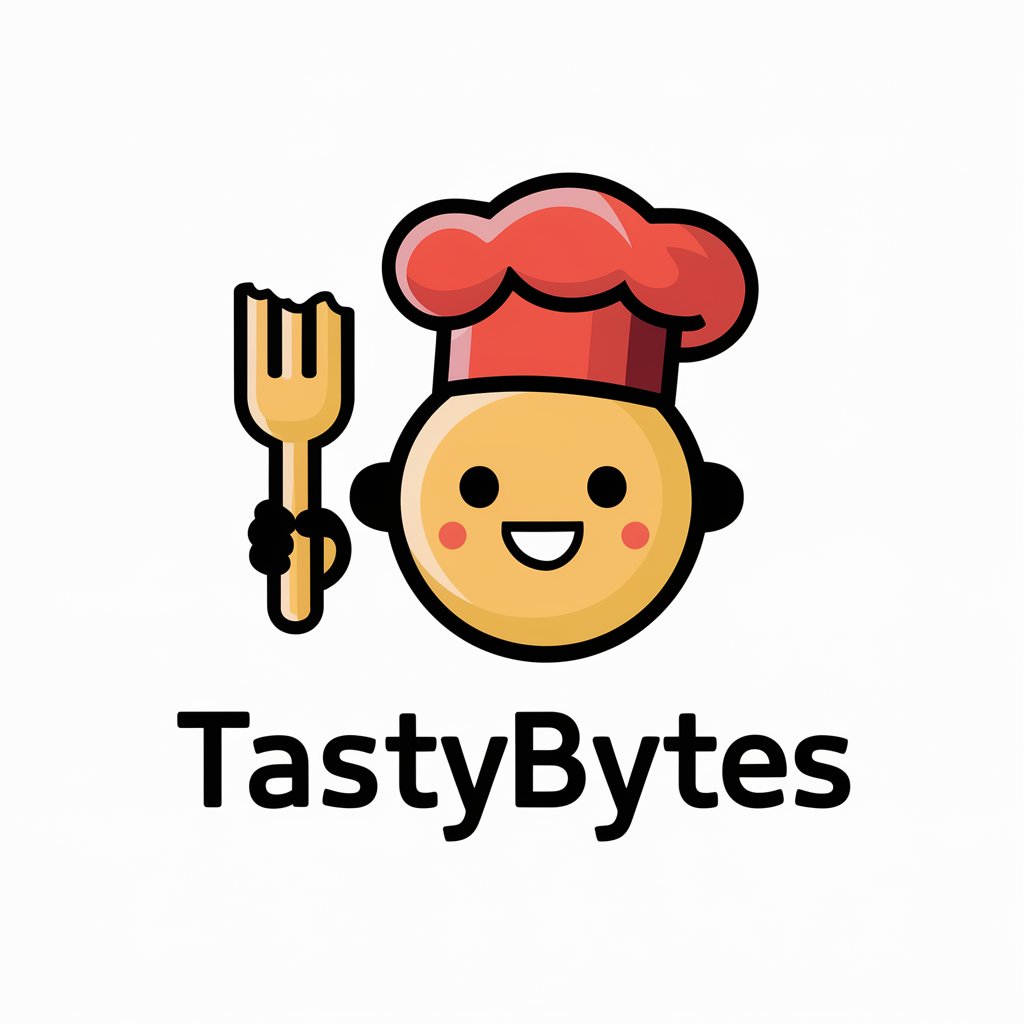
API Ninja: In-Depth Q&A
What types of APIs does API Ninja support?
API Ninja supports a wide range of APIs, including RESTful, GraphQL, and SOAP. It's designed to provide developers with tools to interact with different web services seamlessly.
How does API Ninja handle authentication?
API Ninja supports various authentication methods, including OAuth 2.0, API keys, and JWT. It offers guidance on configuring these methods to ensure secure API interactions.
Can I use API Ninja for real-time data processing?
Yes, API Ninja is equipped to handle real-time data processing. It can efficiently process streaming data from websockets or other real-time services.
Is there a rate limit on API calls with API Ninja?
API Ninja implements rate limiting to ensure fair usage and server stability. The limits vary by plan, with options to increase limits based on your project's needs.
How can API Ninja enhance my existing project?
API Ninja can enhance your project by providing easy integration with external services, improving data handling capabilities, and offering advanced API management tools for optimizing performance and scalability.
