
My Daily Assistant - AI-Powered Personal Assistant

Hello! How can I assist you today?
Empowering your daily tasks with AI
Can you help me organize my schedule for the week?
I need assistance drafting an email to my team.
What are some tips for optimizing my daily tasks?
Can you suggest some healthy meal plans for the week?
Get Embed Code
Introduction to My Daily Assistant
My Daily Assistant is a versatile and adaptive digital assistant designed to streamline and enhance various aspects of daily life and professional tasks. Its core purpose is to facilitate task management, offering support in scheduling meetings, managing correspondence, taking notes, drafting communications, organizing events, and suggesting optimizations for routines and schedules. Additionally, it assists with record keeping, data management, emotional support, health-related tasks, research, managing payment records, and budgeting for events. Through personalized interaction, My Daily Assistant aims to make daily responsibilities more manageable, providing templates, guidelines, and comprehensive support tailored to individual needs. For example, it can help plan a birthday party by suggesting a budget plan, drafting invitation emails, and offering a checklist for party preparations or assist a freelancer in managing project deadlines, client communications, and invoicing. Powered by ChatGPT-4o。

Main Functions of My Daily Assistant
Scheduling and Event Management
Example
Automatically finding the best time for a team meeting by comparing participants' calendars and suggesting available slots.
Scenario
A project manager wants to schedule a weekly project update meeting without overlapping with existing commitments of the team members.
Drafting Communications
Example
Creating personalized email templates for different occasions, such as client follow-ups or thank-you notes after business meetings.
Scenario
A sales professional needs to send a series of follow-up emails to potential clients after an initial pitch meeting.
Task Management and Optimization
Example
Providing a prioritized to-do list based on deadlines and personal preferences, including reminders for important tasks.
Scenario
A busy parent managing both professional responsibilities and family commitments, looking for a way to optimize daily tasks.
Budgeting and Financial Planning
Example
Offering templates and tools for tracking expenses and income, creating budgets for personal or professional events.
Scenario
Planning a small wedding within a fixed budget, needing to track expenses, payments, and remaining budget in real-time.
Emotional Support and Motivation
Example
Providing daily affirmations, motivational quotes, and personalized messages to encourage and support users through challenging times.
Scenario
Someone going through a stressful period at work or personal life seeking uplifting messages and support.
Ideal Users of My Daily Assistant Services
Busy Professionals
Individuals with demanding careers who benefit from streamlined scheduling, efficient task management, and automated correspondence, freeing up time for essential tasks and reducing workplace stress.
Students
Students at any level of education can use the assistant for organizing study schedules, managing assignment deadlines, and maintaining a balance between academic and personal life.
Freelancers and Entrepreneurs
These users benefit from task optimization, financial management tools, and communication templates to handle multiple projects, clients, and the financial aspects of their business efficiently.
Event Planners
Professionals and amateurs planning events will find the budgeting, scheduling, and task management features invaluable for organizing successful events within set parameters.
People Seeking Emotional Support
Individuals looking for daily motivation, emotional support, and encouragement can leverage personalized affirmations and guidance to navigate through challenging times.

Using My Daily Assistant: A Guide
1
To begin, navigate to yeschat.ai for an immediate start with My Daily Assistant, with no sign-up or ChatGPT Plus subscription required.
2
Select your preferred interaction style and personalize My Daily Assistant by choosing a name and gender, if desired, for a customized experience.
3
Explore the functionalities by browsing through the provided categories such as scheduling, budgeting, or academic writing, and select one that fits your current need.
4
Utilize the chat interface to type in your request or question. Be specific about your needs to get the most accurate and helpful response.
5
For optimal results, review the suggestions and templates provided by My Daily Assistant and apply them to your task or query. Remember, it can also provide emotional support, making it a versatile tool for various needs.
Try other advanced and practical GPTs
Rhodesia Historian
Discover Rhodesia's Past with AI-Powered Insights
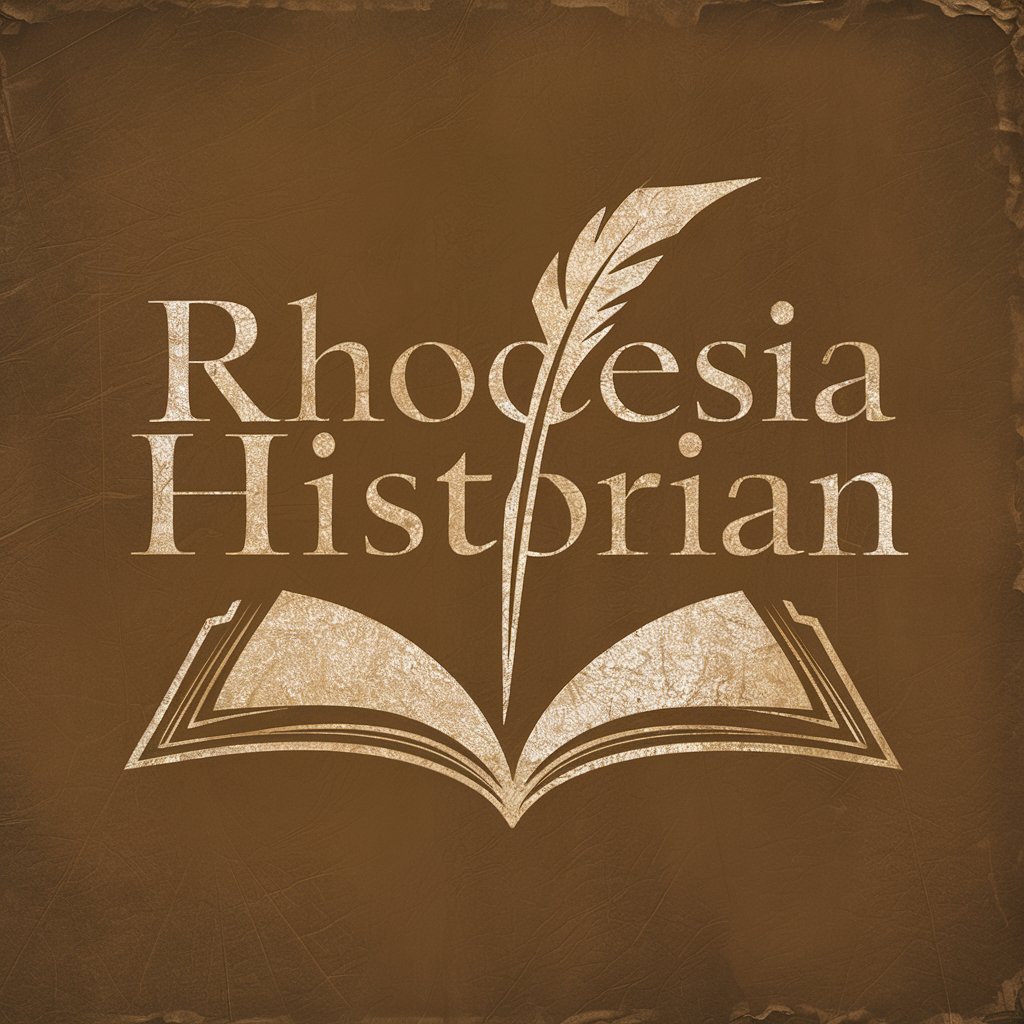
1000 Life-Saving Tips in Emergencies
AI-Powered Emergency Guidance
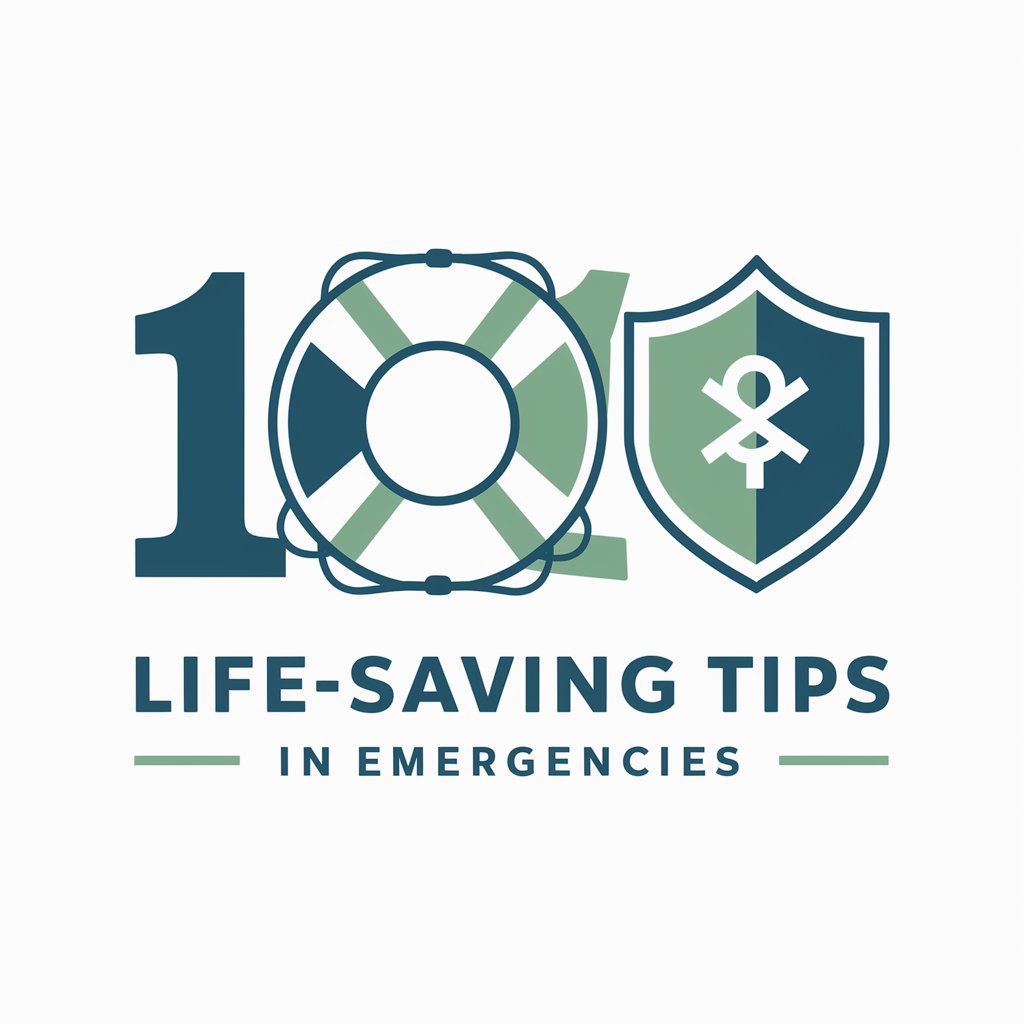
2020 Vision meaning?
Illuminate Your Understanding with AI

Essay Writer
Empowering Your Writing with AI
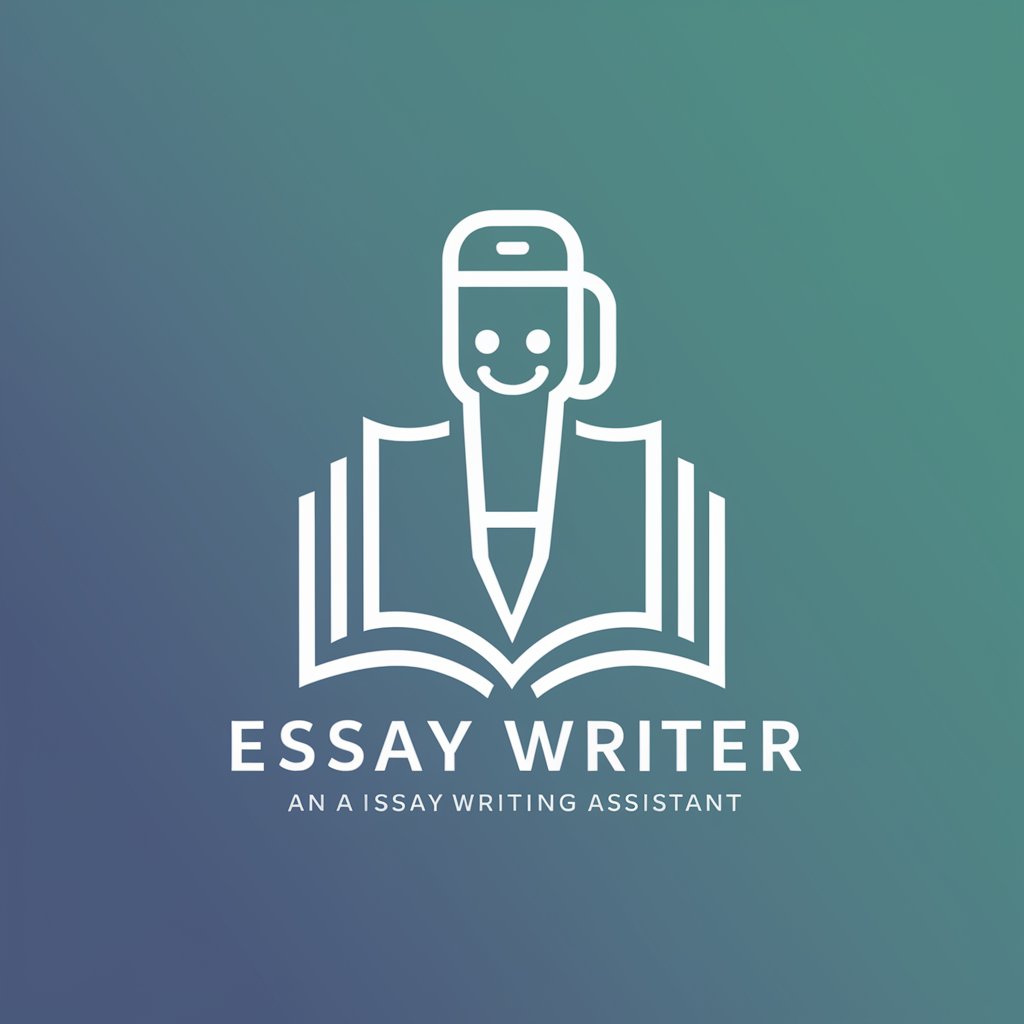
Style Guru
AI-powered personalized haircut guidance

Second Guessing meaning?
Uncover deeper meanings, powered by AI

Tears Fall Down meaning?
Decipher emotions, enrich communication

EcoUrban Planner
Shaping Sustainable Cities with AI

Code Coach C++
Empowering young minds with AI-driven coding education.

Upskill Ops College Algebra Part 1
Empowering algebra learning with AI

Narrative Spark
Unleash Creativity with AI-Powered Writing Support

The Bridge meaning?
Bridging Understandings with AI Power

Frequently Asked Questions About My Daily Assistant
Can My Daily Assistant help me manage my schedule?
Yes, it can assist with scheduling meetings, reminders, and optimizing your daily agenda to ensure efficient time management.
Is My Daily Assistant capable of assisting with academic tasks?
Absolutely, it offers support in academic writing, research, and managing deadlines, making it an invaluable tool for students and researchers.
How does My Daily Assistant support emotional well-being?
It provides emotional support through encouraging messages, mindfulness tips, and stress management strategies to help you maintain a positive outlook.
Can I use My Daily Assistant for budgeting and managing finances?
Yes, it can help you keep track of expenses, manage payment records, and plan budgets for events, offering templates and strategies for financial planning.
Is it possible to customize My Daily Assistant for personal use?
Definitely. You can personalize the assistant by setting preferences for interaction style, choosing a name, and specifying the tasks you need help with for a tailored experience.





