FluentSMTP - WordPress SMTP Solution

Welcome! I'm here to help you with all your FluentSMTP needs.
Enhance email deliverability with AI-driven SMTP.
Explain the process of setting up FluentSMTP on WordPress...
What are the common troubleshooting steps for FluentSMTP issues...
How can I configure FluentSMTP to work with Gmail...
Describe the features and benefits of using FluentSMTP...
Get Embed Code
Introduction to FluentSMTP
FluentSMTP is a WordPress plugin designed to improve email deliverability by connecting WordPress sites with various email service providers. It ensures emails are sent using the provider's direct API or SMTP, offering features like email logging, resend capabilities, and support for multiple email connections. Ideal for ensuring reliable email delivery for transactional and marketing emails. Powered by ChatGPT-4o。

Main Functions of FluentSMTP
Email Routing
Example
Routing transactional emails through one provider and marketing emails through another.
Scenario
A business can use Amazon SES for transactional emails due to its high deliverability and Mailgun for marketing emails to leverage its powerful analytics.
Email Logging
Example
Logging all outgoing emails for reporting purposes.
Scenario
A website owner can review all sent emails, including their content, for troubleshooting and auditing purposes.
Fallback Email Connection
Example
Automatically using a secondary email connection if the primary fails.
Scenario
Ensuring email delivery by automatically switching to a backup provider if the primary service experiences an outage.
Ideal Users of FluentSMTP
WordPress Site Owners
Individuals or businesses running a WordPress site who need reliable email delivery for transactional and marketing purposes.
Developers and Agencies
Developers and digital agencies managing multiple WordPress sites seeking a centralized and efficient way to handle email deliverability for their clients.

Using FluentSMTP
Start Free Trial
Visit yeschat.ai for a hassle-free trial, no ChatGPT Plus required.
Install Plugin
Download and activate FluentSMTP from the WordPress plugin repository.
Configure SMTP
Navigate to FluentSMTP settings in WordPress and configure your SMTP provider details.
Test Email
Use the test email feature in FluentSMTP to ensure emails are being sent correctly.
Monitor and Adjust
Review email logs within FluentSMTP for performance and adjust settings as needed.
Try other advanced and practical GPTs
React Mentor
Empowering React Learning with AI

LinguaCraft GPT
Crafting languages with AI power

SEO Content Wizard
AI-powered SEO Content Generation

The Downside meaning?
Unveiling Depth with AI
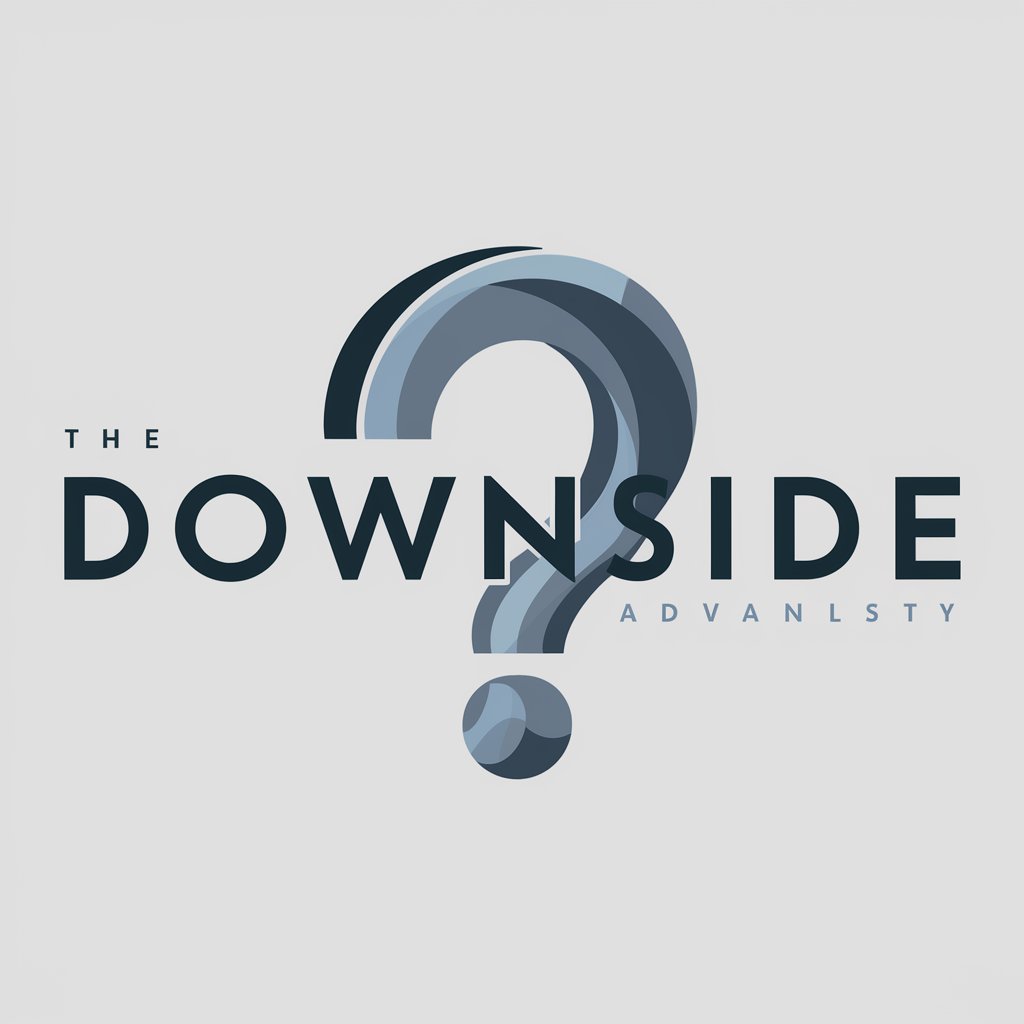
TV y CINE - España
Discover Your Next Favorite Show, AI-Powered

Wall Street Insider
Empowering Financial Decisions with AI

Cavern Navigator
Your AI-powered Cave Discovery Companion

ChefGPT
Your AI-powered Culinary Companion

Fact Finder
Empowering Informed Decisions with AI

Sneaker Scout Plus
AI-Powered Personalized Sneaker Guidance

SuperIcon Travel Buddy
Empowering Your Journey with AI

Javascript & JQuery Mentor
Elevating form experience with AI-powered mentorship

FluentSMTP FAQs
What is FluentSMTP?
FluentSMTP is a WordPress plugin that improves email deliverability by connecting WordPress to your SMTP provider.
How do I set up FluentSMTP?
Install the plugin, navigate to settings, and enter your SMTP provider details.
Can FluentSMTP work with multiple SMTP providers?
Yes, it supports multiple SMTP connections for different email sending scenarios.
Does FluentSMTP log emails?
Yes, it has an email logging feature to track all sent emails.
How can I troubleshoot email delivery issues?
Use the email test feature and check the email logs within FluentSMTP for errors.
