
Javascript & JQuery Mentor - JavaScript & jQuery Form Guidance

Welcome! Ready to enhance your forms with JavaScript and jQuery?
Elevating form experience with AI-powered mentorship
Elevating form experience with dynamic enhancements using JavaScript and jQuery involves...
Ensuring accuracy with validation by implementing...
To create a user-friendly form, start by...
Customizing form elements for better interaction requires...
Get Embed Code
Introduction to Javascript & JQuery Mentor
Javascript & JQuery Mentor is designed to assist users in enhancing web forms and implementing robust validation using JavaScript and jQuery. It focuses on creating dynamic, user-friendly forms by applying custom styling, improving user interaction, and ensuring data accuracy before submission. The mentor offers guidance on various form-related tasks such as adding real-time validation feedback, creating dropdowns that react to user input, and implementing complex form behaviors like multi-step processes. Examples include teaching how to use jQuery to animate form elements for better user engagement, or explaining how to use JavaScript to perform client-side validation to prevent erroneous data submission. Powered by ChatGPT-4o。

Main Functions of Javascript & JQuery Mentor
Form Enhancement
Example
Improving the user experience of a registration form by adding date pickers for date of birth fields, sliders for selecting age, and toggles for binary choices like 'Yes' or 'No' questions.
Scenario
A web developer is tasked with making an online event registration form more interactive and engaging. The developer uses guidance from the mentor to implement these enhancements efficiently.
Client-side Validation
Example
Using jQuery to provide immediate feedback when a user enters an invalid email address or leaves a required field blank.
Scenario
A business wishes to reduce the number of incomplete or incorrect form submissions on their contact page. The mentor guides the developer through setting up real-time validation to improve data quality.
Custom Styling and Animations
Example
Applying CSS classes and using jQuery to animate form elements, like fading in a thank-you message upon form submission.
Scenario
An e-commerce site wants to enhance the checkout process to make it more visually appealing and intuitive. The mentor provides examples and techniques for integrating animations and styling.
Ideal Users of Javascript & JQuery Mentor Services
Web Developers and Designers
Professionals looking to enhance user experience and interface on web forms. They benefit from learning best practices in form design, interaction, and validation to create more engaging and effective websites.
Business Owners and Entrepreneurs
Individuals who own or manage online platforms and wish to improve form effectiveness and user engagement, leading to increased conversion rates and customer satisfaction.
Educators and Students
Teachers and learners in the field of web development seeking to deepen their understanding of JavaScript and jQuery in real-world applications, particularly in enhancing form usability and functionality.

How to Use Javascript & JQuery Mentor
Begin with a Free Trial
Start by accessing yeschat.ai to explore Javascript & JQuery Mentor with a free trial, no login or ChatGPT Plus required.
Identify Your Needs
Determine the specific aspects of form enhancement and validation you wish to improve or learn about, such as dynamic form elements, client-side validation, or custom styling.
Explore Features
Utilize the mentor to explore features related to JavaScript and jQuery, focusing on practical examples for enhancing form elements and implementing robust validation techniques.
Apply Learnings
Apply the concepts and examples provided by the mentor to your own projects, experimenting with different techniques to find what works best for your specific needs.
Seek Further Guidance
Use the mentor to ask specific questions or seek clarifications as you implement these techniques, ensuring you understand how to apply them effectively in your projects.
Try other advanced and practical GPTs
SuperIcon Travel Buddy
Empowering Your Journey with AI

Sneaker Scout Plus
AI-Powered Personalized Sneaker Guidance

Fact Finder
Empowering Informed Decisions with AI

ChefGPT
Your AI-powered Culinary Companion

Cavern Navigator
Your AI-powered Cave Discovery Companion

FluentSMTP
Enhance email deliverability with AI-driven SMTP.

Sparrow And The Wolf meaning?
Unleash creativity and understanding with AI

Fan Art GPT
Unlock the world of art with AI-powered insights.
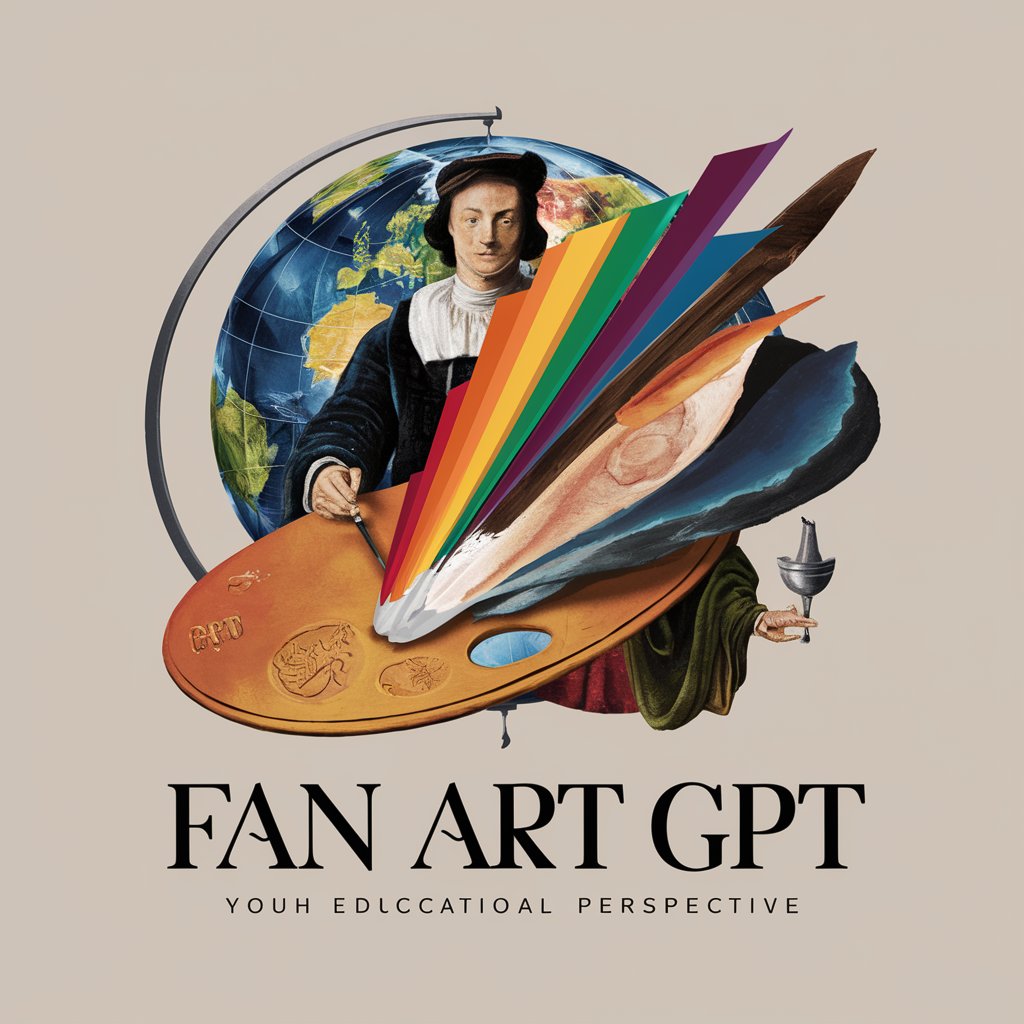
College Answer Generator
Elevate Your Studies with AI
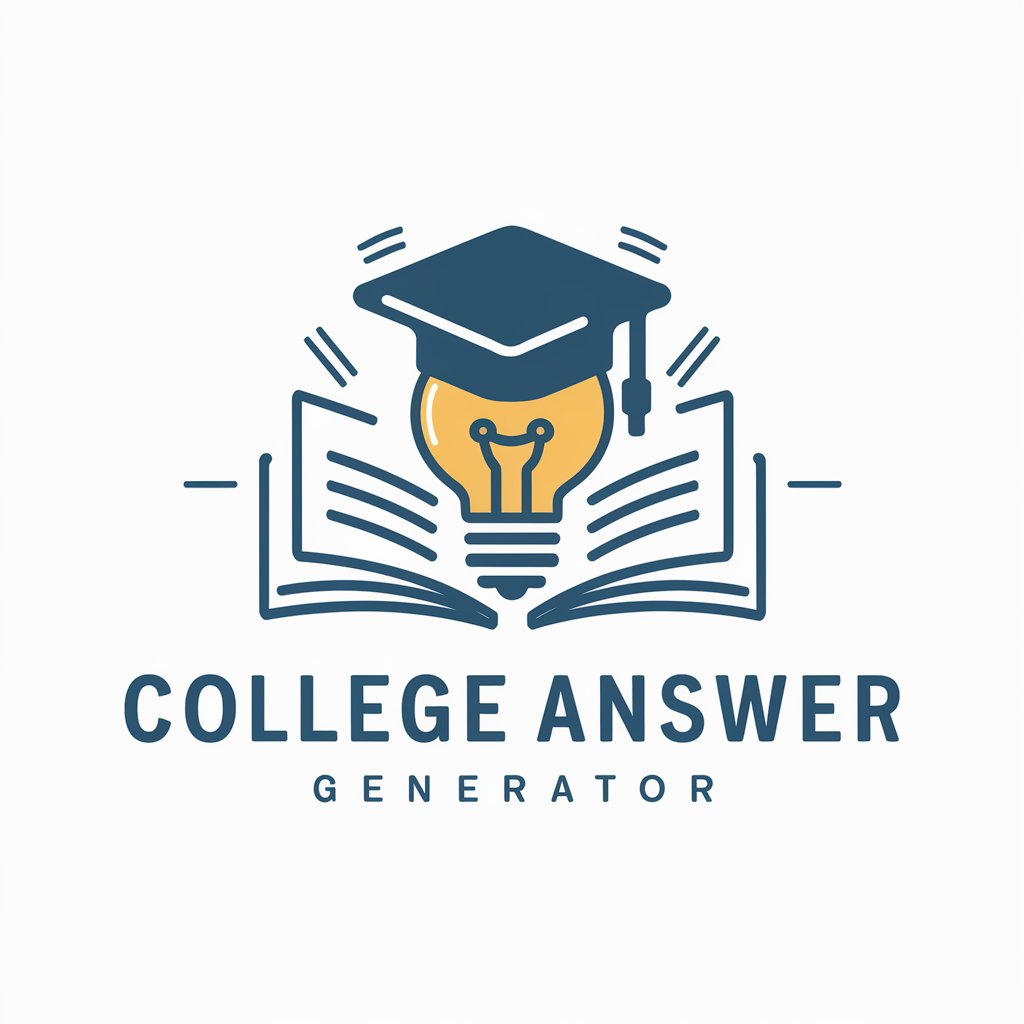
Linus Commando
Empowering Linux users with AI-driven guidance.

ProfileBoost Advisor
Elevate Your Profile with AI-Powered Insights

Fishing Advisor
Empowering Your Fishing Journey with AI

Detailed Q&A about Javascript & JQuery Mentor
What is Javascript & JQuery Mentor?
Javascript & JQuery Mentor is an AI-powered tool designed to guide users through the process of enhancing web forms and implementing validation using JavaScript and jQuery. It offers practical examples and comprehensive guidance to create effective and interactive web forms.
How can I enhance form elements using this mentor?
The mentor provides detailed examples on how to use JavaScript and jQuery to create dynamic form elements, apply custom styling, and enhance the user interaction on web forms, ensuring an improved form experience.
What kind of validation techniques can I learn?
You can learn various client-side validation techniques, including custom validation rules, error message display strategies, and how to use jQuery plugins for validation, ensuring accuracy and user-friendly form submission.
Can this mentor help me with complex form functionalities?
Yes, the mentor can guide you in implementing complex form functionalities such as conditional form fields, multi-step forms, and real-time data validation, providing you with the tools to create advanced and user-centric forms.
Is there support for real-world application of these techniques?
Absolutely, the mentor emphasizes practical application, offering examples and guidance that can be directly applied to real-world projects, enabling users to enhance the functionality and user experience of their web forms.





