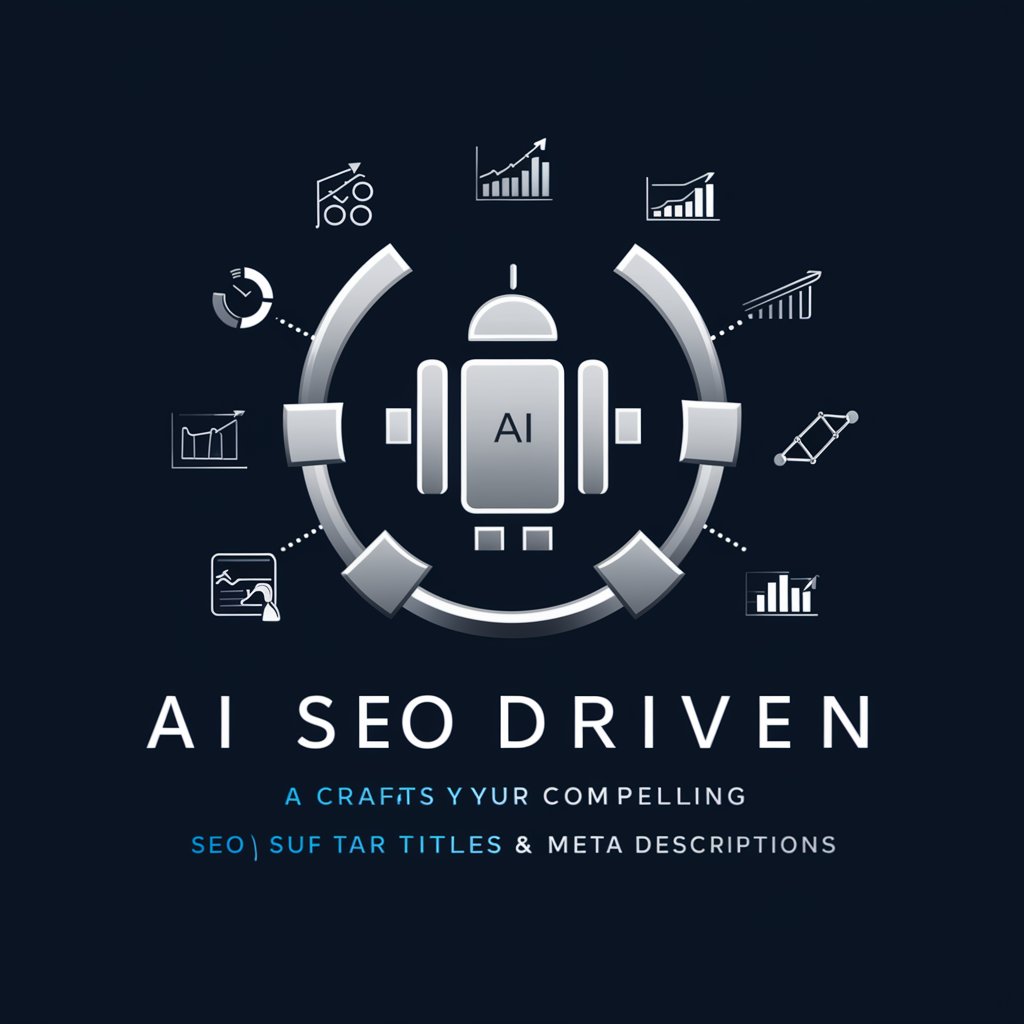The SEO Framework - Efficient SEO Management

Hello! Ready to boost your SEO with The SEO Framework?
Optimize effortlessly with AI-powered SEO.
Guide me on optimizing my website's SEO performance using The SEO Framework.
How can I use The SEO Framework to improve my site's visibility?
What are the best practices for SEO with The SEO Framework?
Can The SEO Framework help with meta descriptions and how?
Get Embed Code
Introduction to The SEO Framework
The SEO Framework is designed to automate SEO optimizations on WordPress websites, emphasizing performance and simplicity. It automatically generates critical SEO metadata and offers a scalable, unobtrusive interface. Users benefit from features like preconfigured settings, automated title and description outputs, and integrated social sharing options without the need for extensive SEO knowledge. Powered by ChatGPT-4o。

Main Functions of The SEO Framework
Automated Meta Data Generation
Example
Automatically generates titles, descriptions, and canonical URLs to improve SEO.
Scenario
Useful for websites with numerous posts and pages, saving time and ensuring consistent SEO practices.
Social Media Integration
Example
Provides Open Graph tags and Twitter Cards for improved social sharing.
Scenario
Enhances visibility and engagement when content is shared on social platforms.
Sitemap Generation
Example
Automatically creates XML sitemaps to help search engines better index the site.
Scenario
Beneficial for new websites or after major content updates to ensure all pages are discovered by search engines.
Ideal Users of The SEO Framework
WordPress Site Owners
Individuals or businesses seeking to optimize their WordPress site for search engines without extensive SEO knowledge.
Web Developers and Agencies
Professionals looking for a reliable, performance-focused SEO plugin to use across client websites.

Using The SEO Framework
Start your SEO journey
Visit yeschat.ai for a complimentary trial, no sign-up or ChatGPT Plus subscription necessary.
Install the plugin
On your WordPress dashboard, navigate to Plugins > Add New. Search for 'The SEO Framework', install and activate it.
Configure settings
Go to the SEO settings page within your dashboard to configure global settings according to your website's needs.
Optimize content
Use the meta box on each post or page to customize SEO titles, descriptions, and other metadata.
Monitor and adjust
Regularly check the performance of your site in search engines and adjust SEO settings as needed for continuous improvement.
Try other advanced and practical GPTs
Mysteries GPT
Unraveling History with AI

Educator's Companion
Empowering Education with AI Innovation

API Builder-Wiz
From concept to plan: AI-powered API development.

Curiosity Essence
Dive deeper into your curiosity with AI
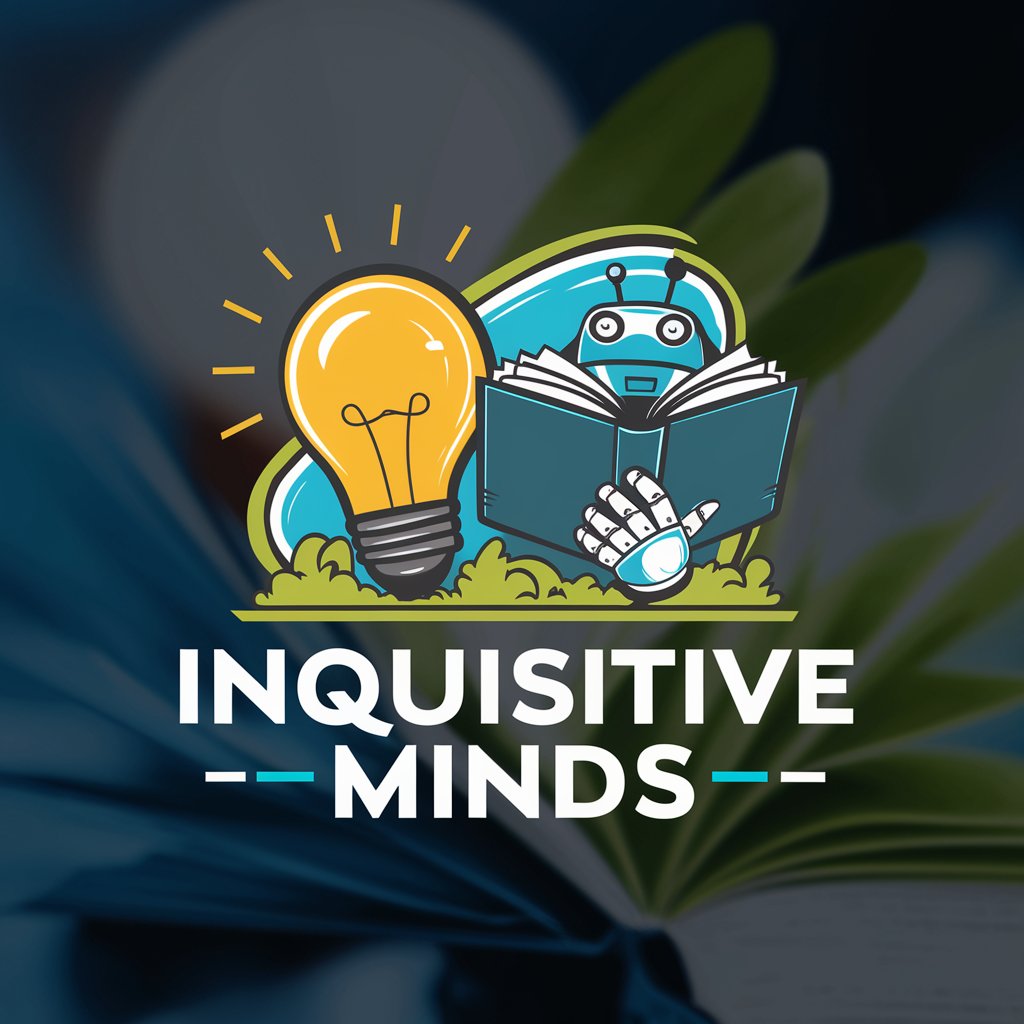
Tea Errors meaning?
Empowering creativity and problem-solving with AI

Fishing Advisor
Empowering Your Fishing Journey with AI

Run In The Night (Psalm 27) meaning?
Unlocking Psalm 27 with AI

Escape Room Adventure
Unlock mysteries with AI-powered adventures.
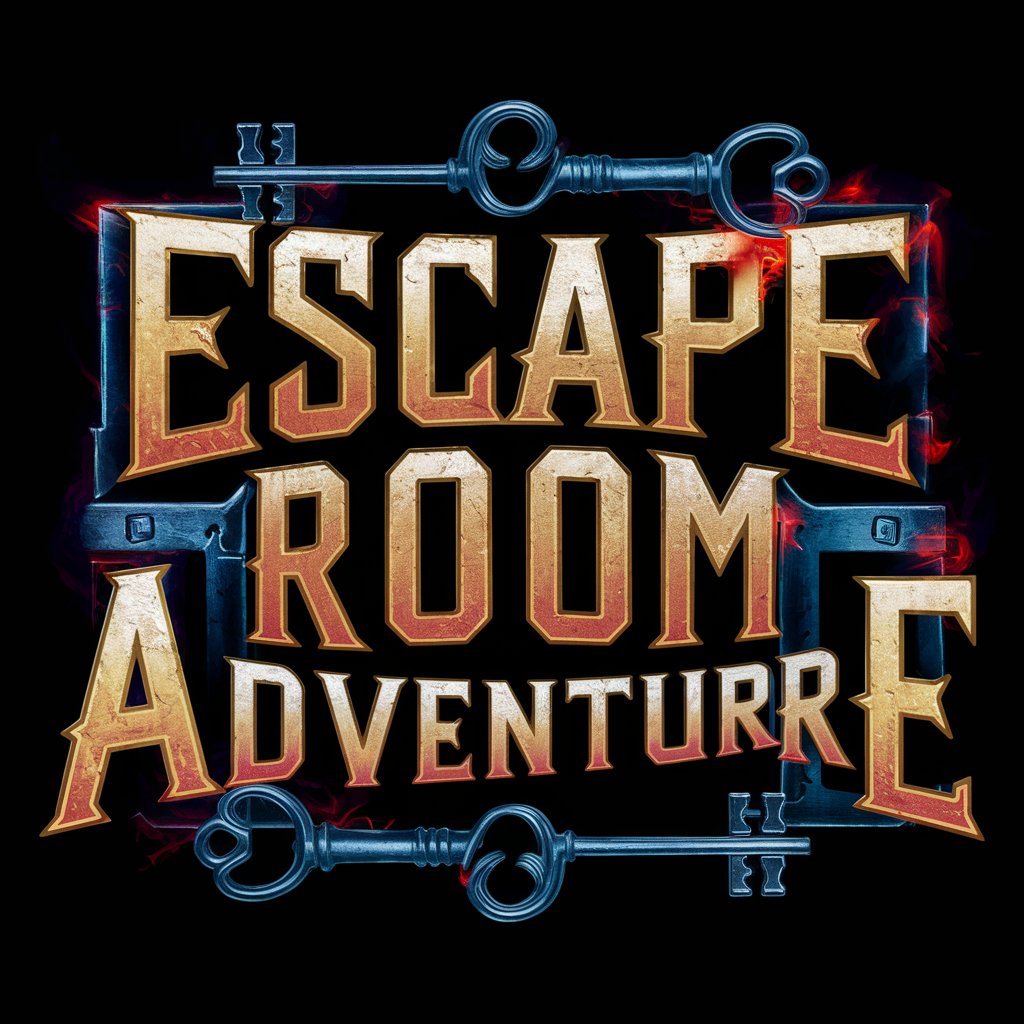
AfricanChef
Explore African Cuisine with AI

Aestarr
Empowering Insights with Astrological AI

Energy Optimization Solver
Optimize energy with AI-powered insights
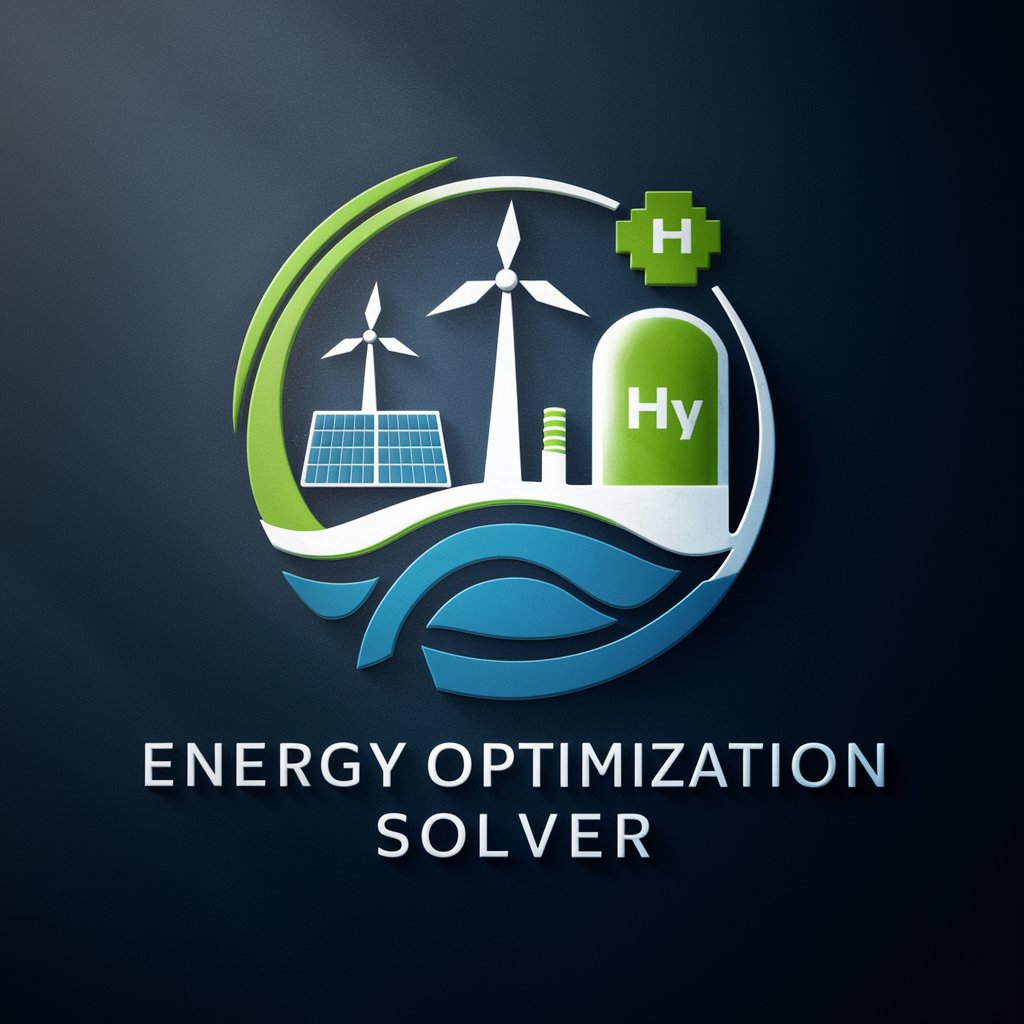
SuperIcon Language Advisor
AI-powered, personalized language learning guidance.

FAQs on The SEO Framework
Can The SEO Framework help with improving website speed?
Yes, The SEO Framework is designed to be lightweight and efficient, thus contributing positively to your site's loading speed and performance.
Does it support custom post types?
Absolutely, The SEO Framework provides comprehensive support for custom post types, allowing you to optimize each part of your website.
How does The SEO Framework handle sitemaps?
The SEO Framework automatically generates XML sitemaps for your website, helping search engines better index your content.
Can I customize SEO settings for individual posts?
Yes, The SEO Framework allows you to customize SEO titles, descriptions, and even social media images for each post or page.
Is The SEO Framework compatible with other plugins?
Generally, yes. It's designed to play well with most plugins, but it's always a good idea to check for any specific compatibility issues.