Data Juggler - AI-Powered Data Analysis

Welcome to Data Analysis GPT, your partner in data insights and analytics.
Transform Data into Insights with AI
Analyze the data set to determine trends in sales over the last quarter.
Generate a Python script that cleans and preprocesses the given data.
Create a visualization showing the correlation between variables in the data set.
Perform a statistical analysis to test the hypothesis on the provided data.
Get Embed Code
Introduction to Data Juggler
Data Juggler is designed as a multifaceted tool aimed at simplifying complex data manipulation, analysis, and visualization tasks. It serves as a bridge for users ranging from data scientists and analysts to students learning data handling techniques. The core of Data Juggler's design is to make data more accessible and interpretable, providing a user-friendly interface for performing sophisticated data operations without the need for extensive coding knowledge. For example, it can automatically clean datasets, perform statistical analyses, generate predictive models, and visualize data trends through an intuitive graphical user interface. Scenarios where Data Juggler shines include streamlining the data preprocessing workflow for machine learning models, enabling quick exploratory data analysis to uncover insights, and facilitating the teaching of data science concepts through interactive examples and real-time feedback. Powered by ChatGPT-4o。

Main Functions of Data Juggler
Data Cleaning and Preprocessing
Example
Automatically handling missing values, outlier detection, and normalization of datasets for a machine learning project.
Scenario
A data scientist is preparing a dataset for a predictive model. Data Juggler can automatically detect and handle missing values, normalize the data, and identify outliers, significantly reducing the preprocessing time.
Statistical Analysis and Model Building
Example
Performing regression analysis, classification models, or clustering to derive insights from data.
Scenario
An analyst is tasked with understanding customer segments. Using Data Juggler, they can quickly apply clustering techniques to segment customers based on purchasing behavior and visualize these segments for strategic marketing planning.
Data Visualization
Example
Creating interactive charts, graphs, and maps to represent data trends and patterns.
Scenario
A student is working on a geography project that requires the visualization of climate change data over the last century. Data Juggler enables the creation of dynamic maps and graphs that illustrate temperature changes, making the data more comprehensible.
Ideal Users of Data Juggler Services
Data Scientists and Analysts
Professionals who require efficient tools for data preprocessing, analysis, and visualization. They benefit from Data Juggler's ability to automate routine data manipulation tasks, allowing them to focus on higher-level analysis and model development.
Educators and Students
Academic users seeking to teach or learn data science concepts through practical application. Data Juggler's interactive environment and real-time feedback make it an excellent tool for enhancing learning experiences in data science education.
Business Professionals
Non-technical users in need of data insights for decision-making. Data Juggler's user-friendly interface allows these users to perform data analyses and generate reports without deep technical knowledge, bridging the gap between data and strategic business decisions.

How to Use Data Juggler
Initiate Trial
Begin by accessing yeschat.ai for a complimentary trial, bypassing the need for login or subscription to ChatGPT Plus.
Explore Features
Familiarize yourself with the dashboard to discover the various features Data Juggler offers, such as data analysis tools, visualization capabilities, and plugin extensions.
Select a Project
Choose or create a new project based on your data analysis needs. You can start from scratch or select from template projects designed for common use cases.
Upload Data
Upload your dataset or connect to a data source. Ensure your data is clean and formatted correctly for optimal analysis.
Analyze & Visualize
Utilize the provided tools to analyze your data. Generate visualizations, perform statistical tests, and explore data trends to derive actionable insights.
Try other advanced and practical GPTs
Domain Flipping Assistant
Empowering Your Domain Investments with AI

PowerShell Assistant
Elevate your scripting with AI-powered guidance.

Crypto Compass
Navigating Crypto Markets with AI

Honest Code Reviewer - React
AI-powered React Code Critique

Book Scribe
Empowering your story with AI.
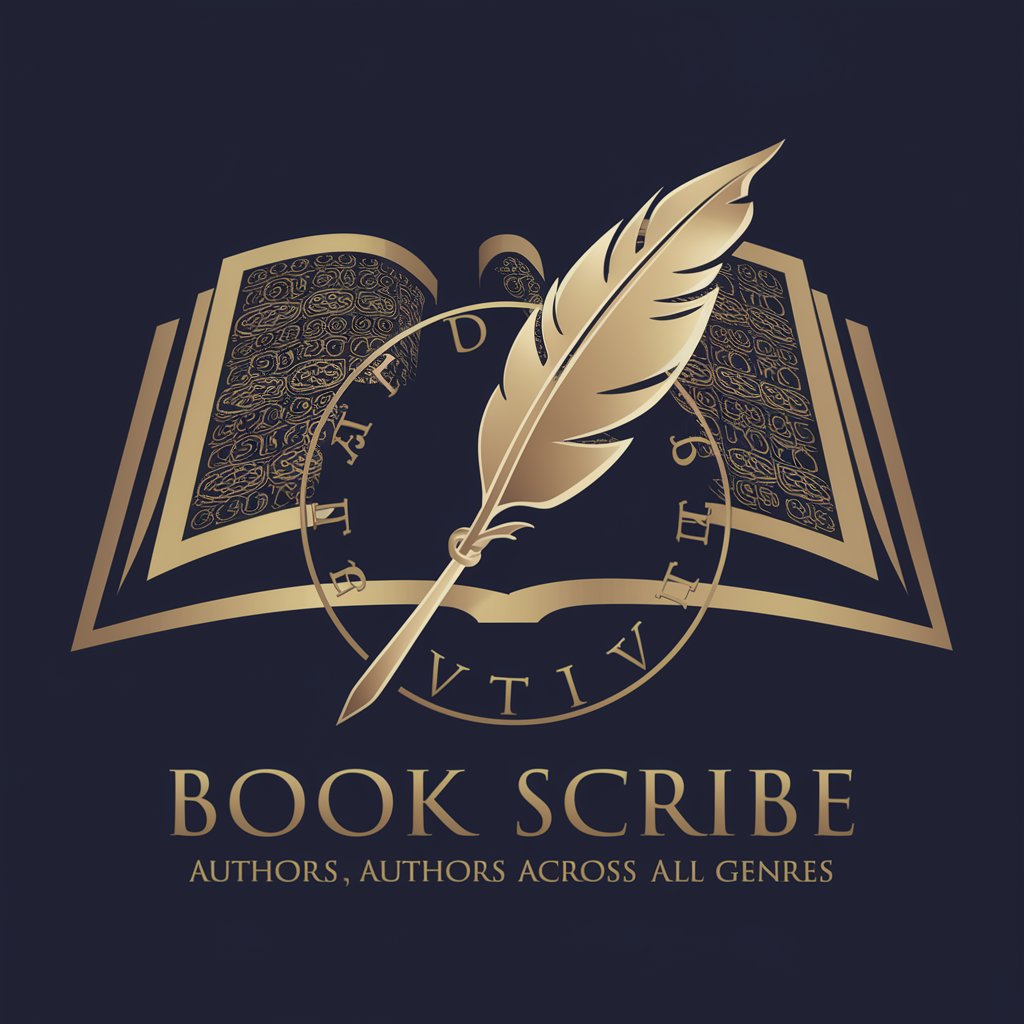
Europe
Unlock Europe with AI-powered intelligence

SureCart
Simplify Online Sales with AI-Powered E-commerce

Pet Pal Advisor
Expert AI Pet Care Advisor

BlenderGPT
Empowering creativity with AI-driven Blender3D support.

Self Help Book Author
Crafting Your Self-Help Masterpiece, AI-Enhanced
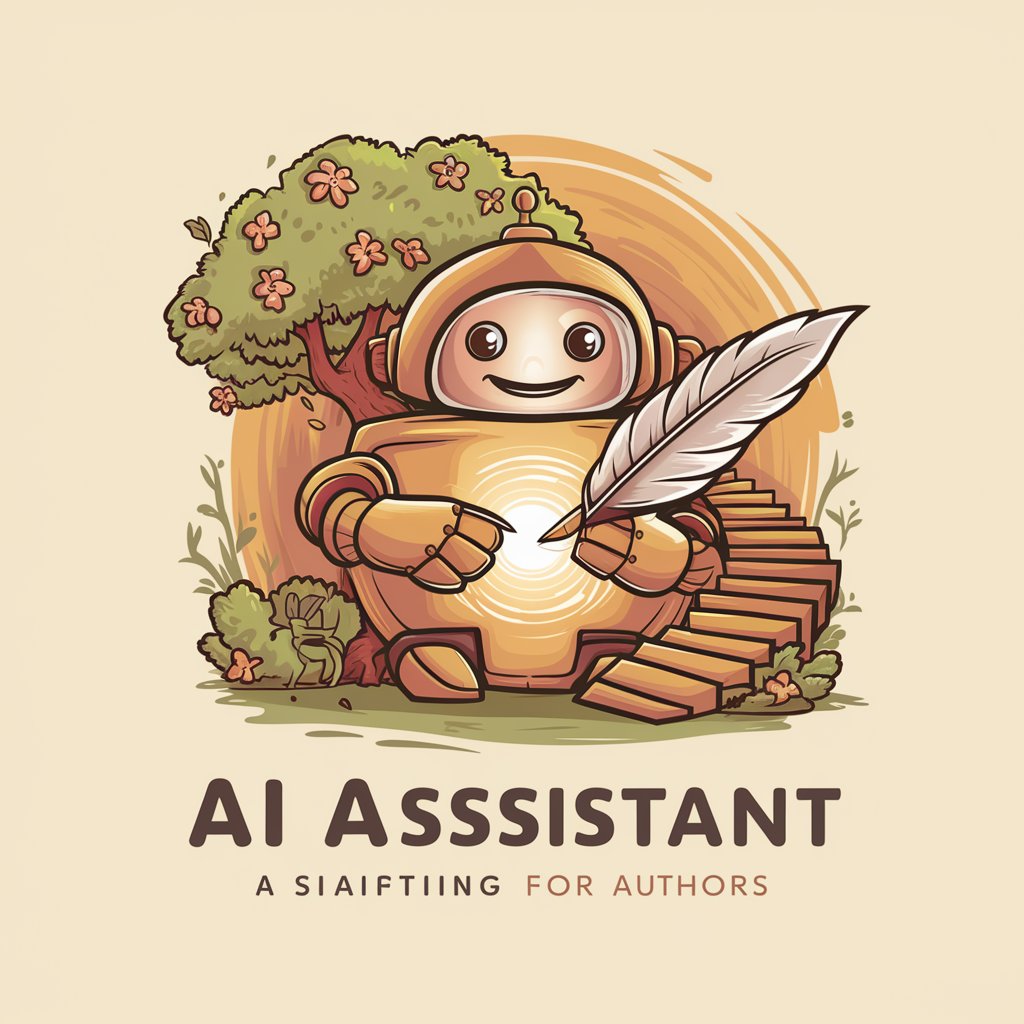
Plan Genius
Empowering Your Ideas with AI Collaboration

Architect's Companion Enhanced
Empowering design through AI

Frequently Asked Questions about Data Juggler
What is Data Juggler?
Data Juggler is an AI-powered data analysis platform designed to simplify data manipulation, analysis, and visualization for users of all skill levels.
Who can use Data Juggler?
It's suitable for data scientists, analysts, students, and anyone interested in exploring data, with functionalities that cater to both beginners and experts.
What types of data can Data Juggler handle?
Data Juggler can process various types of data, including CSV, Excel, and SQL databases, supporting a wide range of analytical and visualization tasks.
How does Data Juggler ensure data security?
Data Juggler employs strict security measures, including data encryption and secure servers, to protect user data from unauthorized access.
Can I share my findings with others using Data Juggler?
Yes, Data Juggler offers collaboration tools that allow users to share projects and insights with teammates or stakeholders, enhancing teamwork and communication.
