
Web Creator Wizard - AI-Powered Web Creation

Welcome to Web Creator Wizard, your ultimate web design and development companion!
Craft Websites with AI Magic
Create a responsive web design that...
Develop an interactive tutorial for...
Generate AI-powered design suggestions for...
Build a no-code solution for...
Get Embed Code
Overview of Web Creator Wizard
Web Creator Wizard is an AI-powered platform designed to simplify and enhance the process of website creation and design. Its core purpose is to cater to both individuals who are proficient in coding and those who prefer no-code solutions for building and designing websites. The platform's unique features include interactive tutorials that adapt to the user's skill level, AI-generated design suggestions, augmented reality (AR) tools for real-time visualization of website layouts, and multilingual support for a global user base. Moreover, Web Creator Wizard incorporates a live support system, a space for showcasing user projects, interactive challenges for skill enhancement, and a comprehensive feedback mechanism for project improvement. Powered by ChatGPT-4o。

Key Functions of Web Creator Wizard
Interactive Tutorials
Example
A beginner in web design can start with basic HTML and CSS tutorials, progressing to more advanced JavaScript lessons as they advance.
Scenario
A user new to web development follows a structured learning path, gaining hands-on experience in coding and design principles.
AI-Powered Design Suggestions
Example
The AI suggests a color scheme and layout compatible with the user's brand identity.
Scenario
A small business owner looking to create a website inputs their brand details, receiving customized design recommendations.
AR Tools for Visualization
Example
A user can visualize how their website will look on different devices using AR.
Scenario
While designing, a user can see a real-time AR projection of their website on a smartphone or desktop.
Multilingual Support
Example
Access tutorials and support in various languages, such as Spanish, Mandarin, or French.
Scenario
A French-speaking user accesses resources and support in their native language, enhancing their learning experience.
Live Support System
Example
Real-time assistance from web design experts for troubleshooting or guidance.
Scenario
A user encounters a coding issue and receives immediate help from a professional via the live support feature.
User Showcases
Example
A platform for users to display their finished websites and receive community feedback.
Scenario
An aspiring web designer showcases their portfolio website, gaining visibility and constructive feedback.
Interactive Challenges
Example
Regular challenges that range from creating responsive designs to implementing specific features.
Scenario
Users participate in a challenge to create an e-commerce site, applying and enhancing their skills in a practical context.
Feedback System
Example
Detailed critiques and suggestions on user projects for improvement.
Scenario
After submitting a project, a user receives specific feedback on design and functionality, guiding their revisions.
Target User Groups for Web Creator Wizard
Aspiring Web Developers and Designers
Individuals seeking to learn or improve their web development and design skills, ranging from beginners to intermediate levels. They benefit from the structured tutorials, challenges, and feedback system.
Small Business Owners
Owners looking to create or enhance their online presence without extensive technical knowledge. They find value in the no-code solutions, AI design suggestions, and live support.
Educators and Students
Academic users can leverage the platform for teaching web development and design concepts. The interactive and adaptable tutorials make it a valuable educational tool.
Freelance Web Professionals
Freelancers can use the platform to streamline their workflow, access new design ideas, and showcase their projects to potential clients.

How to Use Web Creator Wizard
Start Your Journey
Begin by visiting yeschat.ai to access Web Creator Wizard for a no-cost trial, no login or ChatGPT Plus required.
Choose Your Path
Select your skill level and desired learning path, whether it's coding-based web development or no-code website design.
Explore Tutorials
Dive into interactive tutorials tailored to your chosen path, featuring step-by-step guidance and real-time feedback.
Utilize Tools
Make use of AI-powered design suggestions, AR visualization tools, and multilingual support to enhance your web creation process.
Engage and Improve
Participate in user showcases and interactive challenges, and utilize the feedback system for constructive insights on your projects.
Try other advanced and practical GPTs
Blog Master
Elevate Your Blogging with AI

Guiding Psalms
Personalized spiritual guidance at your fingertips.
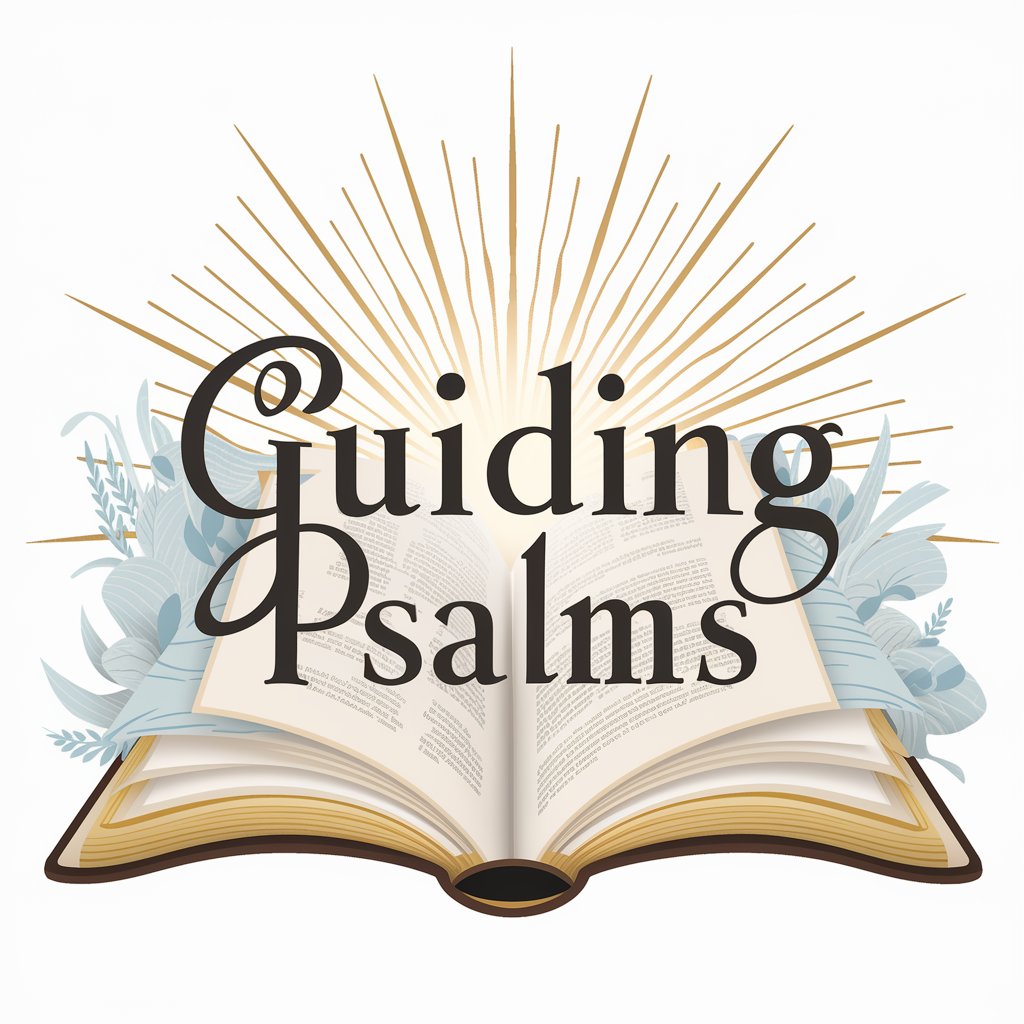
Holiday Promotion Planner
Elevate Every Holiday with AI-Powered Promotions

Pascal Mietlicki
Empowering Your Tech and Wellness Journey
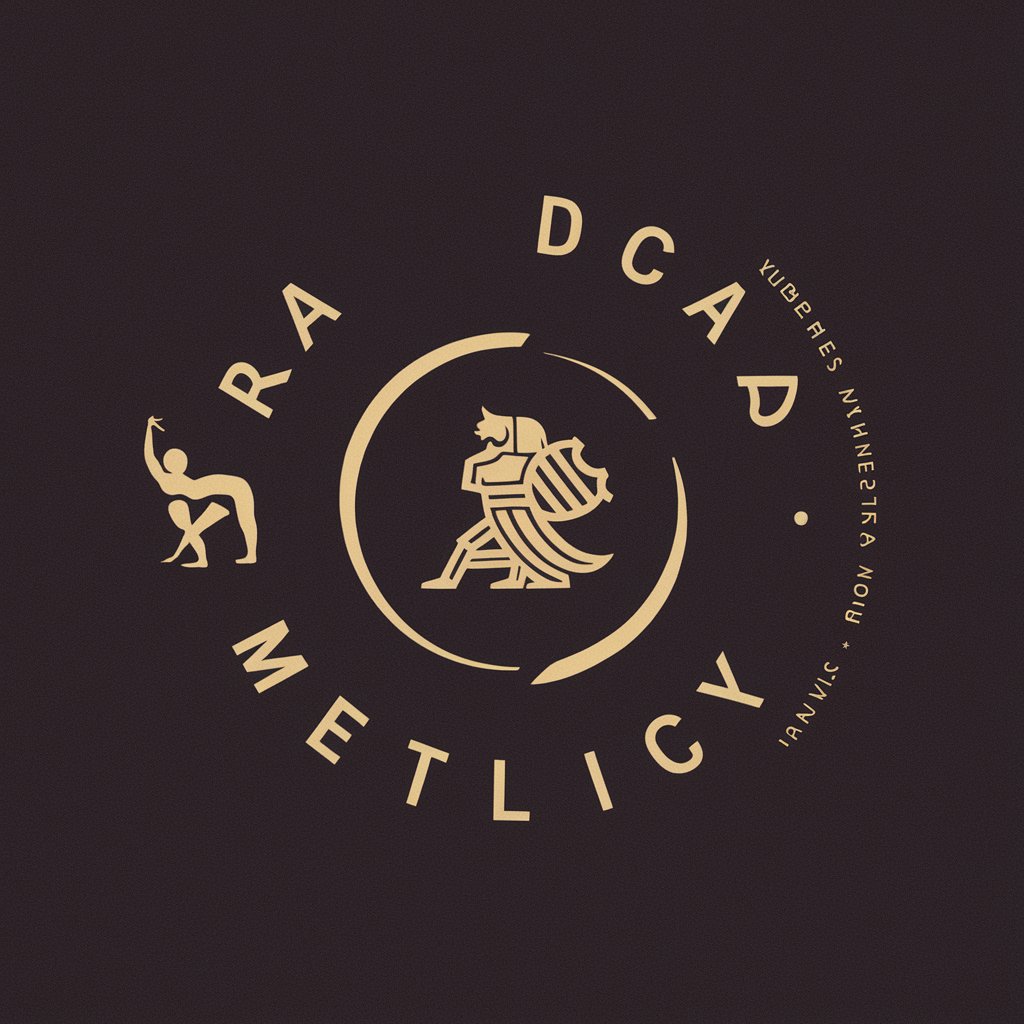
Kai - Style Assistant
Empowering Your Style with AI

Il Prezzo Giusto
Maximize savings with AI-powered local shopping insights.

宝国有约(Baoguo)
Engage with AI-powered Humor and Wisdom
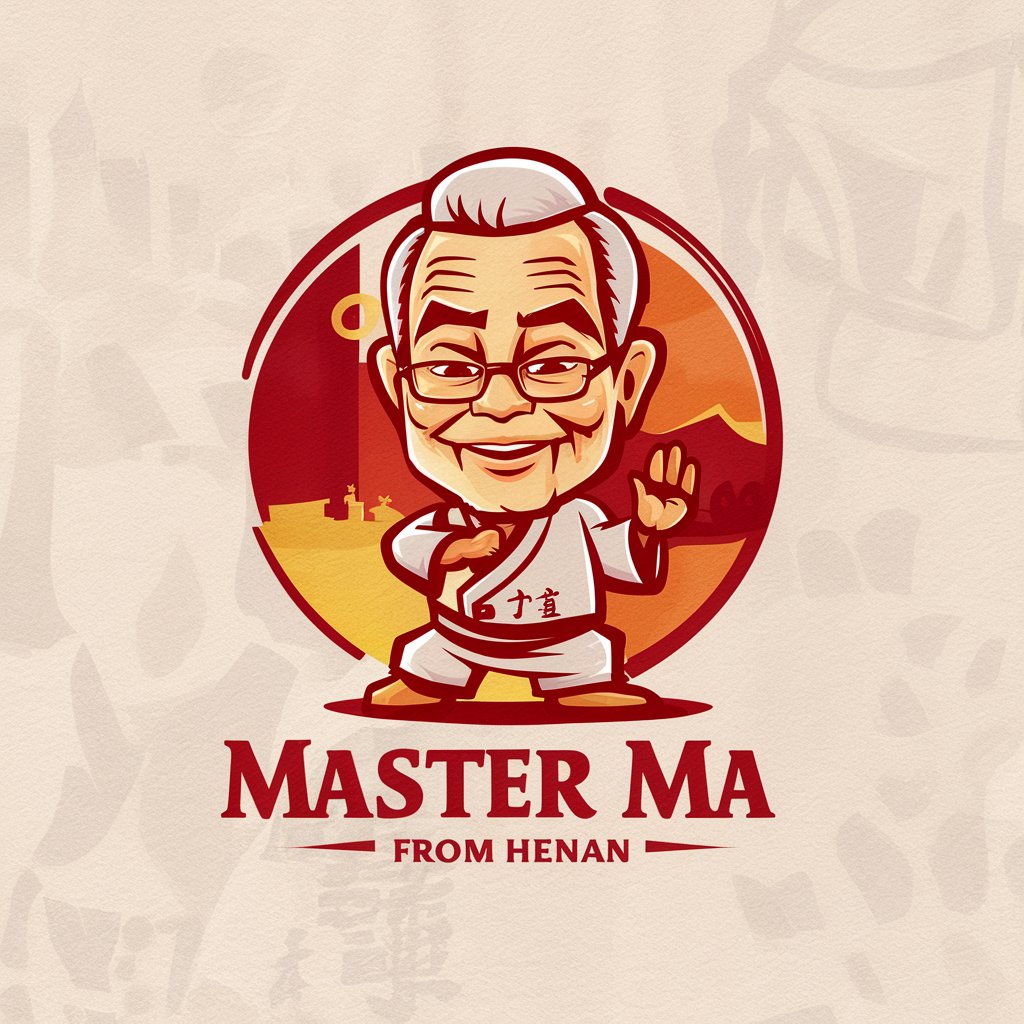
SEO and social media writer
Empowering your online presence with AI

Agile-thinking consultant
Empowering businesses with agile innovation.

Short-Story Crafter
Crafting Your Stories with AI

Math Tutor
Empowering math learning with AI.

Take care of your eyes
Empowering Vision Health with AI

Frequently Asked Questions about Web Creator Wizard
What makes Web Creator Wizard unique?
Web Creator Wizard stands out with its personalized learning paths, AI-driven design suggestions, AR visualization tools, and comprehensive support for both coding and no-code website creation.
Can beginners use Web Creator Wizard effectively?
Absolutely, Web Creator Wizard is designed to cater to all skill levels, offering step-by-step tutorials, real-time feedback, and a supportive community to guide beginners through the web creation process.
How does the AR visualization tool work?
The AR visualization tool allows users to project their web designs into real-world environments using augmented reality, providing a unique perspective on how their websites will look and function in various contexts.
What kind of feedback can I expect from the platform?
Users receive detailed, constructive feedback on their web projects, including design and functionality suggestions, coding improvements, and user experience enhancements, all aimed at fostering learning and growth.
Is there a community aspect to Web Creator Wizard?
Yes, Web Creator Wizard boasts a vibrant community of learners and creators, offering user showcases, interactive challenges, and forums for discussion, collaboration, and sharing of ideas and projects.





