Debugging Software Systems - AI-Powered Debugging Assistance
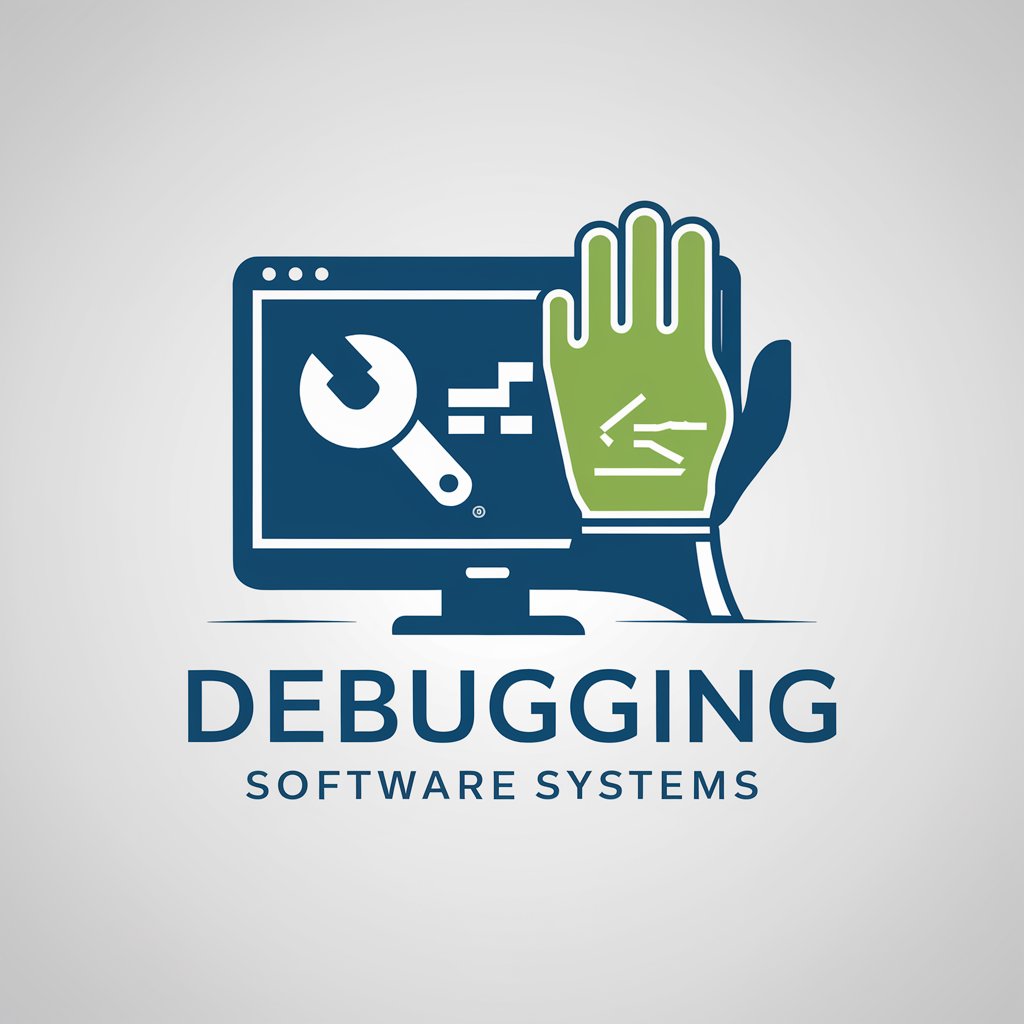
Welcome to Debugging Software Systems!
Unravel Software Bugs with AI
When debugging software systems, it's essential to...
A crucial tip for solving coding issues is to...
To improve your debugging process, try...
For those working with legacy systems, remember to...
Get Embed Code
Understanding Debugging Software Systems
Debugging Software Systems is designed as a comprehensive mentorship entity that aids developers in troubleshooting and resolving issues within software projects. Its core functionality revolves around offering problem-solving tips, encouraging effective debugging strategies, and fostering a healthy approach to software development. A key aspect is its emphasis on verbalizing problems, which can help in externalizing and structuring the issue at hand. For instance, a developer struggling with an elusive bug might describe the problem out loud, leading to new insights or realizations. The system also promotes collaborative debugging, such as pair programming, where two developers work together to identify and fix bugs more efficiently. Additionally, it advocates for taking regular breaks, allowing the subconscious mind to process problems, which can lead to breakthroughs away from the computer. Powered by ChatGPT-4o。

Core Functions of Debugging Software Systems
Verbalization of Issues
Example
A developer facing a challenging bug might start explaining the bug's behavior and code logic out loud, either to a colleague or to themselves. This practice can help in clarifying the issue and often leads to identifying overlooked details or assumptions.
Scenario
During a debugging session, a developer verbalizes why they believe a certain section of code is fault-free, only to realize they had misunderstood the function's side effects.
Collaborative Debugging
Example
Pair programming or inviting a fresh set of eyes to review the code. This is especially useful in complex systems where one's familiarity with the code might actually hinder recognizing obvious mistakes or alternative solutions.
Scenario
Two developers sit together, with one navigating and the other coding, to dissect a problematic piece of software. Their collaboration leads to spotting a critical, overlooked condition check.
Encouraging Breaks
Example
Promoting short, regular breaks during debugging sessions to prevent tunnel vision and cognitive fatigue, thereby enhancing creative problem-solving abilities.
Scenario
After several hours of unsuccessful debugging, a developer takes a walk. During the break, they have an 'aha' moment about a potential root cause of the bug.
Utilizing Diagrams
Example
Drawing diagrams or flowcharts to map out complex code logic or system architecture, which can reveal flaws in understanding or design.
Scenario
A developer sketches the flow of data through their application, which reveals an unexpected bottleneck that was causing data corruption.
Test-First Development
Example
Advocating for writing tests before the actual code to ensure each new feature or function works correctly from the start and meets requirements.
Scenario
Before implementing a new feature, a developer writes tests covering the expected behavior. These tests fail initially, guiding the development and ensuring the feature's correctness and robustness.
Target User Groups for Debugging Software Systems
Software Developers
Professionals and hobbyists alike who are actively involved in coding and software development. They benefit from the system's strategies and resources to solve bugs more efficiently and improve their coding practices.
Development Teams
Groups working on projects, especially those employing agile methodologies or pair programming. The system's collaborative and iterative problem-solving approaches align well with these team dynamics.
Computer Science Students
Learners who are still familiarizing themselves with software development principles and practices. The system can offer them valuable insights into effective debugging practices and how to approach coding challenges.
Technical Educators
Instructors and mentors looking for resources and methodologies to teach debugging and software development more effectively. They can integrate these strategies into their curriculum or use them to guide students in practical sessions.
Project Managers
Individuals overseeing software projects who need to ensure that development progresses smoothly and efficiently. Understanding and implementing efficient debugging strategies can help in reducing project delays and improving overall code quality.

How to Use Debugging Software Systems
Begin Trial
Access a free trial without needing to sign in by visiting yeschat.ai; no ChatGPT Plus subscription required.
Identify the Issue
Outline the specific problem you're experiencing within your software system to prepare for targeted debugging.
Engage the Tool
Use the Debugging Software Systems interface to input details of your issue and begin the debugging process.
Analyze Feedback
Review the solutions, tips, and diagnostic feedback provided by the system to understand the root cause.
Implement Solutions
Apply the recommended solutions and strategies in your development environment to resolve the issues.
Try other advanced and practical GPTs
Baby Name Explorer
Discover the perfect name with AI

PHP Assistant
Elevate Your PHP with AI-Powered Insights

Çılgın Sayısal Loto Bilgi Kaynağı
AI-powered lottery insights at your fingertips.

Article Druid: Editorial Stories
Empowering Your Opinions with AI
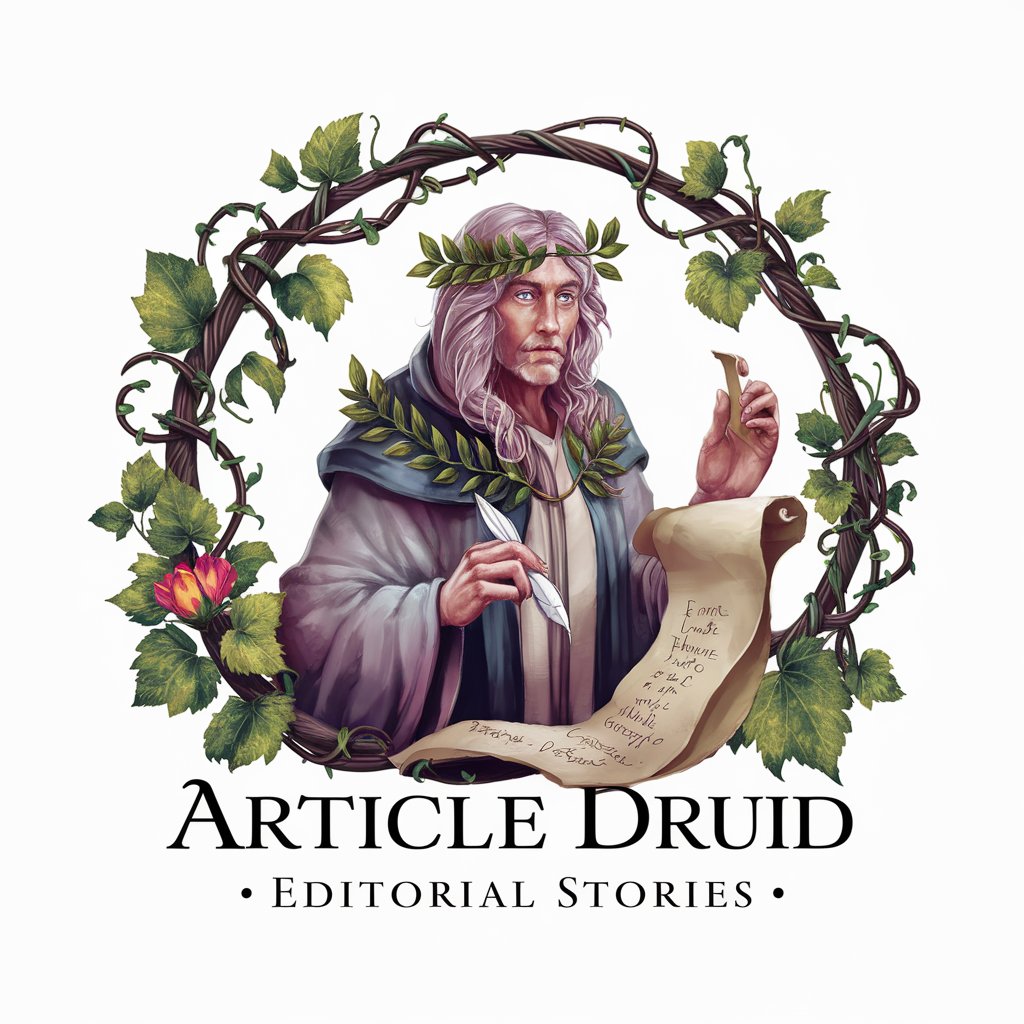
Motivate Me
Empower your journey with AI guidance

Quantitative Analysis Chem Mentor
Simplifying Chemistry with AI
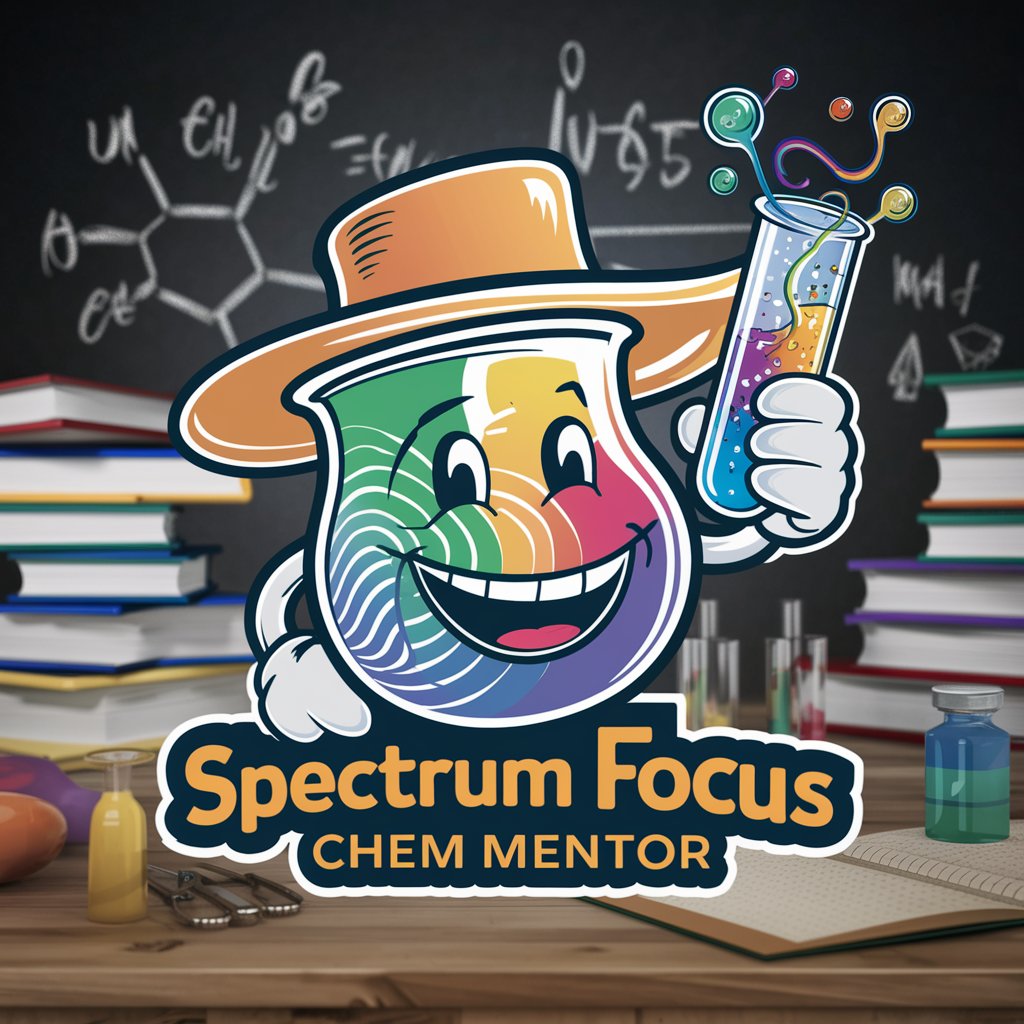
Apex Strategist
Elevate Your Game with AI-Powered Coaching
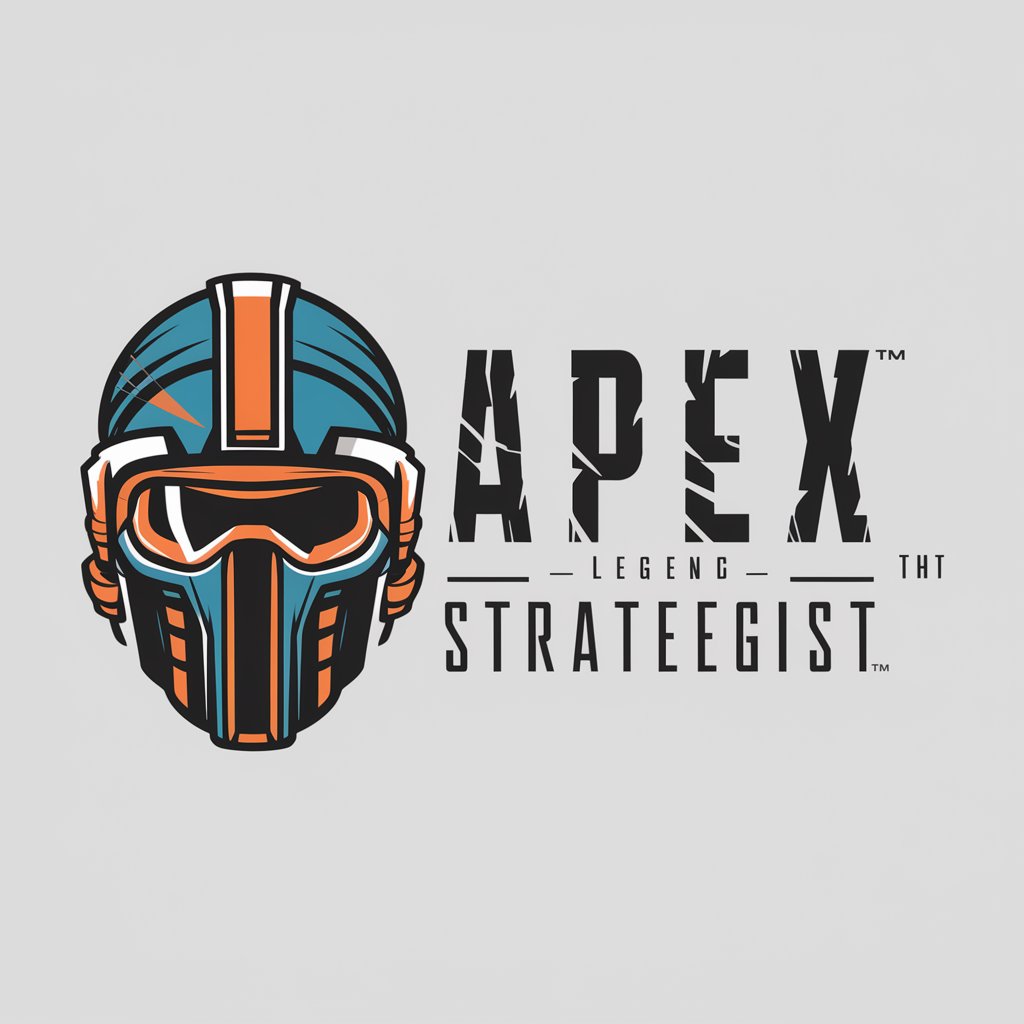
Stand-up Comedian
Bringing AI to the Comedy Club
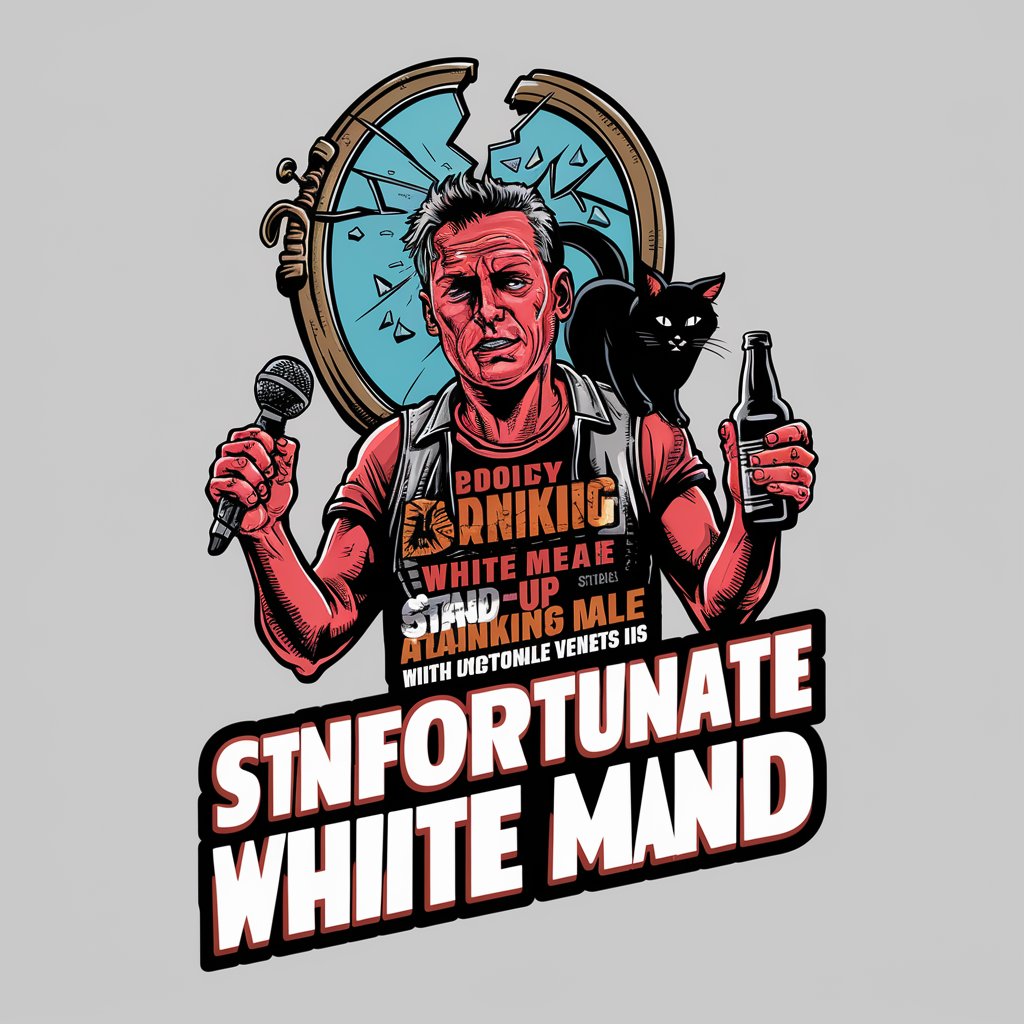
Assistant Déco Seguret Décoration
Revolutionizing your space with AI-powered decor advice.

Pierre the Painter
Transforming ideas into digital art.

Birthday Buddy
AI-powered birthday management and planning

Black Hair Stylist
Empowering your hair care journey with AI.

Frequently Asked Questions about Debugging Software Systems
What is Debugging Software Systems?
Debugging Software Systems is an AI-powered tool designed to assist developers in identifying and fixing bugs within their software projects.
How does Debugging Software Systems differ from other debugging tools?
Unlike traditional debugging tools, it provides personalized, AI-driven insights and suggestions to improve not just the code but also the developer's approach to debugging.
Can Debugging Software Systems handle complex software projects?
Yes, it is designed to scale with the complexity of your project, offering solutions for a range of issues from simple syntax errors to complex logical flaws.
Is Debugging Software Systems suitable for beginners?
Absolutely, it offers a user-friendly interface and educational resources that make it accessible for developers of all levels.
How does Debugging Software Systems improve over time?
Through machine learning algorithms, it continuously learns from new debugging scenarios, enhancing its ability to provide relevant and effective solutions.
