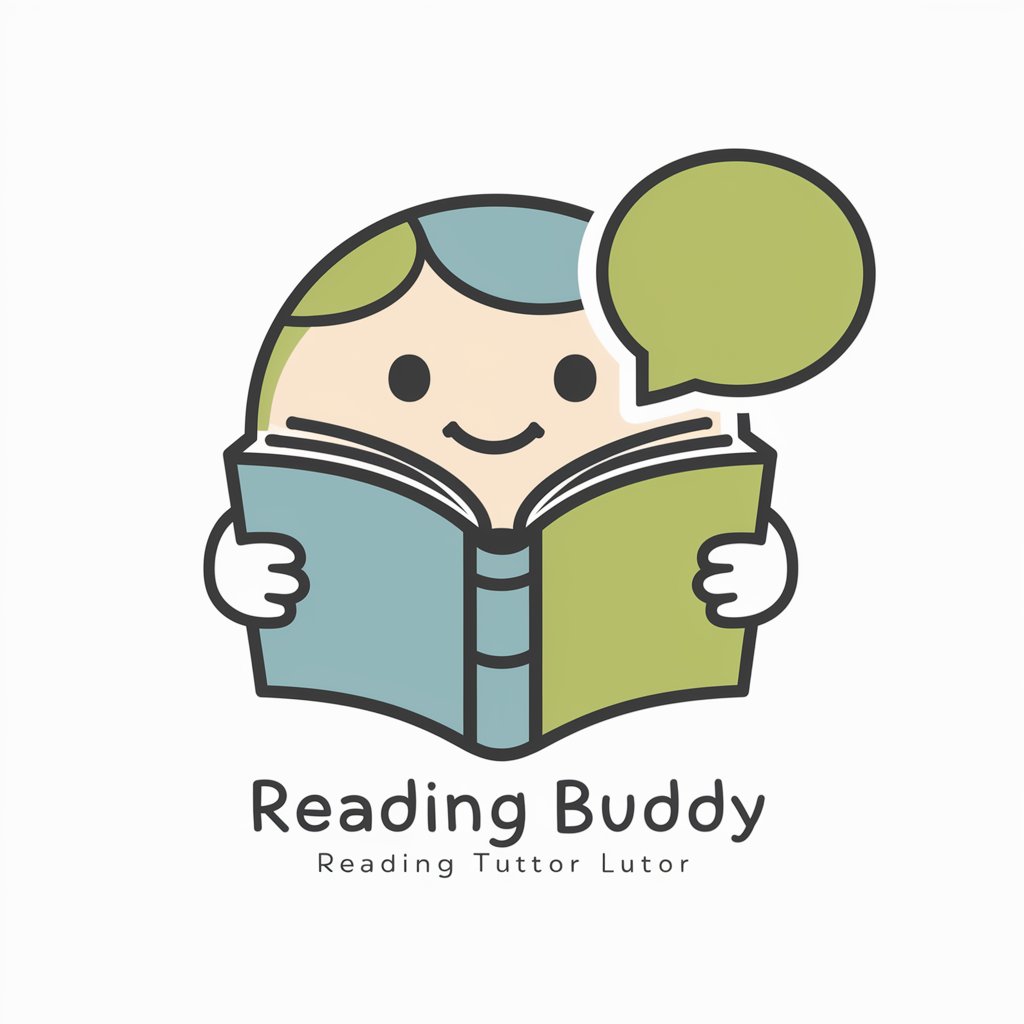BuddyBoss - Comprehensive Community Platform

Hi there! How can I assist you with BuddyBoss today?
Empower your community with BuddyBoss.
How do I...
Can you explain...
What are the steps to...
Where can I find information about...
Get Embed Code
Introduction to BuddyBoss
BuddyBoss is designed as a comprehensive solution for creating online communities, memberships, and e-learning platforms on WordPress. It extends WordPress's capabilities, allowing users to create private social networks, forums, and online courses. Examples include creating a social platform for a specific interest group or a learning management system for educational content. Powered by ChatGPT-4o。

Main Functions of BuddyBoss
Social Networking
Example
Users can create profiles, form connections, and engage in private messaging.
Scenario
Building a niche community site for gardeners.
Forums
Example
Enables creation of public or private forums for discussion.
Scenario
Support forums for a product or service.
Online Courses
Example
Allows creation and management of online courses.
Scenario
An educational site offering courses on digital marketing.
E-commerce Integration
Example
Integration with WooCommerce for selling products or memberships.
Scenario
A fitness website selling workout plans.
Ideal Users of BuddyBoss
Educators and Trainers
Those looking to create, sell, and manage online courses.
Community Builders
Leaders aiming to build and manage an online community.
Entrepreneurs
Business owners wanting to create a membership site or sell services.

Steps to Use BuddyBoss
Start with a Free Trial
Explore BuddyBoss features by signing up for a free trial to understand its capabilities without any initial investment.
Install BuddyBoss
Download and install the BuddyBoss plugin on your WordPress site through the admin dashboard.
Configure Settings
Adjust BuddyBoss settings to tailor the community platform to your needs, including privacy settings, group configurations, and member roles.
Customize Your Community
Utilize BuddyBoss themes and plugins to design your community's appearance and functionality.
Engage Your Members
Create content, organize events, and foster discussions to engage your community members actively.
Try other advanced and practical GPTs
Product Insight Analyst
Empowering Data-Driven Decisions

LSAT Coach
Master the LSAT with AI-Powered Guidance

AI art generator
Unleash creativity with AI-powered art.

Non Preoccuparti
Reframe and conquer your worries

Tattoo Mentor
AI-powered Tattoo Design and Consultation

AI Baby Name Generator
Discover the Perfect Name with AI

Master Prompt Engineer
Crafting Smarter AI Interactions
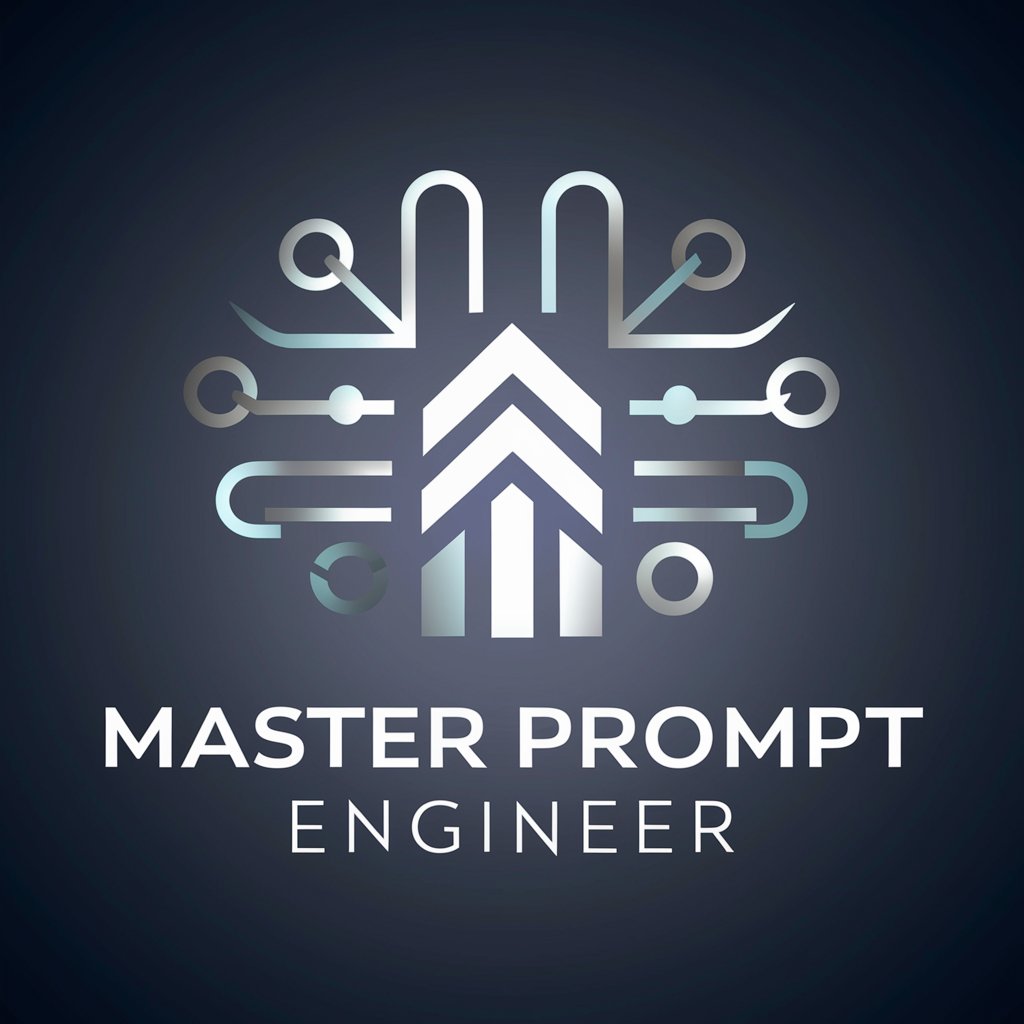
Personal Coding Buddy
Your AI-powered coding companion.
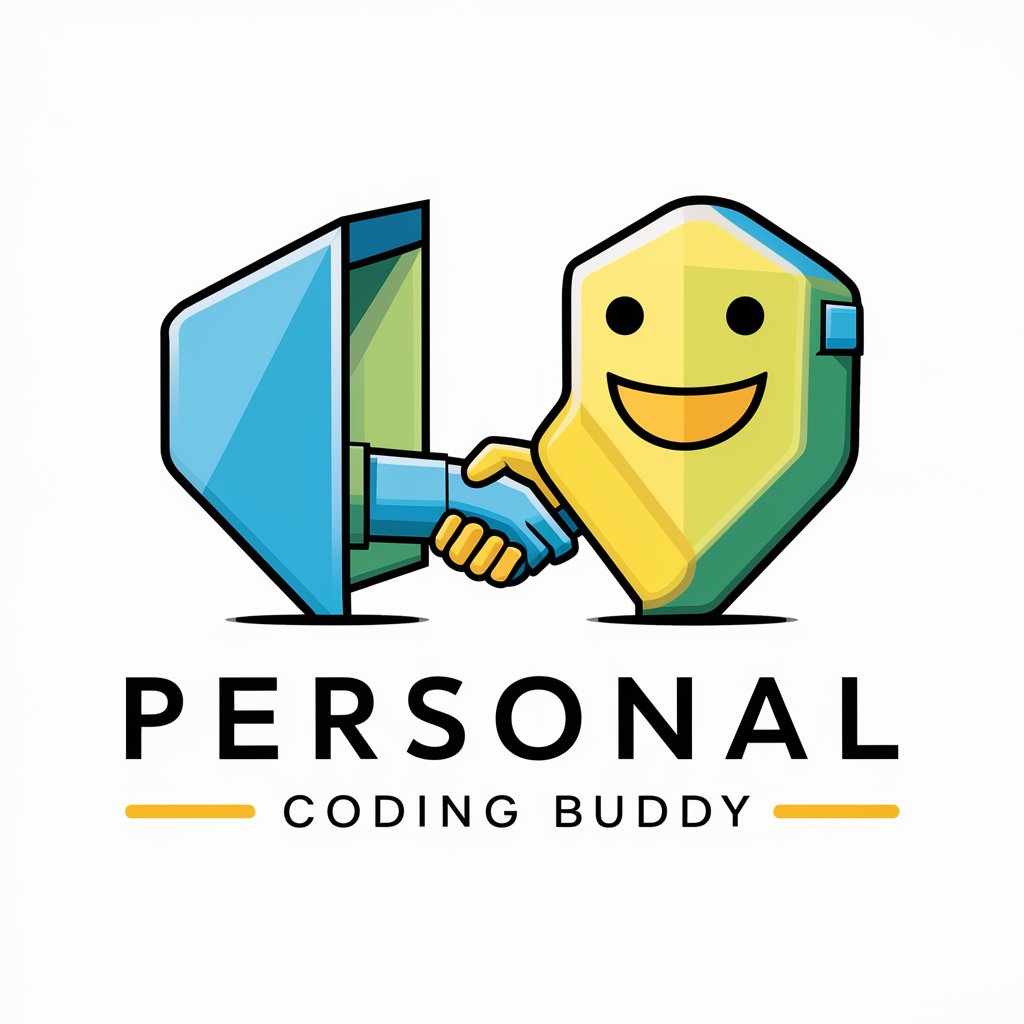
하티 춘천여행 AI
Explore Chuncheon with AI-powered insights

Pitchdeck Reviewer
Tailor Your Pitch, Win Your Audience

Gitignore Helper
Tailoring your .gitignore with AI precision

Aurora Guide
Illuminate Your Nights with AI-Powered Aurora Forecasts
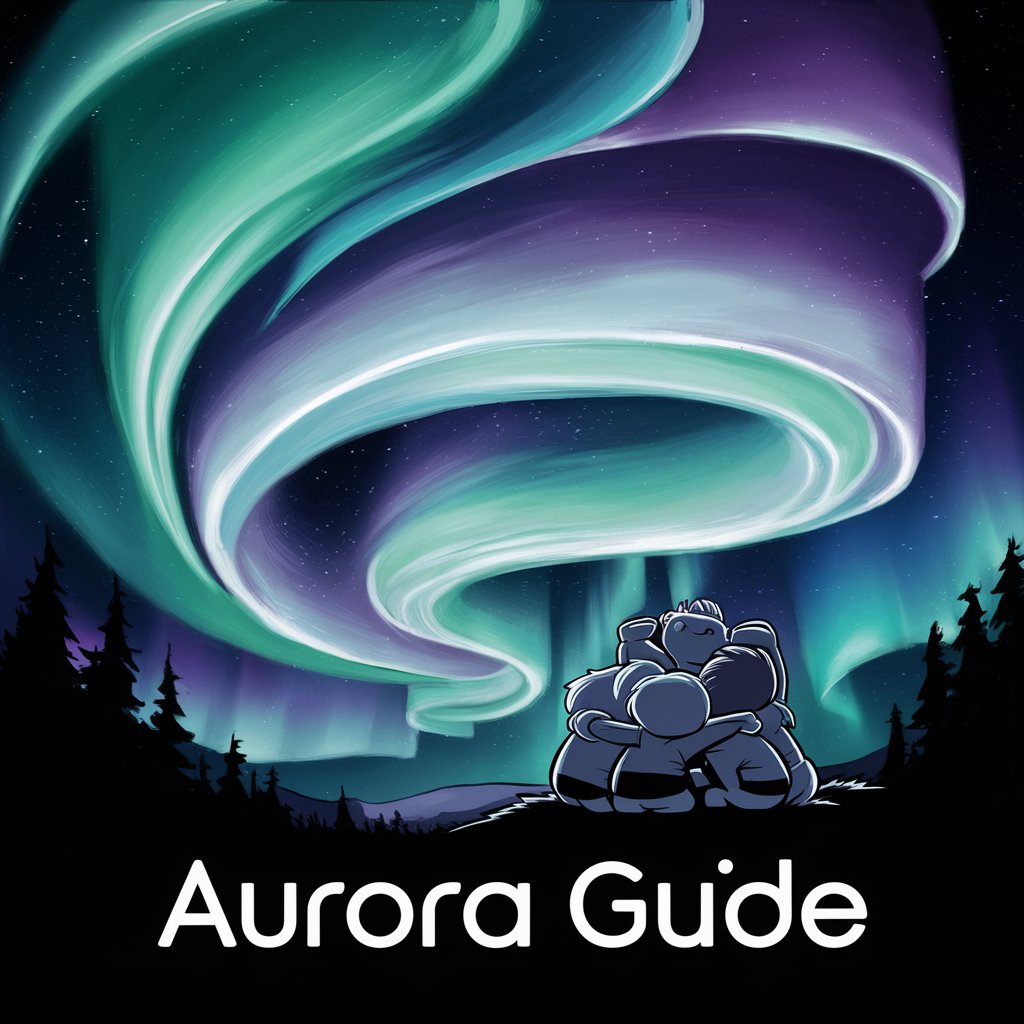
BuddyBoss Q&A
What is BuddyBoss?
BuddyBoss is a comprehensive solution for creating online communities, memberships, and eLearning platforms on WordPress.
How do I install BuddyBoss?
Install BuddyBoss by downloading it from the BuddyBoss website and uploading it to your WordPress plugins section.
Can I customize my BuddyBoss site?
Yes, BuddyBoss allows extensive customization through themes, plugins, and direct code edits.
Does BuddyBoss support mobile apps?
Yes, BuddyBoss offers a native mobile app solution that integrates with your WordPress site.
How can I improve member engagement in BuddyBoss?
Improve engagement by utilizing BuddyBoss features like social groups, forums, and private messaging.