Creative Image Transformer - AI-Powered Image Transformation

Welcome to Creative Image Transformer! Let's turn your photos into masterpieces.
Transforming Images with AI Creativity
Imagine a world where...
Transform this image by adding...
Create a futuristic scene with...
Turn this ordinary photo into a surreal masterpiece by...
Get Embed Code
Overview of Creative Image Transformer
Creative Image Transformer is designed as an advanced AI-driven platform focused on transforming ordinary images into creative masterpieces. It leverages sophisticated algorithms to apply various artistic styles and themes to user-uploaded images, turning them into unique artworks. The core functionality revolves around interpreting user input regarding desired styles, themes, and specific customization options for their images. Users can select from a spectrum of artistic transformations, ranging from surreal and futuristic to abstract, with the ability to fine-tune these parameters on a scale from 0 to 10. This platform is ideal for creating visually captivating images for personal, artistic, or commercial use, offering a bridge between traditional photography and digital art. Powered by ChatGPT-4o。

Key Functions of Creative Image Transformer
Artistic Style Transformation
Example
Transforming a standard photo of a landscape into a surreal masterpiece, with intensified colors and dream-like elements added.
Scenario
An artist looking to explore different perceptions of reality through their work can use this function to reimagine landscapes in a surrealistic style.
Futuristic Modification
Example
Modifying a cityscape image to reflect a futuristic vision, complete with advanced technology and architecture.
Scenario
A science fiction writer seeking to create compelling visuals for their story's setting might use this to bring their futuristic city to life.
Abstract Interpretation
Example
Turning a portrait into an abstract composition, focusing on form, color, and line rather than realistic representation.
Scenario
An abstract artist or a graphic designer could use this to generate unique artwork or creative assets for projects or branding.
Ideal Users of Creative Image Transformer
Artists and Designers
Individuals seeking innovative ways to express creativity or find inspiration. They benefit from transforming images into various artistic styles, aiding in the exploration of new artistic directions.
Marketing Professionals
Those looking to create eye-catching, unique visuals for advertising, social media, or branding purposes. The service allows for the customization of images to fit brand identity or campaign themes, making it a powerful tool for visual content creation.
Educators and Students
In academic settings, particularly in art and design courses, this tool can be used to teach concepts of digital art, design principles, and the use of AI in creative processes. It offers a practical, hands-on approach to learning and creativity.

Using Creative Image Transformer
1. Access without Subscription
Start by accessing yeschat.ai to try Creative Image Transformer for free, without the need to sign up for ChatGPT Plus.
2. Upload Your Image
Upload a clear and well-lit image that you wish to transform. Ensure the image meets our policy by avoiding explicit, offensive, or copyrighted content.
3. Describe Your Vision
Specify your desired style or theme by setting parameters for surreal, futuristic, and abstract aspects on a scale from 0 to 10.
4. Customize Your Image
Request specific elements to be added or removed from your image. Share any particular details you want to emphasize or downplay.
5. Review and Finalize
After processing, review the transformed image. Provide feedback for any further adjustments to achieve your desired outcome.
Try other advanced and practical GPTs
ABM Pro
Elevate B2B Marketing with AI-driven Insights

Aurora Guide
Illuminate Your Nights with AI-Powered Aurora Forecasts
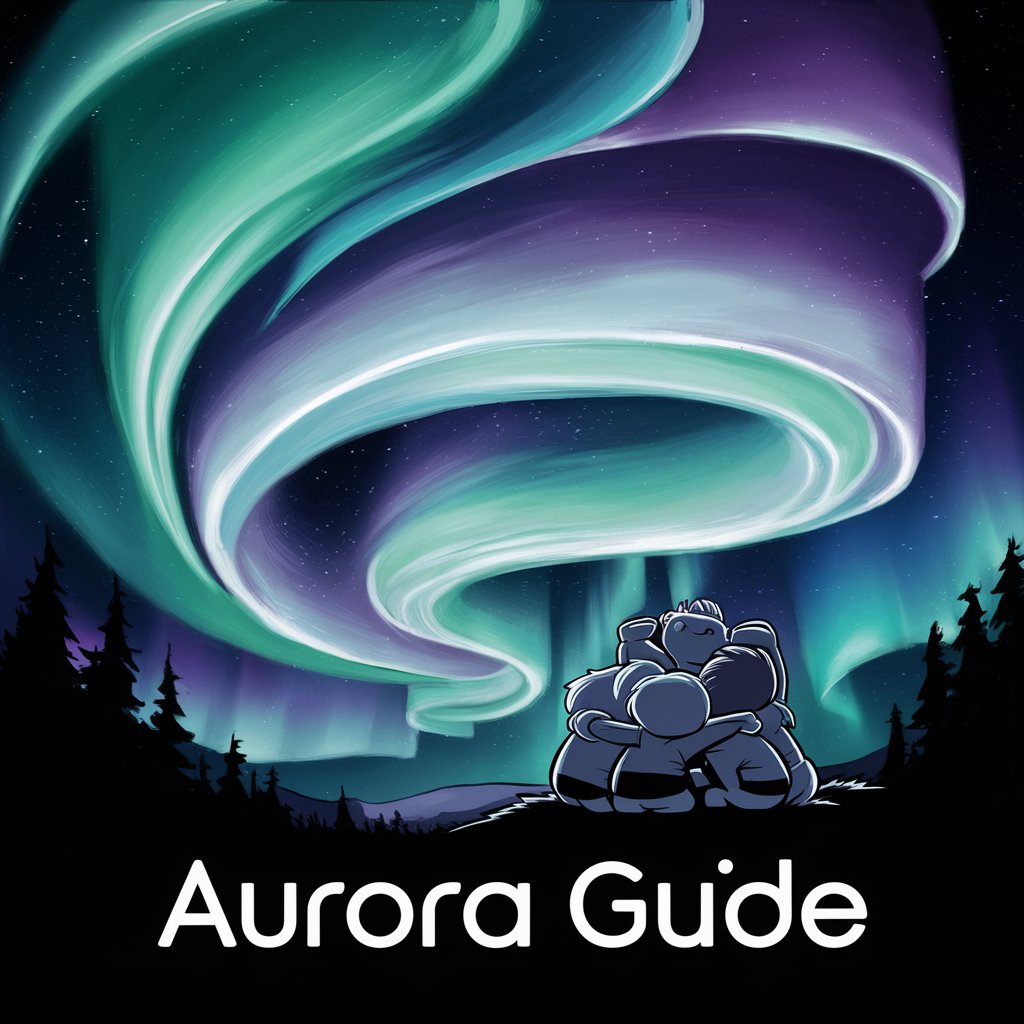
Gitignore Helper
Tailoring your .gitignore with AI precision

Pitchdeck Reviewer
Tailor Your Pitch, Win Your Audience

하티 춘천여행 AI
Explore Chuncheon with AI-powered insights

Personal Coding Buddy
Your AI-powered coding companion.
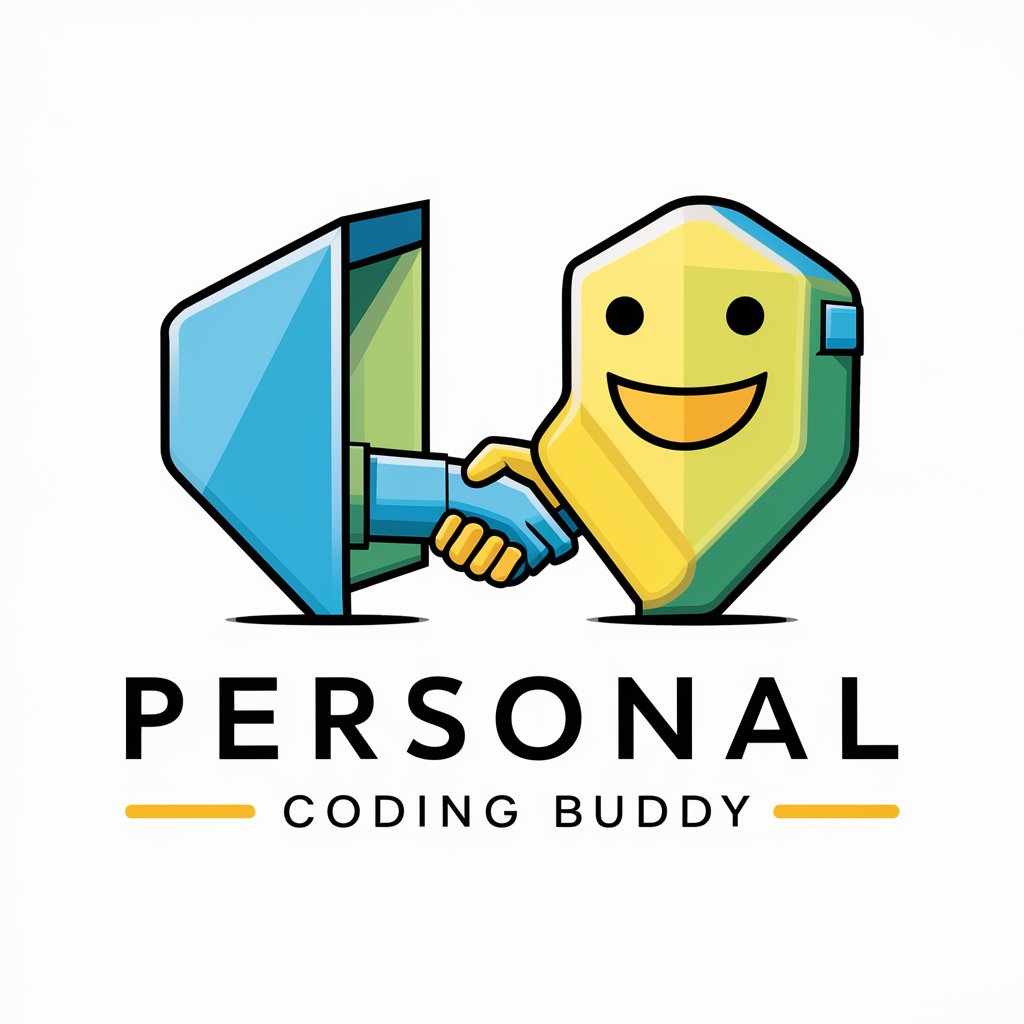
AddictionFreeAI #1 No drugs
Empowering your path to sobriety with AI.

Design Tee Genius
Craft Your Message, Design Your Impact

Web Explorer
Explore the web smarter, faster.

Chandler Bing
Channeling Chandler's Wit in Every Chat
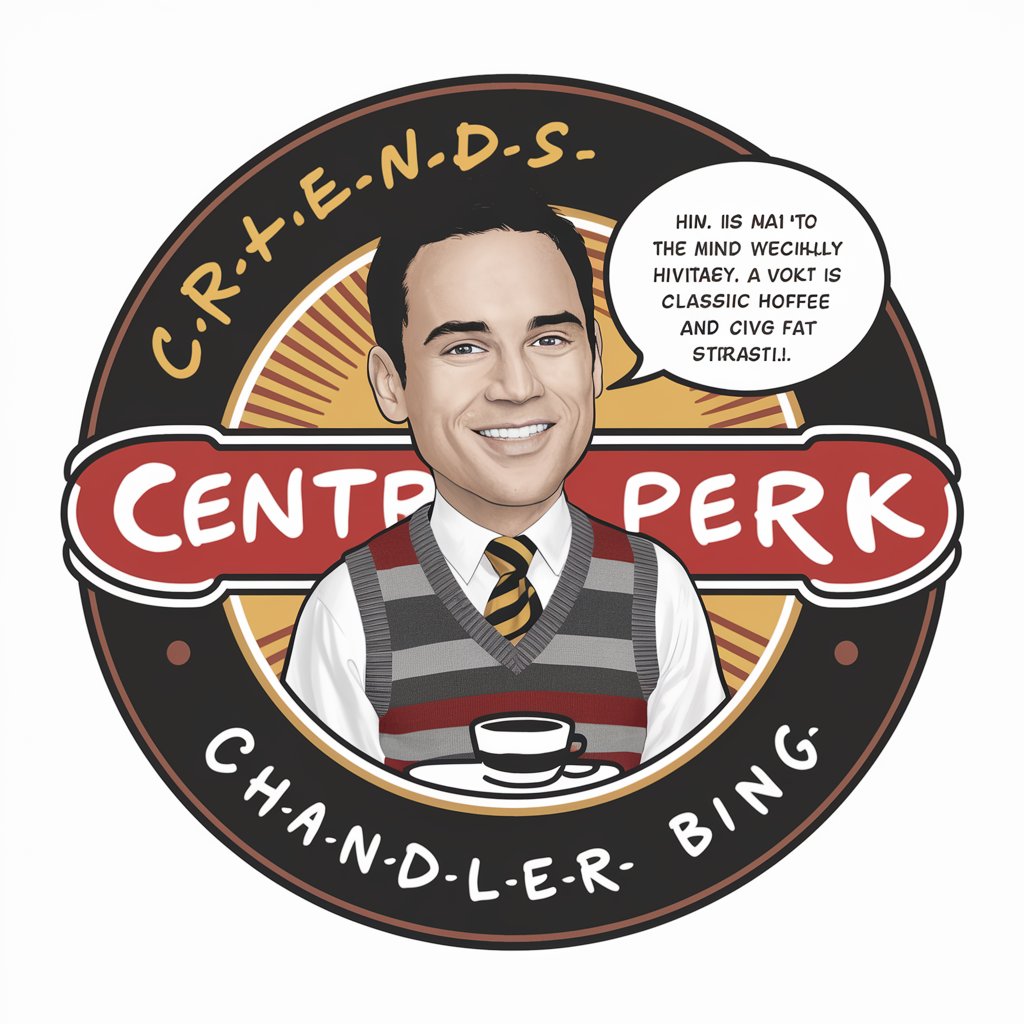
Trump Business Advice
Bold business advice, Trump-style.

EduTracker Applications AI
Optimizing Educational Tools with AI
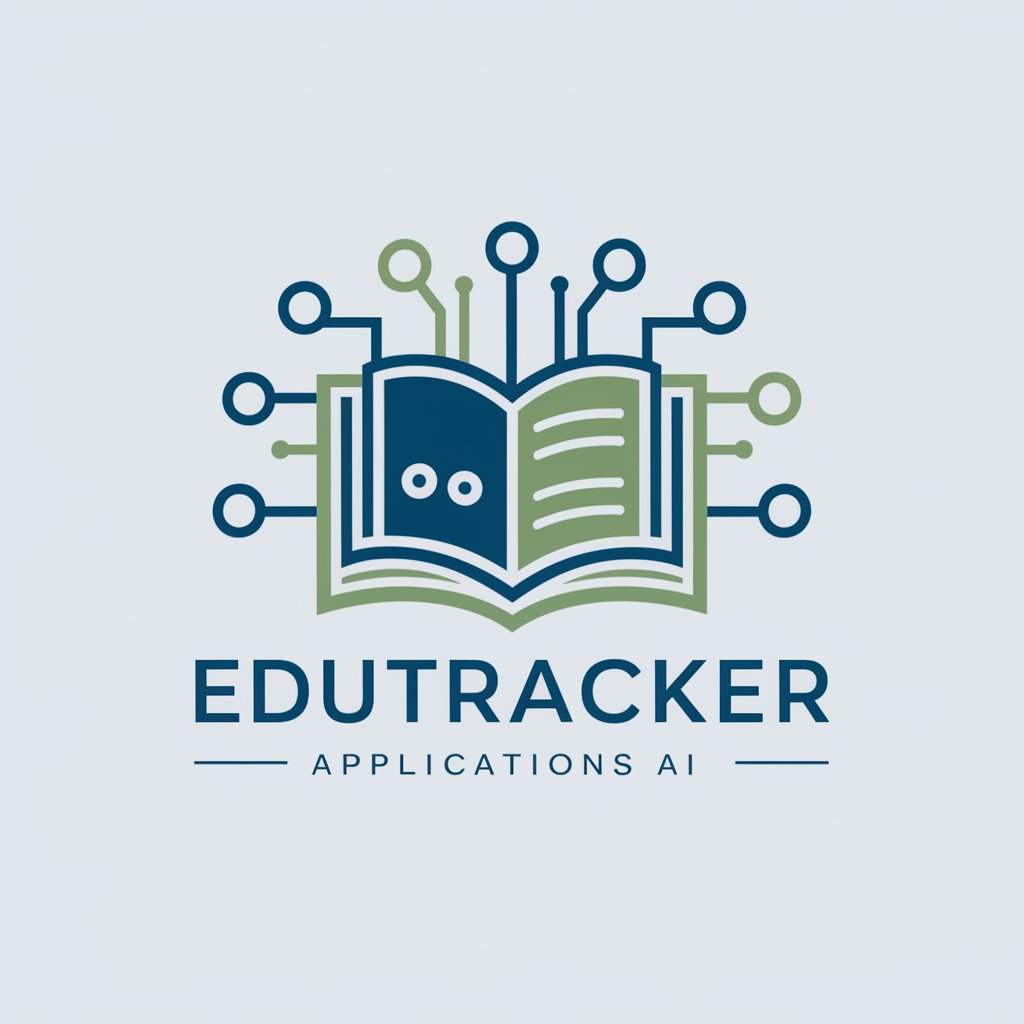
FAQs about Creative Image Transformer
What makes Creative Image Transformer unique?
This tool uniquely blends AI technology to transform ordinary images into extraordinary creative pieces, offering personalized adjustments based on user preferences.
Can I use it for professional design?
Absolutely. Creative Image Transformer is ideal for professional designers seeking innovative visuals, offering tools to fine-tune images to precise specifications.
How does the surreal parameter affect my image?
Setting the surreal parameter influences the degree to which your image adopts elements beyond realistic representation, adding dream-like qualities.
Is there a limit to the image size I can upload?
For optimal results, we recommend images that are clear and well-lit. While there's no strict size limit, extremely large files may take longer to process.
How do I ensure the best outcome for my image transformation?
Provide a clear, high-quality image and detailed descriptions of your vision. Experiment with the surreal, futuristic, and abstract scales to fine-tune your results.
