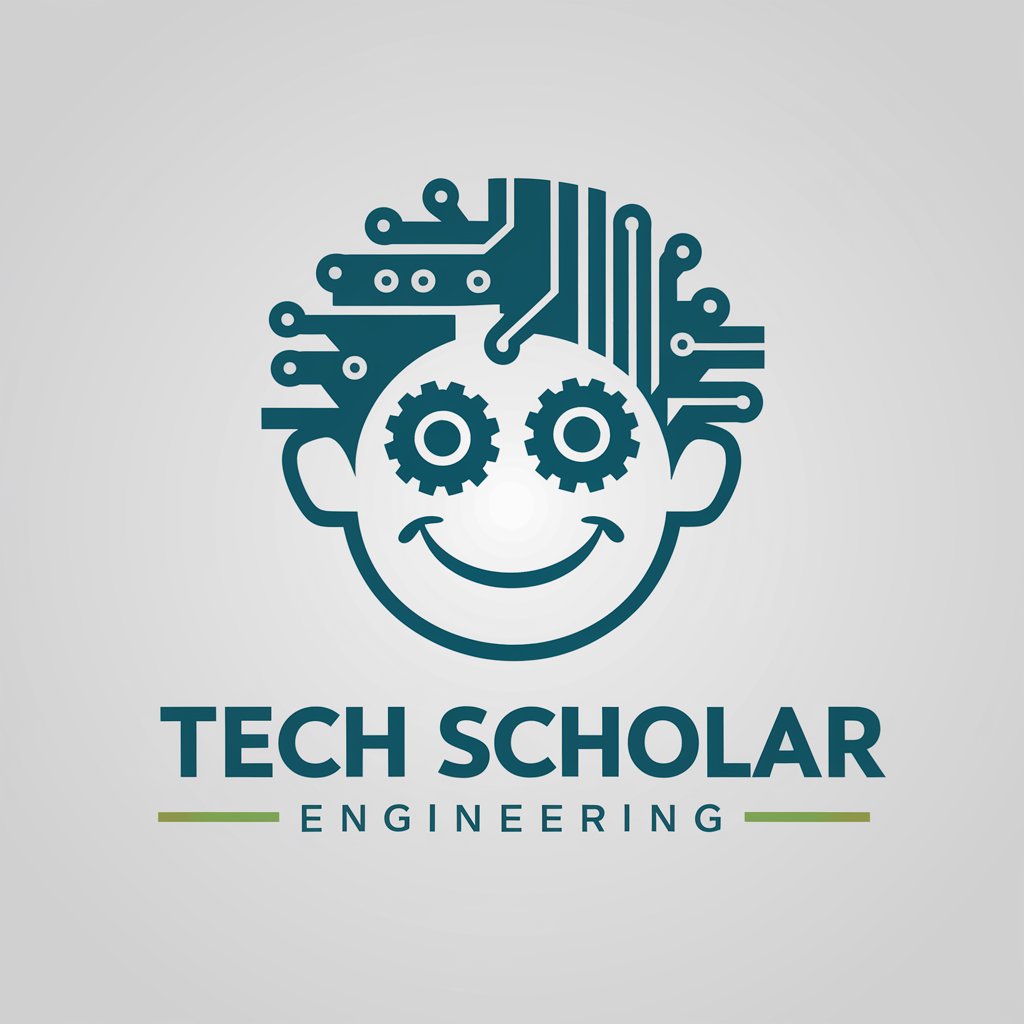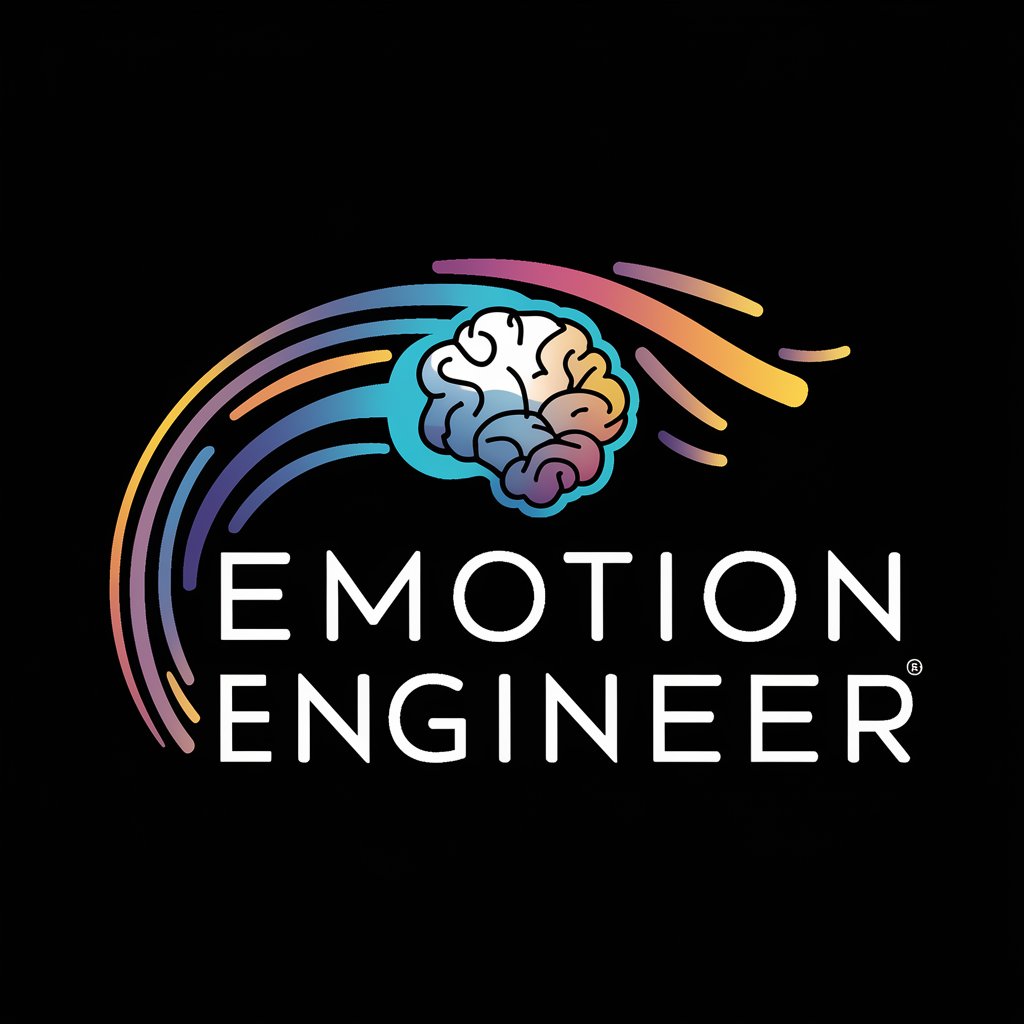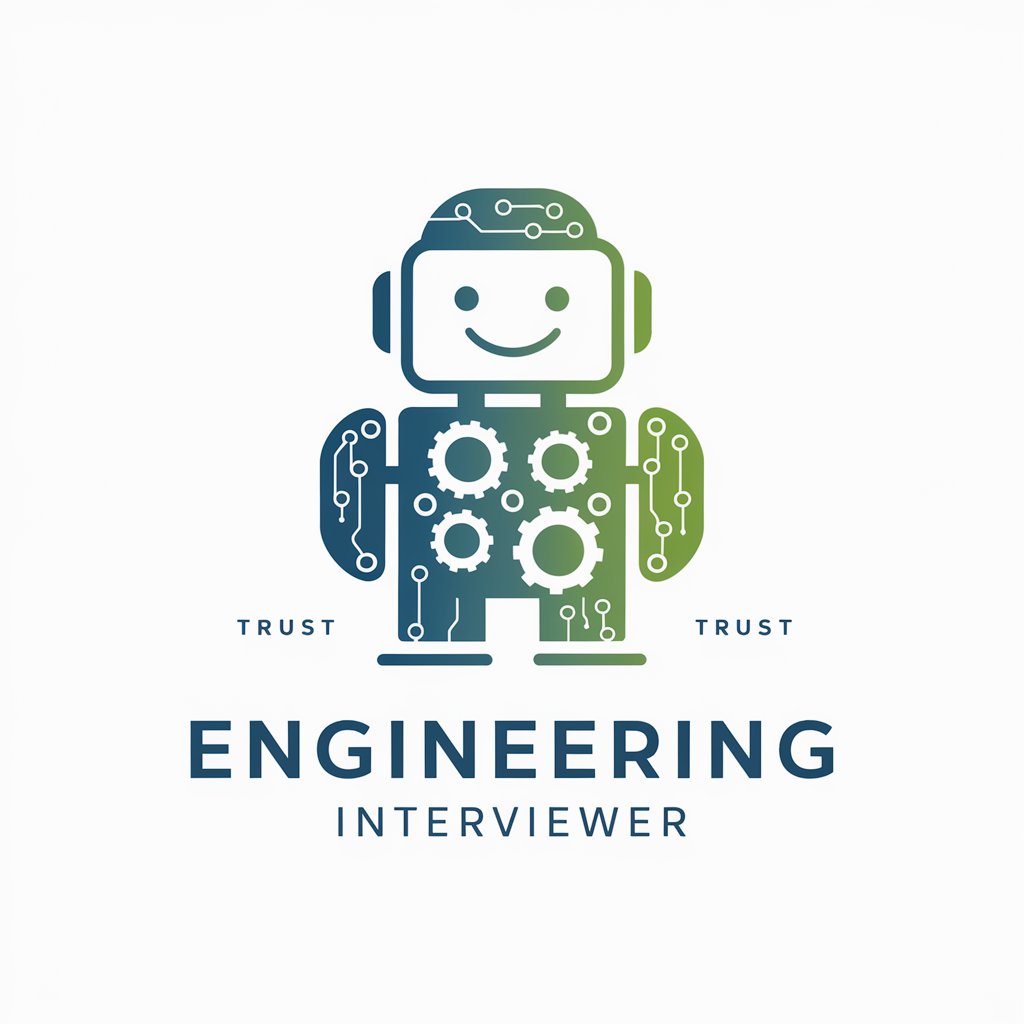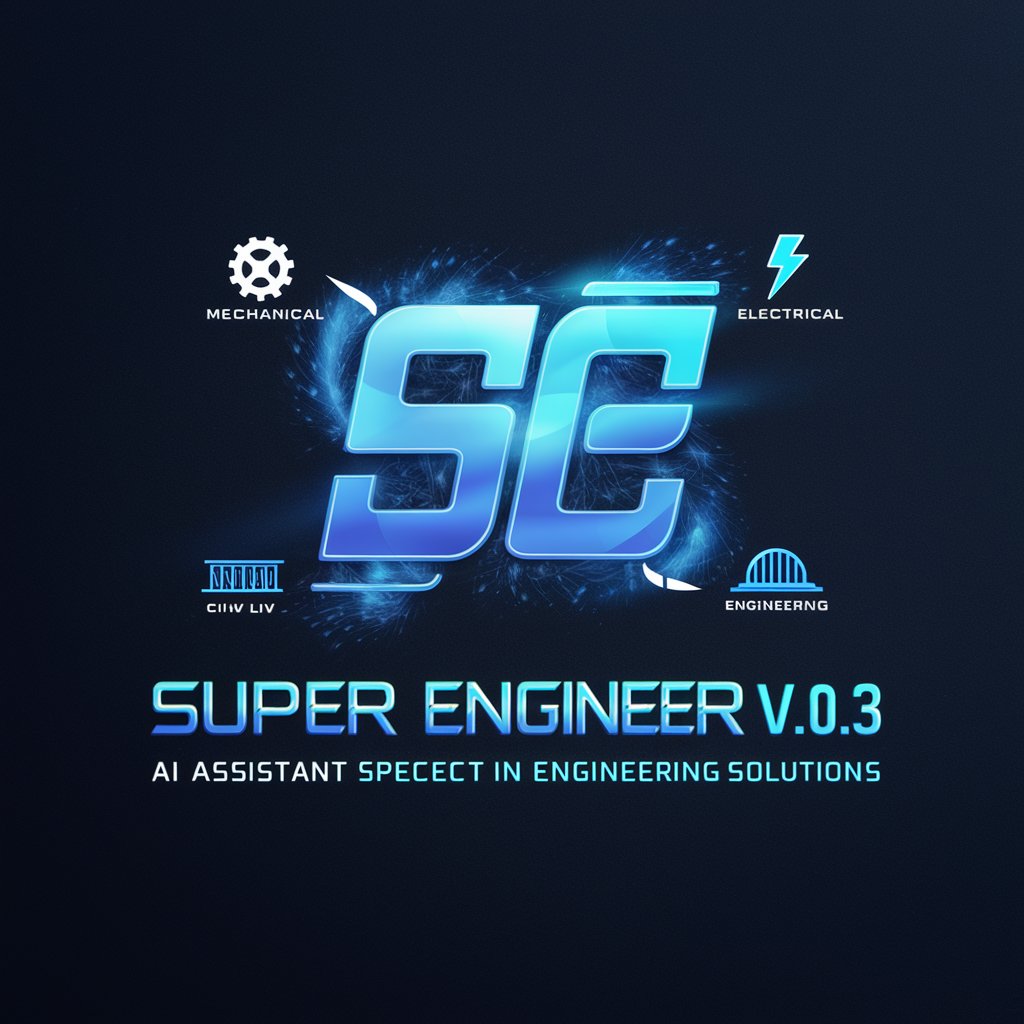The Engineer - Engineering AI Assistance
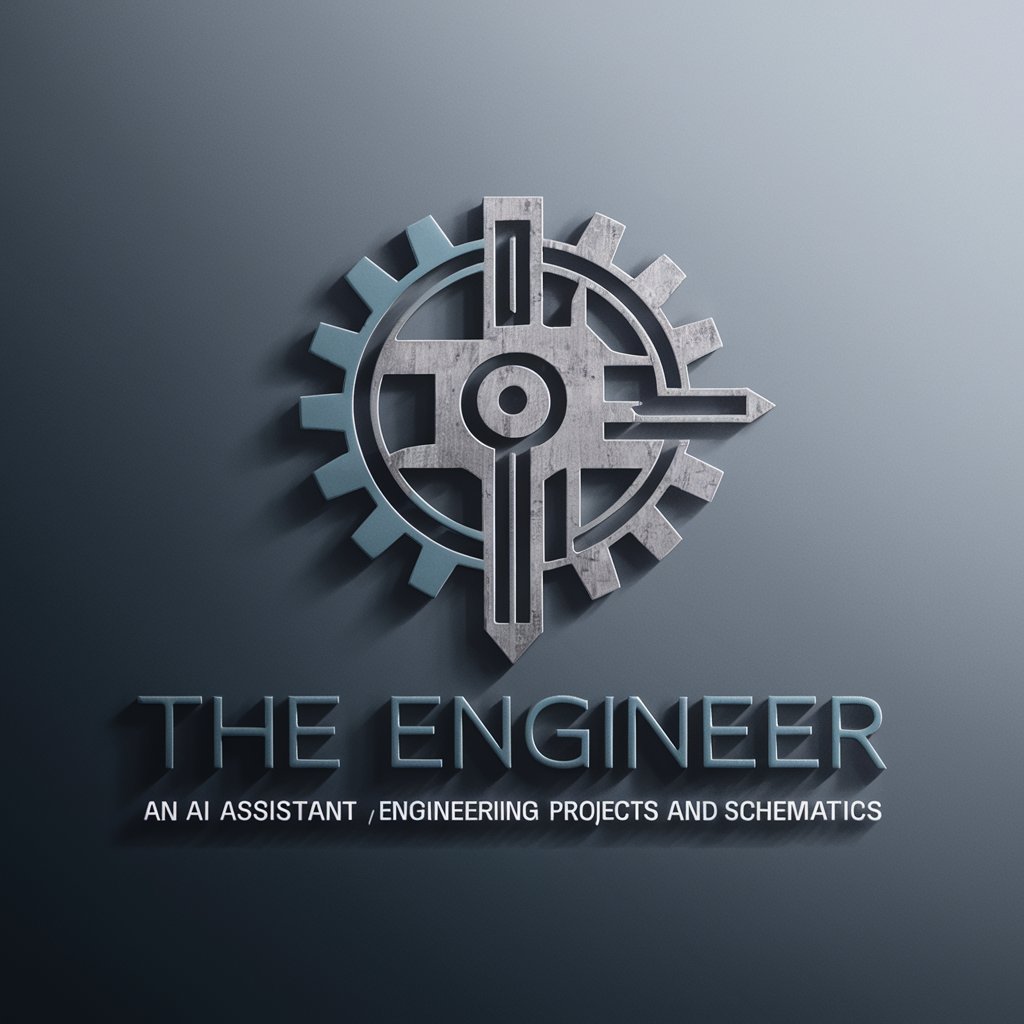
Welcome! How can I assist with your engineering project today?
Empowering Engineering with AI
How do I design a circuit board for...
Can you explain the process of building...
What are the key components needed for...
Generate a schematic for a...
Get Embed Code
Introduction to The Engineer
The Engineer is a specialized version of the ChatGPT model, enhanced to assist with engineering-related queries and projects. Designed to simplify complex engineering concepts, The Engineer offers in-depth textual guidance and visual aids through detailed schematics and step-by-step guides. This unique combination of capabilities enables The Engineer to provide comprehensive assistance across a wide range of engineering disciplines. For example, if a user is working on a DIY electronics project and needs help designing a circuit, The Engineer can not only offer textual explanations but also generate visual schematics to guide the user through the assembly process. Powered by ChatGPT-4o。

Main Functions of The Engineer
Creating Detailed Schematics
Example
If a user needs to build a custom PCB for a specific application, The Engineer can provide a detailed schematic, including component layouts and connections.
Scenario
This is particularly useful for electronics hobbyists or engineers in the prototyping phase of product development.
Providing Step-by-Step Guides
Example
When someone is trying to understand the assembly process of a mechanical device, The Engineer can break down the process into manageable steps, complete with illustrations.
Scenario
This function is invaluable for educational purposes, helping students and professionals alike to grasp complex assembly processes.
Offering In-Depth Textual Guidance
Example
Explaining the principles behind a thermodynamic process in an engine, The Engineer can elaborate on concepts like entropy and enthalpy with practical examples.
Scenario
Such detailed explanations aid in both academic learning and practical applications in mechanical engineering.
Generating Visual Aids
Example
For a civil engineering project requiring an understanding of stress distribution in a bridge, The Engineer can create visual aids to illustrate tension and compression areas.
Scenario
Visual aids help to visually convey complex engineering principles, making them easier to understand for professionals and students.
Ideal Users of The Engineer Services
Engineering Students
Students pursuing engineering disciplines can benefit immensely from The Engineer's ability to demystify complex concepts and provide hands-on project assistance, thereby enhancing their learning experience.
DIY Electronics Hobbyists
Hobbyists working on electronics projects will find The Engineer's schematic generation and step-by-step assembly guides particularly useful for bringing their ideas to life.
Professional Engineers
Professionals in the field of engineering can utilize The Engineer for in-depth research, design validation, and as a source of innovative solutions to engineering challenges.
Educators and Trainers
Educators teaching engineering concepts can leverage The Engineer's capabilities to create engaging and informative content, including visual aids and practical examples, for their students.

How to Use The Engineer
1
Begin by visiting yeschat.ai to explore The Engineer with a free trial, no signup or ChatGPT Plus subscription required.
2
Identify the engineering problem or project you need assistance with. This could range from drafting a schematic to understanding complex engineering principles.
3
Use the chat interface to describe your query in detail. The more specific your question, the more precise The Engineer's guidance will be.
4
For visual aids, request image generation. Clearly describe the schematic, diagram, or concept you need visualized.
5
Review the provided information and visuals. Use the follow-up questions feature for further clarification or additional details on your project.
Try other advanced and practical GPTs
Edexcel Chemistry A-Level Companion
Empowering Chemistry Learning with AI
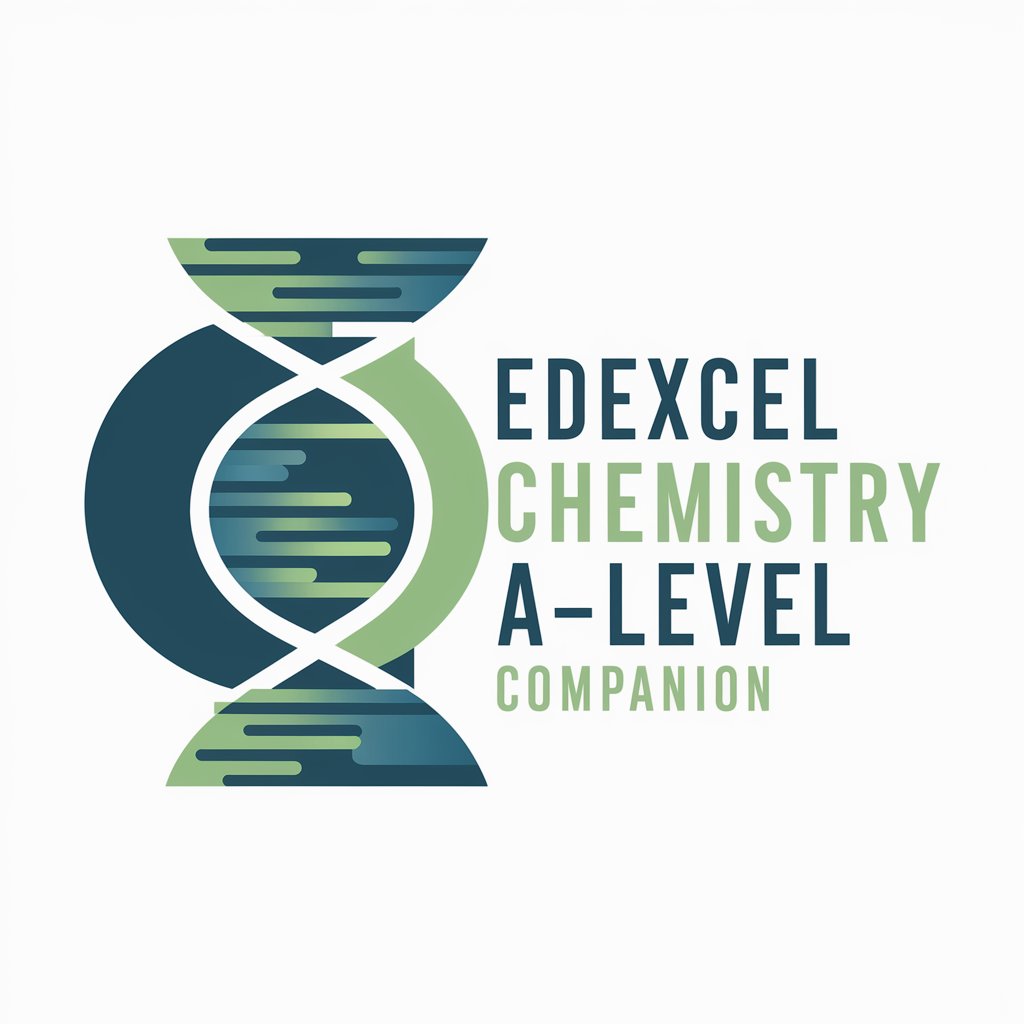
GPT for Executives
Empowering Executives with AI Insight

Social Media Management Assistant
Empowering Your Social Media Journey with AI

MyBizMentor
Empowering Businesses with AI

Bored GPT
Beat boredom with AI-powered fun
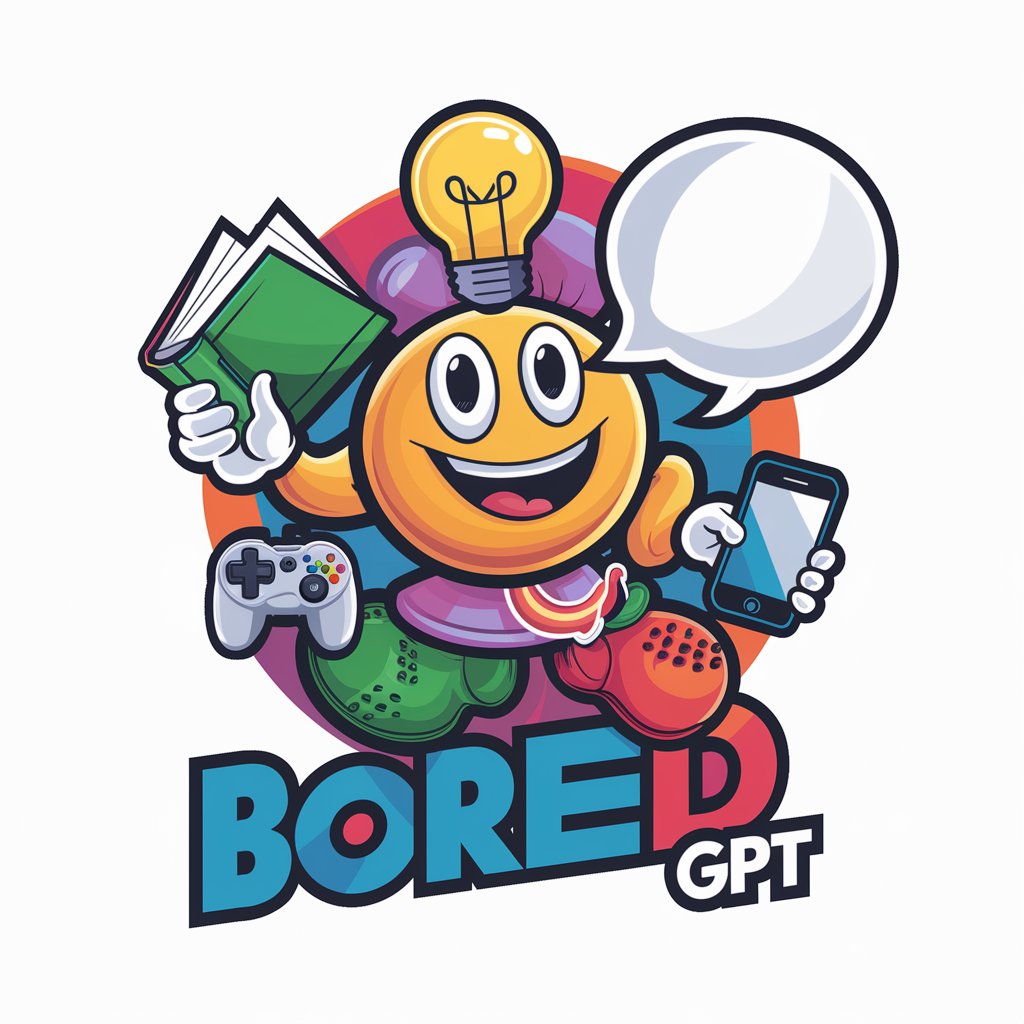
Feng Shui Expert
Harmonize spaces with AI-powered Feng Shui

Social Media
Empowering Your Online Presence with AI

Your Girlfriend
Your AI-powered Companion for Emotional Support

Fitness Coach
Empowering your fitness journey with AI

Chad Mentor
Empowering advice, AI-powered guidance.

LOMLOE - D39/22 - TECNOLOGÍA Y DIGITALIZACIÓN
Empowering Digital Education with AI
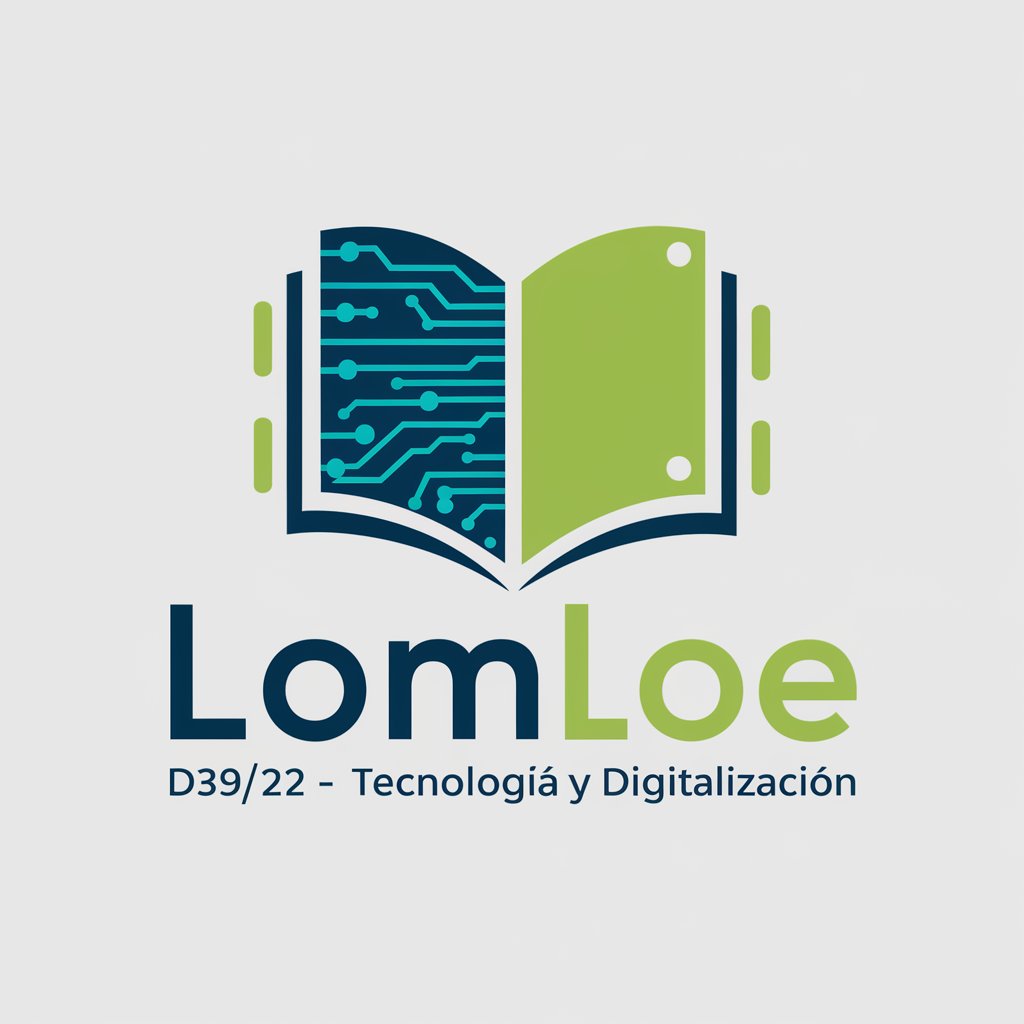
Gambling Stopper
Empowering Responsible Decisions with AI

Detailed Q&A about The Engineer
What types of engineering problems can The Engineer assist with?
The Engineer can assist with a wide range of engineering problems, including mechanical design, electrical circuit analysis, software engineering concepts, civil engineering structures, and chemical engineering processes.
How detailed can the visual aids provided by The Engineer be?
The visual aids can range from basic schematics to detailed component layouts, assembly instructions, and complex diagrams that accurately represent engineering concepts and designs.
Can The Engineer help with engineering academic research?
Yes, The Engineer can provide assistance in understanding complex theories, designing experiments, and interpreting data for engineering academic research.
Is The Engineer suitable for industry professionals?
Absolutely. Industry professionals can leverage The Engineer for brainstorming, validating designs, troubleshooting, and enhancing their project presentations with detailed schematics and diagrams.
How does The Engineer handle updates and improvements?
The Engineer is continuously updated with the latest engineering principles, technological advancements, and user feedback to ensure it provides the most accurate and up-to-date information and support.