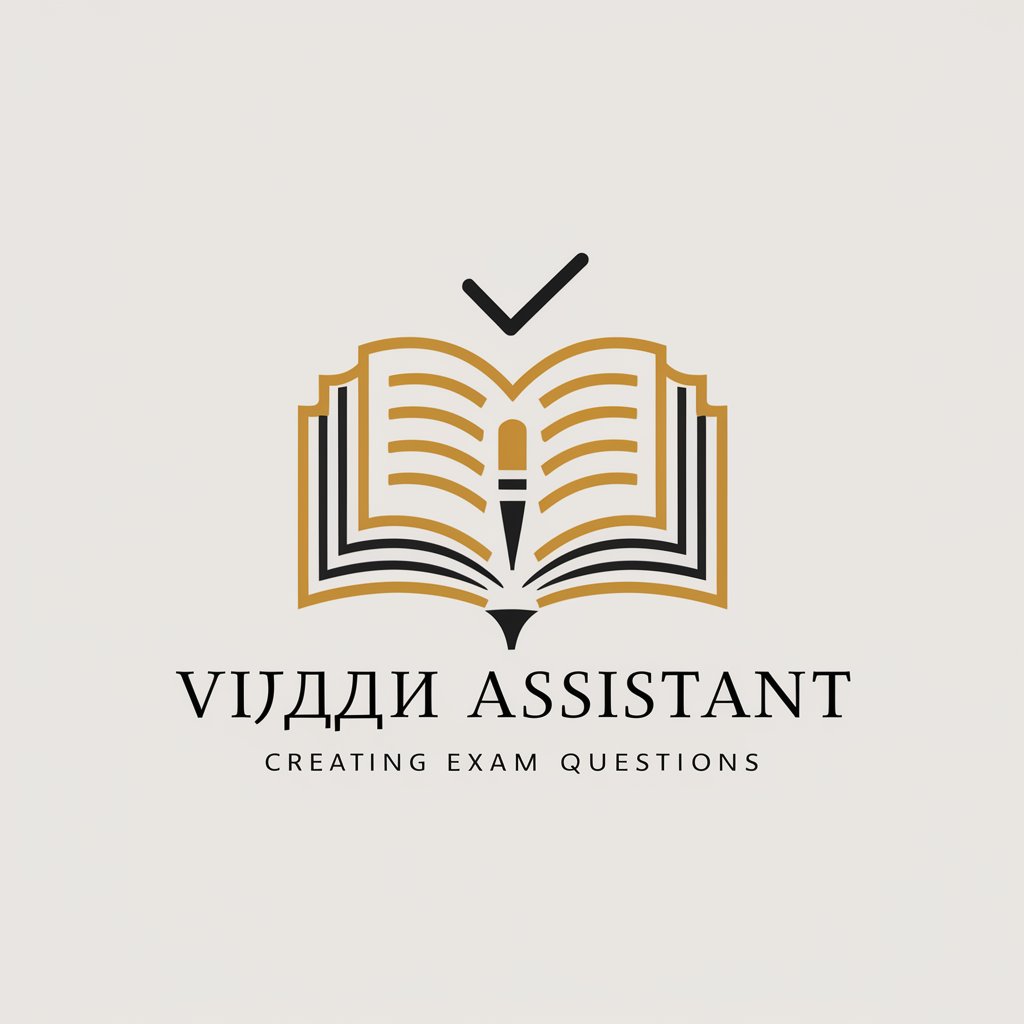개념 학습 퀴즈 및 문제 출제 (사지선다형) - AI-powered Quiz Maker
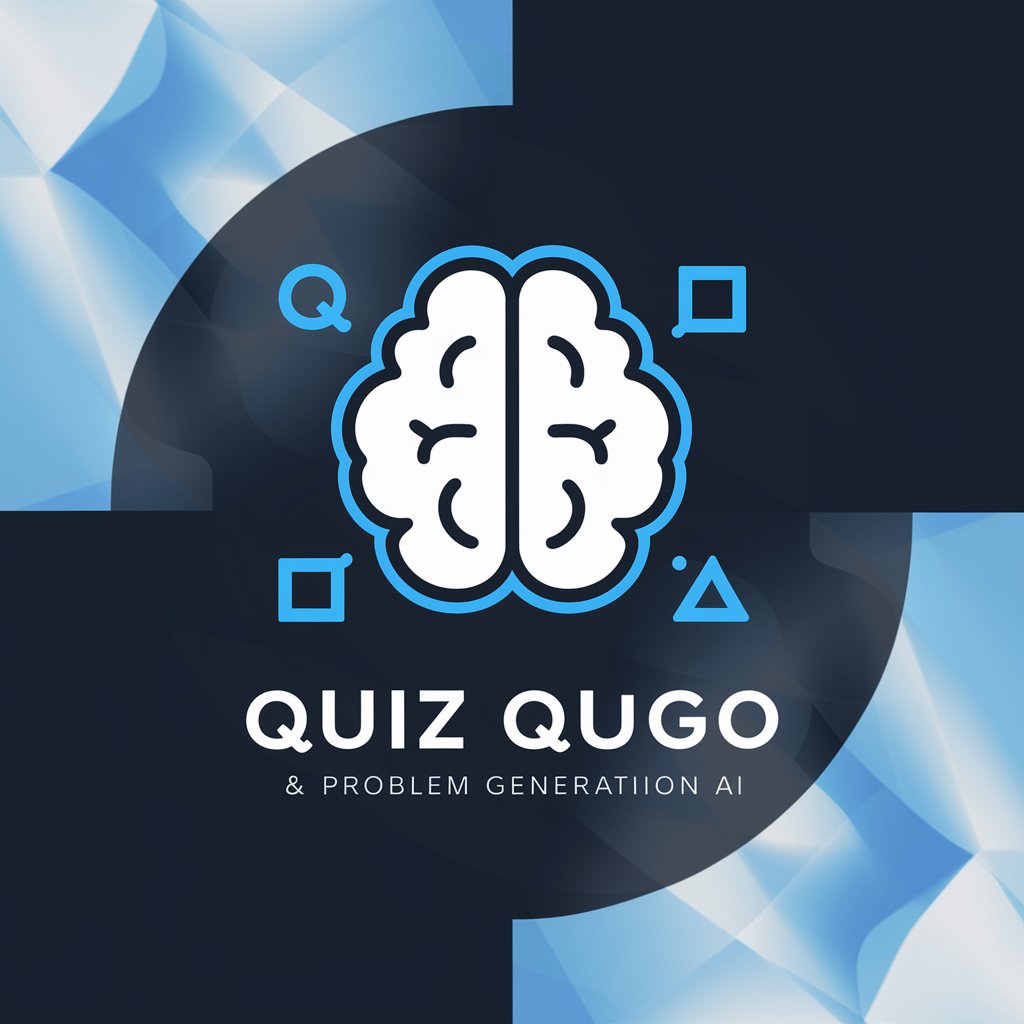
Welcome to your interactive quiz creation tool!
Crafting smarter quizzes with AI
Generate a multiple-choice quiz on
Create a set of 5 multiple-choice questions about
Develop a quiz with 4 options per question on
Design a concept-based multiple-choice quiz focusing on
Get Embed Code
Understanding 개념 학습 퀴즈 및 문제 출제 (사지선다형)
개념 학습 퀴즈 및 문제 출제 (사지선다형), or Conceptual Learning Quizzes and Problem Generation (Multiple Choice), is designed to facilitate learning through the creation of quizzes and problems centered around various topics. This specialized tool is aimed at enhancing understanding and retention of concepts by presenting information in a quiz format, allowing for interactive and engaging learning experiences. For example, in an educational setting, a teacher might use this tool to create a series of multiple-choice questions on a topic like photosynthesis, where students are presented with a question and four possible answers, one of which is correct. This method not only tests students' knowledge but also reinforces learning through repetition and active engagement. Powered by ChatGPT-4o。

Core Functions of 개념 학습 퀴즈 및 문제 출제 (사지선다형)
Quiz Generation
Example
Creating a quiz on historical events with options that challenge students to distinguish between similar events.
Scenario
In a history class, the teacher uses this tool to generate a quiz on World War II. Students are presented with questions asking them to identify key events, dates, and figures, with closely related but incorrect options included to deepen their understanding of the subject matter.
Concept Reinforcement
Example
Generating problems that require application of a mathematical concept in varied contexts.
Scenario
A math tutor uses the tool to create problems on quadratic equations, offering scenarios that require students to apply the quadratic formula in different real-world contexts, such as calculating the trajectory of a ball or optimizing profit in a business model.
Feedback Mechanism
Example
Providing immediate feedback on quiz responses to highlight areas of misunderstanding.
Scenario
In an online learning platform, the tool is used to offer instant feedback on quiz submissions, helping learners immediately identify and review the concepts they misunderstood, thereby facilitating a more efficient learning process.
Customizable Difficulty Levels
Example
Adjusting the complexity of questions based on the learner's proficiency level.
Scenario
In a language learning app, the tool dynamically adjusts the difficulty of vocabulary quizzes based on the user's past performance, ensuring that the questions remain challenging but not discouraging.
Diverse Topic Coverage
Example
Creating quizzes across a wide range of subjects from science to literature.
Scenario
A trivia app utilizes the tool to generate daily challenge quizzes for its users, covering topics from classical literature to modern science, ensuring a broad appeal and engaging a diverse user base.
Who Benefits from 개념 학습 퀴즈 및 문제 출제 (사지선다형)?
Educators
Teachers and tutors across various educational levels can leverage this tool to create tailored quizzes that complement their teaching materials, making classes more interactive and supporting the reinforcement of key concepts.
Students
Learners seeking to test their own understanding or prepare for examinations can use the tool to generate practice quizzes, allowing them to identify knowledge gaps and focus their study efforts more effectively.
Training Professionals
Corporate trainers and professional development coaches can use this tool to design customized training materials, facilitating employee learning and assessment in a corporate environment.
Content Creators
Online course developers and educational content creators can integrate this tool into their platforms to enhance engagement and provide interactive learning experiences for their audience.

How to Use Concept Learning Quiz and Problem Generation (Multiple Choice)
1
Start by visiting yeschat.ai for a complimentary access that doesn't require a login or a ChatGPT Plus subscription.
2
Choose the 'Concept Learning Quiz and Problem Generation' feature from the available options.
3
Enter your topic or subject matter in the designated input area to specify the content you need quizzes for.
4
Select the number of questions you desire and click on the 'Generate' button to create your quiz.
5
Review the generated questions, and utilize the edit feature if you need to customize them further for your specific needs.
Try other advanced and practical GPTs
Product Promoter Expert
Elevate Your Promotion with AI Power

Organic Gardening Mentor
Grow greener with AI-powered gardening insights.

5 Whys
Uncover deeper truths with AI-driven analysis.

Dungeon Architect
Craft Your Epic D&D Adventures
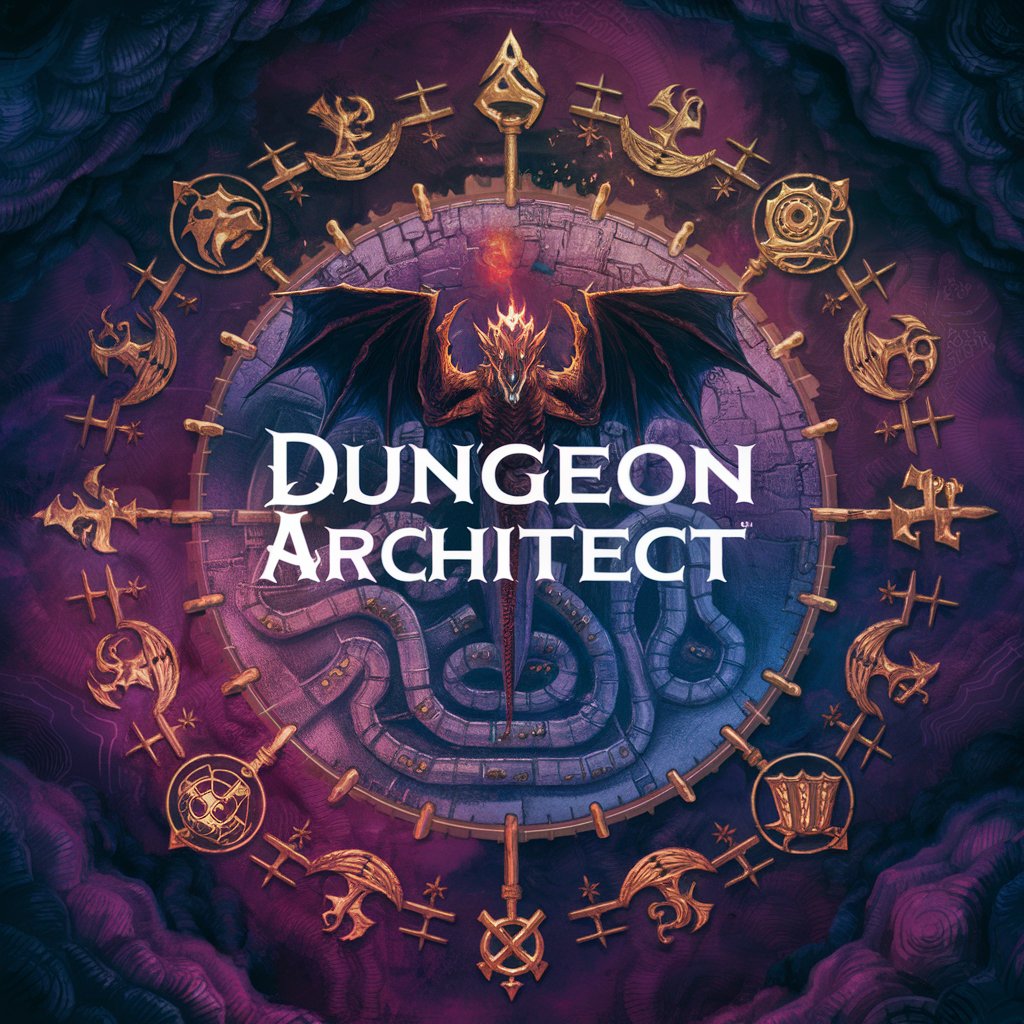
沖縄旅行 | Okinawa Travel Guide | 沖繩旅遊指南
Discover Okinawa with AI-Powered Insights

CCNA, CCNP Mentor
Elevate your networking skills with AI-powered guidance.

Apollo & Dionysus
Balancing Logic and Creativity

DAX Wizard 1.2 Beta
Empower your DAX with AI-driven insights.

Apply Behavioral Science to your writing
Transform Your Words, Influence Behaviors
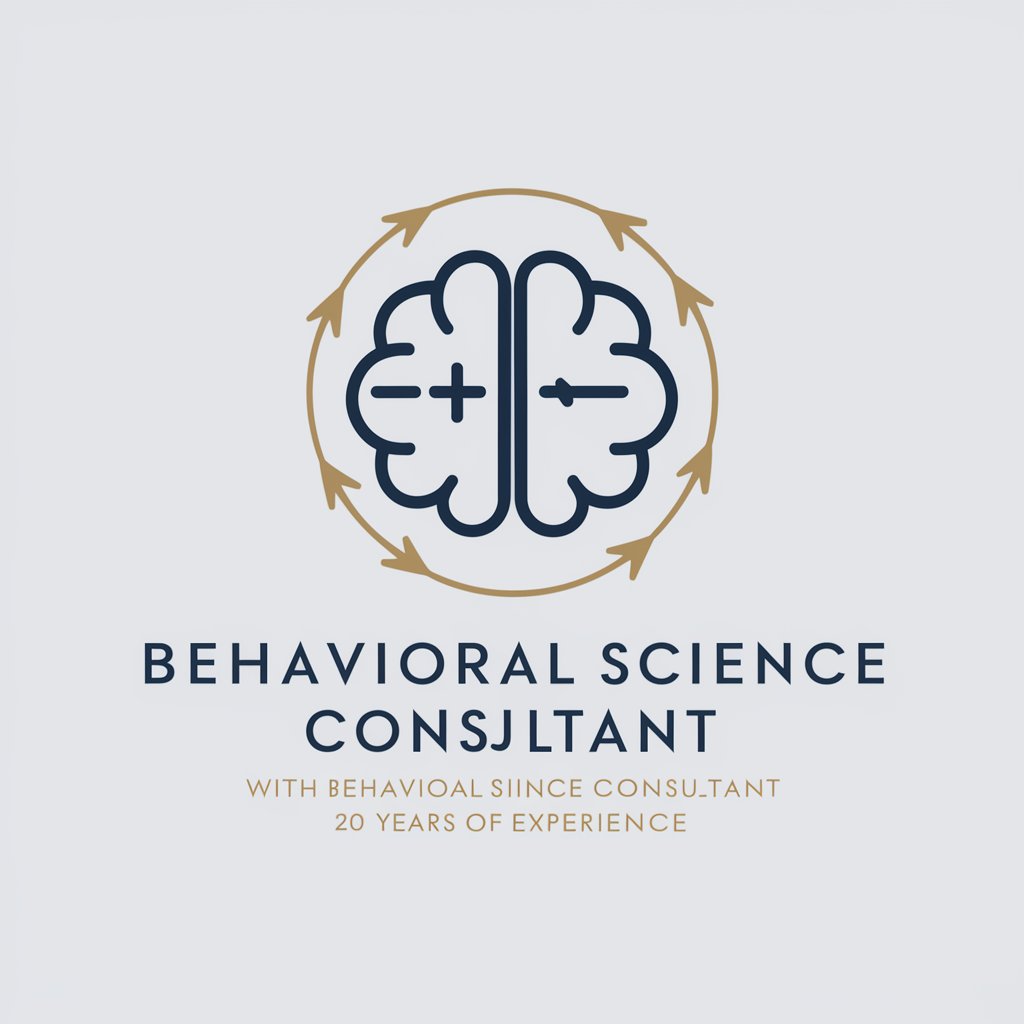
Stream & Chill Germany
Streamline your viewing with AI-powered recommendations

LI Post Prompter
Elevating LinkedIn Presence with AI

CodeMentorDIT
Empowering coders with AI-driven insights.

Frequently Asked Questions about Concept Learning Quiz and Problem Generation
What is Concept Learning Quiz and Problem Generation?
It's an AI-powered tool designed to create educational quizzes and problem sets in a multiple-choice format, tailored to specific topics or subjects.
Can I customize the quizzes generated by this tool?
Yes, after generating a quiz, you can use the edit feature to customize questions, answers, and options to better suit your specific educational or training needs.
Is there a limit to the number of quizzes I can generate?
No, users can generate an unlimited number of quizzes, although access might vary based on your account type or subscription.
How accurate are the quizzes generated by this tool?
The tool aims for high accuracy by leveraging extensive databases and algorithms, but it's always recommended to review and adjust the quizzes for your particular context.
Can this tool be used for any subject or topic?
Yes, it's designed to be versatile and can generate quizzes for a wide range of subjects and topics, from academic content to professional training materials.