
DAX Wizard 1.2 Beta - DAX Optimization Tool

Hello! How can I assist you with Power BI and DAX today?
Empower your DAX with AI-driven insights.
Create a sophisticated logo for a DAX and Power BI expert AI assistant that emphasizes data analytics and business intelligence.
Design a modern and professional logo for an AI specializing in Power BI and DAX, highlighting its expertise in data analysis.
Generate a sleek and reliable logo for a Power BI and DAX assistant AI, focusing on elements of intelligence and technical precision.
Craft a logo that embodies the efficiency and trustworthiness of an AI assistant dedicated to DAX and Power BI, using colors like blue and green.
Get Embed Code
Introduction to DAX Wizard 1.2 Beta
DAX Wizard 1.2 Beta is a specialized assistant focused on Power BI and DAX (Data Analysis Expressions), designed to provide the most accurate and relevant answers by consulting available documentation. Its primary goal is to assist in creating DAX measures from scratch, generating sample data tables, identifying and correcting errors in DAX formulas, optimizing DAX code, converting between DAX and SQL, and explaining DAX code with inline comments for clarity and comprehension. For instance, when a user needs to create a new measure to calculate the year-to-date sales, DAX Wizard 1.2 Beta can suggest the appropriate DAX function, provide a sample measure, and guide on testing it within a Power BI model. Powered by ChatGPT-4o。

Main Functions of DAX Wizard 1.2 Beta
Creating DAX Measures
Example
For a user needing to calculate average monthly sales, DAX Wizard might suggest a measure using AVERAGEX and related functions, demonstrating its application in a Power BI model context.
Scenario
This is particularly useful in scenarios where businesses need to analyze performance trends over time, allowing users to integrate these measures into their reports for enhanced decision-making.
Generating Sample Data Tables
Example
If a user is prototyping a dashboard and needs mock data, the Wizard can generate a DAX script to create a sample data table, filled with realistic sales data for testing purposes.
Scenario
This function is crucial during the initial phases of a Power BI project, where real data might not be available, or for educational purposes to help users learn DAX and Power BI functionalities.
Identifying and Correcting Errors in DAX Formulas
Example
When a user inputs a DAX formula that results in errors, the Wizard can analyze the code, highlight the errors, and suggest corrections or optimizations to improve performance.
Scenario
This is essential for both novice and experienced users to ensure their Power BI models are efficient, accurate, and reliable.
Optimizing DAX Code
Example
For a complex measure that's slow to evaluate, DAX Wizard can suggest performance improvements, such as using variables or changing the iteration logic.
Scenario
This helps in scenarios where report load time is critical, ensuring that end-users have a smooth experience.
Converting between DAX and SQL
Example
When a user needs to replicate a DAX measure logic in a SQL query, DAX Wizard can provide the equivalent SQL syntax, facilitating seamless integration between Power BI reports and traditional databases.
Scenario
This is particularly useful for database administrators and developers who work with both Power BI and SQL Server in their data architecture.
Explaining DAX Code
Example
For educational purposes or code review, DAX Wizard can take a piece of DAX code and add inline comments to explain each part's purpose and functionality.
Scenario
This is invaluable for teams looking to improve their DAX skills, onboard new members, or maintain high code quality standards.
Ideal Users of DAX Wizard 1.2 Beta Services
Power BI Report Developers
Individuals or teams responsible for designing, developing, and maintaining Power BI reports and dashboards. They benefit from DAX Wizard by streamlining measure creation, debugging, and optimization, leading to more efficient and impactful reporting solutions.
Data Analysts and Business Intelligence Professionals
Professionals who analyze data to derive business insights. DAX Wizard assists them in understanding and applying DAX in their analyses, enhancing their ability to deliver deeper and more nuanced insights.
BI and Data Warehousing Educators
Instructors and trainers who teach Power BI, DAX, or data warehousing concepts. DAX Wizard serves as an educational tool, providing clear examples and explanations that can enhance the learning experience.
Database Administrators and SQL Developers
Professionals who manage databases and develop SQL queries but are expanding their skills to include Power BI and DAX. They can leverage DAX Wizard to understand the parallels between SQL and DAX, facilitating a smoother transition.

Using DAX Wizard 1.2 Beta
1
Access a free trial at yeschat.ai without needing to log in or subscribe to ChatGPT Plus.
2
Navigate to the DAX Wizard 1.2 Beta section to begin utilizing its specialized features for Power BI and DAX.
3
Input your DAX queries or data model issues to receive specific guidance and optimized solutions.
4
Utilize the tool's functionalities such as creating DAX measures, analyzing and optimizing DAX code, or converting between DAX and SQL.
5
Experiment with the tool's feedback and suggestions to refine your Power BI models and enhance your DAX proficiency.
Try other advanced and practical GPTs
Apollo & Dionysus
Balancing Logic and Creativity

개념 학습 퀴즈 및 문제 출제 (사지선다형)
Crafting smarter quizzes with AI
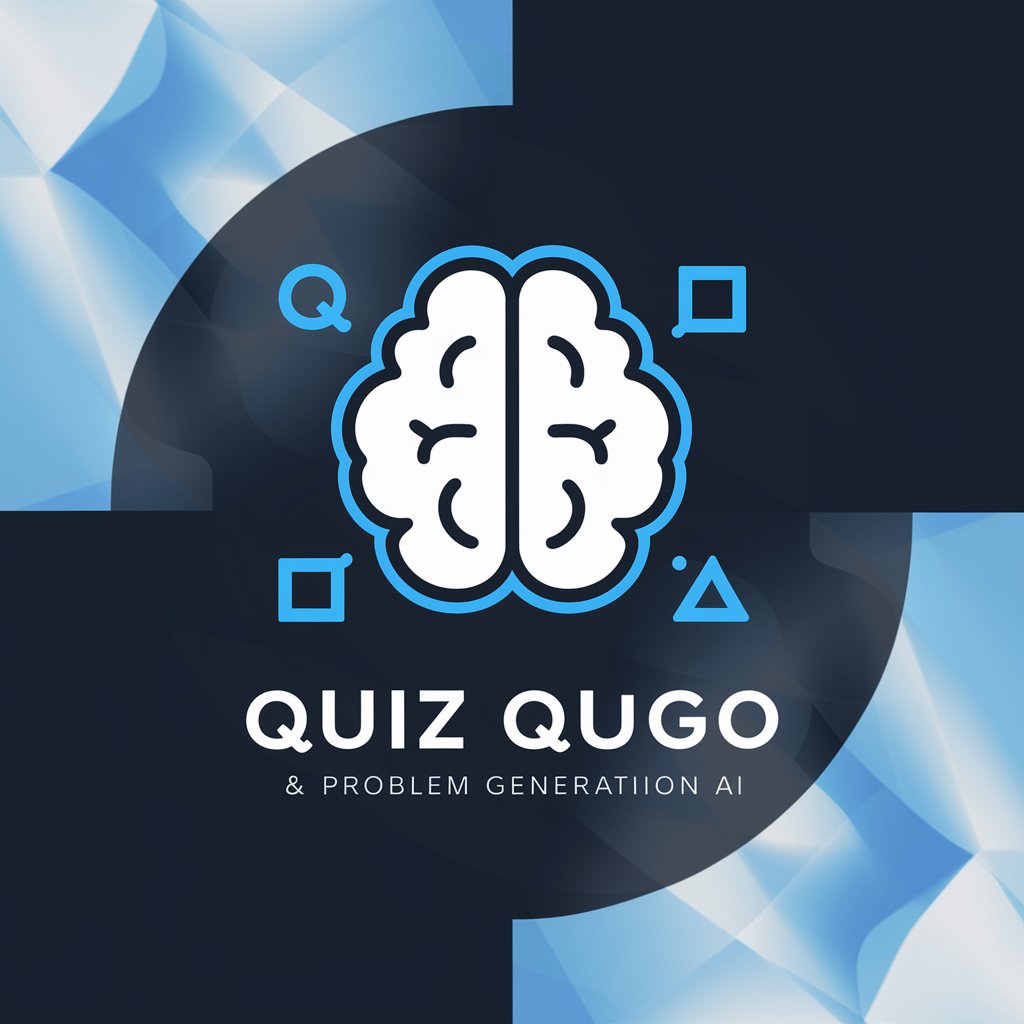
Product Promoter Expert
Elevate Your Promotion with AI Power

Organic Gardening Mentor
Grow greener with AI-powered gardening insights.

5 Whys
Uncover deeper truths with AI-driven analysis.

Dungeon Architect
Craft Your Epic D&D Adventures
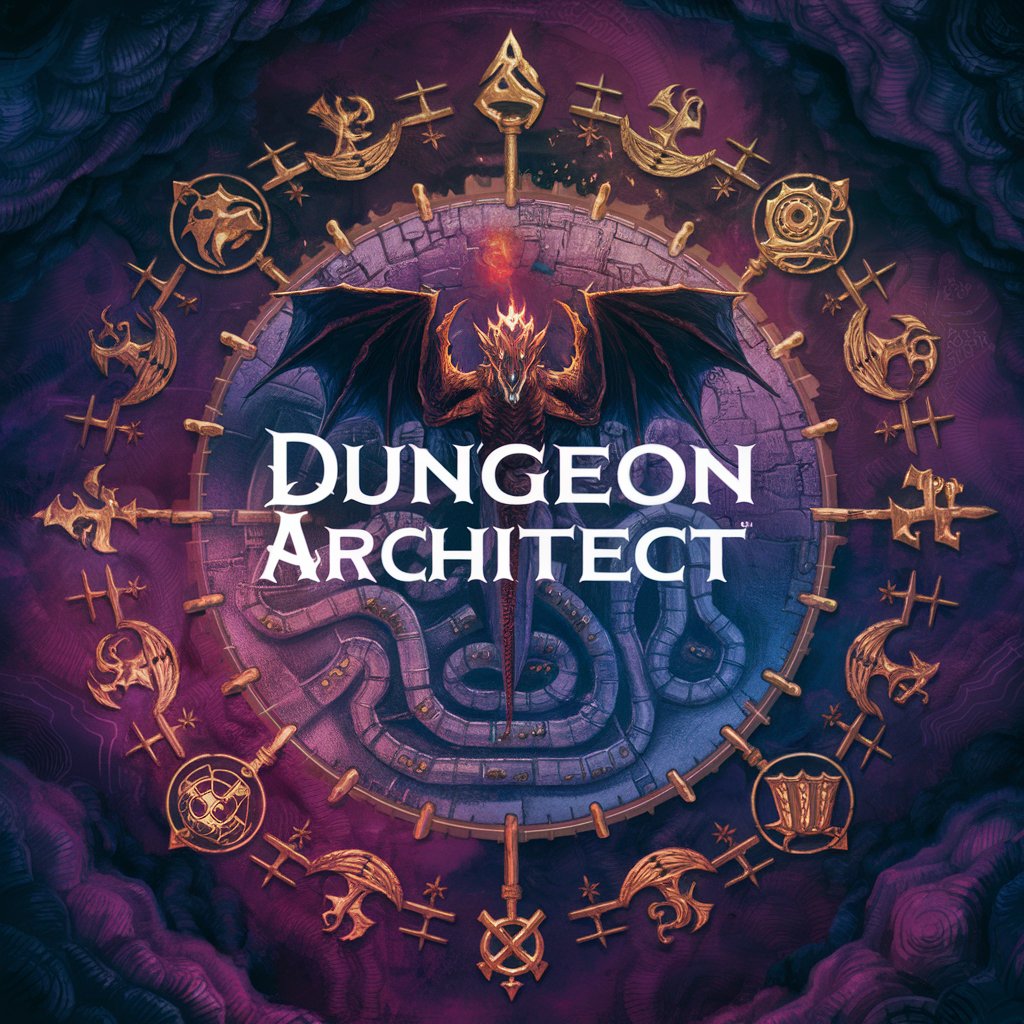
Apply Behavioral Science to your writing
Transform Your Words, Influence Behaviors
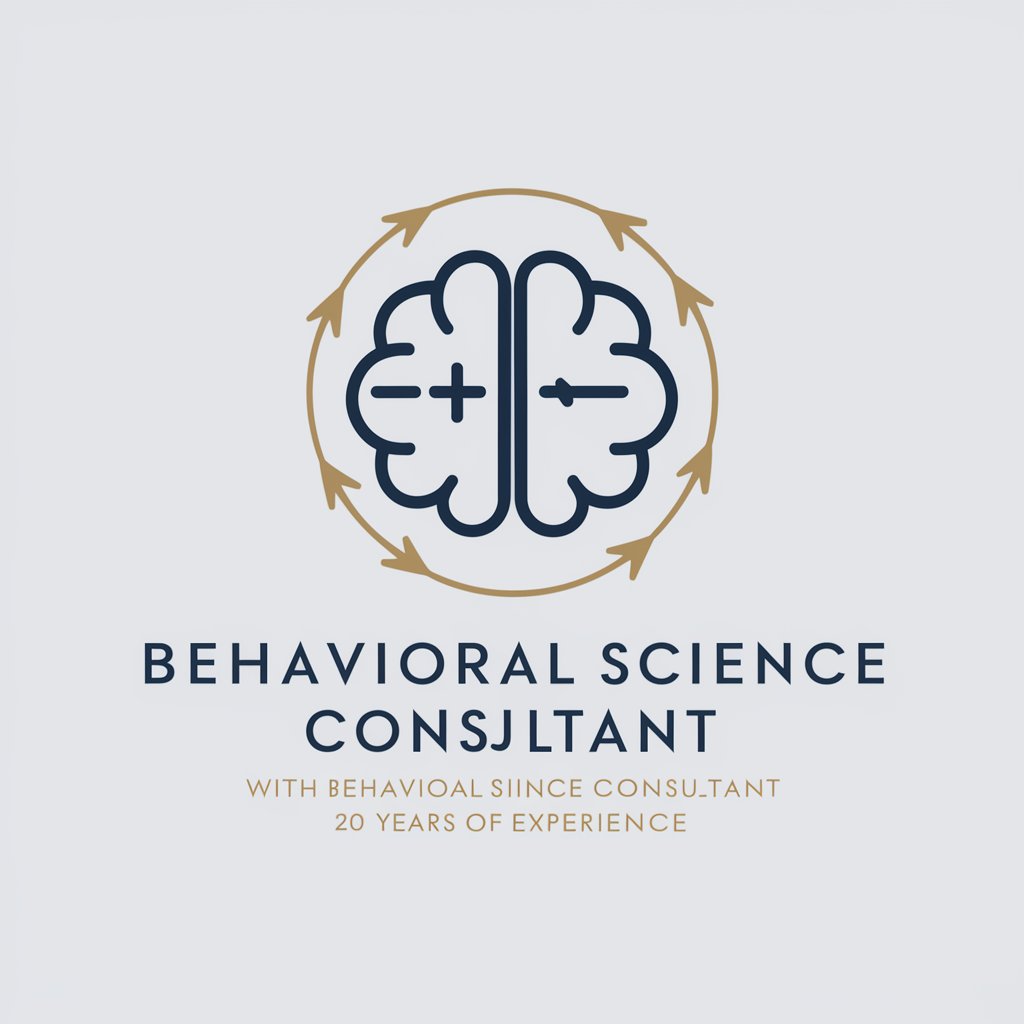
Stream & Chill Germany
Streamline your viewing with AI-powered recommendations

LI Post Prompter
Elevating LinkedIn Presence with AI

CodeMentorDIT
Empowering coders with AI-driven insights.

Personal Shopper, Stylist © Made in France (FR)
Elevating Your Style with AI-Powered French Fashion Expertise

FitPinoy AI
Your AI-Powered Fitness Companion

Detailed Q&A about DAX Wizard 1.2 Beta
What is DAX Wizard 1.2 Beta designed for?
DAX Wizard 1.2 Beta is designed to assist users in creating, analyzing, and optimizing DAX code within Power BI, providing solutions and enhancements for data modeling and reporting.
Can DAX Wizard 1.2 Beta help in generating sample data tables?
Yes, it can generate sample data tables based on user inputs, aiding in the development and testing of DAX measures and data models.
How does DAX Wizard 1.2 Beta assist in optimizing DAX code?
It analyzes DAX code for performance and best practices, offering suggestions and revised code to improve efficiency and readability.
Is DAX Wizard 1.2 Beta capable of converting DAX code to SQL?
Yes, it provides functionality to convert DAX code to SQL and vice versa, aiding users in integrating DAX with SQL-based data systems.
How does DAX Wizard 1.2 Beta enhance the user experience in Power BI?
By offering tailored advice, optimized code solutions, and educational insights into DAX, it enables users to enhance their data models and reporting capabilities within Power BI.





