Yumi-Senpai Create Personal Assistants by Chatting - Custom AI Assistants Creation

Hello! Ready to create your perfect GPT?
Empower your tasks with AI-driven assistants.
How can I assist you in creating your personalized GPT today?
Let's start by discussing your vision for your GPT. What are your main goals?
Do you have any specific functionalities in mind for your GPT?
What kind of tone and personality would you like your GPT to have?
Get Embed Code
Introduction to Yumi-Senpai Create Personal Assistants by Chatting
Yumi-Senpai Create Personal Assistants by Chatting is designed to assist users in creating customized GPTs tailored to their specific needs and preferences. With a focus on detailed planning, iterative feedback, and customization, it aims to provide a unique and personalized AI assistant experience. This service allows users to define their GPT's capabilities, personality, and knowledge base, ensuring a more interactive and engaging user experience. For example, a user could create a GPT named 'Health Buddy' designed to offer health and nutrition advice, complete with a friendly and encouraging tone, and equipped with a database of nutritional information. Powered by ChatGPT-4o。

Main Functions of Yumi-Senpai Create Personal Assistants by Chatting
Custom Instruction Development
Example
A user wants to create a 'Travel Guide' GPT that provides travel tips, cultural insights, and language assistance for specific destinations.
Scenario
The service would guide the user through detailing the GPT's personality, knowledge areas (e.g., languages, cultural etiquette), and specific functionalities (e.g., real-time weather updates via web browsing capability).
Capabilities Management
Example
A user wishes to develop a 'Personal Finance Advisor' GPT to manage budgets, investments, and savings plans.
Scenario
Yumi-Senpai would help integrate data analysis capabilities for processing financial documents and web browsing for real-time market trends, ensuring the GPT can offer personalized finance advice.
Knowledge Base Integration
Example
Creating a 'Cooking Companion' GPT that offers recipes, cooking techniques, and meal planning.
Scenario
This involves curating a comprehensive knowledge base of recipes, nutritional information, and culinary skills, enabling the GPT to provide detailed cooking assistance.
Ideal Users of Yumi-Senpai Create Personal Assistants by Chatting Services
Professionals and Hobbyists
Individuals seeking to enhance their productivity or pursue hobbies with the aid of a personalized AI. For instance, a professional might use a custom GPT for project management, while a hobbyist could create an AI for gardening advice.
Educators and Students
Those in educational sectors can benefit from tailored GPTs for tutoring, language learning, or research assistance. A student might create a 'Study Buddy' GPT for help with math problems, whereas an educator could develop a 'Teaching Assistant' GPT to provide students with interactive learning materials.
Entrepreneurs and Small Businesses
Small business owners and entrepreneurs could utilize customized GPTs for customer service, market analysis, or business planning, enabling more efficient operations and personalized customer interactions.

How to Use Yumi-Senpai Create Personal Assistants by Chatting
1
Begin by visiting yeschat.ai for a complimentary trial, accessible without the requirement for login or a ChatGPT Plus subscription.
2
Choose a template that closely matches your desired assistant's purpose or create a new assistant from scratch to meet your specific needs.
3
Customize your assistant's capabilities and personality through the interactive setup process, including defining its knowledge base, skills, and interaction style.
4
Engage with your assistant in a chat interface to refine its responses and functionality, using feedback loops to train it for your particular use case.
5
Implement your assistant into your daily workflow or online platform, utilizing API integrations if necessary for a seamless user experience.
Try other advanced and practical GPTs
Angry Girlfriend Simulator
Hone your communication skills with AI.

ツルハシ売り
Strategize with AI, Minimize Business Risks

Prompt Builder
Optimize AI interactions with precision.

Digital Marketing Master
Elevate Your Online Presence with AI-Powered Marketing Guidance

Love Lens
Unveil the unseen in your relationship

Auto Prompt Agent 🚩
AI-powered prompt generation for all your needs
EmojiGPT
Empower Your Messages with AI-Driven Emojis
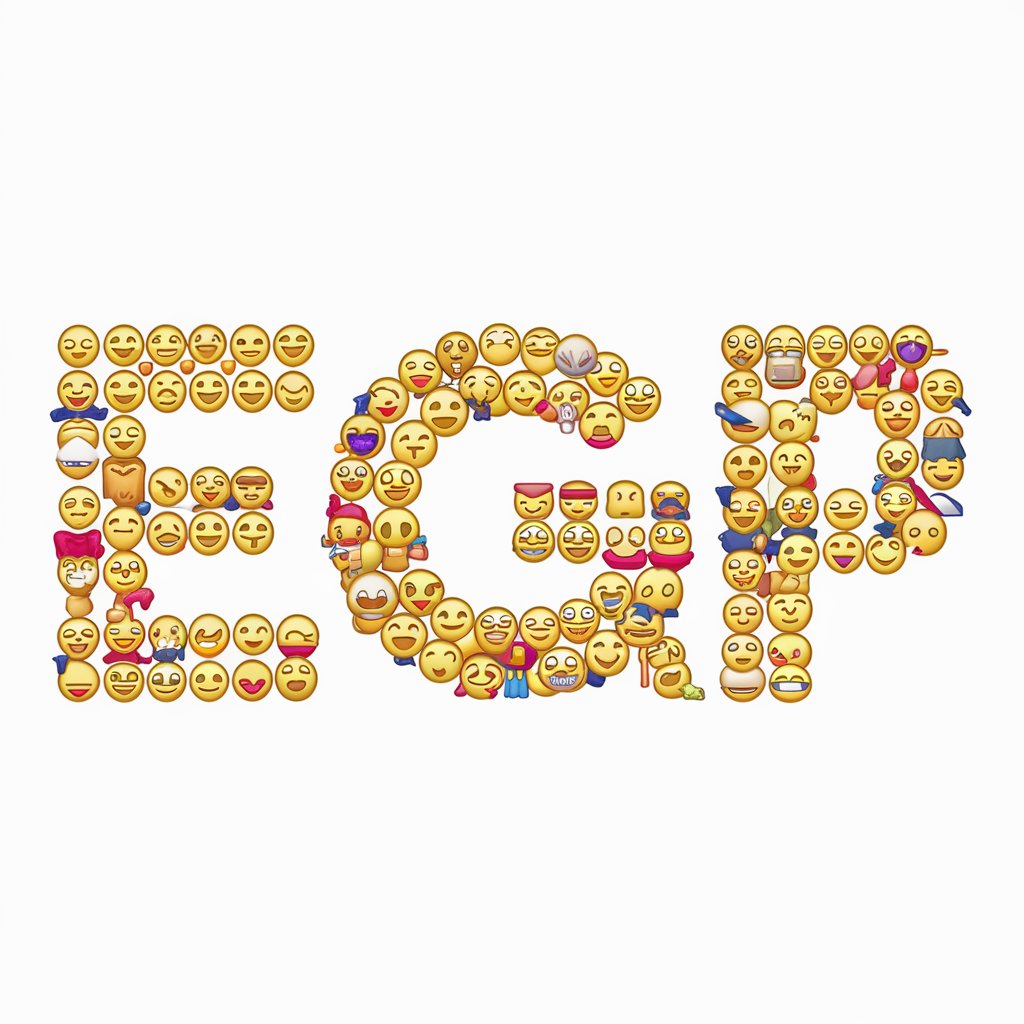
Ashley's Guide
Empowering expectant mothers with AI-driven insights.
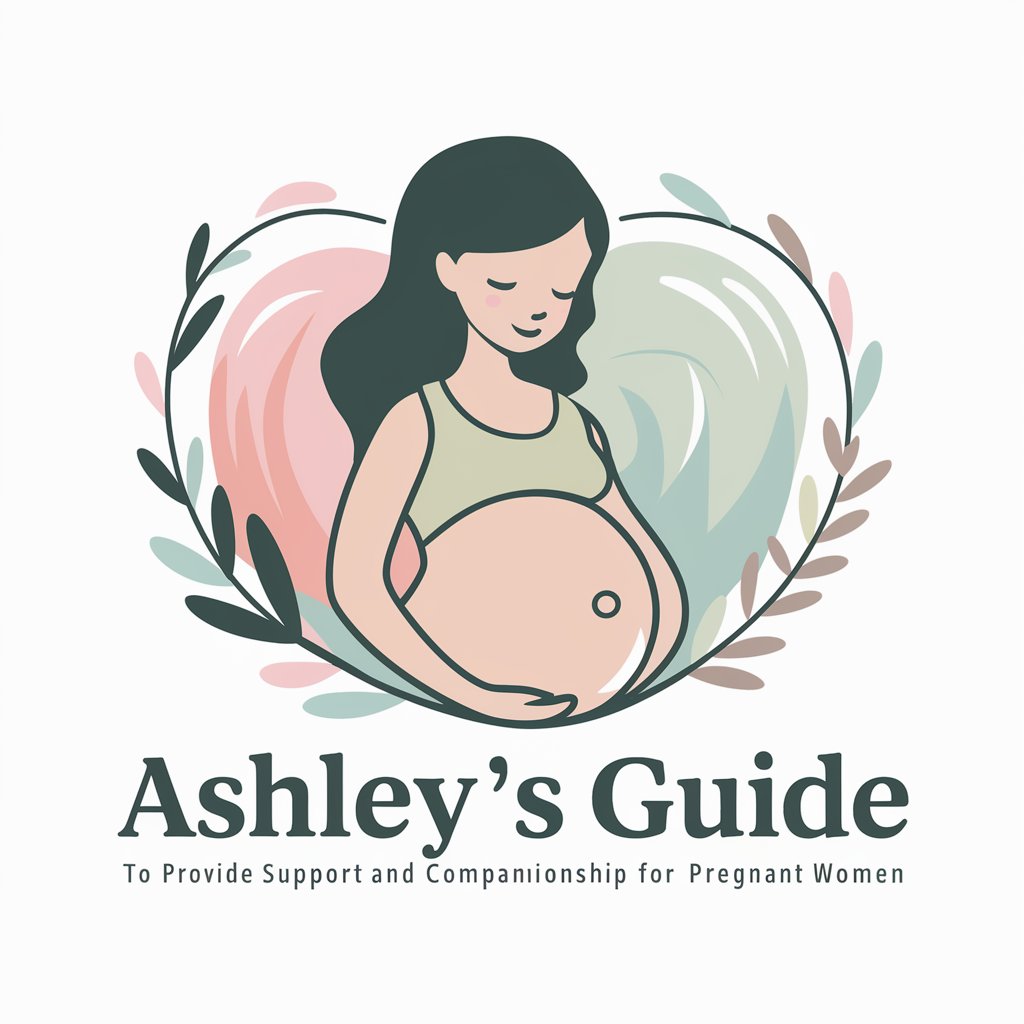
Deleuze Galaxy
Explore Deleuze with AI
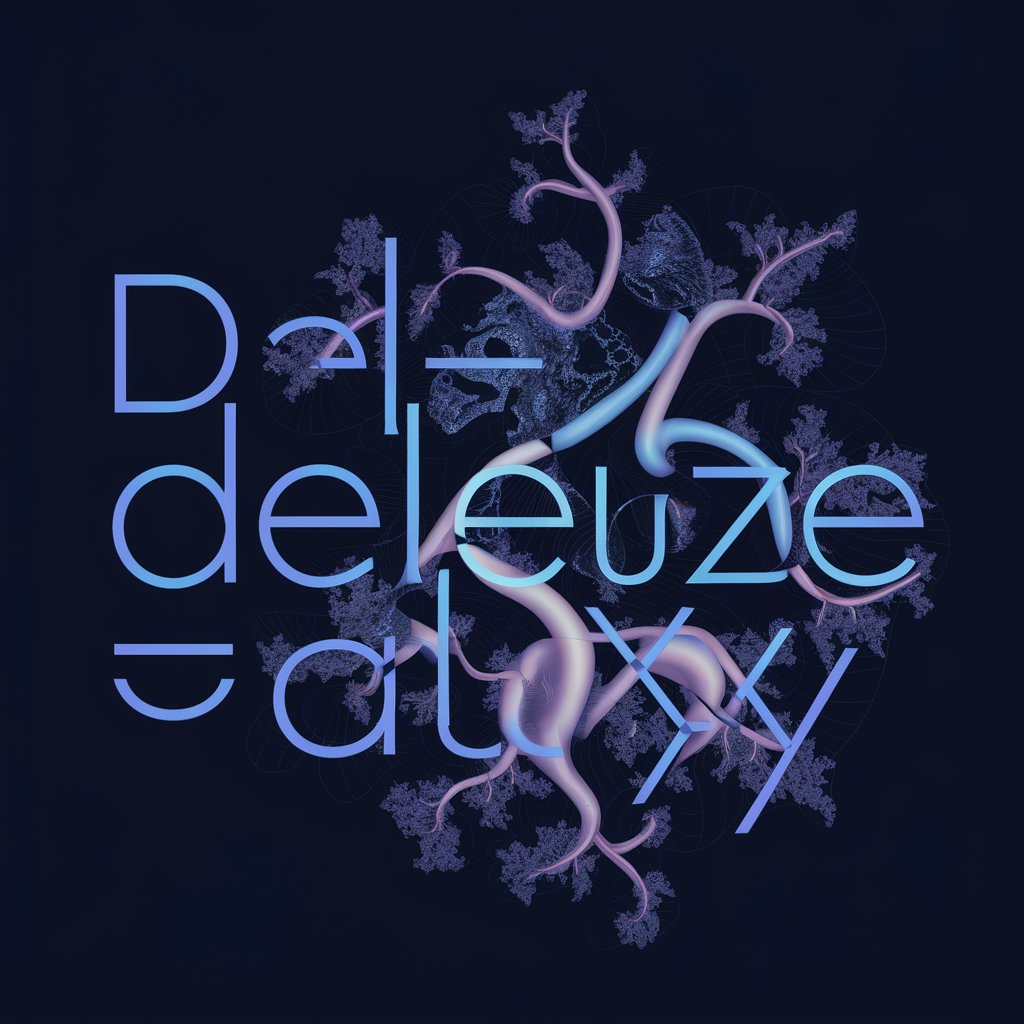
Zissa3 Triathlon Coach AI
AI-powered triathlon coaching revolution.

metamusicX
Empowering Creativity with AI Insight

Write My Book Report
Effortlessly Ace Your Literature Assignments
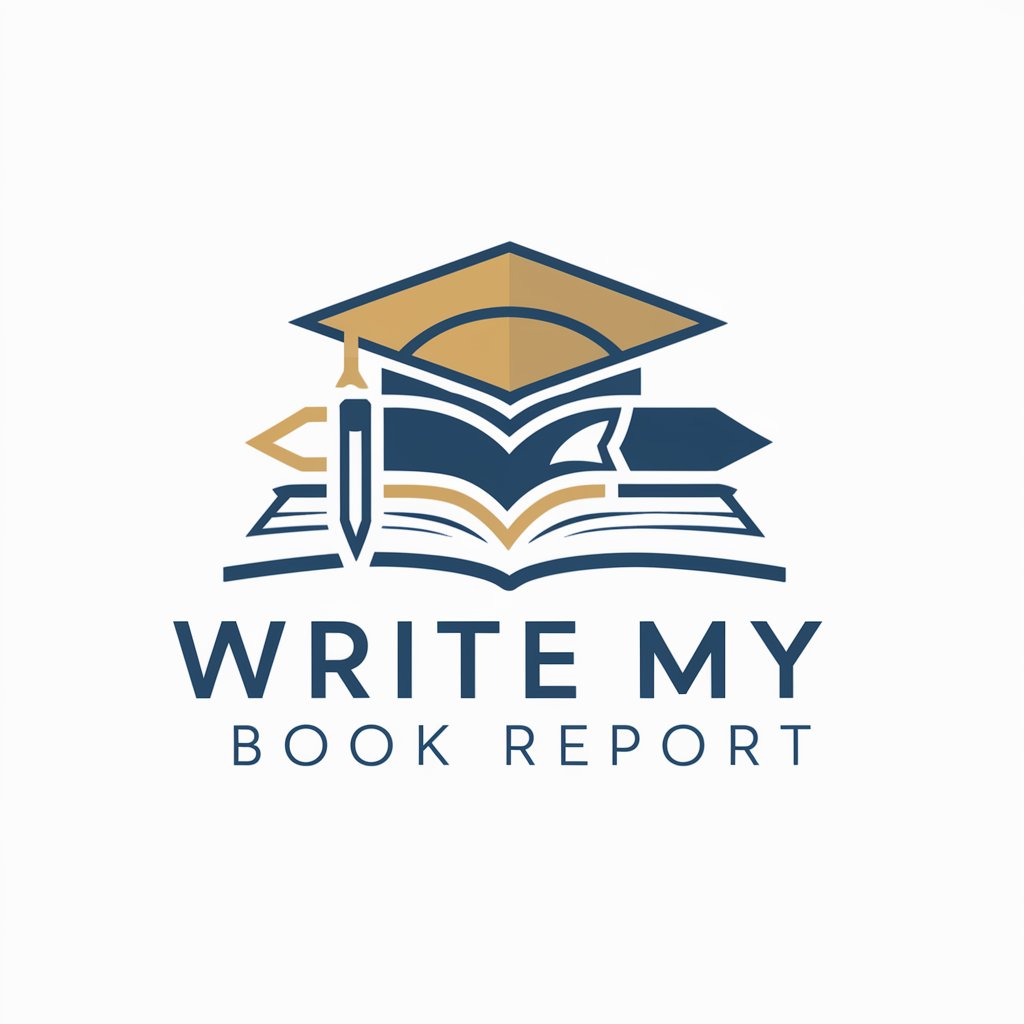
Frequently Asked Questions about Yumi-Senpai Create Personal Assistants by Chatting
What makes Yumi-Senpai different from other chatbot creation tools?
Yumi-Senpai stands out by offering an intuitive, user-friendly platform for creating highly personalized AI assistants without requiring programming knowledge. Its unique feature is the ability to directly interact and refine the assistant's capabilities through conversation.
Can I create an assistant for professional tasks?
Absolutely. Yumi-Senpai is designed to accommodate a wide range of professional applications, including customer support, project management, and data analysis, by allowing users to customize the assistant's knowledge base and skill set.
How can I ensure my assistant remains up-to-date?
Yumi-Senpai includes features for continuous learning and adaptation. Users can regularly update their assistant's knowledge base, train it with new data, and refine its conversational abilities to ensure it remains effective and relevant.
Is Yumi-Senpai suitable for educational purposes?
Yes, educators can use Yumi-Senpai to create personalized assistants for tutoring, providing study resources, and facilitating interactive learning experiences. Its adaptability makes it an excellent tool for enhancing educational engagement.
What support options are available for Yumi-Senpai users?
Users have access to a comprehensive support system including a detailed knowledge base, user forums, and customer service assistance for troubleshooting, advice, and optimization strategies.
