Mind Mapper - AI-Powered Mapping Tool

Welcome to Mind Mapper, your AI partner for structured thinking.
Transforming ideas into structured visions.
Generate a mind map that helps in brainstorming ideas for
Create a detailed project plan for
Organize knowledge and insights about
Visualize the steps needed to solve the problem of
Get Embed Code
Introduction to Mind Mapper
Mind Mapper is an AI-driven tool designed to transform abstract concepts into structured, visual mind maps. It facilitates brainstorming, decision-making, and project planning through intuitive visualization. At its core, Mind Mapper guides users from a central idea or question, branching out into key areas or topics for exploration. Users can customize branches with colors, icons, or tags, and delve deeper into each topic by generating sub-branches. The tool also allows for the integration of external data, research findings, and expert consultation to enrich the mind map. Additionally, Mind Mapper offers interactive visualization for easy navigation and tools for presentation, collaboration, and sharing. For example, in project planning, Mind Mapper can help users visualize project scopes, tasks, and resources, linking each element with detailed notes, deadlines, and responsibilities. Powered by ChatGPT-4o。

Main Functions of Mind Mapper
Brainstorming and Idea Generation
Example
Generating a new product idea
Scenario
A team uses Mind Mapper to brainstorm features, target markets, and potential challenges, creating a comprehensive overview of the new product concept.
Project Planning and Management
Example
Organizing a marketing campaign
Scenario
Marketers map out campaign stages, key messages, target audiences, and required resources, streamlining project execution and tracking progress.
Knowledge Organization
Example
Compiling research for a thesis
Scenario
A student creates a mind map to organize hypotheses, research questions, methodologies, and findings, facilitating a structured approach to writing their thesis.
Decision Making
Example
Evaluating software options
Scenario
A business analyst creates a mind map to compare features, costs, and user feedback of different software, aiding in making an informed decision.
Ideal Users of Mind Mapper
Project Managers
Project managers benefit from using Mind Mapper for organizing tasks, resources, and timelines, ensuring projects are completed efficiently.
Educators and Students
Educators can plan lessons and students can organize their study materials and research, making learning and teaching more effective.
Creative Professionals
Writers, designers, and marketers use Mind Mapper for brainstorming and organizing ideas into actionable project plans.
Business Analysts
Analysts use Mind Mapper for structuring data analysis, market research, and strategic planning, aiding in decision-making processes.

How to Use Mind Mapper
Start Your Journey
Begin by visiting yeschat.ai to access a free trial of Mind Mapper without the need for login or subscribing to ChatGPT Plus.
Define Your Central Concept
Identify the main idea or question you want to explore. This will be the nucleus of your mind map, guiding the direction of your brainstorming or project planning.
Branch Out
Create primary branches from your central concept, each representing a key area or aspect you wish to explore further. Use customization options like colors and icons for differentiation.
Enrich Your Map
Add sub-branches for more detailed exploration of topics. Incorporate notes, links, images, or documents to branches, turning your map into a comprehensive information hub.
Review and Share
Assess the completeness of your mind map, making adjustments as needed. Utilize the collaboration features to share your map with others or export it for presentations.
Try other advanced and practical GPTs
Idea Tree
Cultivate Creativity, Grow Ideas

Optima Java Mentor
Streamline Java development with AI-powered guidance.

Fantasy Novel Crafter
Craft your fantasy, unleash your imagination.

Chhat A I GPT
Empowering communication with AI

AI Gpt Chatbot
Enhancing Interactions with AI-powered Intelligence

Gpt 3 Chat
Empowering communication with AI.

GptOracle | The S-A-P Consultant
AI-Powered SAP Expertise

Strategic Product Marketer
Empower Your Product with AI Insights

Ticket Writer Buddy
Streamline project management with AI-powered ticket writing

Mid Journey v6 prompt assistant
AI-Powered Tool for Perfect MidJourney Prompts

Prediction Oracle
Unlock Insights with AI Precision
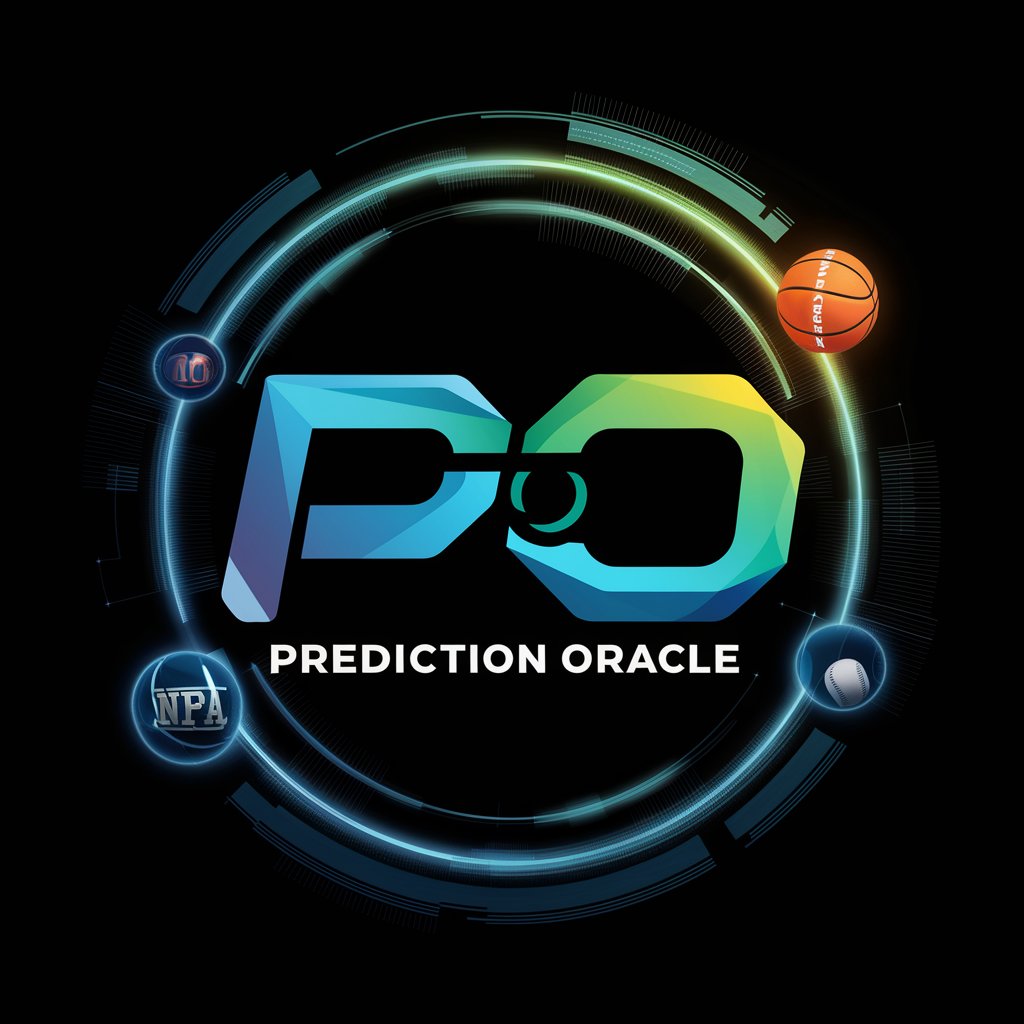
Schedule Wizard
Streamline Your Schedules with AI

Mind Mapper Q&A
What is Mind Mapper?
Mind Mapper is an AI-powered tool designed to transform abstract concepts into structured, visual mind maps, facilitating brainstorming, decision-making, and project planning.
Can Mind Mapper integrate external data?
Yes, Mind Mapper allows users to enrich their mind maps by integrating external data, research findings, and statistical insights, enhancing the depth and value of the information presented.
How does Mind Mapper support collaboration?
Mind Mapper facilitates real-time collaboration by allowing multiple users to contribute to, comment on, and edit a mind map, ensuring a comprehensive approach to idea development and project planning.
Is Mind Mapper suitable for academic purposes?
Absolutely, Mind Mapper is ideal for academic writing, research organization, and study planning, offering students and educators a powerful tool for visualizing and structuring knowledge.
Can I export my Mind Mapper projects?
Yes, Mind Mapper supports exporting your mind maps in various formats, allowing for easy sharing with stakeholders or for integrating your maps into presentations and other documents.
