
Mid Journey v6 prompt assistant - AI-powered prompt optimization tool

Let's create the perfect Midjourney image prompt together!
AI-Powered Tool for Perfect MidJourney Prompts
Guide me through choosing Midjourney parameters.
Help me adjust the chaos and quality parameters.
Explain the impact of the seed parameter in Midjourney.
Assist me with parameter selection for a surreal image.
Get Embed Code
Introduction to Mid Journey v6 Prompt Assistant
The Mid Journey v6 prompt assistant is designed to help users generate highly refined and customized prompts for the Midjourney image generation platform. Its primary purpose is to guide users through constructing creative and technical prompts that leverage Midjourney’s AI capabilities efficiently. By focusing on aspects such as aspect ratio, image parameters, and style variations, it offers users a powerful tool to achieve desired results, while avoiding common mistakes that lead to unpredictable outcomes. For instance, a user looking to generate a futuristic cityscape with cyberpunk elements might input a basic prompt like 'cyberpunk city at night.' However, using the assistant, they could refine this into 'A sprawling cyberpunk cityscape at night, glowing neon signs, towering skyscrapers, flying cars, with rain reflections on streets, ultra-detailed, 8k resolution --ar 16:9 --v 6.0'. This helps ensure a much more specific and visually consistent result, illustrating the assistant's value in enhancing both creativity and control in image generation. Powered by ChatGPT-4o。

Main Functions of Mid Journey v6 Prompt Assistant
Prompt Construction and Refinement
Example
A user asks for 'a portrait of a medieval knight'. The assistant enhances it to 'A highly detailed portrait of a medieval knight in armor, dramatic lighting, intricate metalwork, set against a foggy background, ultra-realistic, 4k --ar 4:5'.
Scenario
This function is useful when users have a concept in mind but need assistance in developing a more precise and visually rich description. It guides the addition of details, style, and technical parameters to achieve the desired visual quality.
Parameter Selection Guidance
Example
A user requests a landscape painting but isn’t sure how to adjust the aspect ratio. The assistant suggests '--ar 3:2' for a cinematic feel and '--v 6.0' to ensure the latest model is applied for improved quality.
Scenario
In situations where users are unfamiliar with how aspect ratios or other parameters (e.g., version control, quality, or chaos) influence the final image, the assistant offers tailored suggestions that optimize output based on artistic intent.
Use of Legacy Parameters and Compatibility
Example
A user accustomed to Midjourney v4 wants to recreate an old style with newer versions. The assistant advises on compatibility parameters like '--v 4 --q 2' to blend high-quality outputs with a legacy aesthetic.
Scenario
For users transitioning from older Midjourney versions or those wishing to invoke specific legacy looks, this function helps balance familiarity with enhanced technical capabilities.
Complex Scenario Design
Example
The user asks for 'a battle scene between wizards and dragons'. The assistant refines this to 'An epic battle between wizards casting spells and dragons breathing fire, set in a desolate landscape, dramatic action, dynamic lighting, magical auras, hyper-realistic --ar 16:9 --v 6.0'.
Scenario
When users have multi-layered scenarios (e.g., action scenes or fantasy worlds), this function helps break down the complexity and organize details into a coherent prompt that enhances the image's depth and clarity.
Chaos and Randomness Control
Example
A user wants more artistic variations in their image series. The assistant suggests adjusting the 'chaos' parameter by adding '--chaos 40' to introduce more experimental and creative results.
Scenario
This feature benefits users looking to add controlled unpredictability to their images. It’s especially useful in artistic or abstract scenarios where users want more variation in visual elements.
Ideal Users of Mid Journey v6 Prompt Assistant
Artists and Designers
This group benefits from the assistant’s ability to create highly specific, styled outputs that fit a particular aesthetic. Whether working on digital illustrations, game design, or concept art, these users find value in generating unique images that meet their creative vision with precision and control.
Photographers and Digital Creators
For photographers interested in surreal or AI-driven image manipulation, the assistant helps with refining composition, lighting, and style to create compelling visual stories. This group can use detailed prompts to push the boundaries of traditional photography and explore hybrid art forms.
Marketing and Branding Professionals
Marketing teams use the assistant to generate product visuals, promotional materials, or brand-related imagery. The tool helps them build precise prompts that align with their brand aesthetics, ensuring consistency in visuals across campaigns, from social media ads to packaging mockups.
Writers and Storytellers
Writers who are crafting visual content to support their stories (such as graphic novels or illustrated books) can use the assistant to create vivid images that reflect their narrative. They benefit from the assistant’s ability to break down complex scenes into visual descriptions, helping bring their worlds to life.
AI Enthusiasts and Hobbyists
For hobbyists and individuals exploring AI-generated art, the assistant is an educational tool that helps them understand how various parameters affect output. It empowers them to experiment creatively while ensuring they can maintain some control over the final result.

How to Use Mid Journey v6 Prompt Assistant
1
Visit yeschat.ai for a free trial without login, no need for ChatGPT Plus.
2
Familiarize yourself with basic and advanced MidJourney prompt structures, including text descriptions and image URLs for complex designs.
3
Explore available parameters like --aspect or --ar for aspect ratio, --v for MidJourney version, and --no to exclude elements from your image.
4
Use the assistant to adjust and optimize your prompt. Experiment with word choice, focus on key details, and avoid overly complex instructions.
5
Once your prompt is crafted, submit it for image generation, review the results, and iterate as needed to achieve the perfect visual outcome.
Try other advanced and practical GPTs
Ticket Writer Buddy
Streamline project management with AI-powered ticket writing

Strategic Product Marketer
Empower Your Product with AI Insights

GptOracle | The S-A-P Consultant
AI-Powered SAP Expertise

Mind Mapper
Transforming ideas into structured visions.

Idea Tree
Cultivate Creativity, Grow Ideas

Optima Java Mentor
Streamline Java development with AI-powered guidance.

Prediction Oracle
Unlock Insights with AI Precision
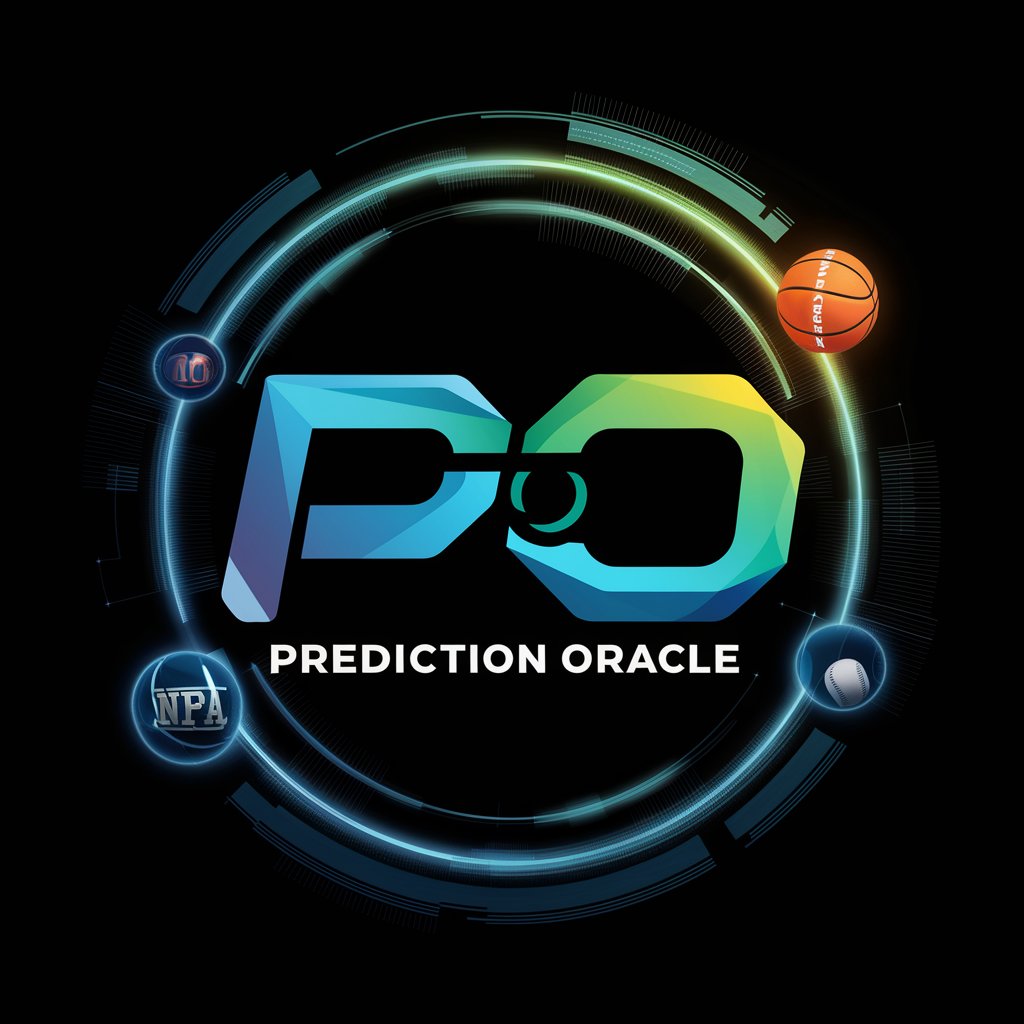
Schedule Wizard
Streamline Your Schedules with AI

Stay Home Travel Guide
Discover the World's Dreariness, AI-Enhanced

Homework Help
Elevate Your Learning with AI-Powered Homework Help
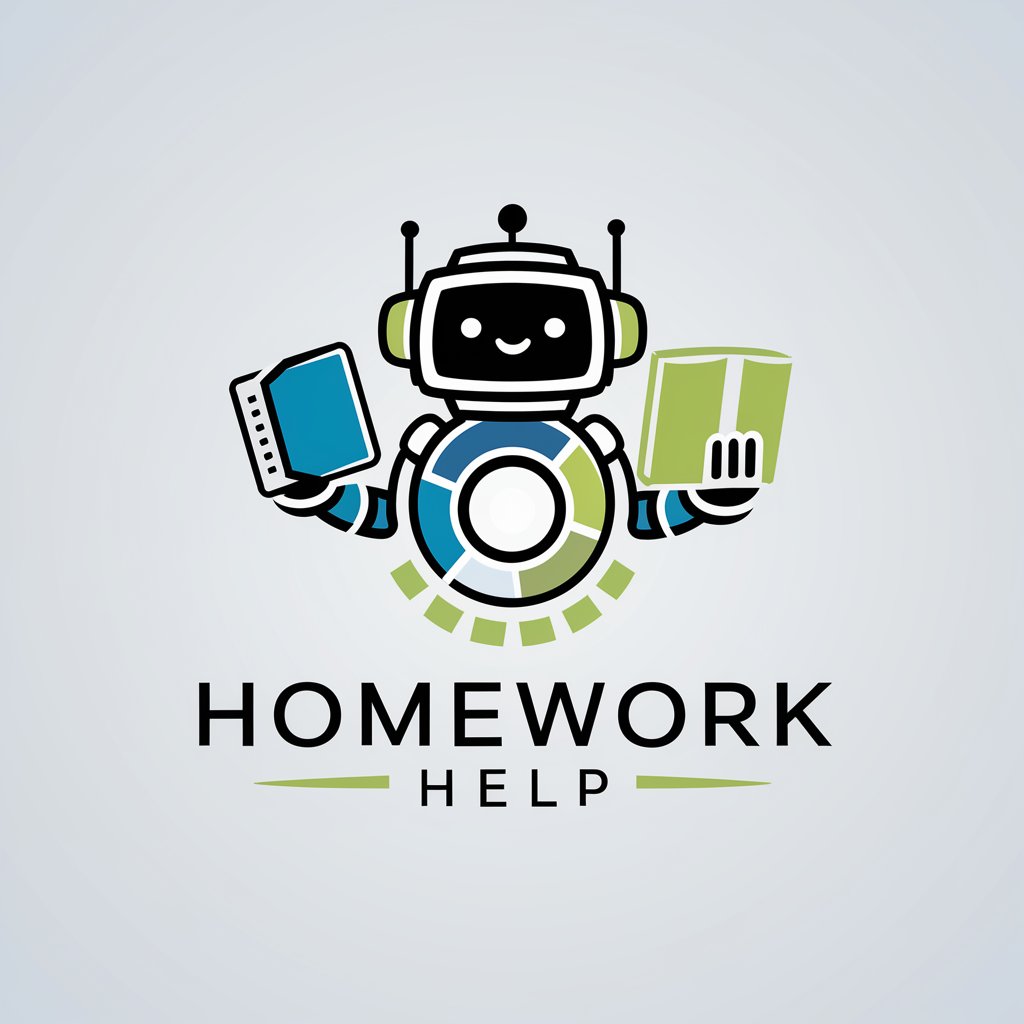
Strider Phoenix Inspirator
Inspire Your Writing with AI-Powered Reflections

Star Trek Adventures Expert
Craft immersive Star Trek RPG adventures with AI-powered guidance.

Mid Journey v6 Prompt Assistant Q&A
What is the purpose of Mid Journey v6 Prompt Assistant?
The assistant helps users craft detailed and optimized image generation prompts for MidJourney, guiding them on parameter selection and prompt structuring for enhanced creative control.
How does the assistant handle complex image prompts?
The assistant simplifies the process of using advanced MidJourney prompts by guiding users on combining multiple images, adding parameters, and refining text descriptions for clarity and focus.
Which parameters does the assistant recommend for unique aspect ratios?
It suggests using the --aspect or --ar parameter for customizing image dimensions, with common ratios like 1:1, 16:9, or experimental ones for specialized designs.
Can the assistant help with older MidJourney versions?
Yes, the assistant can guide users in applying legacy parameters, such as specifying --v for older MidJourney model versions like v4 or v5 for tailored results.
How does the assistant improve SEO for MidJourney-related content?
By suggesting keyword-rich, concise prompts, the assistant helps users create content that ranks well in search engines and appeals to both human readers and AI.





