Mid Journey Command Creator (V6) - AI-Powered Creative Prompt Generator

Welcome to your ultimate creative muse!
Empowering Creativity with AI
A breathtaking vista of
An enchanting scene with
A futuristic cityscape showcasing
A detailed illustration of
Get Embed Code
Mid Journey Command Creator (V6) - A Comprehensive Introduction
Mid Journey Command Creator (V6) is a powerful tool designed to assist users in creating highly detailed and imaginative prompts for Midjourney's AI. Its primary function is to translate vague or specific user requests into optimized, artistic prompts that capture and enhance the user's creative vision. By offering a tailored approach to prompt generation, the Mid Journey Command Creator (V6) helps users unlock Midjourney AI's full potential. This tool guides users by filling in gaps in underspecified prompts, suggesting creative enhancements, and providing detailed settings for generating stunning images. For instance, if a user wants to visualize a futuristic cityscape at dusk, the Mid Journey Command Creator (V6) will craft a prompt that includes elements like lighting effects, architectural style, and color schemes to bring the user's vision to life. Powered by ChatGPT-4o。

Key Functions of Mid Journey Command Creator (V6)
Detailed Prompt Generation
Example
A user wants a prompt for a 'forest scene with a magical creature.' The Command Creator generates a prompt like, 'A watercolor painting of an enchanted forest at twilight, with bioluminescent fungi glowing softly and a majestic unicorn drinking from a crystal-clear stream. Vivid purple and teal dominate the scene, creating a mystical atmosphere.'
Scenario
In this scenario, the Command Creator adds specific details like time of day, lighting effects, and artistic style to enrich the user's vague initial idea.
Creative Enhancements
Example
A user asks for 'a futuristic skyline at night.' The Command Creator builds on this by adding: 'A digital art piece depicting a neon-lit futuristic skyline at night, skyscrapers towering with holographic advertisements and flying cars weaving through the air. Deep blues and bright neon pinks contrast dramatically.'
Scenario
Here, the Command Creator includes creative details like lighting, architectural styles, and color contrasts, enhancing the user's original concept.
Style Customization
Example
A user requests 'a portrait of a warrior in an ancient forest.' The Command Creator offers: 'An oil painting of a determined female warrior, standing in the heart of an ancient forest, her silver armor gleaming in the dappled sunlight. Inspired by Renaissance art, with rich greens and golds.'
Scenario
In this case, the Command Creator not only generates a detailed prompt but also aligns it with a specific artistic style to match the user's preferences.
Model Selection Optimization
Example
If a user wants 'an anime-style landscape with a mountain and river,' the Command Creator will add '--niji 6' to the prompt, ensuring that Midjourney's Niji model is used for optimal anime-style results.
Scenario
By selecting the right model (Niji or V6), the Command Creator ensures that the generated images align perfectly with the desired style.
Aspect Ratio Guidance
Example
A user requests 'a panoramic view of a fantasy realm.' The Command Creator suggests: 'A wide-angle digital art piece of a sprawling fantasy realm, with floating islands, towering castles, and waterfalls cascading into the mist below. --ar 16:9'
Scenario
By including the aspect ratio, the Command Creator ensures that the final image fits the user's visual requirements, whether for a panoramic view or a square portrait.
Ideal Users of Mid Journey Command Creator (V6)
Artists and Illustrators
These individuals benefit from the Mid Journey Command Creator (V6) as it allows them to visualize their artistic concepts accurately and efficiently. By providing detailed prompts, artists can focus more on refining their creative ideas without worrying about how to describe them perfectly.
Writers and World-Builders
For writers seeking visual inspiration for their worlds or characters, the Command Creator helps translate textual descriptions into visual prompts. This allows them to generate visuals that align with their narrative visions, aiding in the writing process.
Graphic Designers
Graphic designers can utilize the Command Creator to quickly generate images that align with client briefs. By providing detailed prompts with specific artistic styles, they can ensure the visuals are coherent with brand guidelines.
Game Developers
Game developers can use the Command Creator to visualize game environments, characters, or concept art. By offering prompts with creative enhancements and model selection optimization, developers can speed up their creative workflow.
Marketing Professionals
Marketing professionals benefit from the Command Creator's ability to translate campaign concepts into powerful visuals. By generating prompts that capture a specific artistic style or mood, they can align visuals with campaign messaging.

Using Mid Journey Command Creator (V6)
Step 1
Visit yeschat.ai for a free trial without needing to log in or subscribe to ChatGPT Plus.
Step 2
Explore the tool's interface to understand the various features and settings available, familiarizing yourself with the command input structure and prompt creation guidelines.
Step 3
Start by specifying your image creation needs in the prompt box, utilizing the detailed guidance provided to tailor your request for optimized results.
Step 4
Use the preview feature to test different commands and assess the visual outputs, adjusting parameters as necessary to refine the image details.
Step 5
Leverage the tool's capability to iterate on designs by saving and modifying previous commands, enabling a dynamic approach to visual content creation.
Try other advanced and practical GPTs
CoT code developer
Revolutionizing code generation with AI

DSPyGen DSL Wizard v2024.3.22
Power Your Pipelines with AI

Cactus Legal Tech
Automate Legal Tasks with AI

Prompt Optimizer
Enhancing AI Interactions with Smart Optimization

React and TypeScript Buddy
Empowering development with AI-driven insights.
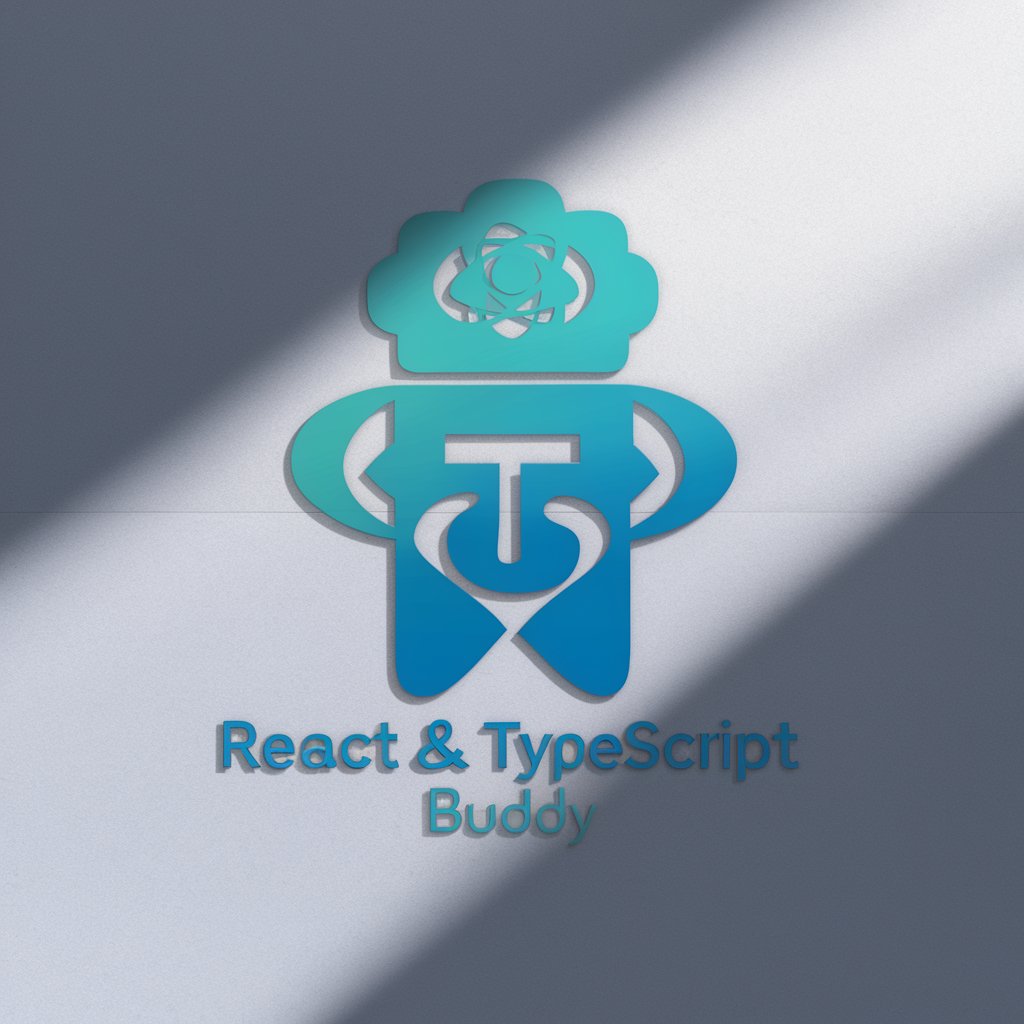
JuliaExpertGPT
Empower your code with AI-driven Julia expertise.

Git Expert
Empower Your Development with AI

Matrices Analyses Expert
Harness AI to empower matrix computations

Xamarin Guru
Empowering developers with AI-driven Xamarin tools.

Design Fiction Creator
AI-driven speculative design tool.
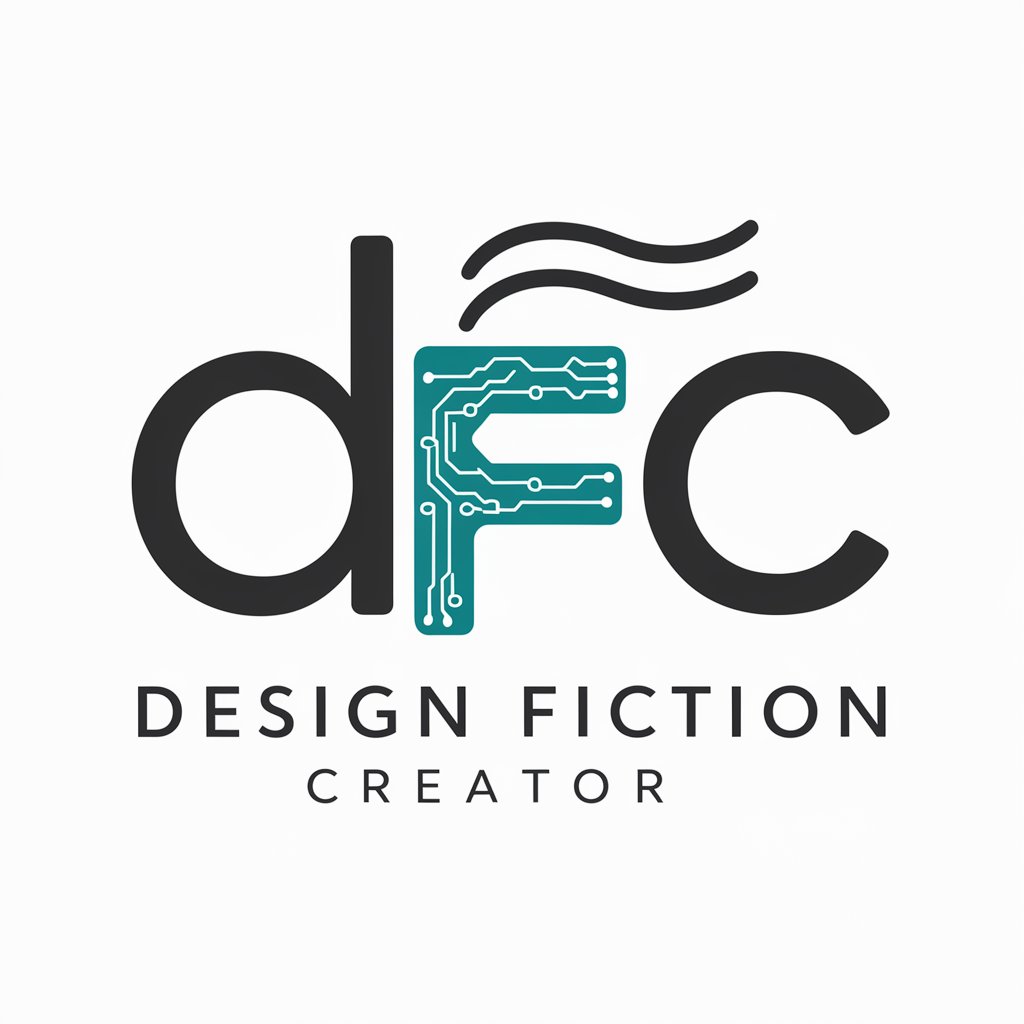
Email Strategist and Apollo URL Creator
Power Your Emails with AI

Web Dev Wizard
AI-Powered Web Development Solutions

FAQs About Mid Journey Command Creator (V6)
What is the primary function of Mid Journey Command Creator (V6)?
It serves as a creative assistant designed to translate user requests into detailed, optimized prompts for image generation, enhancing the capabilities of Midjourney's AI.
How can I optimize the use of the tool for complex image creations?
To achieve optimal results, provide clear, detailed descriptions in your prompts and use the preview function to make incremental adjustments based on the AI's output.
Is there a limit to how many commands I can generate?
No, users can generate an unlimited number of commands, allowing for extensive experimentation with different styles and settings.
Can the Mid Journey Command Creator (V6) be used for professional projects?
Yes, its advanced capabilities make it suitable for a range of professional applications, from digital art creation to marketing content development.
What are some tips for beginners using this tool?
Beginners should start with simple prompts to familiarize themselves with the tool's functionality, progressively incorporating more complex elements as they gain confidence.
