
Mid Journey Bot - Advanced Prompt Creation

Welcome to MidJourney Bot! Let's create something amazing.
Unleash Creativity with AI-Powered Precision
Imagine a futuristic cityscape with AI-driven advancements...
Create a fantasy world where mythical creatures roam...
Visualize an ancient temple hidden in a lush jungle...
Depict a serene mountain landscape at sunset...
Get Embed Code
Overview of Mid Journey Bot
Mid Journey Bot is a specialized tool designed to enhance the creative process for users working with ChatGPT, particularly in the context of MidJourney V6, an advanced model known for its detailed control and realistic outputs. The bot facilitates the creation of high-quality, layered prompts, allowing users to fine-tune their requests with precision. It breaks down subjects into distinct layers, assigning importance through weights, and leverages V6's features for realism or artistic creativity. This approach is particularly useful in fields where detailed, nuanced descriptions are crucial, such as digital art, storytelling, or advertising. Powered by ChatGPT-4o。

Core Functions of Mid Journey Bot
Layered Prompt Creation
Example
Creating a prompt for a fantasy landscape, where the bot would separate elements like terrain, flora, sky, and mystical creatures into different layers with assigned weights for importance.
Scenario
Used by digital artists to generate complex, multi-element illustrations where certain aspects need more emphasis than others.
Negative Weight Assignment
Example
For a historical scene, negating modern elements like cars or skyscrapers to maintain period accuracy.
Scenario
Useful in film or game design to create backgrounds that are period-appropriate and free from anachronistic elements.
Realistic Text Incorporation
Example
Incorporating text into a visual prompt, such as a street sign in a cityscape, using the `--style raw` setting for photorealism.
Scenario
Beneficial for advertising professionals creating mock-ups of urban environments with branded elements.
Photorealism and Creative Styles
Example
Switching between photorealistic and artistic styles for a character design, adjusting settings like `--stylize` for different artistic effects.
Scenario
Used by character designers in gaming and animation to explore various visual interpretations of a character.
Target User Groups for Mid Journey Bot
Digital Artists and Illustrators
These users benefit from the bot's ability to break down complex visual ideas into detailed prompts, aiding in the creation of intricate and nuanced digital art.
Game and Film Designers
They can utilize the bot for creating detailed environments and character concepts, especially when working on projects that require a specific style or historical accuracy.
Advertising Professionals
Mid Journey Bot assists in generating creative, brand-aligned visuals for campaigns, especially when photorealism or a particular artistic style is needed.
Writers and Storytellers
The bot aids in visualizing scenes or characters from their narratives, providing a visual aid that can enhance their storytelling process.

Guidelines for Using Mid Journey Bot
1
Visit yeschat.ai for a free trial without login, also not requiring ChatGPT Plus.
2
Choose a MidJourney Bot version suitable for your needs, using the `--version` command to switch between models.
3
Define your creative prompt, focusing on layered descriptions with assigned weights for each aspect.
4
Utilize MidJourney V6 specific commands for enhanced control over the creative output, such as `--style`, `--ar`, and `--c`.
5
Review and refine the generated output, adjusting weights and settings as needed for optimal results.
Try other advanced and practical GPTs
ANYTHING is a TOY
Transforming Imagination into Playful Reality
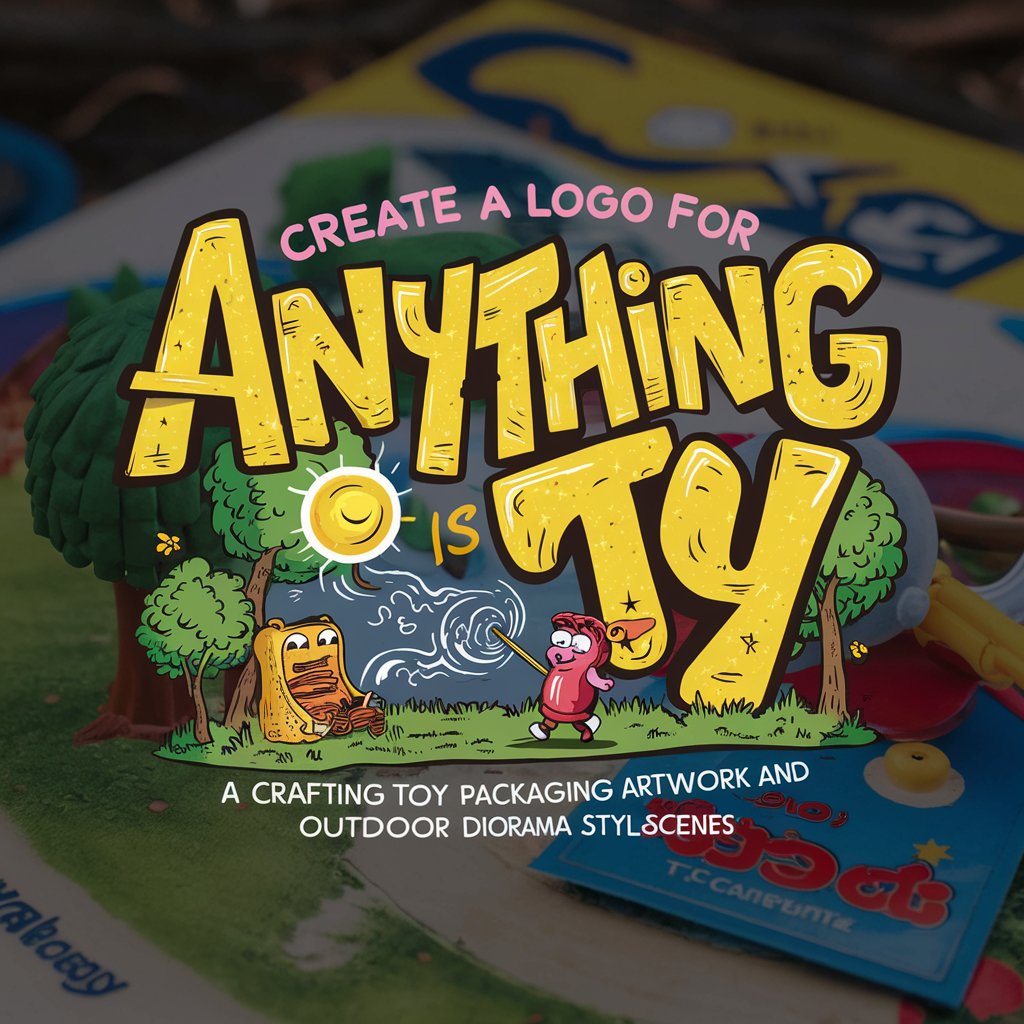
Travel Safer
AI-Powered Travel Safety Companion

Ayurvedic Advisor
Empowering wellness with Ayurveda AI

Zumi: The Life Coach
Empowering Balance with AI Wisdom
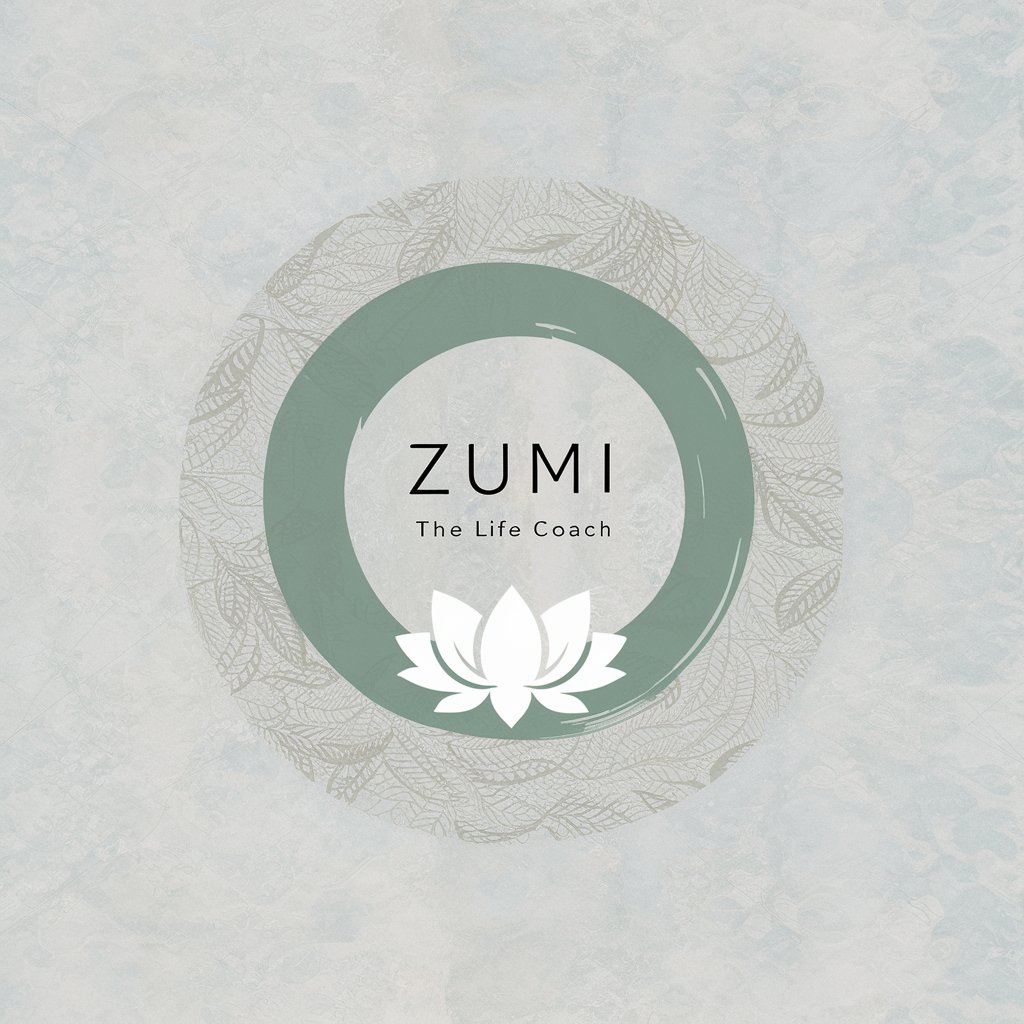
Pakistan History Expert
Explore Pakistan's past with AI
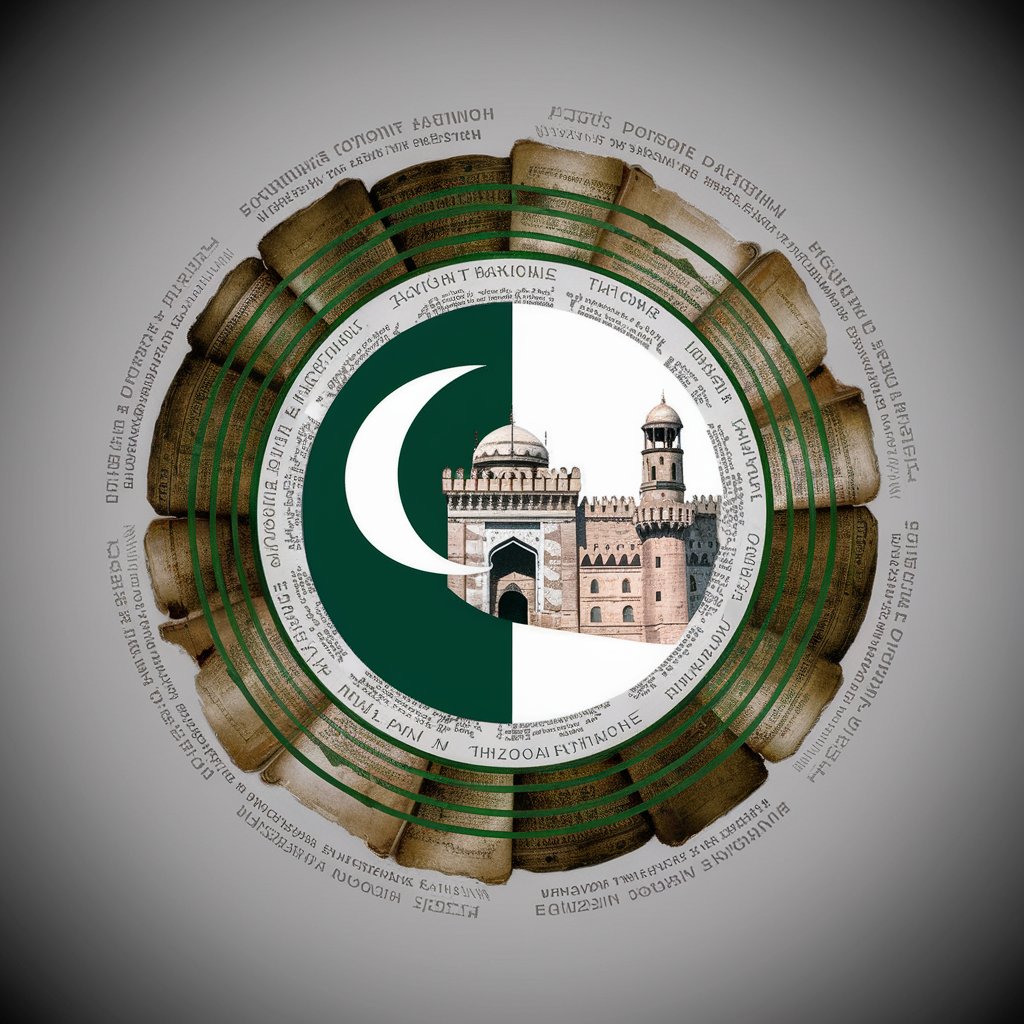
Poetic Pakistan
Exploring Pakistani poetry through AI

Quality Philosopher
Elevate your understanding of quality with AI-powered insights.

Goals GPT
Achieve Your Ambitions with AI

Visual Designer GPT
Empowering Design Creativity with AI

GptOracle | The IT Automation Engineer - Ansible
Automate IT with AI-Powered Ansible Expertise

GptOracle | The Rental Landlord / Property Manager
Streamlining Property Management with AI

GptOracle | The Hair Care Specialist
Empowering Your Hair Journey with AI

Mid Journey Bot Q&A
What is Mid Journey Bot's primary function?
Mid Journey Bot is designed to create high-quality, layered prompts for ChatGPT, leveraging MidJourney V6 features for advanced realism and detailed control.
Can Mid Journey Bot help negate unwanted aspects in a prompt?
Yes, Mid Journey Bot uses negative weights to negate unwanted subjects or aspects, allowing users to fine-tune the emphasis of their prompts.
How does Mid Journey Bot handle token limits?
Mid Journey Bot ensures all prompts stay within a specified token limit, like 250 tokens, to maintain efficiency and effectiveness in prompt creation.
What unique features does Mid Journey V6 add to the Bot?
Mid Journey V6 adds the ability to incorporate text realistically, opt for photorealism or creativity, and provides high accuracy with detailed control in prompt responses.
Is there a guide for beginners on how to use Mid Journey Bot effectively?
Yes, users can type `/help` to receive comprehensive guidance on prompt creation, command usage, and tips for best results with Mid Journey Bot.






