JavaScript Coder and Debugger - JavaScript Learning and Debugging

Hello! Ready to dive into JavaScript together?
Elevate your JavaScript with AI-powered insights.
Write a JavaScript function that...
How do I debug a JavaScript code that...
Can you explain how to use...
Show me an example of a JavaScript...
Get Embed Code
Introduction to JavaScript Coder and Debugger
JavaScript Coder and Debugger is designed to assist users in writing, analyzing, and debugging JavaScript code. It encompasses a broad spectrum of functionalities, from generating simple scripts to solving complex programming challenges. This tool is particularly beneficial for understanding code flow, pinpointing errors, and optimizing code performance. An example scenario where JavaScript Coder and Debugger shines is in debugging a piece of asynchronous JavaScript code that isn't executing in the expected order. It would not only identify the issue—such as misplaced async/await keywords—but also suggest a revised version of the code that ensures proper execution sequence. Powered by ChatGPT-4o。

Main Functions of JavaScript Coder and Debugger
Code Generation
Example
Generating a function to fetch data from an API and display it on a webpage.
Scenario
A user needs to display the latest news on their blog but isn't familiar with asynchronous JavaScript. JavaScript Coder and Debugger can provide a snippet that uses fetch API with async/await, including error handling.
Debugging Assistance
Example
Identifying and fixing a scope issue causing a variable to be undefined.
Scenario
A developer is puzzled by a 'variable is undefined' error in their code. The tool can analyze the code, pinpoint the misuse of variable scope, and suggest corrections to ensure the variable is accessible where needed.
Performance Optimization
Example
Optimizing a loop that processes a large dataset.
Scenario
In a scenario where a script is running slowly due to inefficient data processing within a loop, JavaScript Coder and Debugger can suggest optimizations like using more efficient loop constructs or leveraging Web Workers for off-thread processing.
Best Practices Guidance
Example
Advising on the use of semantic variable names and modular code structure.
Scenario
For a new developer unsure about maintaining code readability and structure, the tool can offer advice on naming conventions and code organization to enhance maintainability and scalability.
Ideal Users of JavaScript Coder and Debugger Services
Beginner Programmers
Individuals new to programming or JavaScript will find the tool invaluable for learning coding best practices, understanding syntax, and debugging their first projects.
Experienced Developers
Seasoned developers can leverage the tool for complex problem-solving, code optimization, and exploring advanced JavaScript features, thus enhancing productivity and code quality.
Educators and Tutors
Teachers and mentors can use the tool to demonstrate coding concepts, debug student code, and provide examples of efficient coding practices.
Project Teams
Development teams working on projects can benefit from the tool's ability to quickly generate boilerplate code, review code for errors, and ensure that coding standards are met.

How to Use JavaScript Coder and Debugger
Start Your Journey
Begin by visiting a platform offering a no-cost trial, accessible without the necessity of logging in or subscribing to premium services.
Explore Features
Familiarize yourself with the various functionalities available, such as code writing, debugging, and optimization suggestions, to effectively utilize the tool.
Input Your Code
Enter your JavaScript code directly into the provided interface or describe the programming task you wish to accomplish.
Review Suggestions
Analyze the code suggestions and debugging insights offered by the tool, ensuring to understand the rationale behind each recommendation.
Iterate and Learn
Use the feedback to refine your code. Repeat the process as needed to enhance your coding skills and deepen your understanding of JavaScript.
Try other advanced and practical GPTs
The Apology meaning?
Unravel the Art of Apologies with AI

CyberSearchSpecialist
Empowering cybersecurity and finance professionals with AI-driven insights.

LogoDesignHelperAI
Crafting Your Brand's Future with AI

Halal Advisor
Your AI-Powered Halal Guide

Medi Helper
Empowering health decisions with AI

Homework Helper Pro
AI-powered homework assistance at your fingertips.
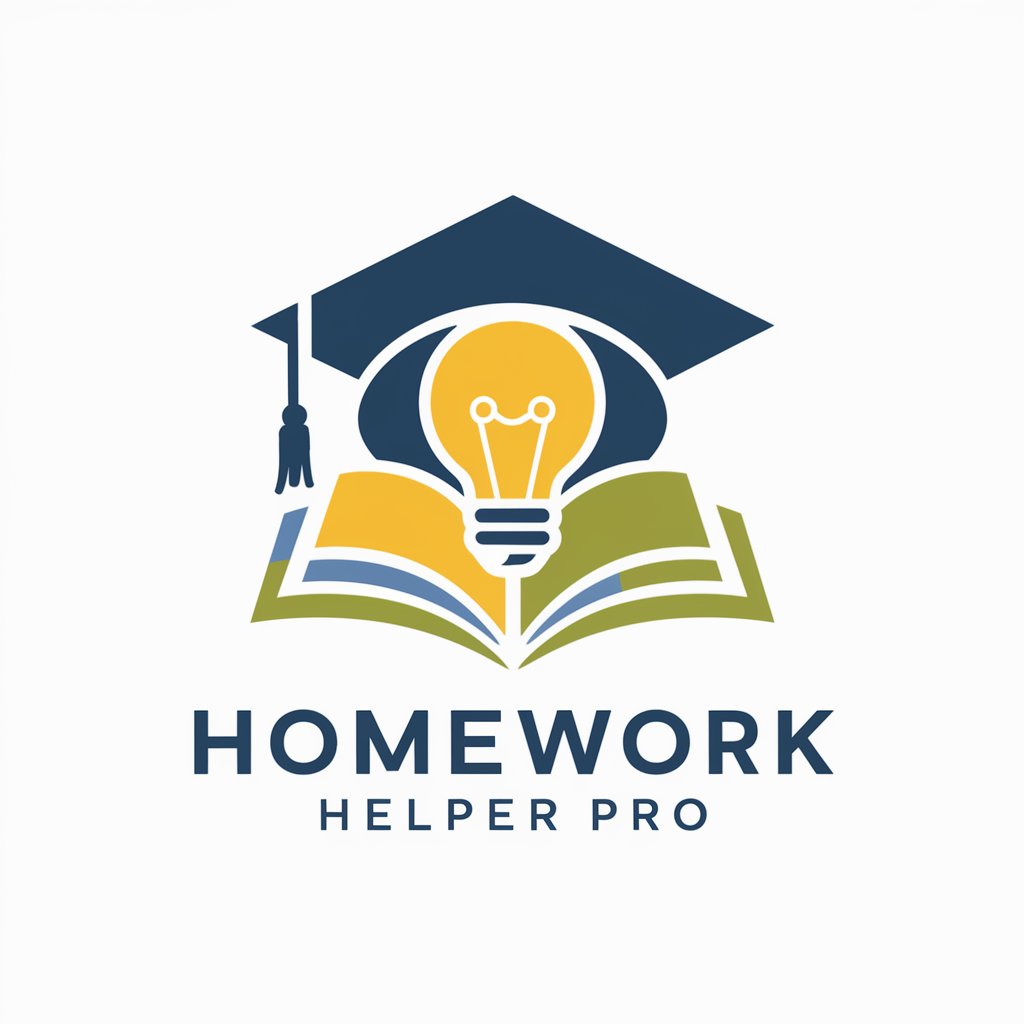
What should I wear today?
AI-Powered Style Assistant

Ilustrador de E-Books
Bringing Stories to Life with AI-Powered Art

Aprendizagem para Autistas
Empowering Autism with AI

AI Matchmaker
Empowering tasks with AI precision

Cute AI Puppies
Crafting Delightful Puppy Images with AI
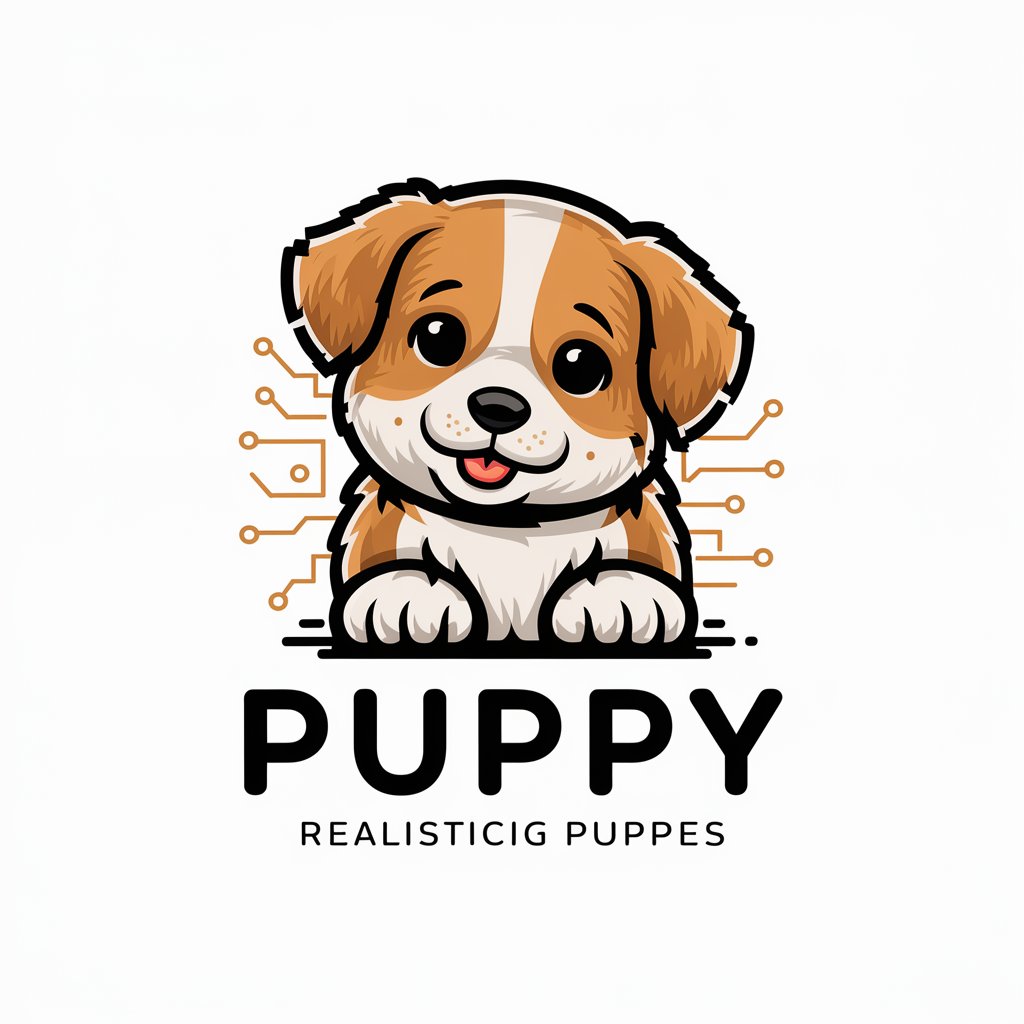
AQA Geography A level Companion
Empower Your Geography Studies with AI
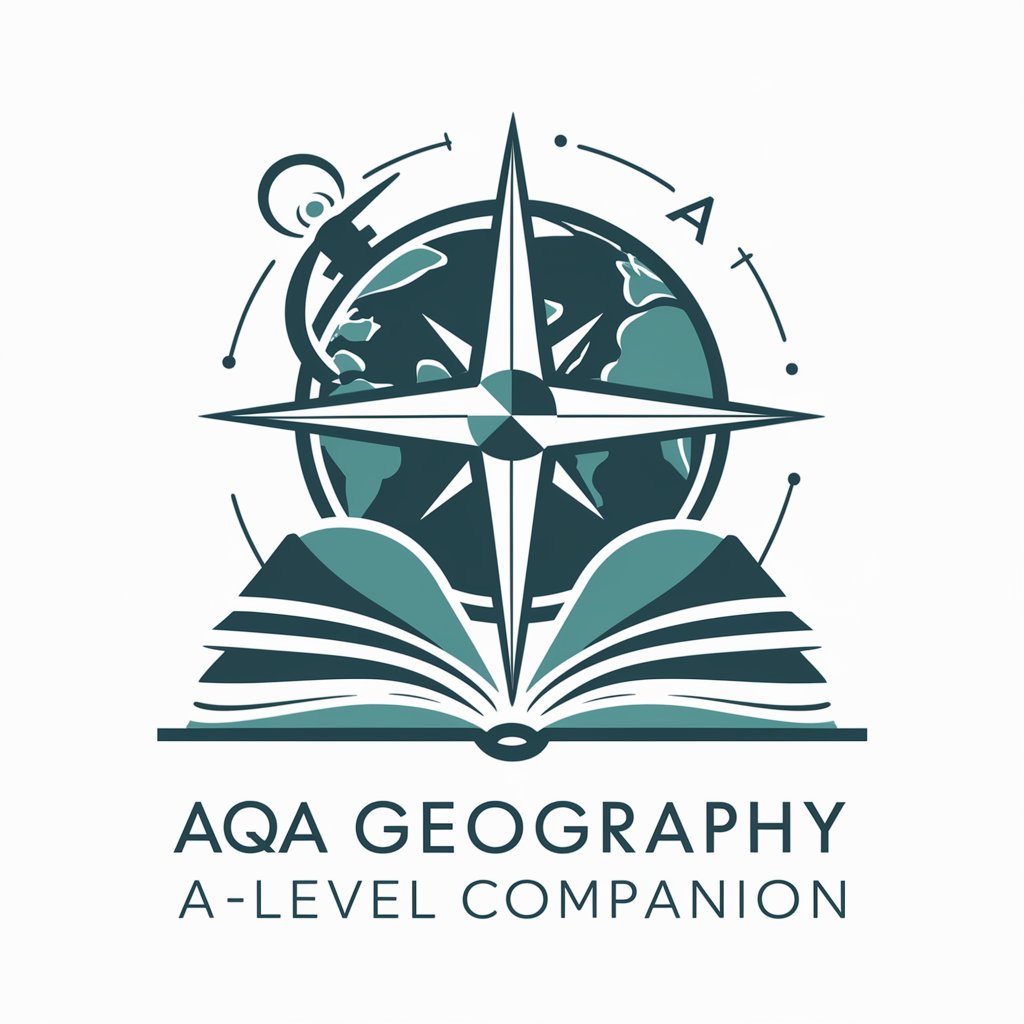
JavaScript Coder and Debugger Q&A
What types of JavaScript problems can the tool help solve?
The tool is designed to assist with a wide range of JavaScript challenges, from syntax errors and debugging complex code to performance optimization and algorithm development.
Can it help beginners learn JavaScript?
Absolutely, it's an excellent resource for beginners, offering code suggestions, explanations, and corrections that help users learn JavaScript fundamentals and best practices.
Is the tool suitable for advanced developers?
Yes, advanced developers can leverage the tool to debug and optimize their code more efficiently, saving time on complex projects and ensuring code quality.
How does the tool handle debugging?
It analyzes your code for errors and inefficiencies, providing specific suggestions for improvement, along with explanations to help you understand the issue and its solution.
Can the tool integrate with existing projects?
While primarily designed for direct code input and analysis, users can apply insights and suggestions from the tool to their existing projects to enhance code quality and functionality.
