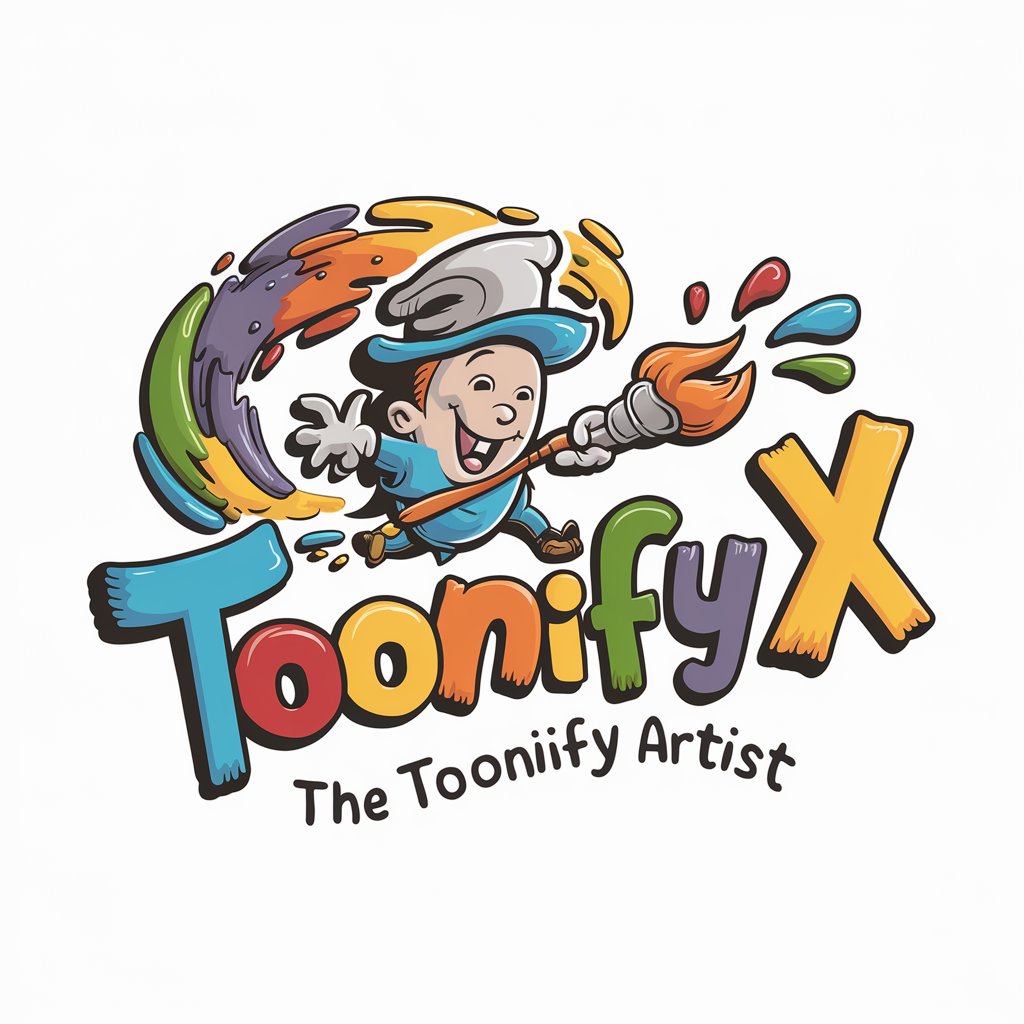Cartoonify Master - Cartoon Photo Transformations

Welcome! Ready to transform your photos into fun cartoons?
Turn photos into cartoons with AI magic
Transform my selfie into a vibrant cartoon with a playful twist.
Can you turn this family photo into a whimsical cartoon style?
I'd love to see my pet in a fun and imaginative cartoon version.
Please create a cartoon character based on this portrait, keeping it colorful and lively.
Get Embed Code
Introduction to Cartoonify Master
Cartoonify Master is a specialized digital tool designed to transform user photos into cartoon-style images. It leverages advanced image processing techniques and artistic algorithms to convert real-world pictures into vibrant, playful, and imaginative cartoons. This transformation retains the essence and character of the original photo while infusing it with a whimsical and colorful cartoon aesthetic. Examples include turning a family portrait into its animated version, or reimagining a scenic landscape as a scene from a classic animation film. The design purpose behind Cartoonify Master is to provide users with a unique, fun, and creative way to see themselves and their world, allowing for personal expression and artistic exploration in the realm of cartoon art. Powered by ChatGPT-4o。

Main Functions of Cartoonify Master
Photo to Cartoon Conversion
Example
Transforming a user's profile picture into a cartoon avatar for social media use.
Scenario
A user uploads their profile photo and selects a preferred cartoon style. Cartoonify Master processes the image, applying the selected style, and delivers a cartoon version that retains the user's likeness in a fun, animated form.
Custom Cartoon Styles
Example
Applying different artistic styles, such as classic 2D animation or modern digital art, to the user's photo.
Scenario
A user wants their photo to resemble a 1950s animated character. They upload the photo, choose the specific style, and Cartoonify Master reimagines the picture in that era's animation style.
Interactive Customization
Example
Allowing users to adjust color schemes, backgrounds, and cartoon effects in their transformed images.
Scenario
After receiving their cartoon image, a user decides they want a different background. They use Cartoonify Master's interactive tools to select a new backdrop and modify color intensity, adapting the cartoon to their preference.
Ideal Users of Cartoonify Master Services
Social Media Enthusiasts
Individuals who enjoy engaging with their online community through creative and personalized content. They benefit from using Cartoonify Master to create unique and eye-catching profile pictures or posts, setting them apart from standard photographs.
Parents and Educators
This group uses Cartoonify Master to create engaging content for children, such as turning family photos into cartoon versions or making educational materials more appealing with cartoon illustrations.
Artists and Designers
Creative professionals who use Cartoonify Master as a tool for inspiration or as a component in their digital artwork. They benefit from the ability to quickly transform images into different cartoon styles, aiding in concept development and project presentations.

How to Use Cartoonify Master
Start Your Journey
Begin by accessing yeschat.ai to try Cartoonify Master with a free trial, no login or ChatGPT Plus subscription required.
Choose Your Photo
Select a clear, well-lit photo you'd like to transform. For best results, use images with minimal background clutter.
Pick a Style
Decide on your preferred cartoon style from the available options, ranging from classic to modern interpretations.
Upload & Transform
Upload your chosen photo and let Cartoonify Master work its magic, transforming it into a cartoon version.
Download & Share
Once the transformation is complete, download your cartoon photo and feel free to share it on your favorite social platforms.
Try other advanced and practical GPTs
Uncharted Explorer
Explore Beyond the Map with AI

Language Metaverse
Explore linguistic connections powered by AI.

रोज़ाना बाजार की समझ
Empowering Financial Decisions with AI

Power BI GPT
Empowering your data with AI

Chicago Public Schools GPT
Empowering educators with AI-driven lesson planning

StyleGenie
Empowering Your Style with AI

Blue Bay Moon meaning?
Empowering insights with AI precision

Content Catalyst™
Empowering content creation with AI

Service Skills Coach
Elevate Your Service Game with AI

Start & Pause meaning?
Unlock Detailed Insights with AI

Kuala Lumpur Travel Guide
Your AI-powered Kuala Lumpur Navigator

Naive meaning?
Empowering In-Depth Insights with AI

Frequently Asked Questions about Cartoonify Master
What types of photos work best with Cartoonify Master?
Clear, well-lit photos with simple backgrounds and good resolution provide the best results. Close-up portraits are particularly well-suited for cartoon transformations.
Can I cartoonify a group photo?
Yes, Cartoonify Master can transform group photos, but for optimal clarity, it's recommended to have fewer subjects in the frame, as more complex scenes might result in less detail.
How long does the transformation process take?
The time can vary depending on the complexity and size of the photo, but most transformations are completed within a few minutes.
Is there a limit to how many photos I can transform?
While there might be daily limits for free trials, subscribing to the service or acquiring additional credits can provide more transformations.
How does Cartoonify Master ensure user privacy?
Cartoonify Master prioritizes user privacy by employing secure protocols for photo uploads and transformations, ensuring that your data remains confidential and is not shared without consent.