ResumeBuilder - Resume Customization Tool

Welcome to ResumeBuilder! Let's create a standout resume for your next job application.
Craft your success with AI-powered resume optimization.
Can you help me highlight my key achievements in the resume for a marketing manager position?
I need assistance in tailoring my resume for a software engineering role. What should I focus on?
What is the best way to format my resume for a career change into project management?
How can I optimize my resume to align with the job description of a senior data analyst?
Get Embed Code
Introduction to ResumeBuilder
ResumeBuilder is a specialized tool designed to assist users in creating, refining, and customizing their resumes for various job applications. The primary goal of ResumeBuilder is to enhance the presentation of a job seeker's skills, experiences, and achievements in a professional and compelling manner. By providing expert advice on resume formatting, content optimization, and tailoring to specific job descriptions, ResumeBuilder helps users to effectively highlight their qualifications. For example, if a user is applying for a graphic design position, ResumeBuilder could guide them on how to include relevant design projects, use appropriate keywords from the job description, and select a layout that showcases their creativity. Powered by ChatGPT-4o。

Main Functions of ResumeBuilder
Resume Formatting Advice
Example
Guidance on choosing the right resume format (chronological, functional, or combination) to best present the user's career trajectory.
Scenario
For a user with extensive experience in different industries, ResumeBuilder might recommend a combination resume to highlight relevant skills while providing a clear work history.
Content Optimization
Example
Assistance in phrasing job descriptions, achievements, and skills in a manner that maximizes impact and passes through Applicant Tracking Systems (ATS).
Scenario
For a software engineer, ResumeBuilder could suggest how to quantify achievements (e.g., 'Reduced application load time by 30%') and include specific technologies and methodologies.
Customization to Job Descriptions
Example
Tailoring resumes to specific job postings by identifying and incorporating keywords and required skills from the job description.
Scenario
If a user is applying to a project management role, ResumeBuilder would help them adjust their resume to emphasize project management experiences, methodologies used, and successful outcomes.
Feedback and Revisions
Example
Providing constructive feedback on draft resumes and suggestions for revisions to improve overall presentation and effectiveness.
Scenario
Reviewing a user's draft resume and recommending stronger action verbs, more precise metrics for achievements, and advice on reducing redundancy.
Ideal Users of ResumeBuilder Services
Recent Graduates
Individuals who are newly entering the job market and may lack experience in crafting professional resumes. They benefit from guidance on how to effectively present academic projects, internships, and skills gained through their education.
Career Changers
Those looking to transition into a new industry or career path. They require assistance in highlighting transferable skills and rephrasing their experiences to align with their new target job roles.
Experienced Professionals
Individuals with extensive work history seeking to advance or pivot within their career. They benefit from strategies to showcase their progression, leadership, and significant achievements in a concise and impactful way.
Job Seekers in Highly Competitive Fields
Users aiming for roles in fields where the job market is particularly competitive. They need to differentiate themselves through a resume that not only passes ATS checks but also captures the attention of hiring managers with unique value propositions and accomplishments.

How to Use ResumeBuilder
1
Start by visiting yeschat.ai for a complimentary trial, accessible without the necessity for login or subscribing to ChatGPT Plus.
2
Choose the 'Create Resume' option to begin formulating your resume. Provide your career details, job aspirations, and any specific accomplishments you wish to highlight.
3
Utilize the 'Tailor Resume' feature to adjust your resume for different job applications. Input the job description to receive suggestions for emphasizing relevant skills and experiences.
4
Review and edit your resume using the tips provided by ResumeBuilder for optimizing content, formatting, and presentation.
5
Download your customized resume in your preferred format, ready for job applications. Repeat the process for different roles as needed.
Try other advanced and practical GPTs
Doctor AI
Empowering Your Health Decisions with AI

The Backpacker Companion
Your AI-powered Aussie travel mate

Family Story Weaver
Narrating Your Family Legacy with AI
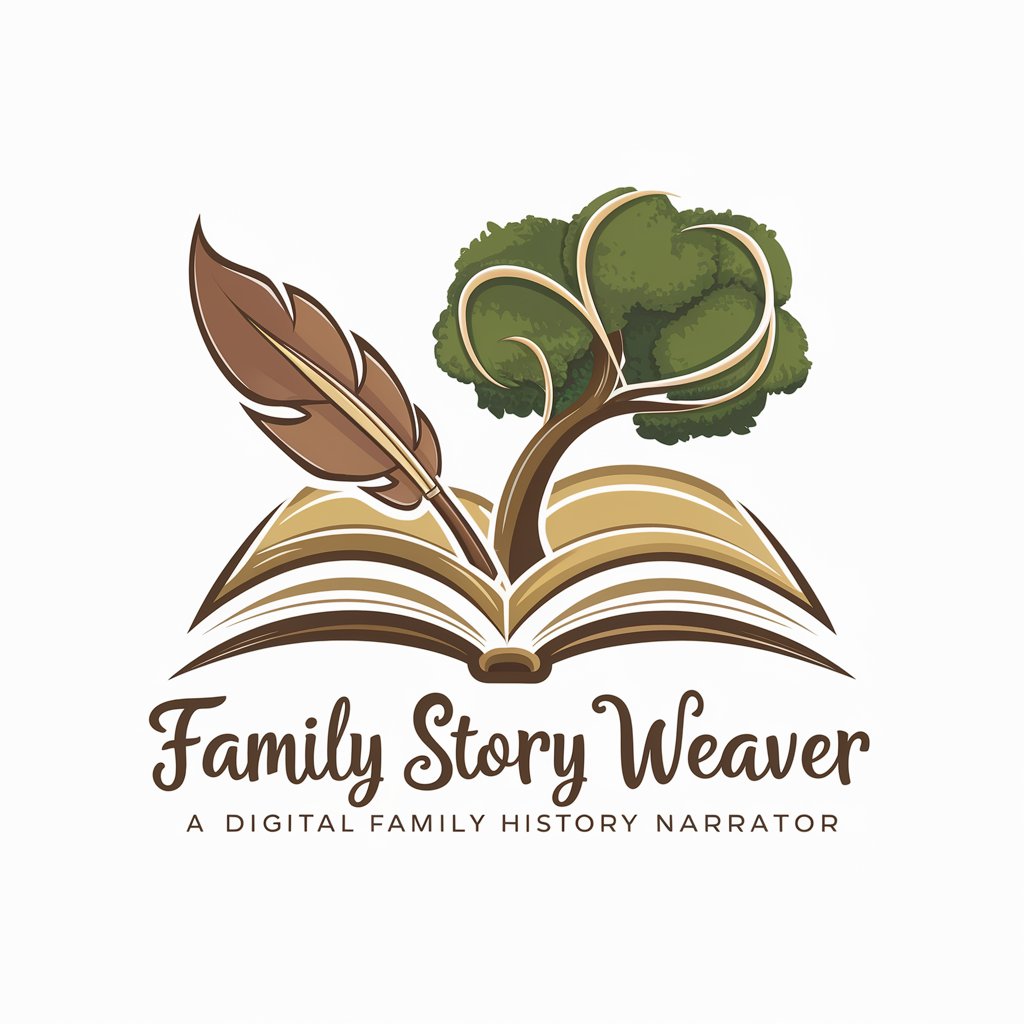
BizIdea GPT
Refine Your Business Idea with AI

Party Tune Tailor Plus
Craft Your Soundtrack, Powered by AI

Ancestry - Find My Spanish Ancestors
Unveil your Spanish roots with AI
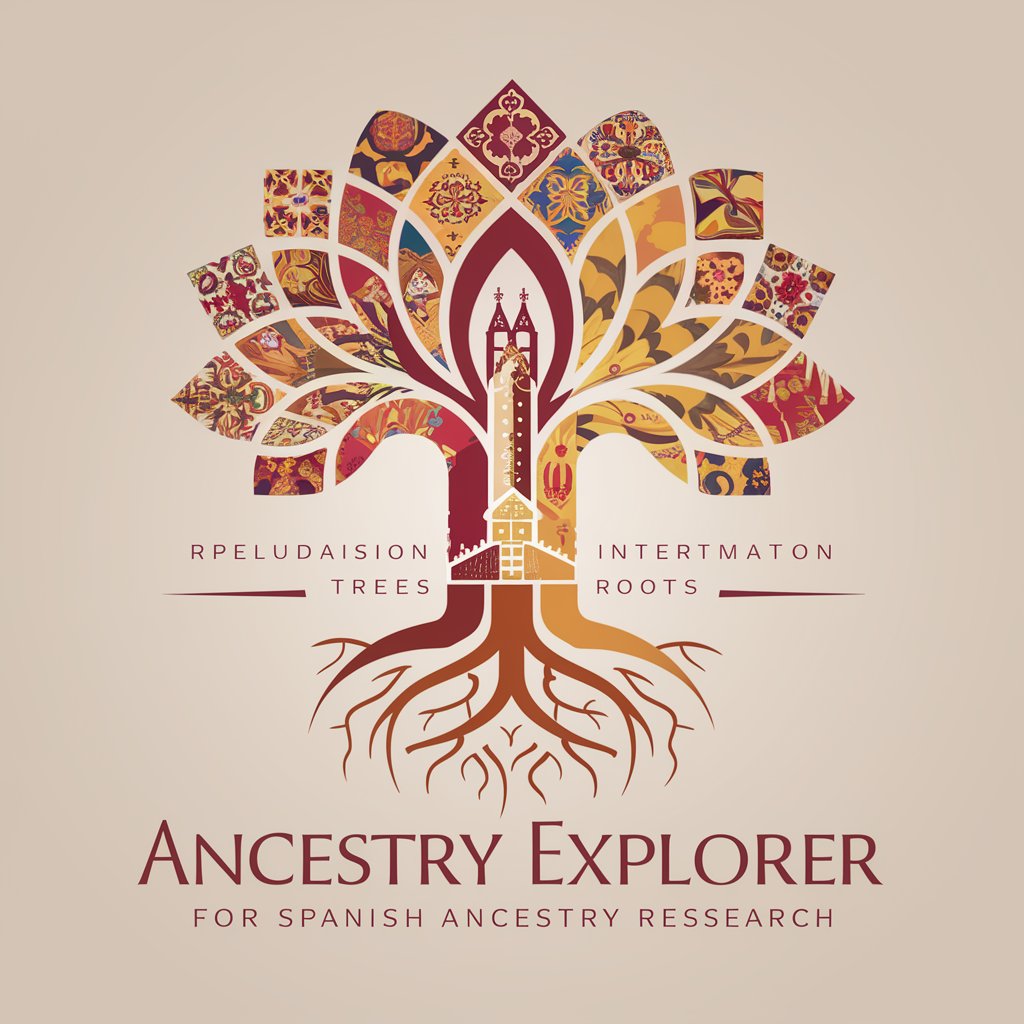
Dungeon Games Character Crafter For Begginers
Craft Your Fantasy, Power Your Story

Historia Narrator
Bringing History to Life with AI
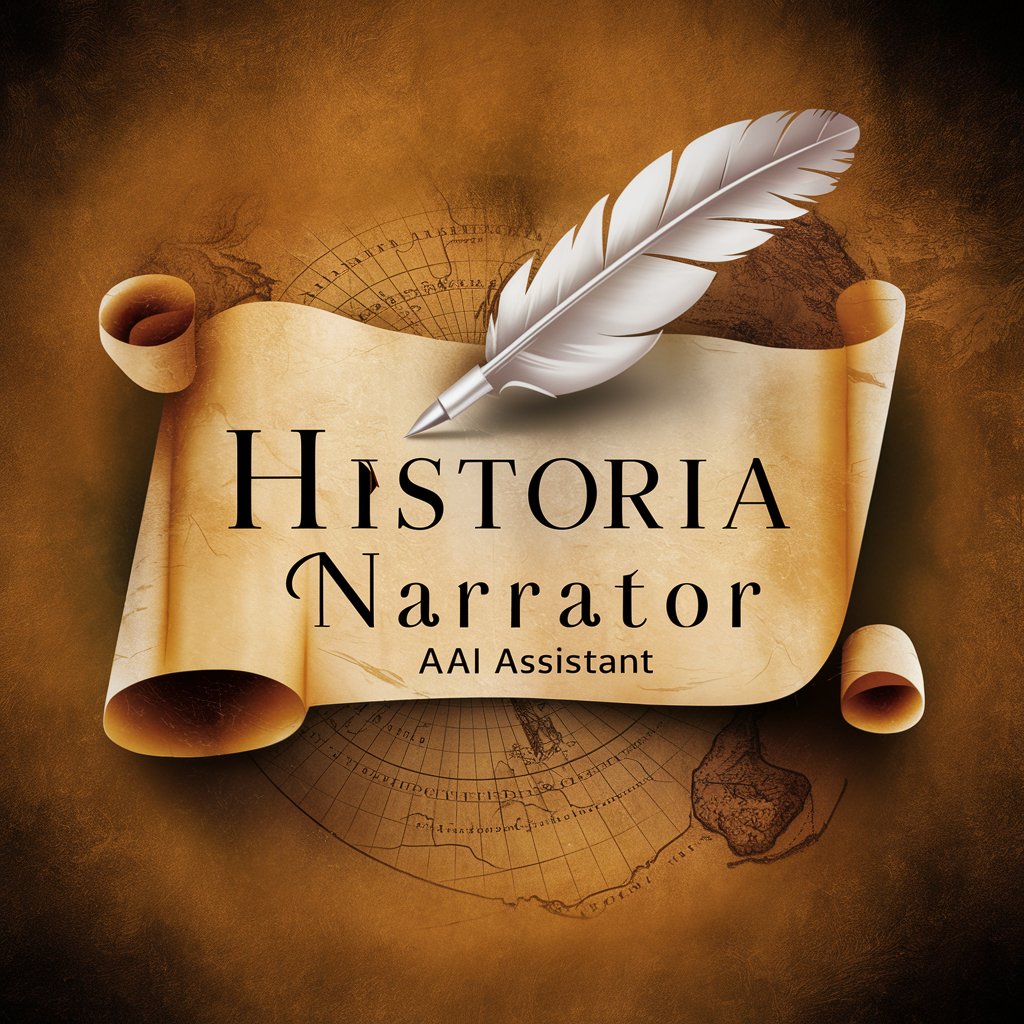
Language Key | Business English Grammar
Empowering your business communication with AI-driven grammar insights.

Book Craft Assistant
Craft your book with AI precision.

Instant AI Market Research
Empowering decisions with AI-driven market insights.

Paris Travel Guide
Your AI-Powered Parisian Adventure Assistant
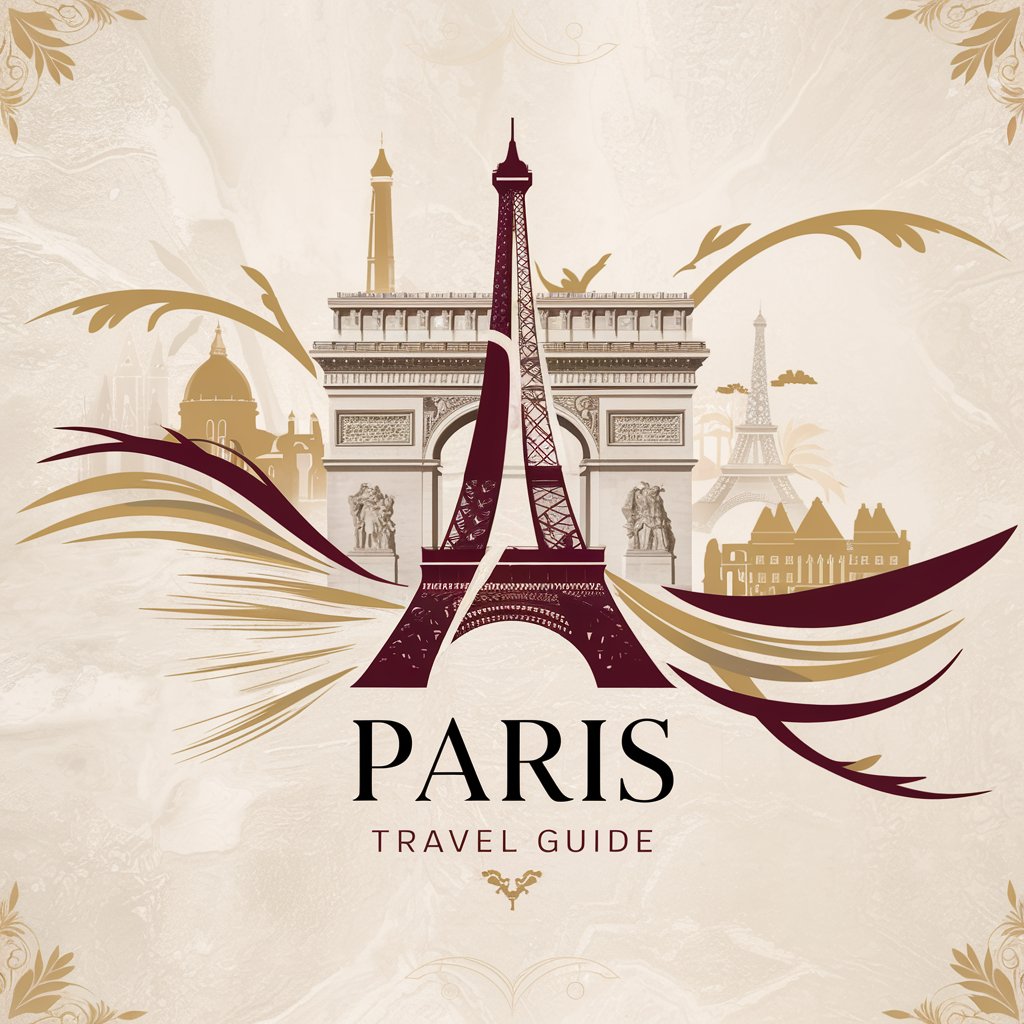
FAQs about ResumeBuilder
Can ResumeBuilder help me with no work experience?
Yes, ResumeBuilder can guide you in highlighting educational qualifications, internships, volunteer work, and skills relevant to your desired job, even if you lack formal work experience.
How does ResumeBuilder tailor resumes for specific jobs?
ResumeBuilder analyzes the job description you provide, identifying key skills and experience requirements. It then suggests adjustments to your resume to emphasize your qualifications that match these criteria.
What formats can I download my resume in?
Resumes can be downloaded in various formats, including PDF and Word documents, ensuring compatibility with most application processes.
Is there a limit to how many times I can edit my resume with ResumeBuilder?
No, you can edit and tailor your resume as many times as needed to suit different job applications and refine your presentation.
Does ResumeBuilder offer advice on resume formatting?
Yes, ResumeBuilder provides guidance on professional resume formatting, including the use of bullet points, headers, and layout, to ensure your resume is both attractive and easy to read.
