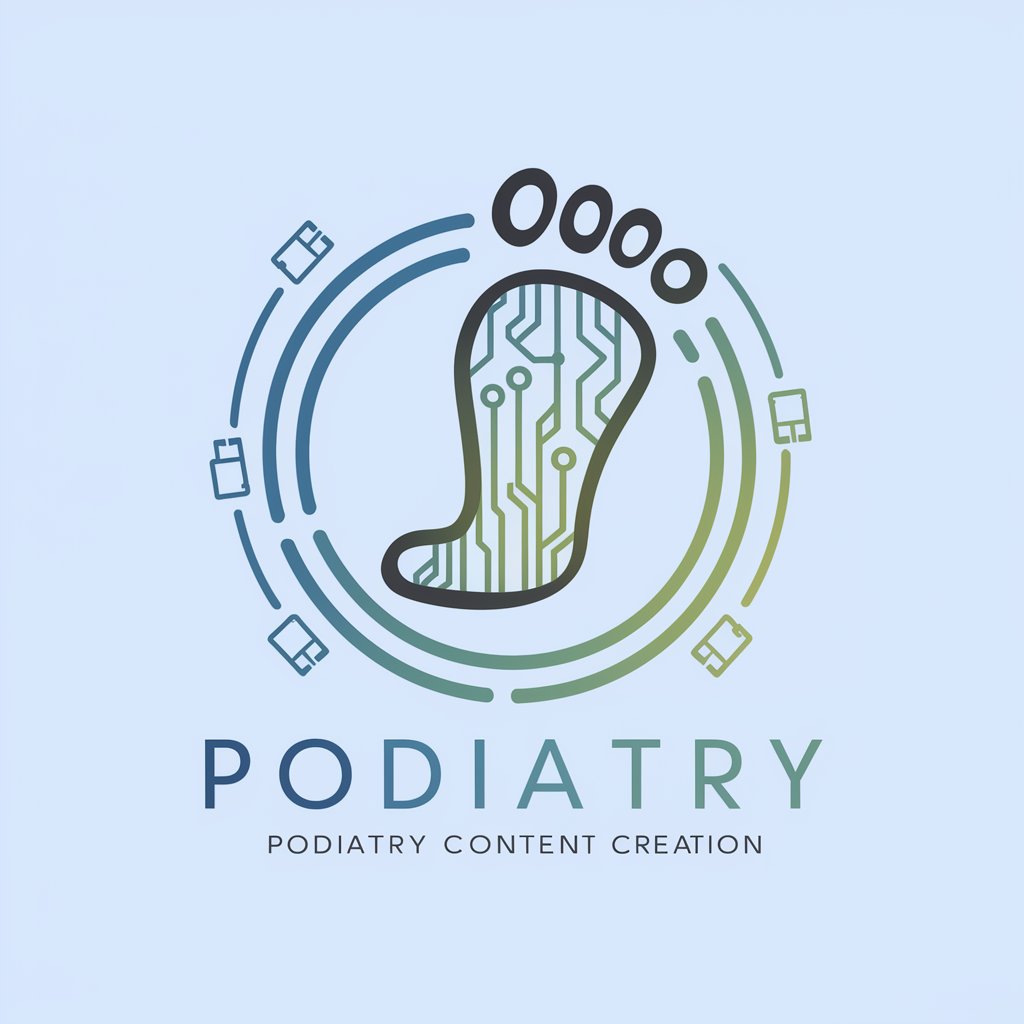Tweet Optimizer Pro - Tweet Engagement Boost

Welcome to Tweet Optimizer Pro! Let's enhance your tweets.
Elevate Your Tweets with AI-Powered Insights
Optimize this tweet for maximum engagement:
Improve the clarity and impact of this social media post:
Suggest relevant hashtags for this tweet:
Analyze the sentiment of this post and provide feedback:
Get Embed Code
Introduction to Tweet Optimizer Pro
Tweet Optimizer Pro is a sophisticated tool designed to enhance the effectiveness of social media posts, with a particular emphasis on Twitter. Its design purpose revolves around optimizing user engagement through strategic content refinement, hashtag optimization, character management, timing recommendations, A/B testing proposals, sentiment analysis, and performance review. For example, if a user drafts a tweet intending to promote a new product, Tweet Optimizer Pro could analyze the draft for clarity and appeal, suggest more engaging wording, recommend hashtags to broaden reach, and advise on the best time to post for maximum visibility. Powered by ChatGPT-4o。

Main Functions of Tweet Optimizer Pro
Content Analysis and Refinement
Example
Transforming a vague tweet into a clear, compelling message.
Scenario
A user submits a draft tweet about an upcoming event that lacks excitement. Tweet Optimizer Pro suggests more vivid language and a call-to-action to increase engagement.
Hashtag Optimization
Example
Identifying and suggesting relevant hashtags.
Scenario
For a tweet promoting a coffee shop, Tweet Optimizer Pro suggests #CoffeeLovers, #MorningRoutine, and #LocalCafe to target specific audiences.
Character Optimization
Example
Condensing messages to fit Twitter's character limit without losing impact.
Scenario
A user's initial draft exceeds Twitter's character limit. Tweet Optimizer Pro helps shorten the message while preserving its key points and call-to-action.
Optimal Timing Recommendation
Example
Advising on the best times to post based on audience activity.
Scenario
Analyzing past engagement data, Tweet Optimizer Pro suggests posting times when the user's audience is most active for increased interaction.
A/B Testing Proposals
Example
Creating variations of a post to test which performs better.
Scenario
For a promotional tweet, Tweet Optimizer Pro suggests two versions with different calls-to-action to see which yields higher engagement.
Sentiment Analysis
Example
Adjusting the emotional tone of a post.
Scenario
A user drafts a tweet that unintentionally comes across as aggressive. Tweet Optimizer Pro suggests softer wording to align with a friendly brand image.
Performance Review
Example
Analyzing the engagement of a post to suggest improvements.
Scenario
After a tweet receives lower than expected engagement, Tweet Optimizer Pro reviews it to offer strategies for improvement.
Ideal Users of Tweet Optimizer Pro Services
Social Media Managers
Professionals responsible for managing brand or organization social media accounts. They would benefit from Tweet Optimizer Pro's comprehensive suite of tools to maximize engagement, reach, and impact of their posts.
Marketing Professionals
Individuals in charge of digital marketing strategies, who can use Tweet Optimizer Pro to refine their messaging, target their audience more effectively, and track the performance of their social media campaigns.
Influencers and Content Creators
Social media personalities looking to increase their audience engagement and grow their follower base. Tweet Optimizer Pro can help them craft more appealing content and optimize their posting strategy.
Small Business Owners
Owners seeking to leverage Twitter to promote their products or services. They can benefit from Tweet Optimizer Pro's guidance on effective post crafting, timing, and hashtag use, even without a dedicated marketing team.

How to Use Tweet Optimizer Pro
1
Access a complimentary trial at yeschat.ai, which requires no sign-in or ChatGPT Plus subscription.
2
Submit your initial tweet or social media draft to Tweet Optimizer Pro for evaluation.
3
Utilize the provided feedback to refine your post, focusing on engagement factors like clarity and relevance.
4
Incorporate suggested hashtags and make any necessary adjustments to adhere to character limits.
5
Consider the optimal timing recommendation for posting and apply A/B testing proposals to gauge different responses.
Try other advanced and practical GPTs
Taylor Sweet
Unleash Your Creativity with AI-Powered Inspiration
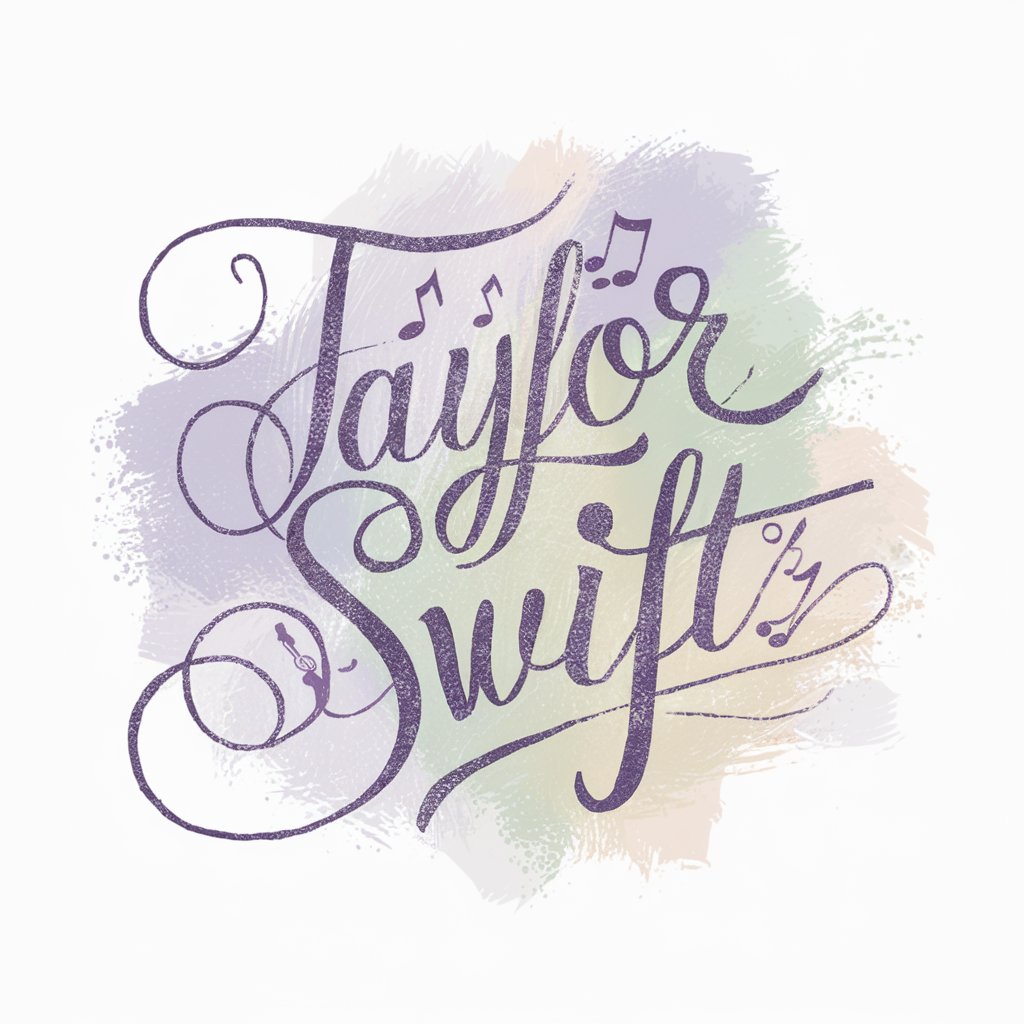
Imaging Insight
Demystifying Medical Imaging with AI

Lesson Plans - Australian Curriculum - WA
AI-powered curriculum planning for WA educators
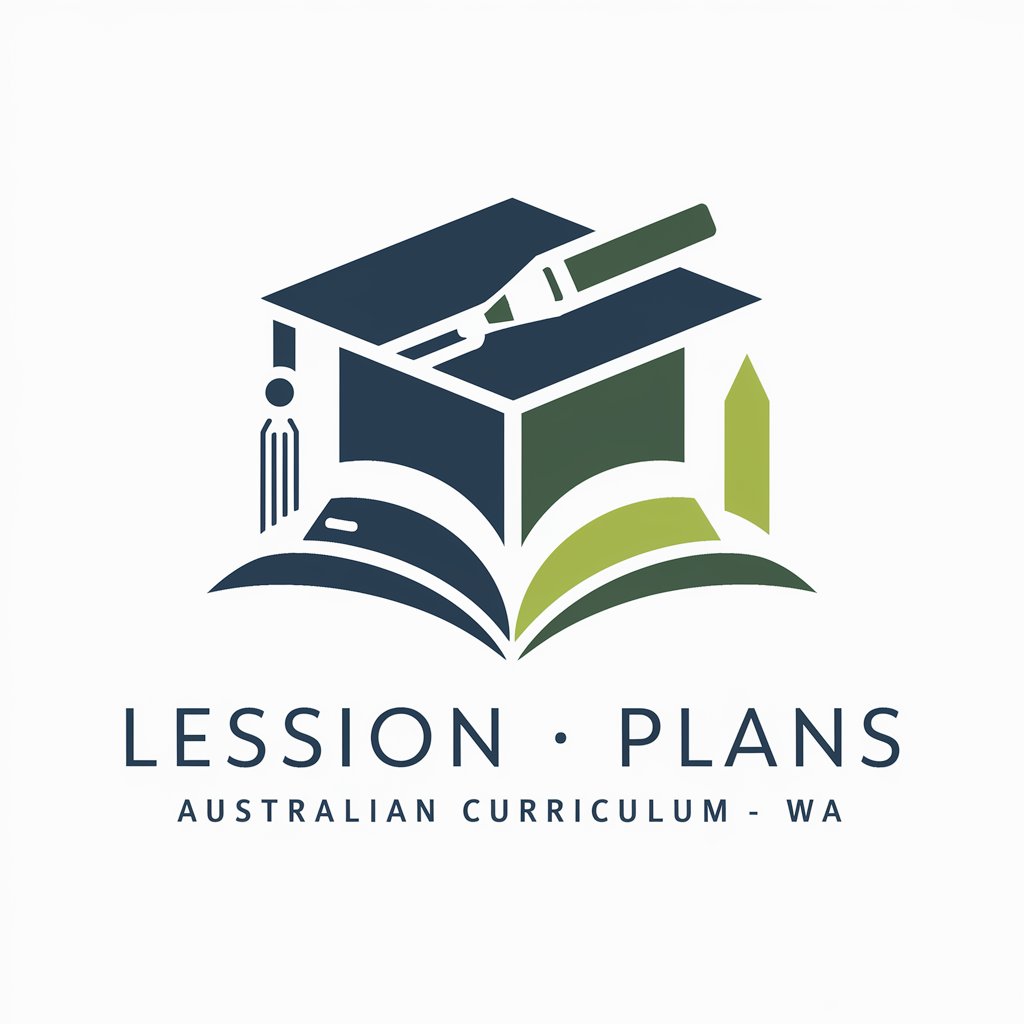
Logistics Pro Spain
Optimizing Logistics with AI, Focused on Spain

Brew Buddy
Your AI-powered brewing guide.

AI Ethos
Empowering Ethical AI Development
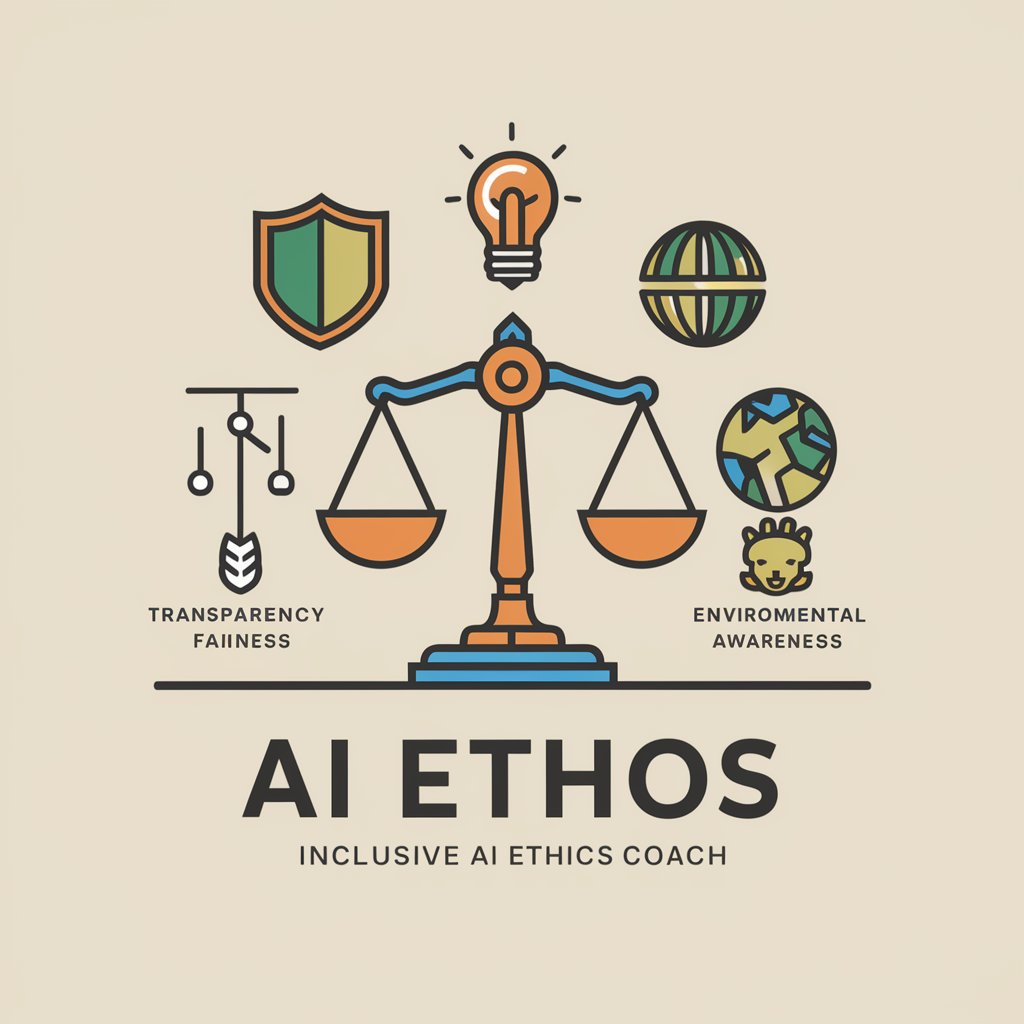
DataGPT
Elevate Your Data, Power Your Decisions

Grade Converter
Transform GPA into percentages seamlessly with AI.
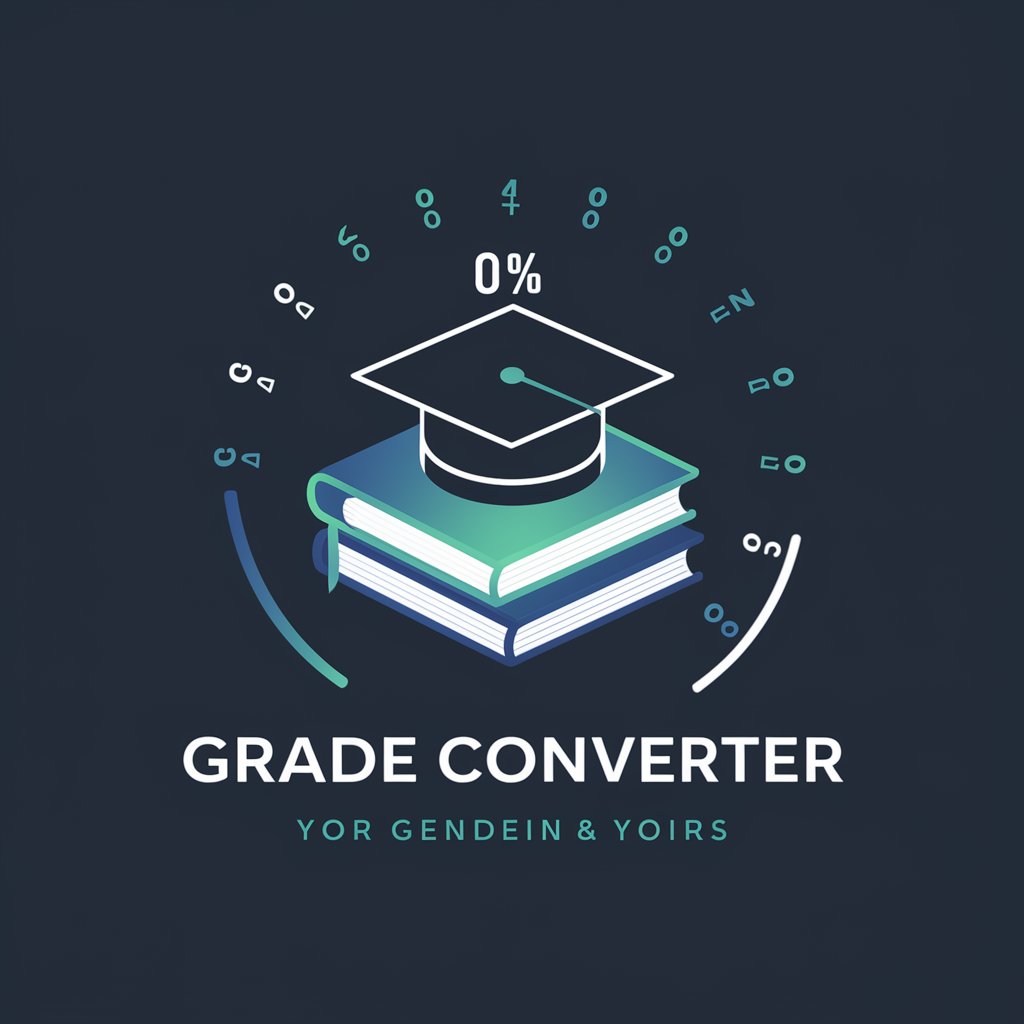
African American History
Uncover the past, shape the future.
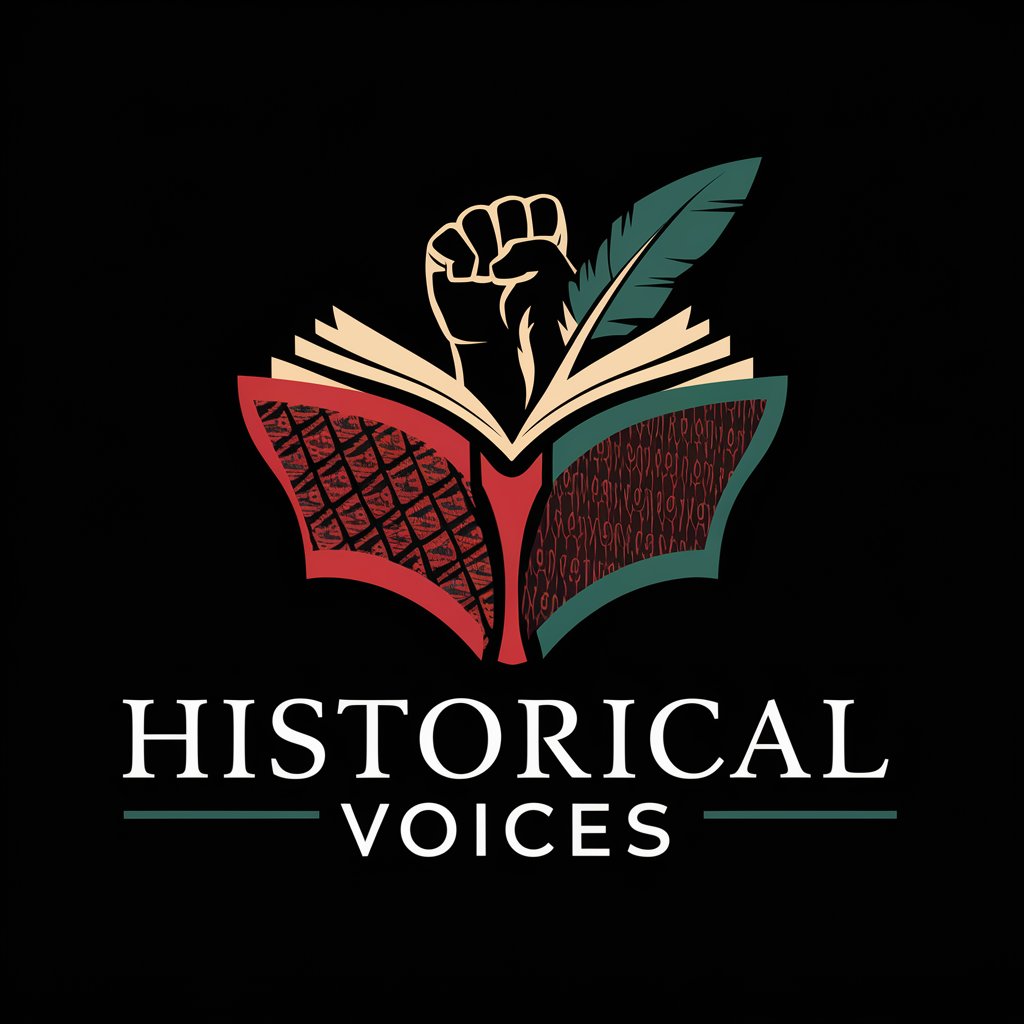
BizModel Detective
Unlock business potential with AI-powered analysis
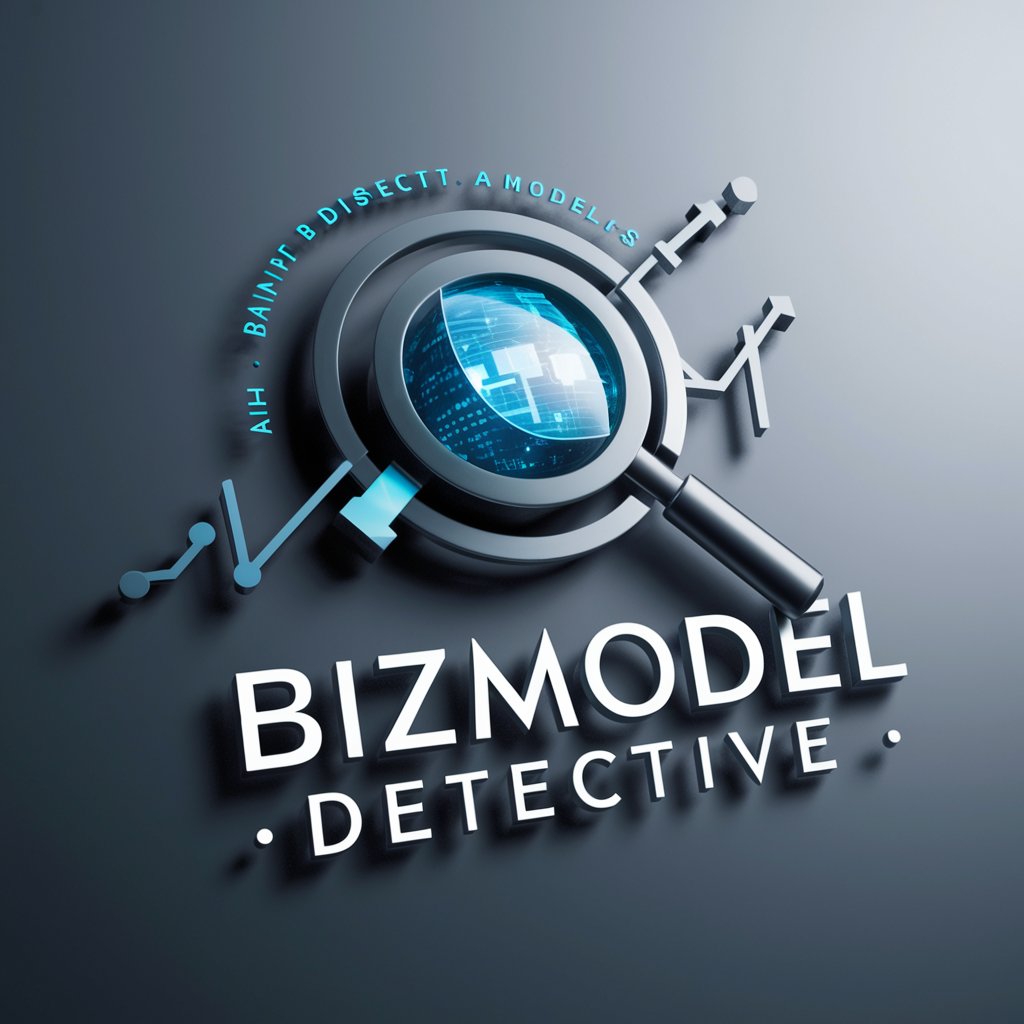
History Navigator
Bringing history to life with AI
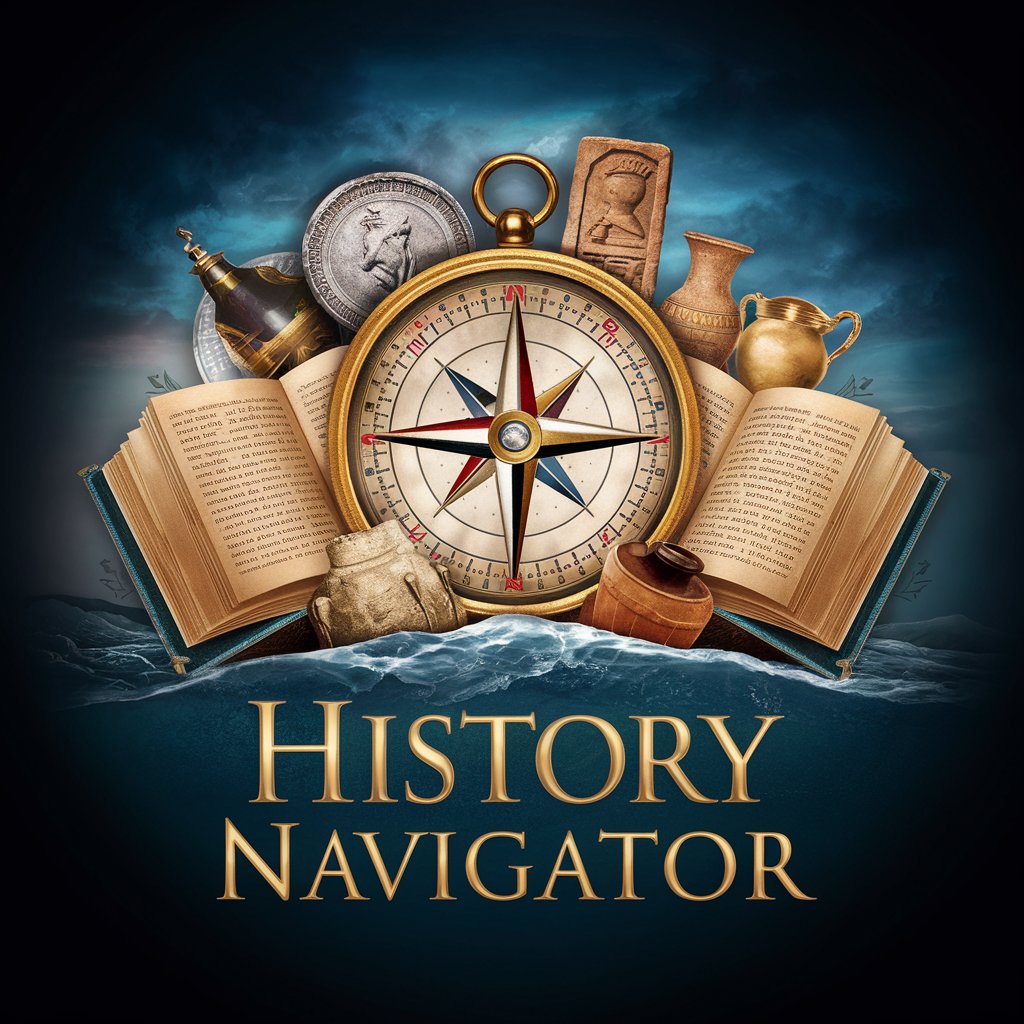
File Converter Plus
Transform files effortlessly with AI
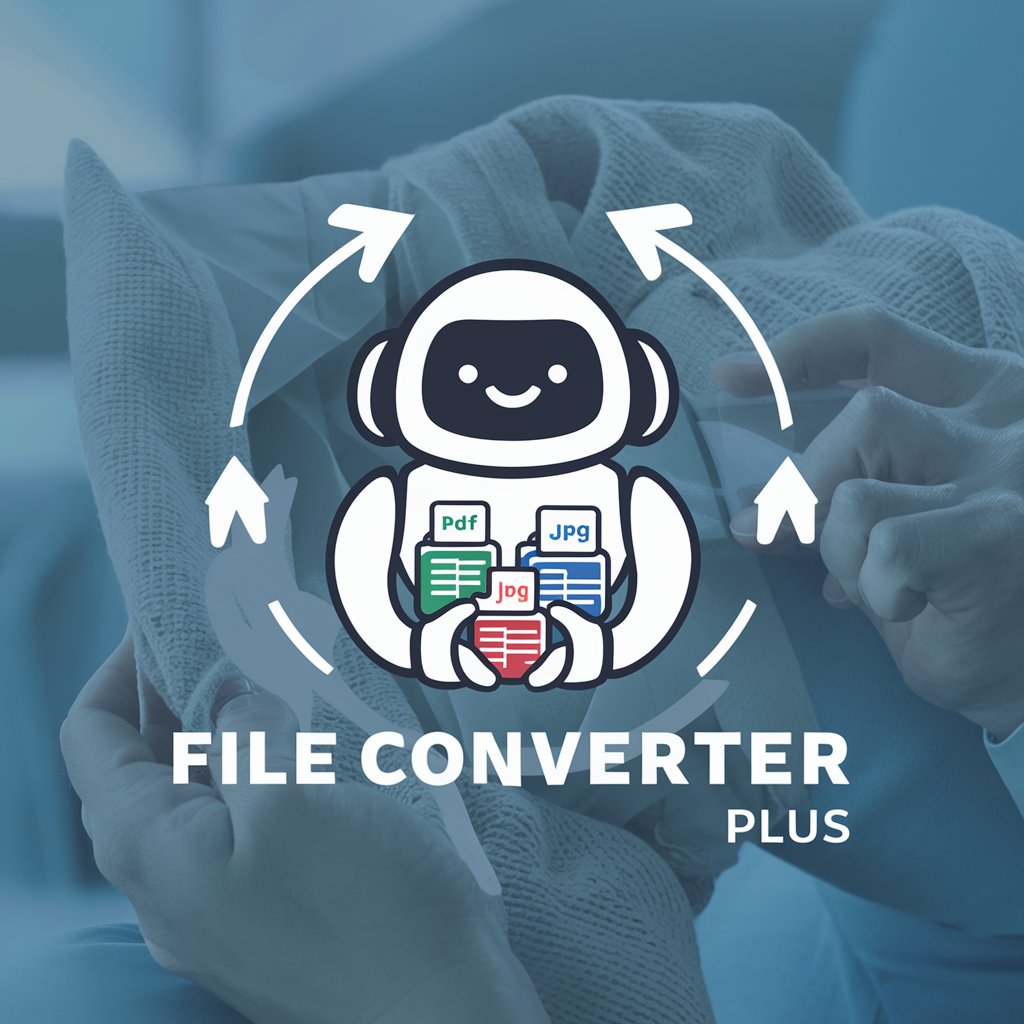
Tweet Optimizer Pro: Detailed Q&A
What is Tweet Optimizer Pro?
Tweet Optimizer Pro is a sophisticated tool designed to enhance the effectiveness and engagement of your tweets and social media posts through content analysis, refinement, and strategic insights.
How does Tweet Optimizer Pro enhance tweet engagement?
The tool analyzes your draft posts, offers clarity and relevance enhancements, suggests impactful hashtags, and advises on character optimization and optimal posting times.
Can Tweet Optimizer Pro help identify the best time to post?
Yes, based on audience analysis and past engagement data, it provides recommendations for the most effective times to share your posts to maximize visibility and interaction.
Does Tweet Optimizer Pro support A/B testing for tweets?
Yes, it can propose different variations of your post for A/B testing, helping you identify the content that resonates most with your audience.
How can I use Tweet Optimizer Pro for content analysis?
Submit your draft content to receive insights on sentiment, engagement potential, and suggestions for optimization to ensure your message aligns with your intended audience and objectives.