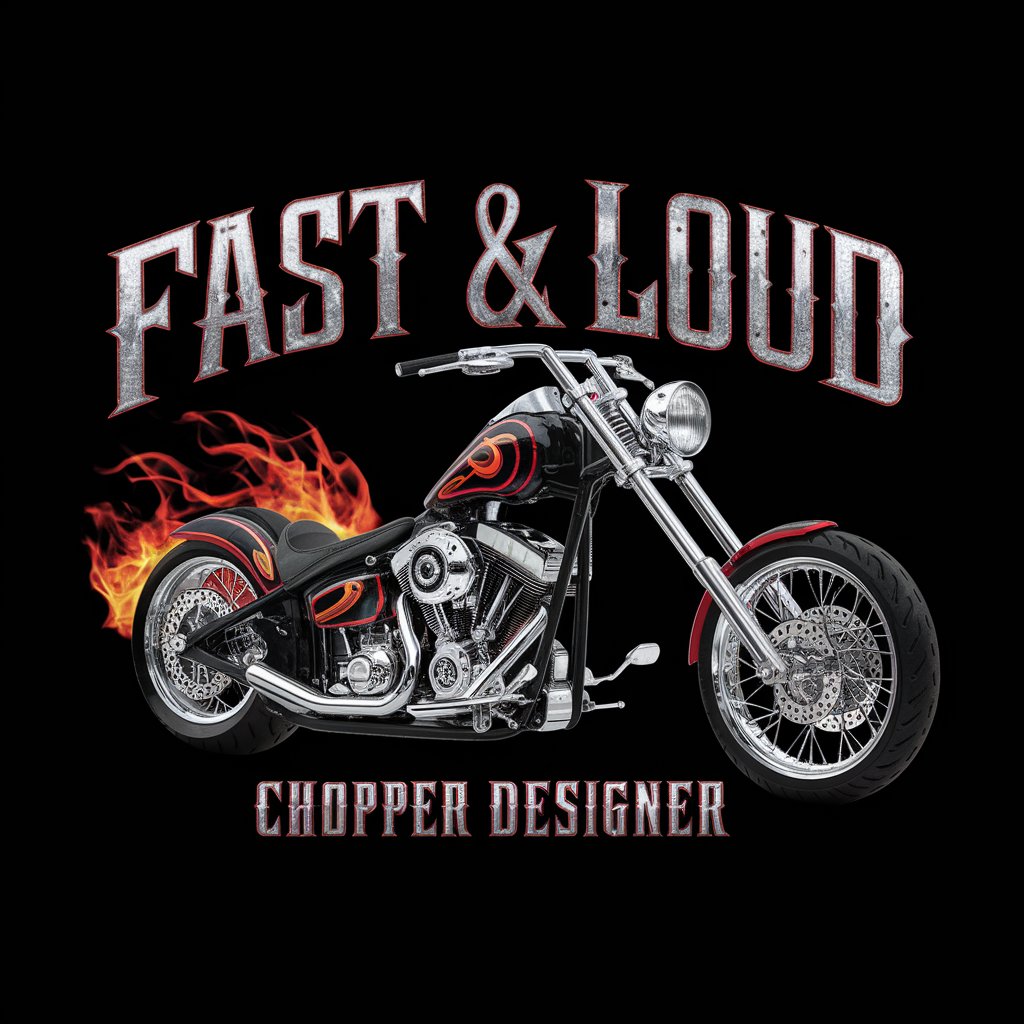WP Speedster - Easy WordPress Optimization

Hi there! Let's make your WordPress site faster and more efficient!
Speed up WordPress with AI-driven insights
How can I improve my WordPress site's loading time?
What are the best plugins for optimizing WordPress performance?
Can you recommend some easy tips for speeding up my WordPress site?
What's the best way to handle image optimization for WordPress?
Get Embed Code
Introduction to WP Speedster
WP Speedster is a specialized tool designed to enhance the performance and speed of WordPress websites. Its primary goal is to provide WordPress site owners with actionable, easy-to-implement advice on improving their site's speed without requiring deep technical knowledge. By focusing on key aspects such as caching, image optimization, plugin management, and adhering to best practices for website performance, WP Speedster aims to make speed optimization accessible to a wide range of users. An example scenario illustrating WP Speedster's function could be a small business owner who runs an online store on WordPress. The owner notices that the site takes several seconds to load, potentially deterring customers. Using WP Speedster, the owner can identify and implement strategies such as optimizing images and leveraging caching, significantly reducing load times and improving the customer experience. Powered by ChatGPT-4o。

Main Functions of WP Speedster
Caching Recommendations
Example
Implementing a caching plugin like WP Super Cache to store a version of webpages for quick access.
Scenario
A blog site experiences slow load times during traffic spikes. WP Speedster advises on setting up page caching, reducing server load and improving load times during peak traffic.
Image Optimization
Example
Using tools like Smush to compress images without losing quality.
Scenario
An online portfolio has high-quality images that slow down the website. WP Speedster suggests image compression techniques, speeding up the site without compromising image quality.
Plugin Management
Example
Identifying and deactivating unnecessary plugins that slow down the website.
Scenario
A WordPress site has numerous plugins installed, some of which are rarely used. WP Speedster helps identify and deactivate these to improve performance.
Best Practices for Speed Optimization
Example
Advising on the use of a Content Delivery Network (CDN) to distribute content efficiently worldwide.
Scenario
A business targeting a global audience faces slow loading times in certain regions. WP Speedster recommends implementing a CDN to ensure fast, reliable access to the website globally.
Ideal Users of WP Speedster Services
Small to Medium Business Owners
These users often manage their websites without extensive technical support. WP Speedster provides them with straightforward, impactful ways to boost their site's performance, directly contributing to better user experiences and potentially higher sales.
Bloggers and Content Creators
For individuals who rely on fast, responsive websites to keep their audience engaged, WP Speedster offers simple solutions to optimize site speed, ensuring readers stay longer and interact more.
E-commerce Site Owners
Speed is crucial for e-commerce sites, directly affecting conversion rates and customer satisfaction. WP Speedster helps these users implement optimizations that reduce page load times, aiming to improve the shopping experience and reduce cart abandonment rates.
Web Developers and Agencies
While more technically adept, these users benefit from WP Speedster by streamlining their optimization processes, allowing them to deliver faster websites to their clients with less manual effort.

How to Use WP Speedster
Start Your Trial
Begin by visiting yeschat.ai for a hassle-free trial. Access is immediate, with no need for a login or ChatGPT Plus subscription.
Identify Needs
Assess your WordPress site's current performance. Identify specific areas that need improvement, such as page load times, image sizes, or plugin efficiency.
Apply Recommendations
Utilize WP Speedster's tailored advice on caching, image optimization, and plugin management to implement changes. Follow the step-by-step guidance for straightforward enhancements.
Monitor Progress
Track your site's performance improvements using tools like Google PageSpeed Insights. Observe how changes impact load times and user experience.
Iterate and Improve
Continue refining your site based on WP Speedster's feedback and your performance tracking. Regularly check for new optimization opportunities.
Try other advanced and practical GPTs
Flag Genius Quiz
Learn flags with AI-powered quizzes.
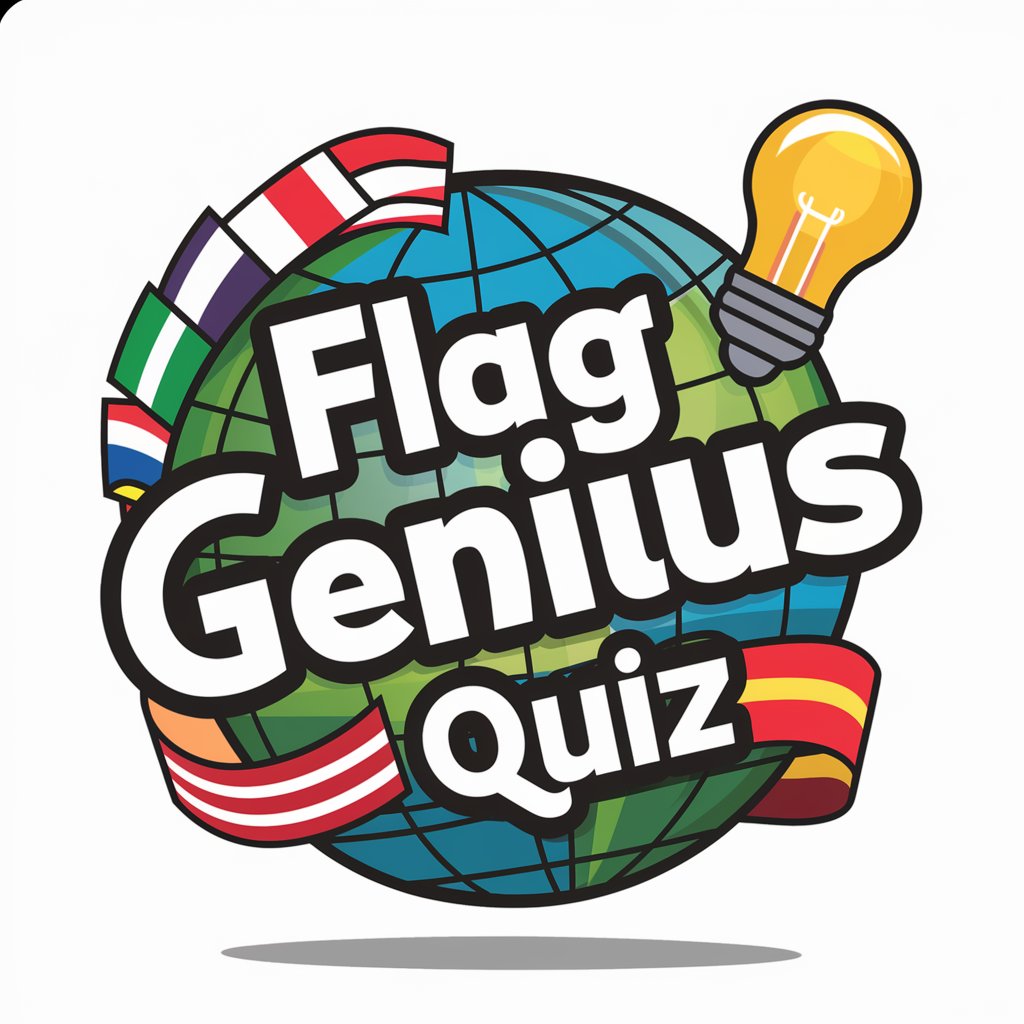
News Desk
Stay informed with AI-powered news curation

DIY Expert
Empowering Your DIY Projects with AI

Your Gen Z Bestie
Empowering Gen Z with AI Conversations

Criação de Piadas e Anedotas
Tailored Humor at Your Fingertips

Paper Summarizer
AI-Powered Research Synthesis
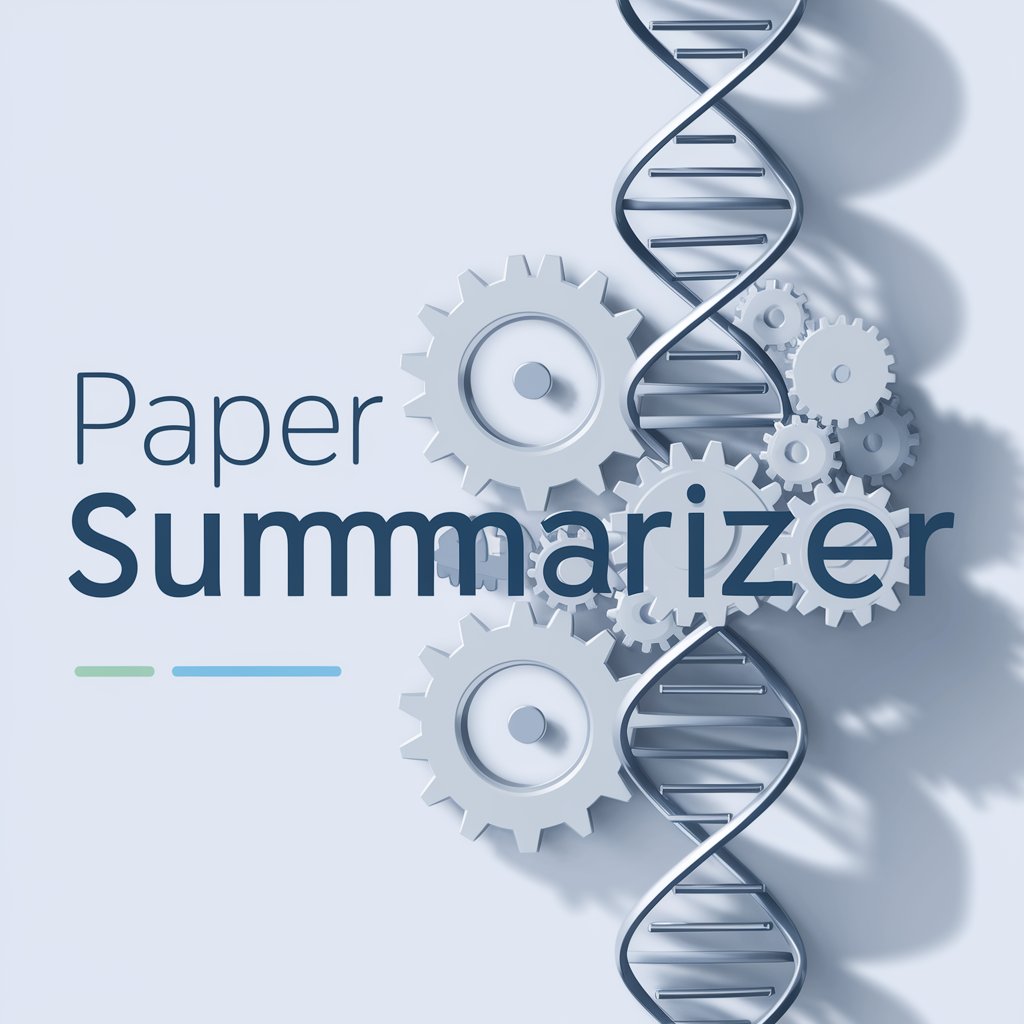
Artista Ink Personalizado
Personalize your ink with AI-powered creativity

Private Jet Charter
Fly Smart, Travel Luxe with AI

Smart Shopping Guide
AI-Powered Smart Shopping Made Easy

My High School Diploma GPT Pro
Empower Your Diploma Journey with AI

Remote Job Worldwide
Unlock Global Opportunities with AI

Image Prompt Engineer
Crafting Visuals from Your Ideas

WP Speedster Q&A
What makes WP Speedster unique from other optimization tools?
WP Speedster focuses on ease of use and actionable advice for WordPress site owners, without the need for deep technical knowledge. Its recommendations are tailored and straightforward, aiming for the most significant impact with minimal effort.
Can WP Speedster help with image optimization?
Absolutely. WP Speedster offers specific strategies for image optimization, including compression techniques and proper format selection, to speed up page loading without sacrificing quality.
How does caching improve my site's performance?
Caching stores copies of your site's files, allowing for quicker load times for repeat visitors. WP Speedster guides you through setting up effective caching strategies that balance performance and fresh content.
Is plugin management important for site speed?
Yes, inefficient or excessive plugins can significantly slow down your site. WP Speedster helps identify and manage necessary plugins, advising on alternatives or configurations that enhance performance.
Can I track my site's performance improvements after using WP Speedster?
Definitely. WP Speedster recommends using tools like Google PageSpeed Insights to monitor your site's performance before and after applying optimizations, allowing you to see the tangible benefits of your efforts.