Litespeed Cache - powerful web acceleration

Welcome! I'm here to help you with all things Litespeed Cache.
Speed up your site effortlessly
How can I optimize my WordPress site using Litespeed Cache?
What are the benefits of using Litespeed Cache for WordPress?
Can you explain how to configure Litespeed Cache settings?
What are the best practices for using Litespeed Cache?
Get Embed Code
Introduction to LiteSpeed Cache
LiteSpeed Cache, often abbreviated as LSCache, is a high-performance, server-level cache solution designed to improve the speed and efficiency of websites. It works by storing a static version of your website’s dynamic content, allowing for quicker page load times by serving these pre-generated pages to your visitors. This approach significantly reduces server load, improves website speed, and enhances the overall user experience. Examples include speeding up WordPress sites by caching pages before they are delivered to the browser, reducing the need for WordPress to generate a page each time a visitor requests it. Powered by ChatGPT-4o。

Main Functions of LiteSpeed Cache
Page Caching
Example
Automatically generates and serves static copies of dynamic pages, reducing the time and resources needed to load a page.
Scenario
A WordPress site uses LSCache to serve cached pages to users, significantly decreasing load times and improving site performance.
Object Caching
Example
Stores frequently accessed elements such as database queries, PHP objects, or full-page content to improve response times.
Scenario
An eCommerce site caches product details, reducing database load and speeding up product page displays.
Edge Side Includes (ESI)
Example
Allows the caching of individual page sections, enabling dynamic content within cached pages.
Scenario
A news website caches the header and footer across the site but dynamically loads the latest news section for each visitor.
Browser Cache Support
Example
Utilizes the visitor's local browser cache to store static resources like images, CSS, and JavaScript files.
Scenario
A portfolio site caches its images and stylesheets in the visitor's browser, reducing load times on subsequent visits.
Ideal Users of LiteSpeed Cache
Website Owners
Individuals or businesses with a website seeking to improve site speed, user experience, and SEO rankings would benefit from using LiteSpeed Cache.
Web Developers and Agencies
Developers building sites for clients or managing multiple sites can leverage LiteSpeed Cache to optimize performance and reduce server resource usage.
eCommerce Platforms
eCommerce sites requiring fast load times to enhance customer experience and drive sales conversions can utilize LiteSpeed's caching capabilities.
Content Management Systems
Websites running on CMS platforms like WordPress, Joomla, or Drupal can easily integrate LiteSpeed Cache to speed up content delivery.

Using LiteSpeed Cache
1
Explore LiteSpeed features for free without login requirements at yeschat.ai.
2
Install the LiteSpeed Cache plugin through your WordPress admin panel for enhanced website speed.
3
Enable and configure cache settings from the LiteSpeed Cache management area in WordPress.
4
Optimize your site's performance by customizing caching strategies, such as browser and object cache settings.
5
Regularly monitor your site's performance and adjust LiteSpeed Cache settings as needed for optimal speed.
Try other advanced and practical GPTs
Web Design Evaluation
Enhancing Design with AI Insight

Inkolo yakwaBudda
Enlighten Your Path with AI-powered Buddhist Wisdom
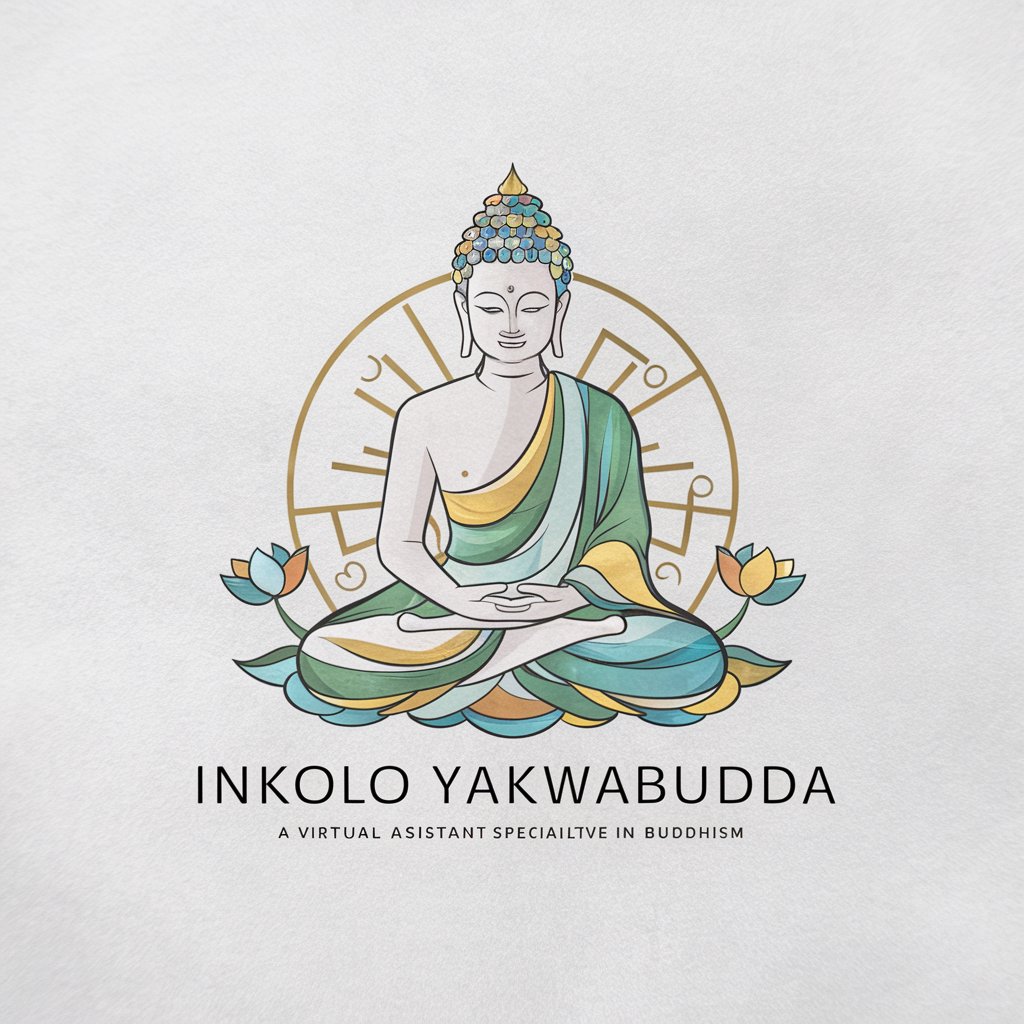
Chibuda
Guiding Light in Buddhist Wisdom

Buddhism
Empowering Lives with Buddhist Wisdom

Parents Helper
Empowering parents with AI-driven guidance.

The HEART Copywriting Framework by Alex Kosch
Empower Your Words with AI-Driven Emotion

Conversion Priority Advisor
Elevate your e-commerce with AI-driven insights

Visual Meal Guide
Visualize Balanced, Meat-Free Meals Instantly
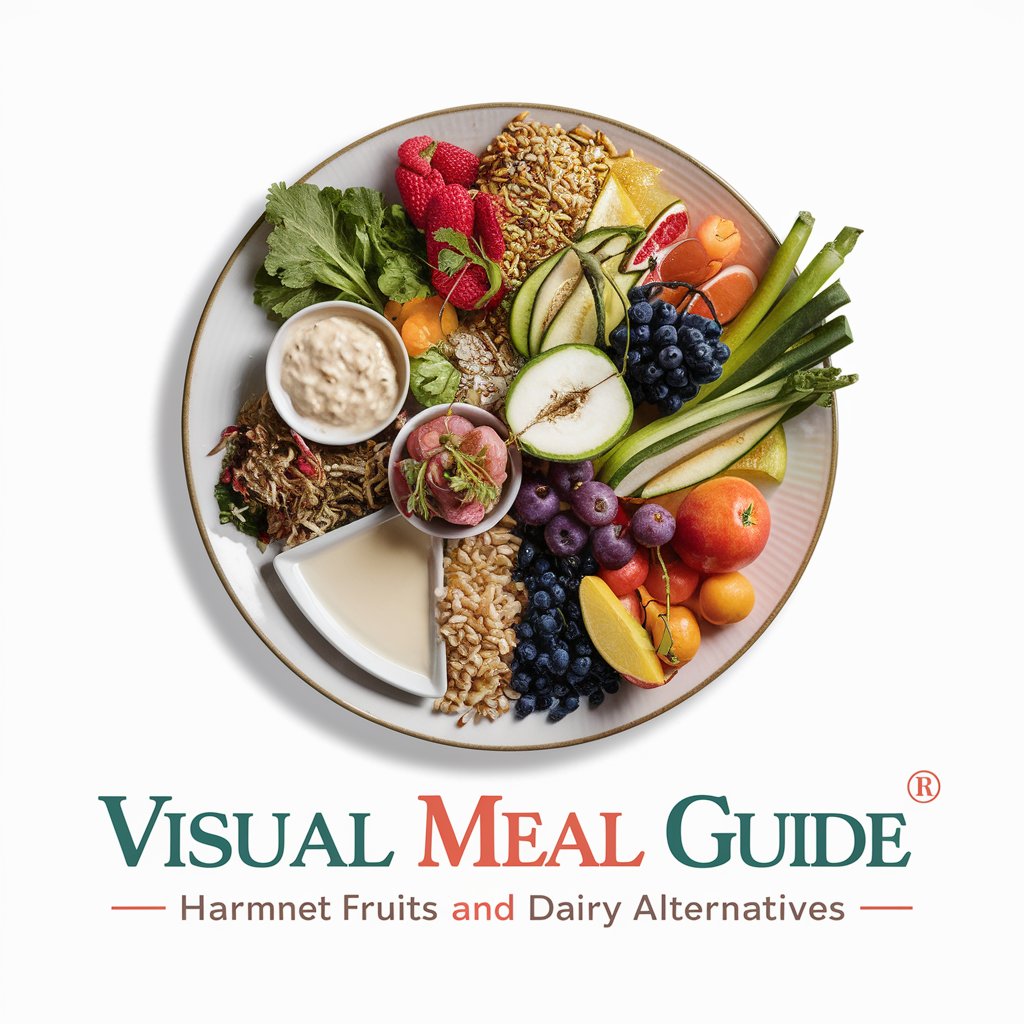
Sofia
Explore the world with AI-powered travel insights.

Basecamp
Simplify teamwork with AI-powered Basecamp

WPML
Expand globally with AI-driven translations

Copycat
Elevate Your Writing with AI

LiteSpeed Cache Q&A
What is LiteSpeed Cache?
LiteSpeed Cache is a highly efficient caching solution provided by LiteSpeed Technologies, designed to improve website performance and speed.
How does LiteSpeed Cache work?
It works by storing a static version of your dynamically generated web pages, reducing server load and page loading times.
Can LiteSpeed Cache work with other web servers?
While optimized for LiteSpeed Server environments, LiteSpeed Cache offers limited compatibility with other web servers through its WordPress plugin.
Is LiteSpeed Cache free to use?
Yes, the LiteSpeed Cache plugin for WordPress is free, offering advanced caching capabilities at no cost.
How can I optimize my website using LiteSpeed Cache?
By utilizing its advanced features like ESI, browser caching, and database optimization, you can significantly improve your website's performance.
