Basecamp - Project Collaboration App

Hello! How can I assist you with Basecamp today?
Simplify teamwork with AI-powered Basecamp
How can I set up a new project in Basecamp?
What are the steps to add team members to a project?
Can you explain how to use the automatic check-ins feature?
What tips do you have for managing to-dos effectively in Basecamp?
Get Embed Code
Introduction to Basecamp
Basecamp is a project management and team collaboration software designed to help teams organize and manage their projects and tasks efficiently. It offers a centralized platform where users can collaborate on tasks, share files, communicate through message boards and chats, and schedule deadlines. For example, a marketing team can use Basecamp to coordinate a product launch, tracking progress through to-do lists, sharing design files, and discussing strategies in dedicated chat rooms. Powered by ChatGPT-4o。

Main Functions of Basecamp
Project Management
Example
Teams can create projects, assign tasks, set deadlines, and track progress.
Scenario
A software development team uses Basecamp to manage their agile sprint cycles, breaking down the development process into tasks assigned to different team members.
Communication
Example
Basecamp facilitates team communication through message boards, direct messages, and group chats.
Scenario
A remote team uses Basecamp's Campfire chat room to hold daily stand-up meetings and keep everyone updated.
File Sharing and Collaboration
Example
Users can upload files directly to tasks or messages, making collaboration easy.
Scenario
An architecture firm shares design drafts and collects feedback directly on Basecamp, streamlining the review process.
Ideal Users of Basecamp
Small to Medium Enterprises (SMEs)
SMEs benefit from Basecamp's simplicity and affordability, making it easy to manage projects without extensive training.
Remote Teams
Basecamp's comprehensive communication tools support remote work, allowing teams to stay connected and productive.
Freelancers and Consultants
Freelancers and consultants can use Basecamp to organize their projects, communicate with clients, and maintain a clear record of their work.

How to Use Basecamp
Start your Basecamp journey
Visit yeschat.ai for a free trial, no login or ChatGPT Plus required.
Create a Project
Set up your first project by naming it and defining its goals.
Invite Team Members
Add colleagues or team members to collaborate and assign tasks.
Utilize Tools
Leverage tools like to-do lists, schedules, and message boards for efficient project management.
Monitor and Adapt
Regularly review project progress, adjust tasks, and communicate updates with your team.
Try other advanced and practical GPTs
Sofia
Explore the world with AI-powered travel insights.

Visual Meal Guide
Visualize Balanced, Meat-Free Meals Instantly
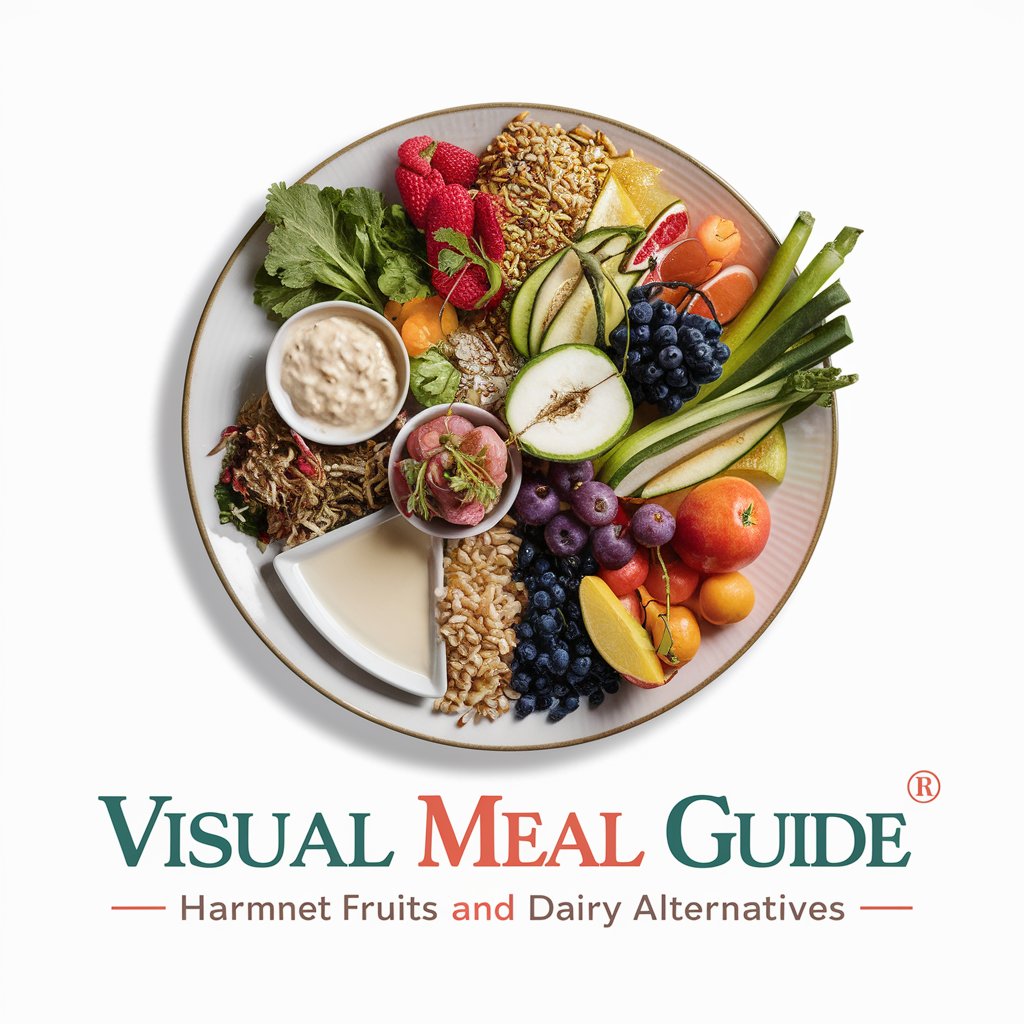
Conversion Priority Advisor
Elevate your e-commerce with AI-driven insights

Litespeed Cache
Speed up your site effortlessly

Web Design Evaluation
Enhancing Design with AI Insight

Inkolo yakwaBudda
Enlighten Your Path with AI-powered Buddhist Wisdom
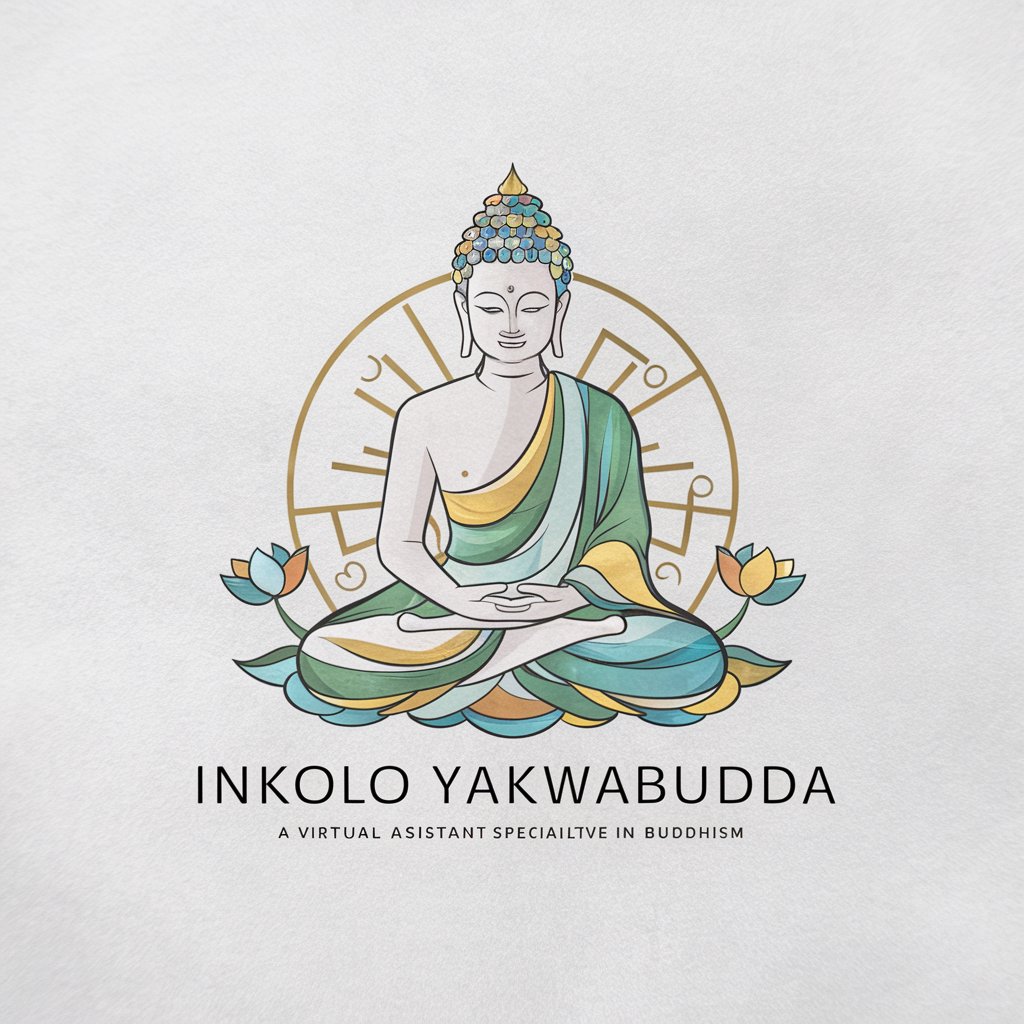
WPML
Expand globally with AI-driven translations

Copycat
Elevate Your Writing with AI

Prima Materia
Explore the Cosmos Within

億るくん
Empower your crypto journey with AI.

PHP Power Play: Thriving in Shared Hosting
Optimize PHP in any shared hosting scenario.

Digital Fashion Consultant by SNEZHANA.NYC
Empowering Digital Fashion with AI

Frequently Asked Questions about Basecamp
How do I create a new project in Basecamp?
Go to the main dashboard, click 'New Project', enter project details, and select 'Create This Project'.
Can I communicate with my team within Basecamp?
Yes, Basecamp offers several communication tools such as message boards, direct messages, and comment threads.
Is it possible to track time in Basecamp?
While Basecamp itself does not have a built-in time tracking tool, it can be integrated with third-party time tracking apps.
How do I share files and documents in Basecamp?
You can upload files to the 'Docs & Files' section in your project or directly attach them to messages and to-dos.
Can I customize notifications in Basecamp?
Yes, you can customize your notification settings from your personal profile or adjust them for individual projects.
