
WPML - Powerful Multilingual Tool

Hello! I'm here to assist you with all things WPML and WordPress.
Expand globally with AI-driven translations
Guide me through setting up WPML for my WordPress site...
What are the best practices for using WPML effectively...
How can I troubleshoot common issues with WPML...
Explain how to manage translations with WPML in WordPress...
Get Embed Code
Introduction to WPML
WPML (WordPress Multilingual Plugin) allows WordPress sites to be multilingual. It offers powerful tools for managing translations, including automatic and manual translation options, enabling websites to cater to a global audience. Examples include e-commerce sites using WooCommerce, who can offer products in multiple languages, and content creators who wish to publish their work in several languages to reach a wider audience. Powered by ChatGPT-4o。

Main Functions of WPML
Automatic Translation
Example
Automatically translates content using translation services.
Scenario
A blog wants to automatically translate articles into Spanish to reach Hispanic readers.
Manual Translation Management
Example
Manually translate or hire professional translators.
Scenario
An e-commerce site manually translates product descriptions to maintain accuracy in multiple languages.
Multilingual SEO
Example
Optimizes SEO in all languages.
Scenario
A business website uses WPML's SEO features to improve search visibility in English and French markets.
Ideal Users of WPML
E-commerce Site Owners
Benefit from offering products in multiple languages to expand their market reach.
Content Creators
Can publish their content in multiple languages to engage with a global audience.
Website Developers
Seeking to build multilingual websites for clients across various industries.

Steps for Using WPML
Initiate a free trial
Access a free trial at yeschat.ai without needing to log in or subscribe to ChatGPT Plus, starting your WPML exploration without upfront commitment.
Install and activate WPML
Purchase, download, and install the WPML plugin from wpml.org, then activate it on your WordPress website.
Configure languages
Set up the primary language and add additional languages you want your website to support, configuring each according to your audience's needs.
Translate content
Use WPML's translation management to translate your pages, posts, and theme texts either manually or by connecting with translation services.
Test and optimize
Thoroughly test your multilingual site to ensure accuracy and user-friendliness across languages, optimizing based on feedback and analytics.
Try other advanced and practical GPTs
Basecamp
Simplify teamwork with AI-powered Basecamp

Sofia
Explore the world with AI-powered travel insights.

Visual Meal Guide
Visualize Balanced, Meat-Free Meals Instantly
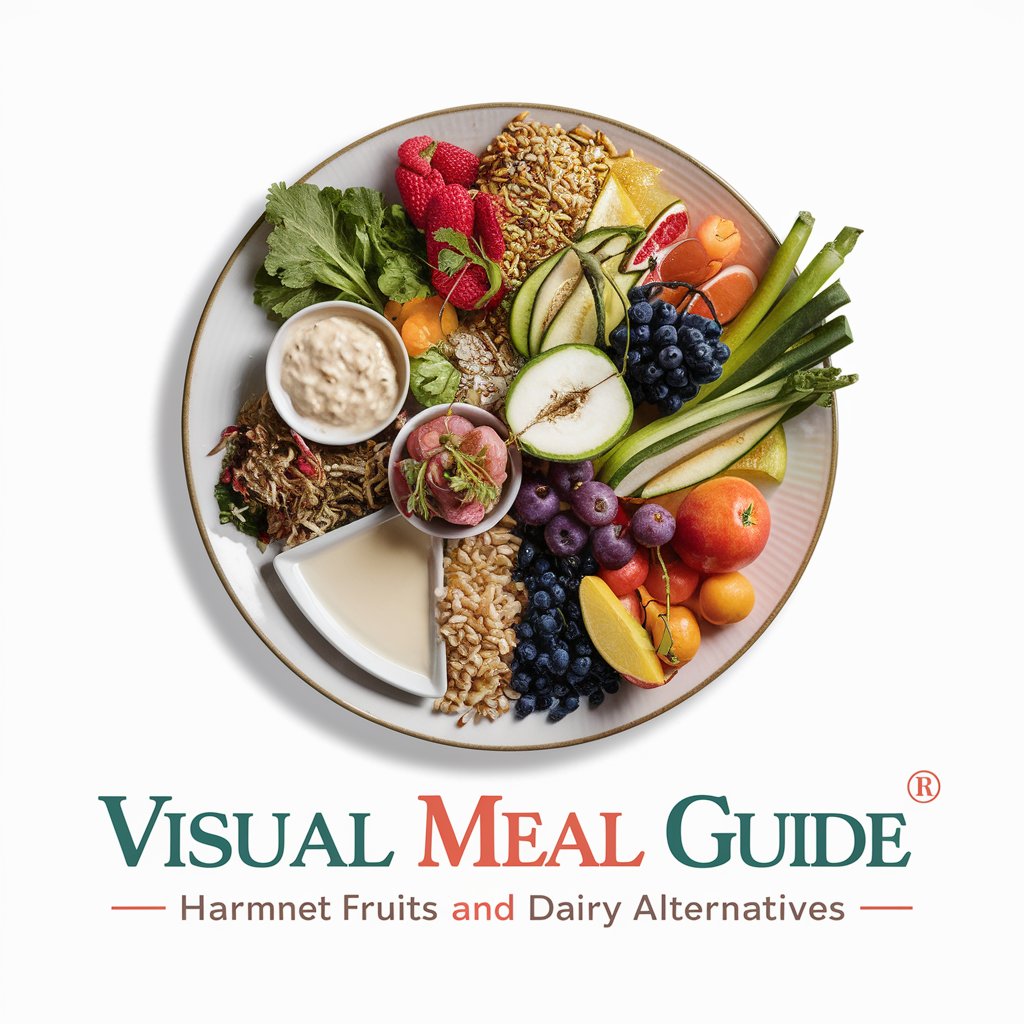
Conversion Priority Advisor
Elevate your e-commerce with AI-driven insights

Litespeed Cache
Speed up your site effortlessly

Web Design Evaluation
Enhancing Design with AI Insight

Copycat
Elevate Your Writing with AI

Prima Materia
Explore the Cosmos Within

億るくん
Empower your crypto journey with AI.

PHP Power Play: Thriving in Shared Hosting
Optimize PHP in any shared hosting scenario.

Digital Fashion Consultant by SNEZHANA.NYC
Empowering Digital Fashion with AI

SureMembers
Streamlining WordPress Membership Management

WPML Q&A
What is WPML?
WPML is a WordPress plugin that allows you to create and run multilingual websites, offering powerful translation management features.
How does WPML handle different languages?
WPML allows you to add languages to your site and translate content, including posts, pages, and theme strings, maintaining separate versions for each language.
Can WPML translate my website automatically?
WPML supports automatic translations through integration with translation services, but manual review and adjustment are recommended for accuracy.
Is WPML compatible with all WordPress themes?
WPML is compatible with most themes that follow WordPress coding standards, but it's best to check specific theme compatibility on the WPML website.
How can I optimize my multilingual site for SEO with WPML?
WPML helps optimize your multilingual site by supporting SEO features like hreflang tags and allowing separate SEO metadata for each language.





