Email Writer - AI-powered Email Assistance

Hello! How can I assist with your email today?
Craft Perfect Emails with AI
Can you help me write an email to...
Please draft a professional response for...
I need to send a follow-up email about...
Could you assist with creating a polite reminder email for...
Get Embed Code
Introduction to Email Writer
Email Writer is designed as a specialized tool within the realm of AI-assisted writing, focusing primarily on the creation and optimization of email communications across a spectrum of contexts. Its core purpose is to facilitate users in composing emails that are clear, professional, and contextually appropriate, leveraging a deep understanding of language nuances and communication strategies. Email Writer excels in generating responses and original messages tailored to specific scenarios, ranging from formal business correspondences to casual personal interactions. For example, it can help draft a concise yet comprehensive business proposal email, or a warm, empathetic response to a customer's complaint. The versatility of Email Writer is showcased through its ability to adapt tone, style, and structure based on the user's needs and the intended audience of the email. Powered by ChatGPT-4o。

Main Functions of Email Writer
Business Communication
Example
Crafting detailed project proposals, negotiation emails, or company announcements.
Scenario
A user needs to send a project update to stakeholders, detailing progress, challenges, and next steps. Email Writer assists in structuring the email for clarity, impact, and professionalism, ensuring key points are effectively communicated.
Customer Service Correspondence
Example
Replying to customer inquiries, complaints, or feedback.
Scenario
A user managing a support inbox must respond to a customer's complaint about a service issue. Email Writer helps draft a response that is empathetic, addresses the issue, and outlines a solution, maintaining customer trust and satisfaction.
Internal Communication
Example
Writing updates for team members, internal newsletters, or scheduling meetings.
Scenario
A team leader wants to update their team on the progress of a project, including achievements and upcoming tasks. Email Writer provides a clear, engaging template that encourages team cohesion and keeps everyone informed.
Personal and Casual Emails
Example
Sending personal greetings, invitations, or updates to friends and family.
Scenario
A user wishes to send a heartfelt thank you email to a friend who helped them during a tough time. Email Writer suggests a tone and structure that conveys gratitude and personal warmth effectively.
Ideal Users of Email Writer Services
Professionals and Business Executives
Individuals in corporate or entrepreneurial roles who require efficient, effective email communication for a range of purposes, from networking to project management. They benefit from Email Writer's ability to tailor messages for various business contexts, ensuring professionalism and clarity.
Customer Support Representatives
Support personnel who need to manage high volumes of customer emails daily. Email Writer aids in drafting responses that are both empathetic and solution-oriented, helping maintain customer satisfaction and loyalty.
Educators and Administrators
Academic professionals communicating with students, parents, and colleagues. They can use Email Writer to create clear, informative, and engaging emails that cater to the educational sector's unique needs.
General Users
Individuals looking to improve their personal email communications, whether for sending invitations, updates, or simply keeping in touch. Email Writer offers guidance on tone and structure, making personal emails more impactful and meaningful.

How to Use Email Writer
Initiate a Free Trial
Start by visiting yeschat.ai to access Email Writer for a free trial, no ChatGPT Plus subscription or login required.
Identify Your Needs
Determine the specific type of email assistance you require, such as drafting business emails, replying to customer inquiries, or composing personal messages.
Input Your Request
Provide a clear and concise description of your email writing needs or respond to an existing email directly within the Email Writer interface.
Review the Draft
Once Email Writer generates a draft based on your input, review it for accuracy, tone, and content. Make any necessary adjustments.
Finalize and Send
After finalizing the content, copy the email into your email client and send it to the intended recipient(s).
Try other advanced and practical GPTs
Multi Topic ChatBot
Empowering Conversations with AI

Hair Doctor
Personalized Hair Care at Your Fingertips

Train Like a Champion
Empower Your Fitness Journey with AI

The Salesperson's Influence Strategist
Elevate Sales with AI-Powered Insights

Hustle Guide
Empowering Your Digital Hustle with AI

Elara, Technical Support Wizard
Empowering Tech Queries with AI Wisdom
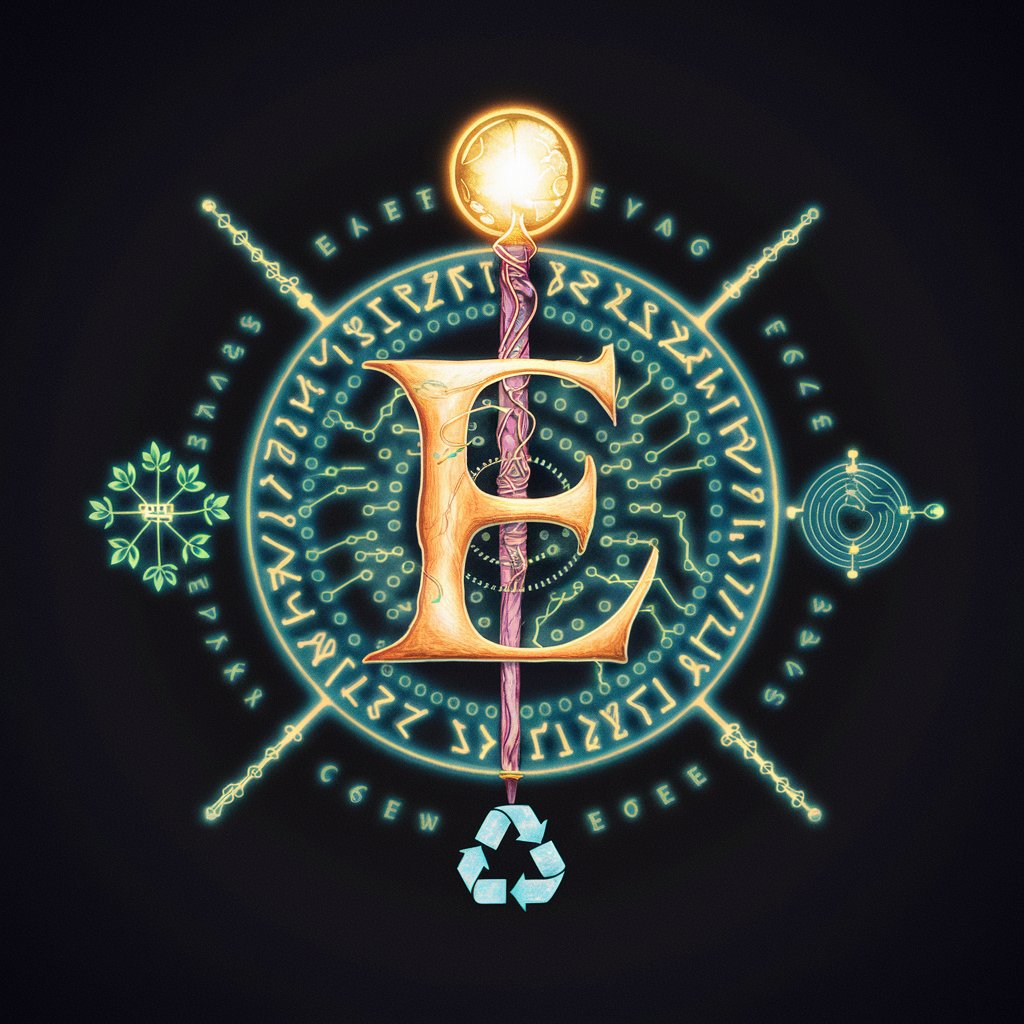
RezyAI - Resume Customizer
Craft Your Career Path with AI

Ask the Cat
Unravel the Feline Mind with AI
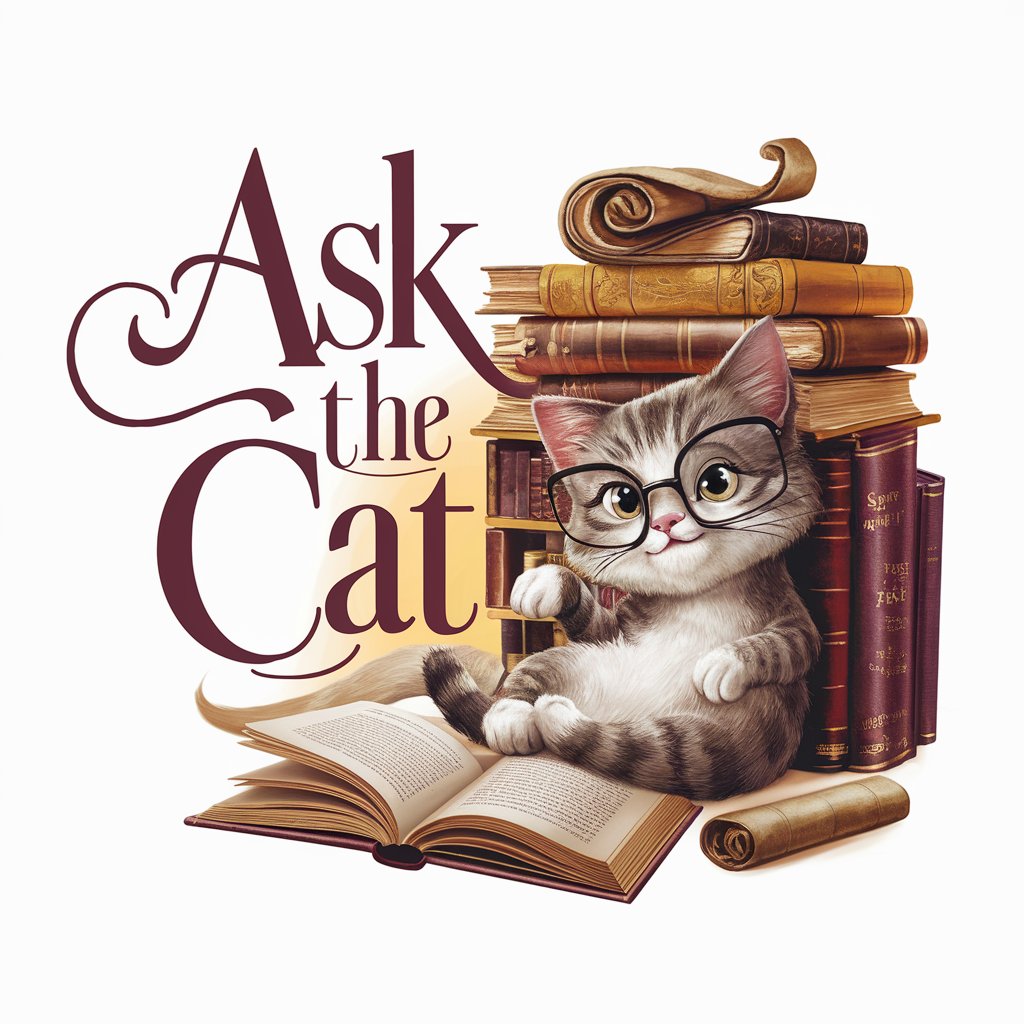
Générateur de Titres pour Articles de Blog
Craft Captivating Blog Titles Instantly

Language Key | Simulations (Finance Edition)
Elevate Your Finance English with AI

Sell My Car
AI-driven insights for faster car sales

Worksheet Wizard
Empowering Teachers with AI-Crafted Worksheets

Frequently Asked Questions about Email Writer
Can Email Writer handle emails in multiple languages?
Yes, Email Writer is capable of generating email drafts in multiple languages, offering users a versatile tool for international communication.
Is it possible to customize the tone of the emails?
Absolutely. Users can specify the desired tone for their emails, such as formal, casual, or persuasive, and Email Writer will adjust its writing style accordingly.
How does Email Writer ensure privacy and confidentiality?
Email Writer prioritizes user privacy by not storing personal information or the content of the emails beyond what is necessary for generating responses.
Can Email Writer assist with writing complex business proposals?
Yes, it can help draft business proposals by organizing thoughts, suggesting professional language, and structuring the email to convey the proposal effectively.
Does Email Writer offer suggestions for improving existing emails?
Yes, users can input existing email drafts, and Email Writer will offer suggestions for improvement, including rephrasing for clarity, enhancing tone, and correcting grammar.
