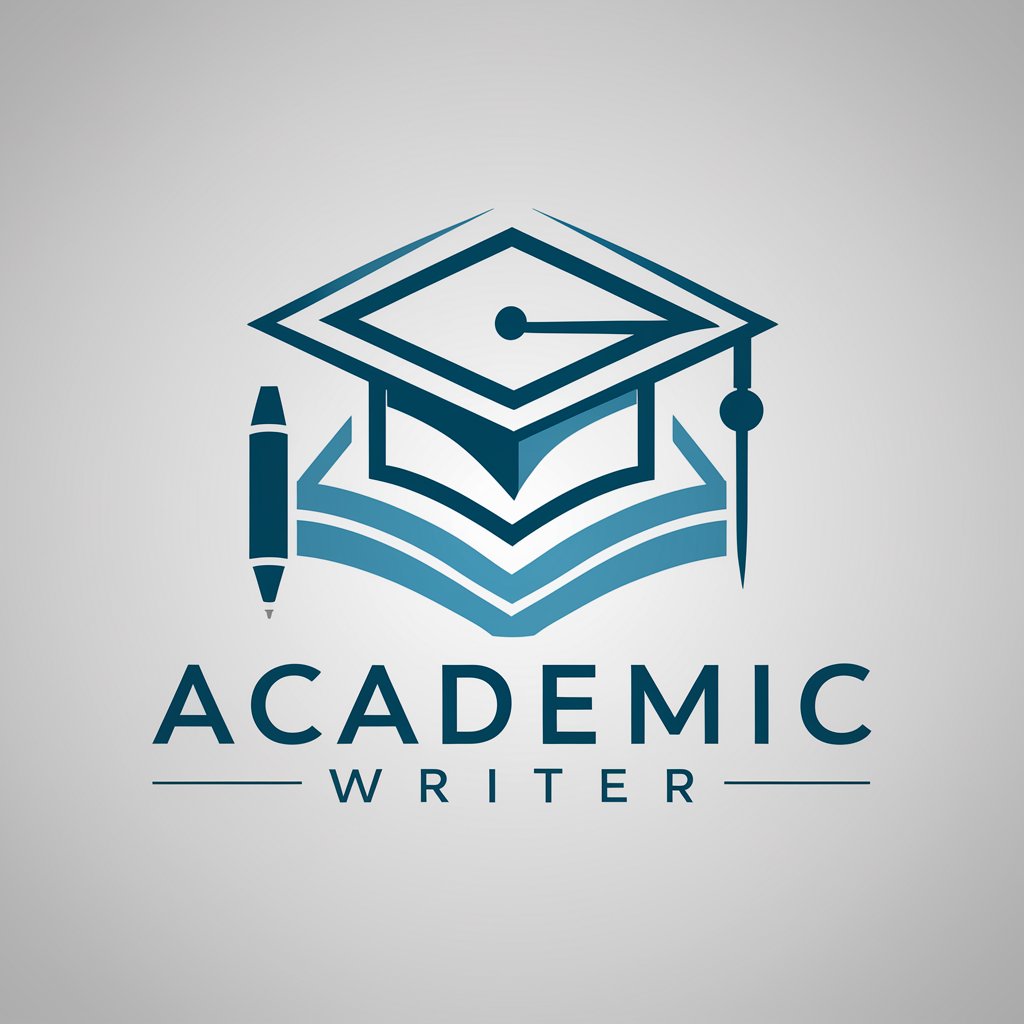Email Writer - AI-powered email assistant

AI-driven tool for perfect emails
Write an email to an executive
Write an email to a co-worker
Write an IM by staying informal
Get Embed Code
Introduction to Email Writer
Email Writer is an AI-driven tool designed to assist users in creating well-structured, effective, and engaging emails for a variety of purposes. Its primary function is to simplify the process of email composition by providing tailored content suggestions that match the user's intent, tone, and context. It uses advanced natural language processing (NLP) algorithms to understand the nuances of human communication, enabling it to craft personalized messages that resonate with recipients. For example, Email Writer can help a manager compose a performance review email that is constructive and motivating or assist a sales professional in drafting a persuasive pitch to a potential client. Powered by ChatGPT-4o。

Main Functions of Email Writer
Email Composition
Example
Writing professional emails, such as business proposals, customer inquiries, or meeting invitations.
Scenario
A salesperson uses Email Writer to draft a compelling proposal for a new client, ensuring that the message is clear, concise, and persuasive.
Tone Adjustment
Example
Modifying the tone of an email to suit different contexts, such as formal, casual, or friendly.
Scenario
A human resources manager uses Email Writer to soften the tone of a termination notice, ensuring it remains professional but empathetic.
Template Suggestions
Example
Providing email templates for common scenarios like follow-ups, thank you notes, or reminders.
Scenario
An event coordinator uses a pre-designed template from Email Writer to send out consistent and timely reminders to attendees before an upcoming event.
Language and Grammar Check
Example
Automatically identifying and correcting grammar, punctuation, and spelling errors.
Scenario
A non-native English speaker uses Email Writer to refine their emails, ensuring they are grammatically correct and clearly understood by the recipients.
Personalization
Example
Customizing email content based on specific user data, such as names, job titles, or past interactions.
Scenario
A customer service representative uses Email Writer to send personalized follow-up emails to customers who have recently made a purchase, increasing engagement and customer satisfaction.
Ideal Users of Email Writer
Business Professionals
Includes managers, salespeople, and executives who frequently communicate via email for tasks such as negotiating deals, managing teams, or coordinating with partners. They benefit from Email Writer by saving time on drafting messages and ensuring their communication is effective and clear.
Customer Service Representatives
Individuals who need to respond quickly and accurately to customer inquiries and feedback. Email Writer helps them craft polite, efficient, and personalized responses that enhance customer satisfaction.
Non-Native English Speakers
Users who may struggle with grammar, tone, or fluency in English. Email Writer provides language support, enabling them to write professional and error-free emails.
Event Planners and Coordinators
Professionals who require frequent communication with participants, vendors, and stakeholders. Email Writer assists them in sending consistent, timely updates and reminders, reducing the effort needed for repetitive tasks.
Marketing and Sales Teams
Teams focused on outreach and engagement. Email Writer offers tools for creating persuasive pitches, follow-ups, and newsletters, allowing for consistent messaging that aligns with their brand's voice.

How to Use Email Writer
1
Visit yeschat.ai for a free trial without login, no need for ChatGPT Plus.
2
Choose the 'Email Writer' tool to get started. You don't need to sign up for basic access.
3
Provide input by outlining your email’s purpose, audience, and tone to get personalized suggestions.
4
Review the AI-generated email draft, and refine or customize the content to match your specific needs.
5
Download or copy the finalized email, then use it directly in your email client.
Try other advanced and practical GPTs
VBA EXCEL
AI-powered automation for Excel tasks.

Codigo Civil Federal 2021
Empowering Legal Understanding with AI

Inglés para el trabajo
AI-powered translations for workplace communication

Descripciones automáticas de propiedades
Streamline Your Property Sales with AI

Keyluxe Propiedades
Navigate Chile's Real Estate with AI

AI Propiedad Finder
Transforming Property Search with AI

Laravel Coding Assistant
Elevate Your Laravel Projects with AI

Laravue
Elevate web development with AI-powered Laravue

Experto en Laravel
AI-powered Laravel and Livewire mentorship.

NP Explorer
Solving Complexity with AI
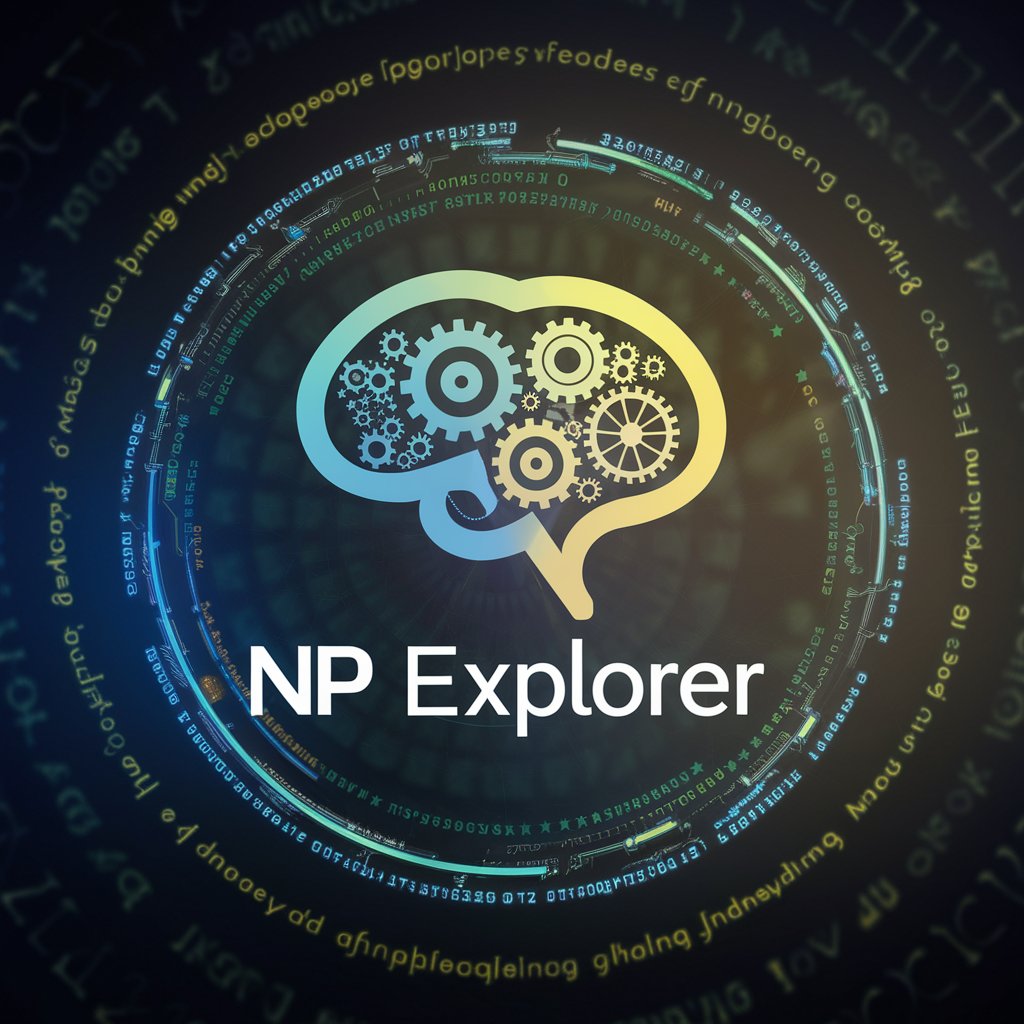
Idea Analyzer
Empower Your Business with AI Insights

Idea Architect
Igniting Innovation with AI

Common Questions About Email Writer
What can Email Writer help with?
Email Writer assists in creating clear, professional, and tailored emails for different contexts, such as business proposals, customer support, follow-ups, or casual messages.
Do I need ChatGPT Plus to use this tool?
No, Email Writer offers free usage through yeschat.ai, and it doesn’t require a ChatGPT Plus subscription.
Can I customize the tone of my email?
Yes, Email Writer lets you specify the tone you want, whether it’s formal, casual, persuasive, or neutral, and generates a draft that fits that tone.
Is it suitable for professional communication?
Absolutely. The tool is designed to generate polished and professional emails suitable for business settings, client communications, or workplace use.
How do I optimize the tool’s output for better results?
For best results, provide clear input about your email’s intent, audience, and key points. This helps Email Writer generate more precise content that fits your needs.