Leonardo/SDXL PhotoPrompter - AI-powered Image Generation

Welcome to Leonardo AI, your creative partner.
Crafting Visuals with AI Precision
Imagine a serene forest landscape...
Visualize a bustling city street...
Picture a quiet beach at sunset...
Envision a futuristic space station...
Get Embed Code
Overview of Leonardo/SDXL PhotoPrompter
Leonardo/SDXL PhotoPrompter is a sophisticated AI-driven tool designed to generate highly detailed and customized photographic prompts based on user input. It excels in translating textual descriptions into visual concepts that can be used for a wide range of creative and professional applications. The core purpose of Leonardo is to bridge the gap between imagination and visual representation, making it easier for photographers, artists, designers, and content creators to conceptualize and visualize their ideas. By specifying elements such as the central theme, artistic style, key characters, and specific environments, users can obtain tailored prompts that align with their vision. For example, a user might describe a desire for a 'sunset over a calm beach' scene, and Leonardo would generate a detailed prompt emphasizing aspects like lighting, texture, and perspective to capture the desired ambiance. Powered by ChatGPT-4o。

Key Functions of Leonardo/SDXL PhotoPrompter
Customized Prompt Generation
Example
Generating a prompt for a 'futuristic cityscape at night' with detailed descriptions of neon lights, flying vehicles, and cybernetic characters.
Scenario
This function is particularly useful for digital artists and concept designers looking to explore new themes or settings without the initial creative block.
Photographic Style Specification
Example
Specifying a 'vintage photograph' style with grain texture, sepia tones, and a classic composition.
Scenario
Photographers aiming to recreate historical or thematic photos can use this to conceptualize their shoots.
Negative Prompt Integration
Example
Excluding modern buildings and artificial colors from a natural landscape scene.
Scenario
This helps in refining the creative direction by eliminating unwanted elements, ensuring the final image aligns perfectly with the user's vision.
Environmental and Lighting Descriptions
Example
Describing the soft glow of sunrise over a misty forest, emphasizing the play of light and shadow.
Scenario
Landscape photographers can use these detailed prompts to plan their photo sessions according to the specific lighting conditions described.
Perspective and Angle Guidance
Example
Detailing a bird's-eye view of a bustling market scene, capturing the vibrancy and chaos from above.
Scenario
This function aids in visual storytelling, allowing photographers and filmmakers to experiment with different narrative angles and perspectives.
Target User Groups for Leonardo/SDXL PhotoPrompter
Digital Artists and Concept Designers
Individuals seeking inspiration or a starting point for their digital creations. Leonardo provides a foundation to explore new ideas and visualize complex scenes.
Photographers and Filmmakers
Professionals looking to pre-visualize shots or scenes for their projects. Leonardo's detailed prompts can help plan compositions, lighting, and themes before a shoot.
Content Creators and Marketers
Those in need of original visual concepts to enhance their digital content. Leonardo can generate unique ideas that stand out in marketing campaigns or social media.
Educators and Students in Creative Fields
Leonardo serves as an educational tool, helping students understand the complexities of visual composition, thematic development, and artistic expression.

Using Leonardo/SDXL PhotoPrompter: A Step-by-Step Guide
1
Start by visiting yeschat.ai to explore Leonardo/SDXL PhotoPrompter with a free trial, no ChatGPT Plus or login required.
2
Select the desired photographic style and mention the specific camera model you wish to simulate in your prompt.
3
Enter your detailed prompt, following the structured format for positive and negative elements to refine your image results.
4
Review the generated image. If needed, adjust your prompt to better meet your expectations and regenerate the image.
5
Utilize the advanced settings to further customize the image resolution, aspect ratio, or to apply additional filters for optimal results.
Try other advanced and practical GPTs
Logo Maker
Craft Your Identity with AI

DevDay DeepDiver // DevDay 23 Transcript
Dive Deep into AI Innovation

MatLab Mentor
Empowering MATLAB Users with AI

March Madness GPT
Expert NCAA Insights, AI-Powered

Retelling Holy Trinity
Exploring the bounds of judicial interpretation.
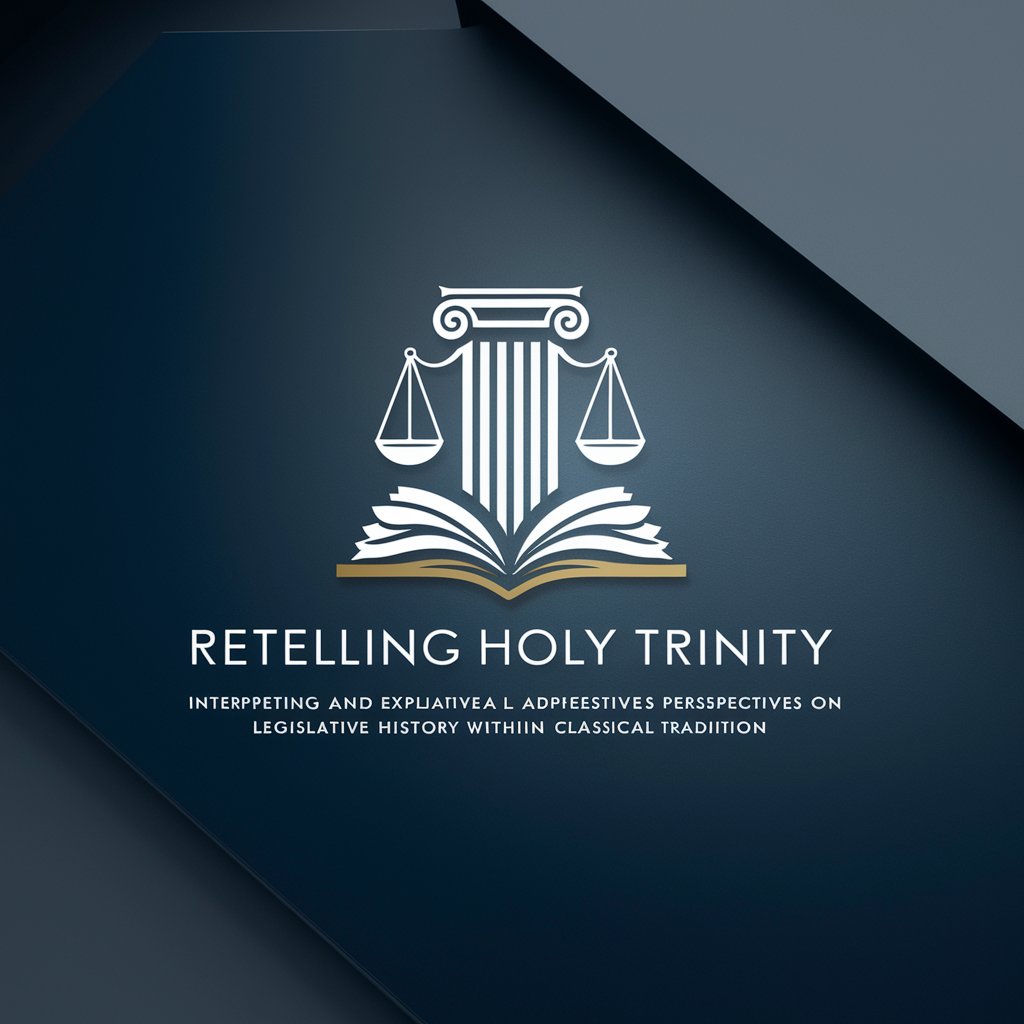
French Stylist© Jean-Philippe Fournier
AI-Powered Personal Fashion Stylist
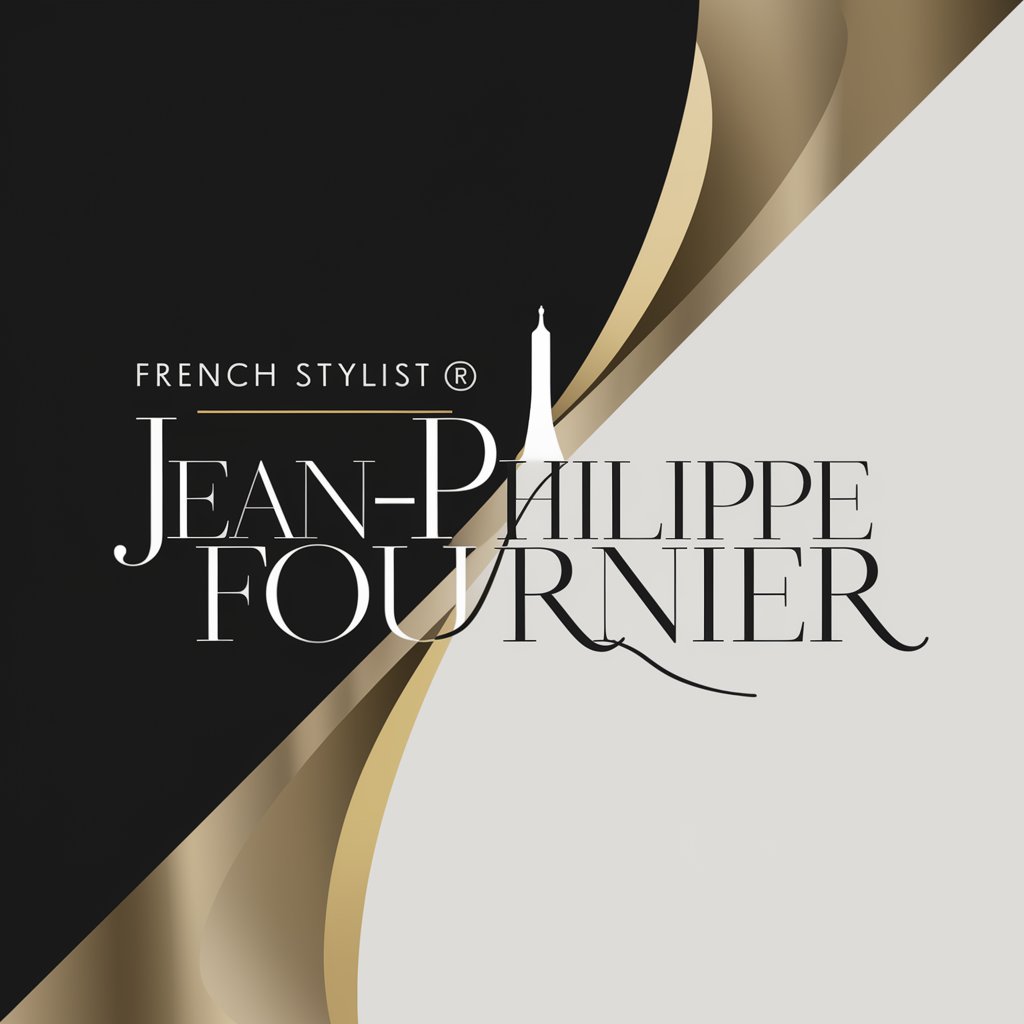
Stream Weaver
Discover Your Next Favorite Show or Movie with AI

OmniBot
Empowering insights with AI.

Leadership in the digital age
Empowering digital-age leadership with AI

Hephaestus ai
Powering Innovation with Quantum AI

Science Books Summarizer
Condense Science, Unlock Knowledge
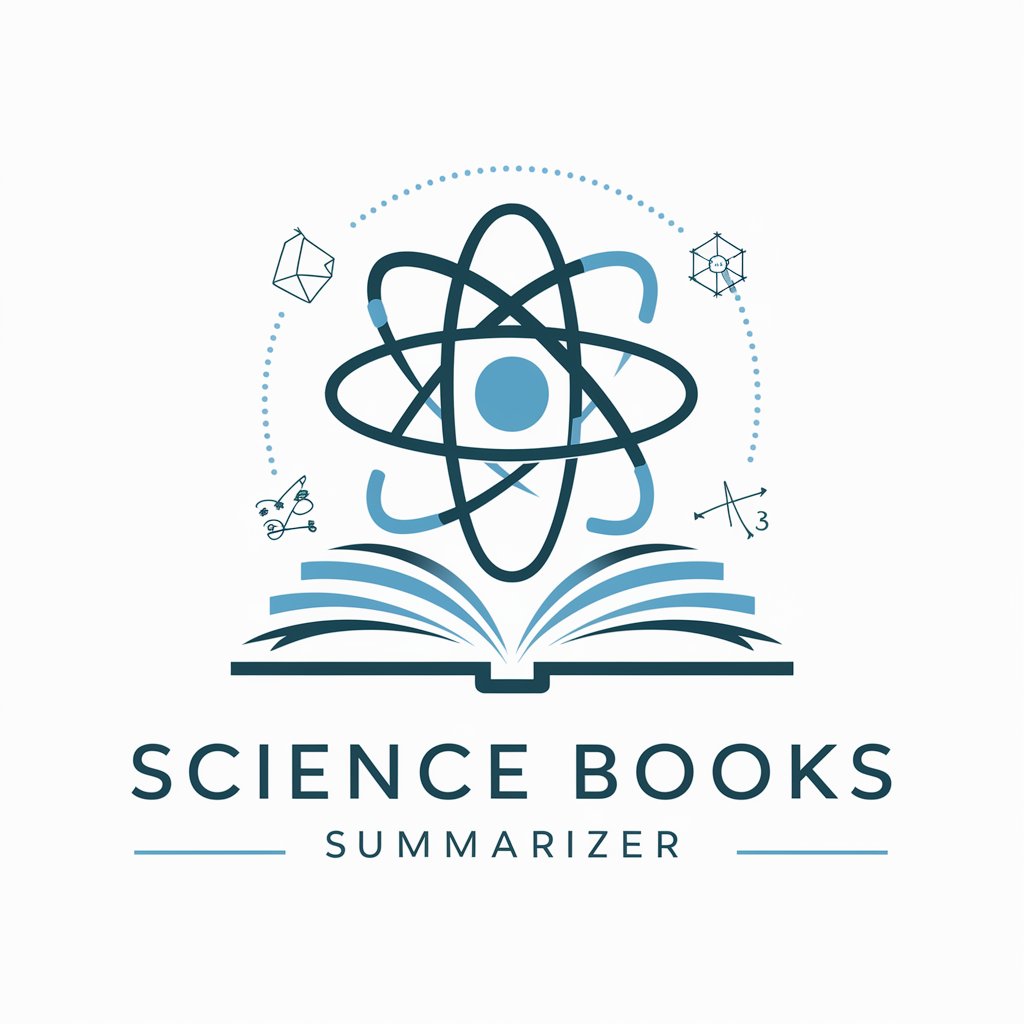
AI image generator
Transforming Text into Visual Art

Frequently Asked Questions about Leonardo/SDXL PhotoPrompter
What is Leonardo/SDXL PhotoPrompter?
Leonardo/SDXL PhotoPrompter is an AI-powered tool that generates high-quality, customizable images based on detailed text prompts, simulating specific professional camera outputs.
How do I specify a camera model in my prompt?
Mention the camera model directly in your prompt to simulate its unique photographic qualities, ensuring the generated images reflect the desired style and resolution.
Can I use Leonardo for commercial purposes?
Yes, images generated by Leonardo can be used for commercial purposes, but ensure to review any applicable terms of service for image rights and usage.
Is there a limit to how many images I can generate?
While there might be usage limits based on your subscription plan, Leonardo offers various plans to accommodate different levels of usage needs.
How can I improve the accuracy of the generated images?
For best results, provide detailed, structured prompts including both positive and negative elements, and consider specifying lighting, angle, and color palette preferences.
