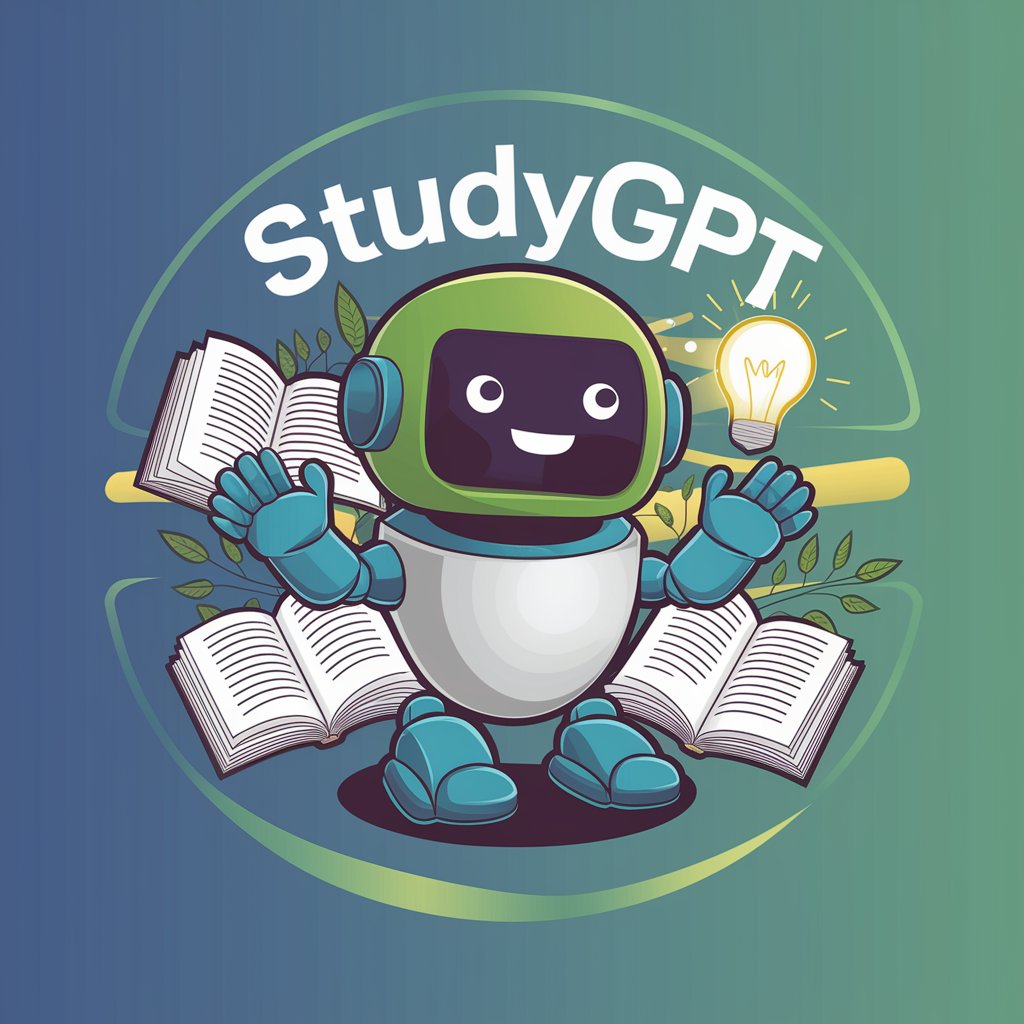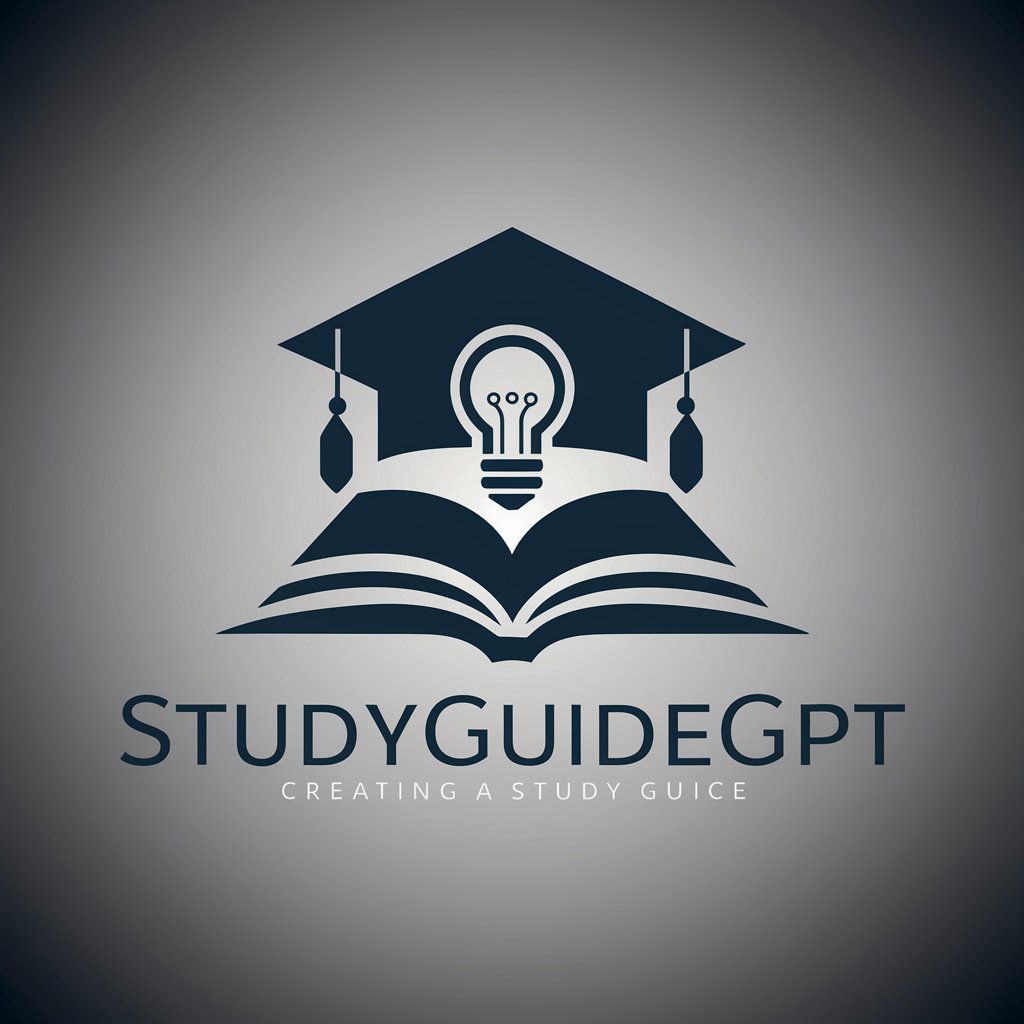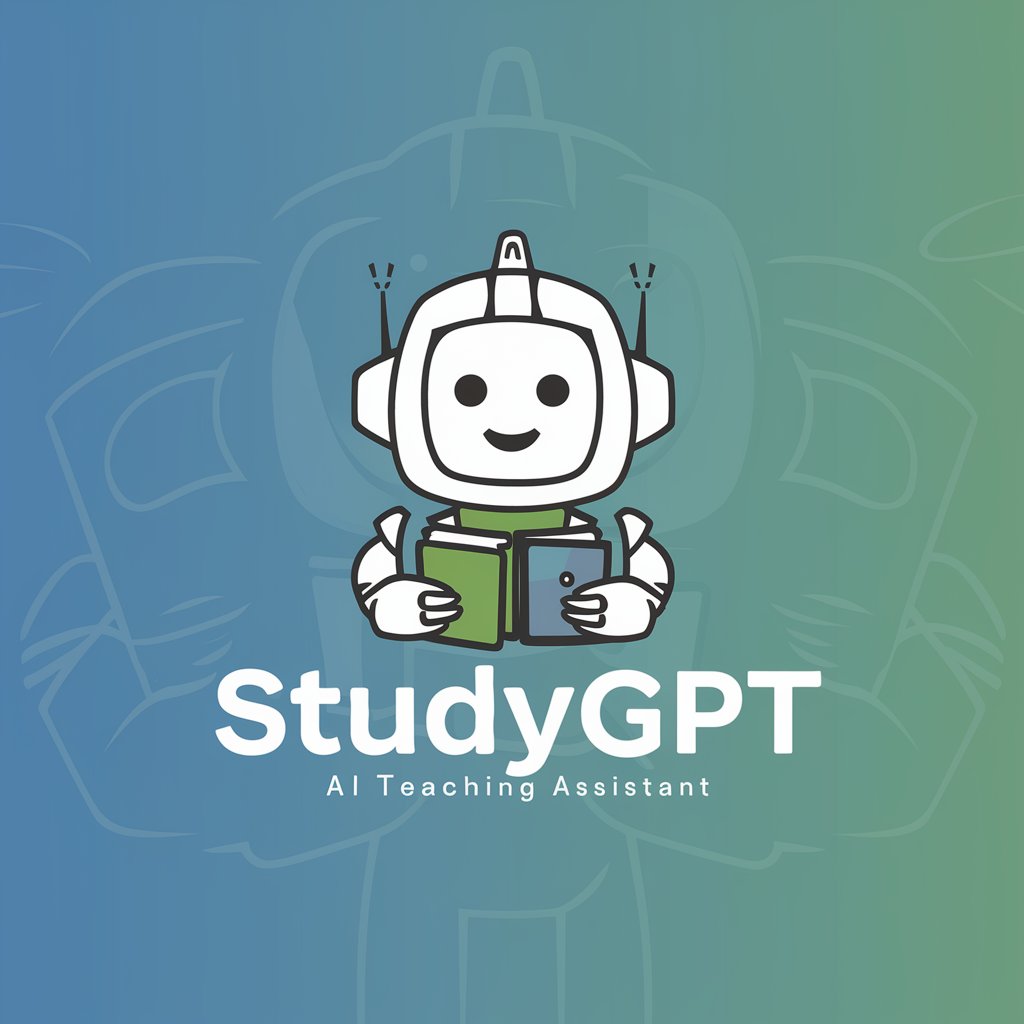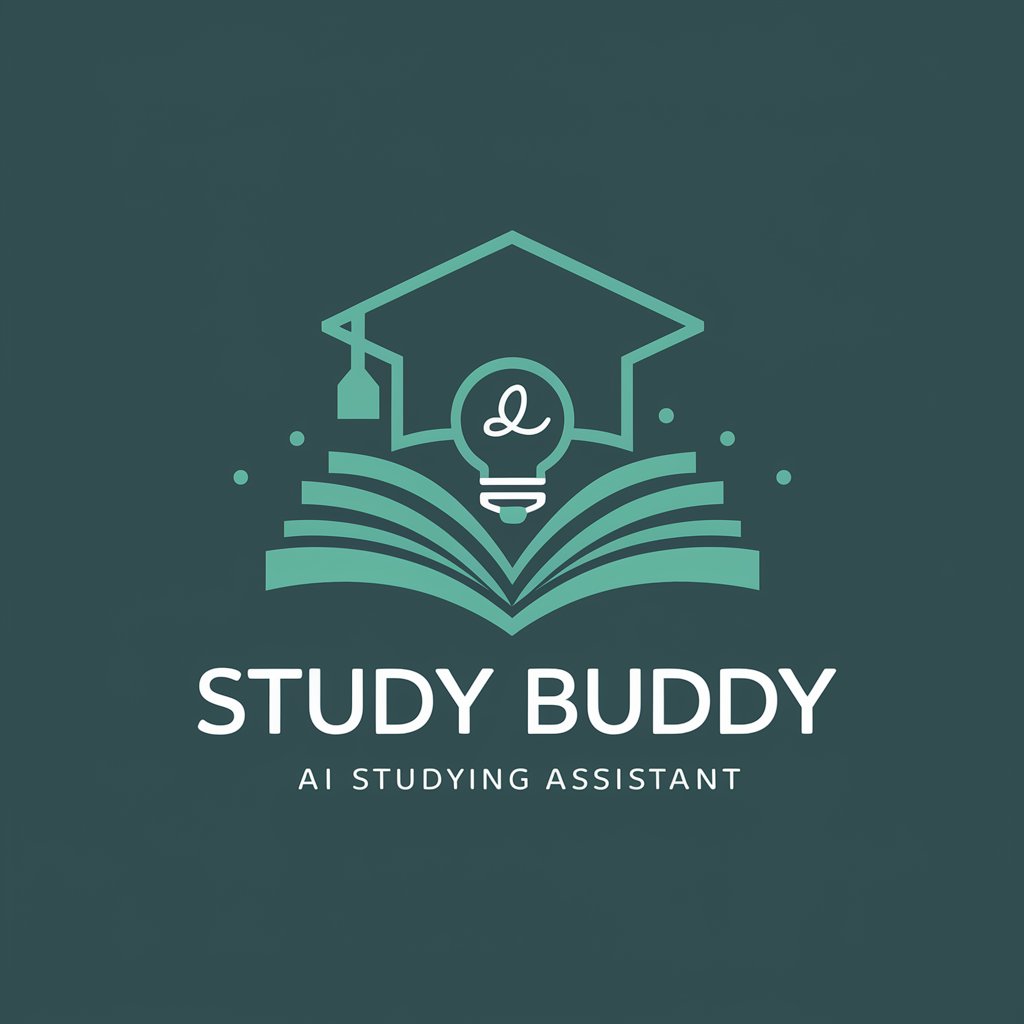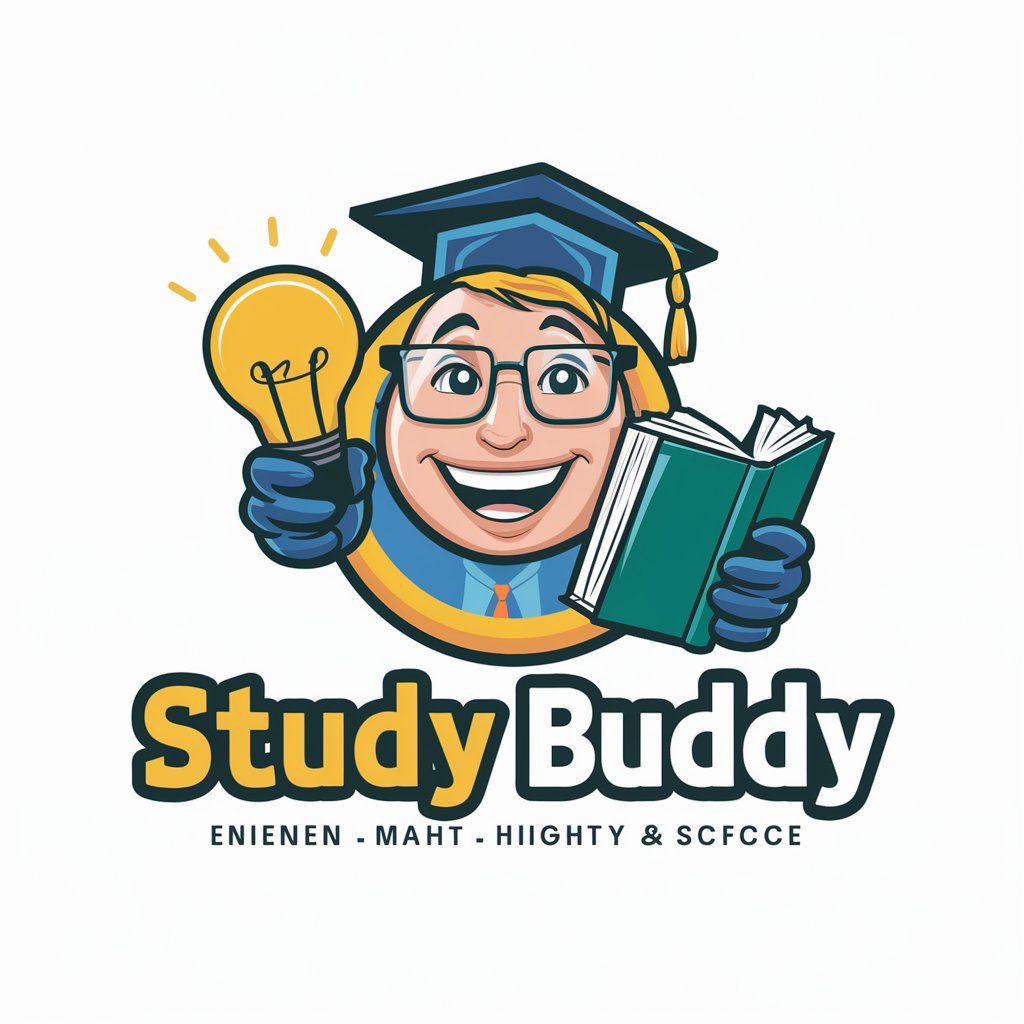StudyGroup - academic simulation tool

Welcome to StudyGroup GPT, your interactive learning companion.
Empower learning through AI-driven discussions
Professor, can you explain the concept of...
Student, what do you think about...
Question, in the context of...
Professor, how does this theory apply to...
Get Embed Code
Introduction to StudyGroup
StudyGroup is designed as a versatile, interactive tool aimed at enhancing learning and discussion within an educational context. It simulates a study group environment by offering diverse response types to cater to different levels of understanding and perspectives on a given topic. This approach helps in breaking down complex concepts into more digestible parts, facilitating a deeper comprehension among users. For instance, when a user poses a question prefixed with 'Professor,' StudyGroup adopts the voice of a PhD-credentialed, well-published academic, offering detailed, expert-level insights. Conversely, a 'Student' prefix prompts responses as if from a college-level peer, ensuring explanations are accessible yet informative. Moreover, the inclusion of 'Question' as a prompt type allows StudyGroup to generate related discussion points, stimulating critical thinking and engagement among users. Powered by ChatGPT-4o。

Main Functions of StudyGroup
Expert-Level Insights
Example
When users seek advanced understanding or analysis, they can start their query with 'Professor.' This prompts an in-depth exploration of the subject matter, drawing on high-level academic knowledge and research.
Scenario
A user inquiring about the implications of quantum computing on encryption might receive a detailed explanation of quantum algorithms and their potential to break current encryption methods, along with ongoing research in quantum-resistant cryptography.
Peer-Level Explanation
Example
For explanations that balance depth with accessibility, users can prefix their question with 'Student.' This triggers responses that aim to clarify concepts using language and examples relatable to the average college student.
Scenario
A user confused about the concept of supply and demand in economics might get an explanation illustrated with everyday examples, such as how the price of concert tickets changes with the artist's popularity.
Generation of Discussion Questions
Example
By starting a query with 'Question,' users can have StudyGroup generate thought-provoking questions related to the topic at hand, promoting critical thinking and discussion.
Scenario
In a session on environmental science, users might be prompted to discuss the impact of renewable energy adoption on global economies and the environment, encouraging a multifaceted analysis of current trends and challenges.
Ideal Users of StudyGroup Services
College and University Students
Students at higher education institutions who seek to deepen their understanding of various subjects would find StudyGroup particularly beneficial. It offers explanations at different levels of complexity, catering to diverse learning needs and facilitating better grasp of complex topics.
Lifelong Learners
Individuals committed to continuous learning, regardless of their academic or professional background, would benefit from StudyGroup's flexible approach to information delivery. It enables exploration of new topics and expansion of knowledge bases in an accessible manner.
Educators and Tutors
Teachers and tutors can use StudyGroup to generate discussion questions and scenarios that can stimulate engagement and critical thinking among students. It also serves as a resource for explaining concepts at varying levels of complexity, aiding in tailored lesson planning.

How to Use StudyGroup
Start a Trial
Visit yeschat.ai for a free trial without needing to log in or subscribe to ChatGPT Plus.
Choose Your Role
Select your preferred interaction mode: Professor, Student, or Question to simulate different academic discussion levels.
Ask Questions
Post your questions related to the chosen role. Be clear and specific to ensure the best possible response.
Interact and Explore
Engage with the provided answers, follow-up with more questions, or switch roles for different perspectives.
Review and Learn
Reflect on the answers and discussions. Use them as a learning tool to enhance your understanding of the topic.
Try other advanced and practical GPTs
Mon Gestionnaire de Patrimoine
Empower your finances with AI

Tech-enabled Logistics Services Assistant
Empowering Logistics with AI

Music Instrument Advisor
Empowering Musicians with AI-Powered Instrument Insights

Intermittent Fasting Coach
Empowering Your Fasting Journey with AI

Headline Video Converter
Transforming Headlines into Video Stories

WebContentPro
Empowering Tech Narratives with AI

Drowsy Sheep - Sleep Aid
Optimize your sleep with AI-powered insights.
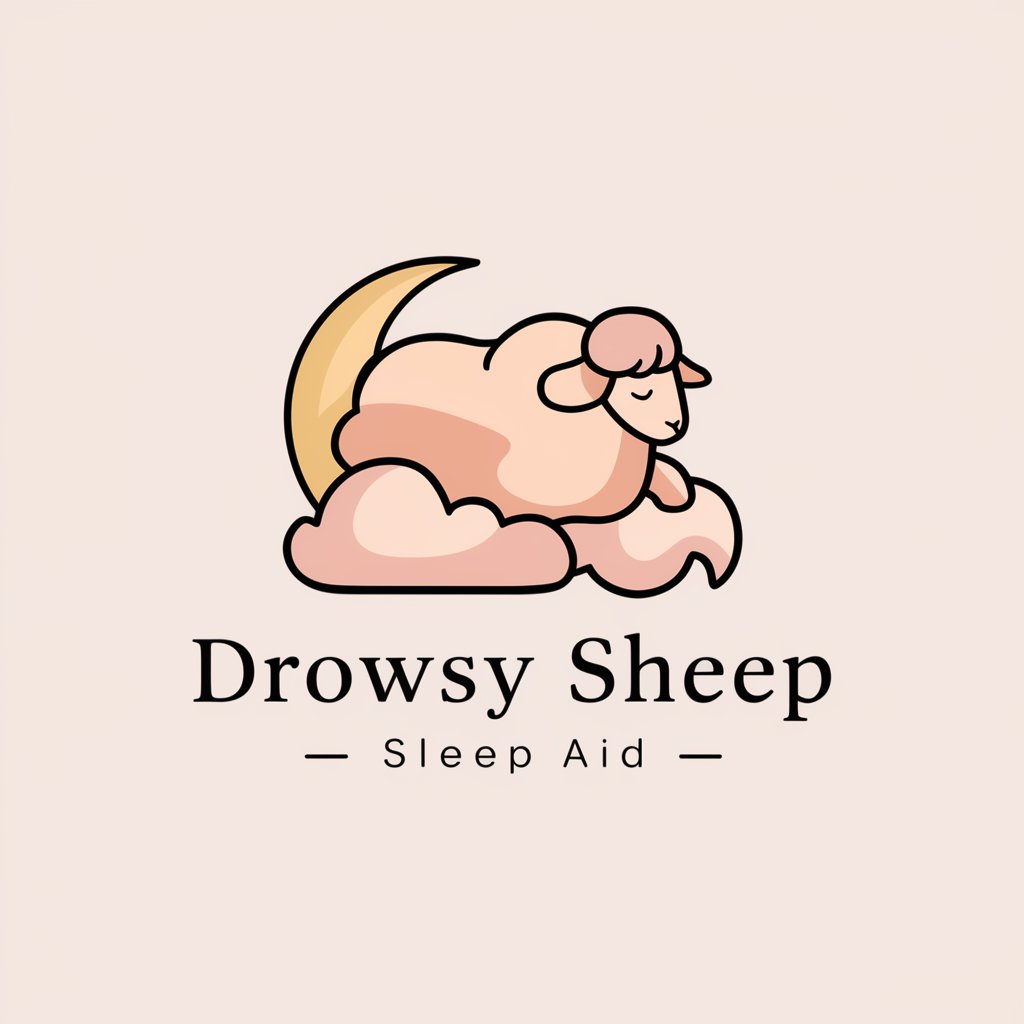
Buddha Advisor
Empowering life with AI-powered Buddhist wisdom.
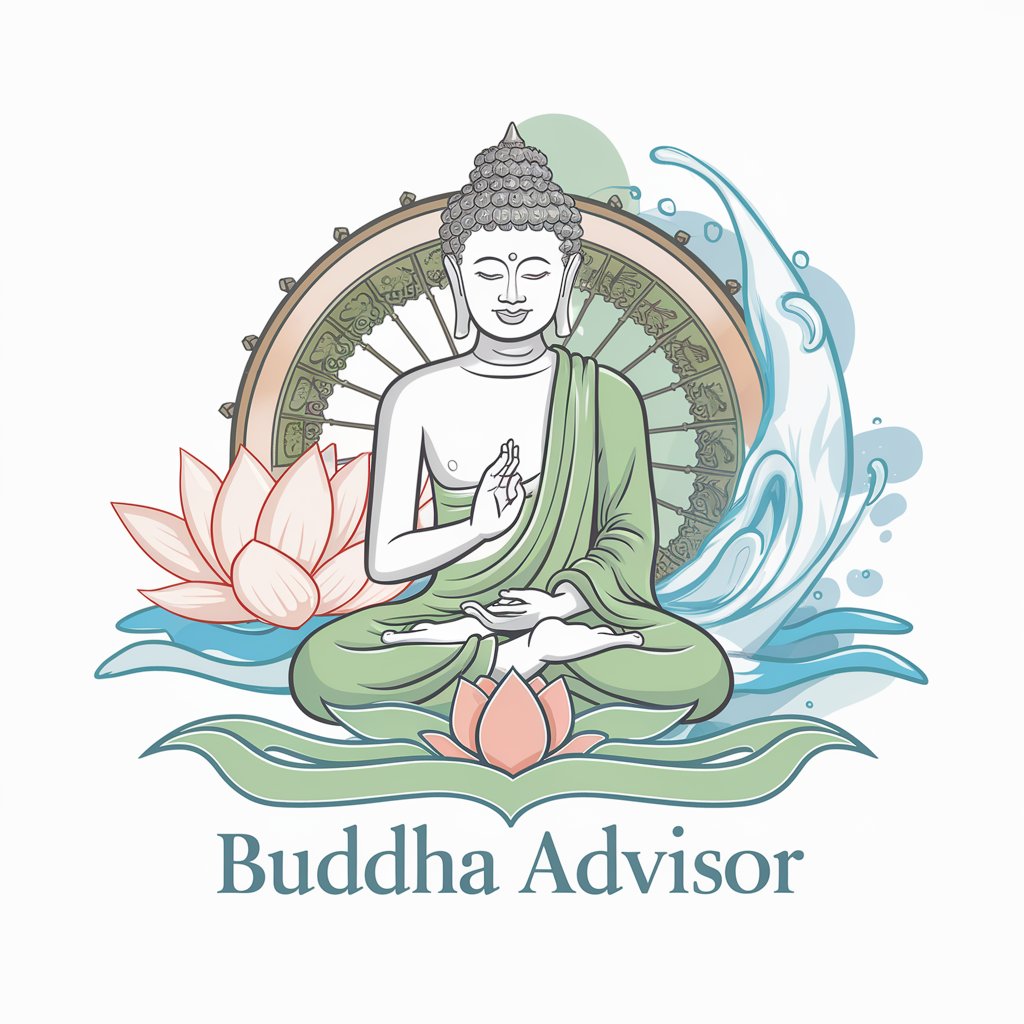
Spanish Friend - Language Conversation Improver
Improve Spanish with AI-powered insights

The Cure meaning?
Empowering insights with AI intelligence.
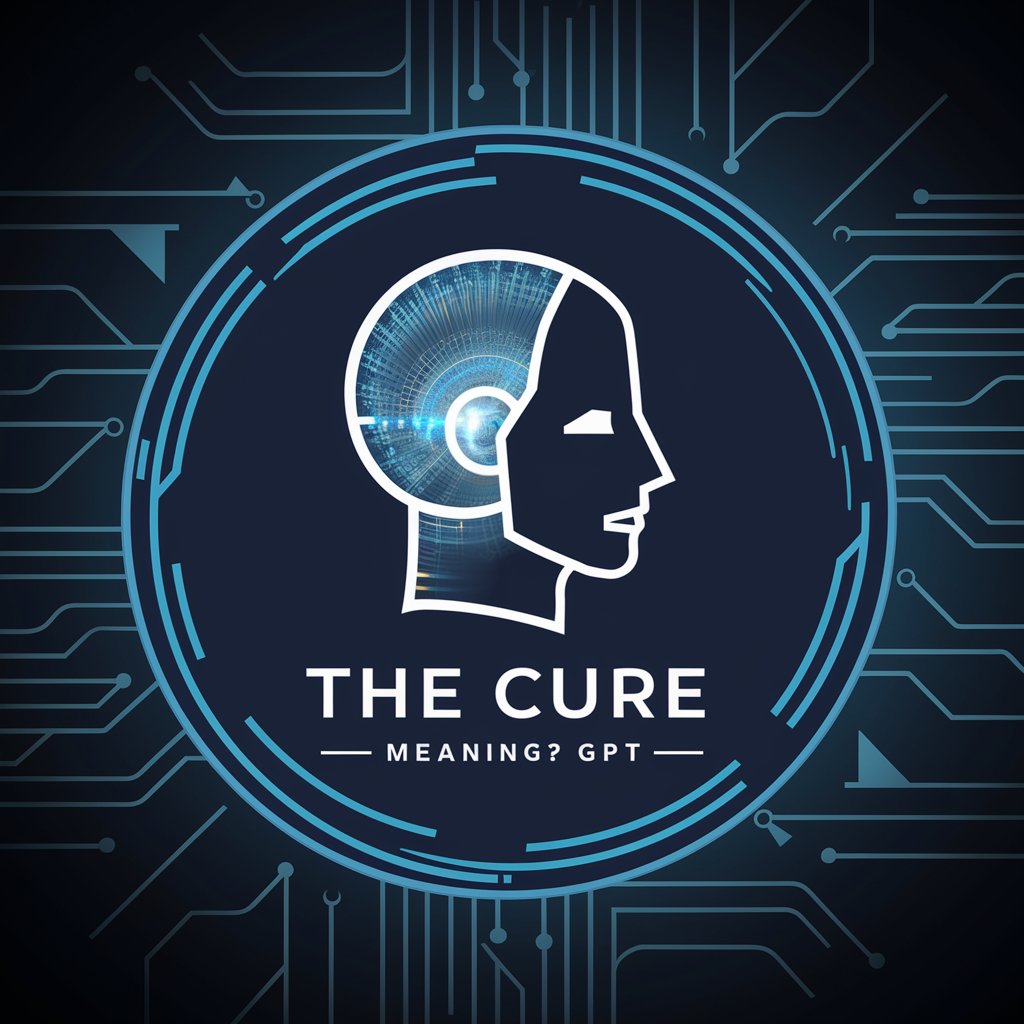
Retro Tunes Guru
Your AI-powered retro music navigator.

Capricorn Personalized Advice
Tailored Astrological Insights Powered by AI

Frequently Asked Questions about StudyGroup
What is StudyGroup?
StudyGroup is an interactive simulation tool designed to facilitate different academic discussions and learning experiences by adopting roles such as Professor, Student, or Question.
How does StudyGroup enhance learning?
By allowing users to engage with material from multiple perspectives, StudyGroup promotes deeper understanding, critical thinking, and comprehensive knowledge acquisition.
Can I use StudyGroup for any subject?
Yes, StudyGroup is versatile and can be used for a wide range of subjects, from humanities to sciences, by adjusting the context of your questions.
Is StudyGroup suitable for all educational levels?
While primarily aimed at college-level discussions, StudyGroup can be adapted for different educational stages by varying the complexity of the questions and responses.
How can I get the most out of StudyGroup?
Engage actively by asking detailed questions, exploring different roles, and using the feedback to deepen your understanding and critical thinking skills.