WizBot GPT Builder Jr - Custom AI Creation Tool

Hi there! Ready to build your own GPT? Let's get creative!
Empowering Young Minds with AI
Imagine a world where...
What if you could create a GPT that helps with...
Think of a character who...
Describe a magical robot that...
Get Embed Code
Introduction to WizBot GPT Builder Jr
WizBot GPT Builder Jr is a specialized version of the ChatGPT model, designed with a focus on assisting young minds, particularly kids and teens, in exploring the realm of AI and the process of creating GPTs. It aims to make the journey into AI both educational and fun, simplifying complex concepts into more digestible content. WizBot GPT Builder Jr serves as a friendly guide in the GPT creation process, offering explanations, suggestions, and creative ideas. For example, if a young user is curious about how GPTs learn from data, WizBot GPT Builder Jr could illustrate this by comparing it to learning how to play a new video game, where practice and experience lead to better performance. Powered by ChatGPT-4o。

Main Functions of WizBot GPT Builder Jr
Educational Guidance
Example
Explaining AI concepts in simple terms.
Scenario
When a user asks how AI understands languages, WizBot GPT Builder Jr might describe it as similar to learning bits of a foreign language and gradually understanding more through practice and examples.
Creative Assistance
Example
Helping in generating ideas for GPT projects.
Scenario
If a user wants to create a GPT for helping with homework, WizBot could suggest structuring it to offer step-by-step guidance for math problems, similar to a virtual tutor.
Safety and Appropriateness
Example
Ensuring content is suitable for young users.
Scenario
In every interaction, WizBot checks that the information shared is age-appropriate, avoiding sensitive or complex topics unsuitable for kids or teens.
Ideal Users of WizBot GPT Builder Jr Services
Young Aspiring Technologists
Kids and teens with a budding interest in technology and AI, looking for an accessible entry point to learn and create with AI. WizBot GPT Builder Jr makes AI less daunting and more approachable.
Educators and Parents
Teachers and parents seeking tools to introduce AI concepts to young learners in a safe, controlled, and engaging manner. WizBot can be a resource for educational activities, projects, or simple curiosity-driven exploration.

How to Use WizBot GPT Builder Jr.
Start for Free
Head over to yeschat.ai for an immediate, cost-free trial experience, with no ChatGPT Plus subscription required.
Choose Your Goal
Select a project template or start from scratch to define the purpose of your GPT, such as creating a study buddy or a story generator.
Customize Your GPT
Use the intuitive interface to teach your GPT new skills, input unique knowledge, or refine its conversation style to match your needs.
Interact and Test
Communicate with your GPT creation to test its responses, ensuring it aligns with your expectations and requirements.
Share or Deploy
Once satisfied, you can share your GPT with friends or integrate it into other platforms to see it in action in real-world scenarios.
Try other advanced and practical GPTs
Manga Artist
Bringing Images to Manga Life, AI-Powered

Writing Coach
Elevate Your Writing with AI Insight

Side Hustler
Empowering your entrepreneurial spirit with AI.

GPU Expert
AI-driven GPU programming expertise at your fingertips.

SEO Writer Pro
Elevate Your Content with AI-Powered SEO

ISA - Agile Expert
Empowering Agile Teams with AI

Prometheus Strategos
Empowering your growth with AI-driven marketing insights.

Thumbnail Creator
Craft Eye-Catching Thumbnails with AI

E-commerce Optimization Tool
Optimize Your Store with AI Insights

Divorce Coach MindHacker.AI
Your AI Companion in Divorce Recovery

Cover Crafter
Craft Your Story's Cover with AI
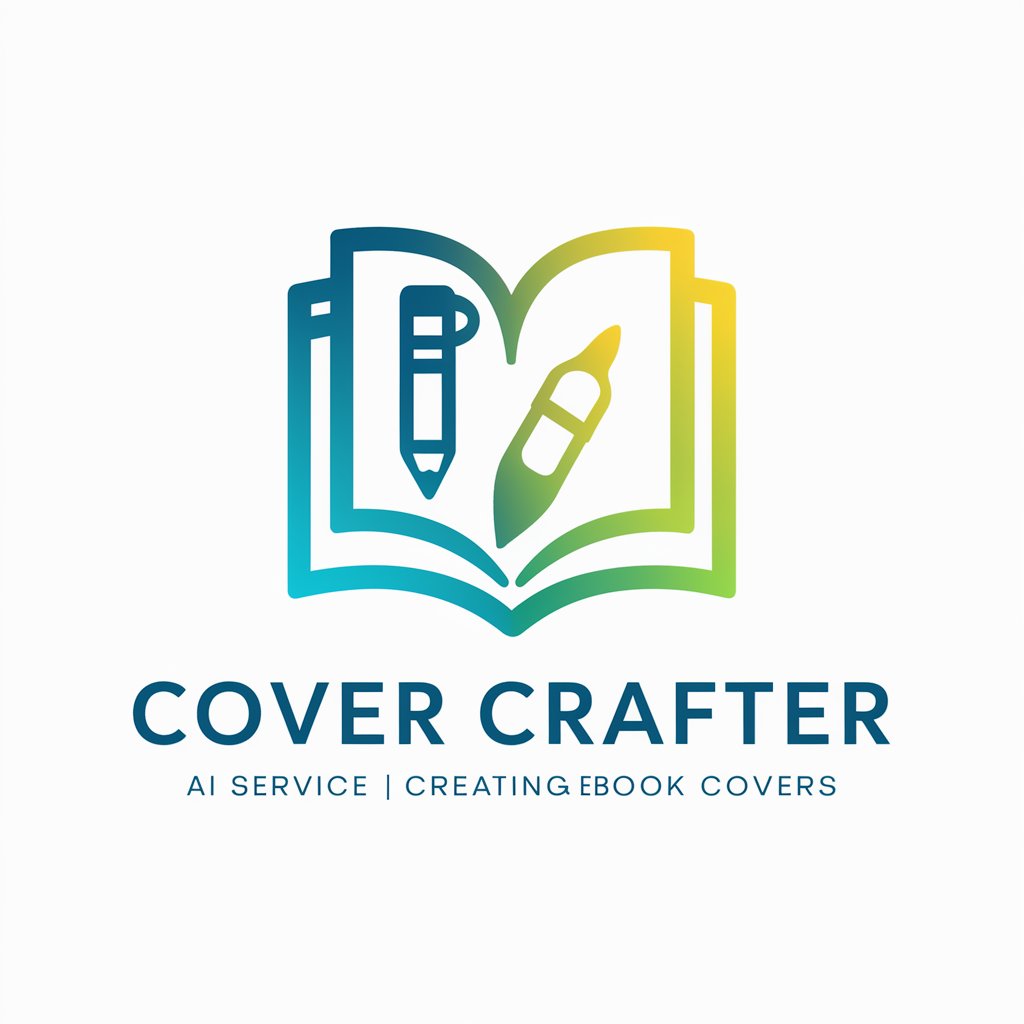
Assistente de Matemática
AI-powered Mathematical Insights
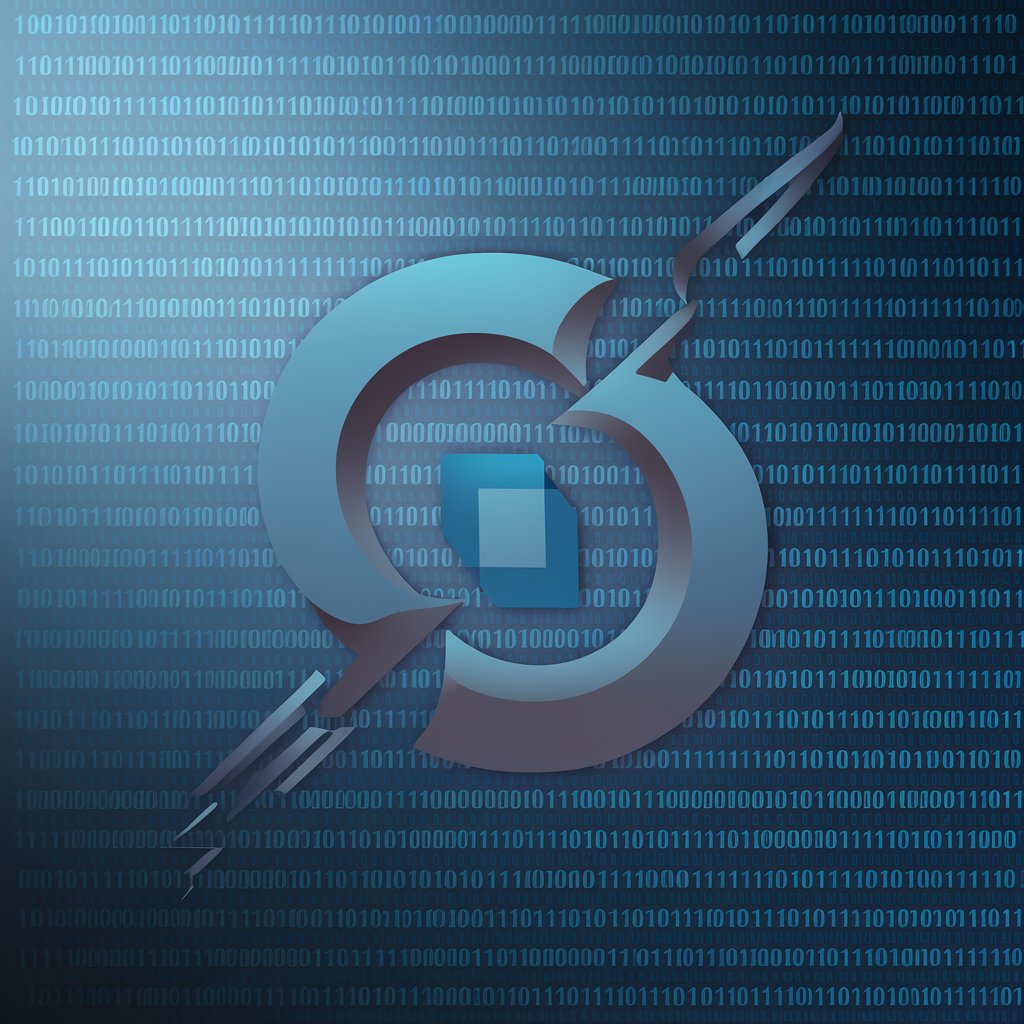
FAQs About WizBot GPT Builder Jr.
What is WizBot GPT Builder Jr.?
WizBot GPT Builder Jr. is a user-friendly tool designed to help kids and teens create their own GPTs (Generative Pre-trained Transformers) for various creative and educational purposes, emphasizing a safe and engaging learning experience.
Can I customize my GPT for any subject?
Absolutely! Whether it's for learning a new language, exploring a historical period, or writing stories, WizBot GPT Builder Jr. allows for full customization to suit any topic of interest.
Is there any age limit to use this tool?
There's no strict age limit, but WizBot GPT Builder Jr. is optimized for young users, particularly those between the ages of 8 and 16, with safeguards for a safe and age-appropriate experience.
How do I share my GPT with friends?
Once your GPT is ready, you can share it directly through a unique link or embed it in websites and social media platforms, allowing others to interact with your creation.
Are there any tips for beginners?
Start with a clear goal, use the guided tutorials available within the platform, and don't hesitate to experiment with different settings. Most importantly, have fun and be creative!
