Thumbnail Creator - AI-Powered Thumbnail Design

Hey there! Ready to create the perfect thumbnail?
Craft Eye-Catching Thumbnails with AI
Describe the theme and key elements of your video for a custom thumbnail.
What colors and styles do you prefer for your thumbnail?
Share some details about your video content to inspire the thumbnail design.
How do you want your thumbnail to stand out and attract viewers?
Get Embed Code
Introduction to Thumbnail Creator
Thumbnail Creator is a specialized tool designed to aid users in conceptualizing and generating thumbnails for various digital content, particularly videos. It focuses on creating visually appealing, relevant, and clear thumbnails that capture the essence of the video content, encouraging viewer engagement. Through an interactive and user-friendly interface, Thumbnail Creator invites users to share details about their video, providing a tailored experience that ensures the final thumbnail accurately represents the video while standing out on platforms. Examples of its application include designing thumbnails for YouTube videos, online course content, and social media posts. These thumbnails are crafted to be eye-catching, incorporating elements such as engaging backgrounds, descriptive text overlays, and relevant imagery, all of which are pivotal in increasing click-through rates and viewer interest. Powered by ChatGPT-4o。

Main Functions of Thumbnail Creator
Conceptualization and Design
Example
Creating a thumbnail for a cooking video that features the finished dish, engaging text overlays, and a vibrant background.
Scenario
A user uploads a brief description of their cooking video, including key elements they wish to highlight. Thumbnail Creator then suggests a design that visually encapsulates the essence of the dish, making it irresistible to potential viewers.
Customization Options
Example
Offering a variety of fonts, colors, and layout options for a personal vlog thumbnail.
Scenario
A vlogger wants their thumbnail to reflect their personality and the theme of their video. Thumbnail Creator provides a selection of customization options, allowing the vlogger to choose elements that best match their style, enhancing the thumbnail’s appeal.
Adaptability for Various Platforms
Example
Adjusting thumbnail dimensions and elements for different social media platforms, such as YouTube, Instagram, and Facebook.
Scenario
A content creator needs to adapt their video thumbnail for multiple platforms. Thumbnail Creator automatically adjusts the size and layout of the thumbnail to meet the specific requirements of each platform, ensuring optimal display and effectiveness.
Ideal Users of Thumbnail Creator Services
Content Creators
Individuals or teams producing video content for platforms like YouTube, Vimeo, or social media. They benefit from Thumbnail Creator by enhancing their video's visibility and attractiveness, leading to increased engagement and viewership.
Digital Marketers
Professionals focused on online marketing campaigns who utilize video content to promote products or services. Thumbnail Creator aids in creating compelling thumbnails that capture the audience's attention, driving higher click-through rates for their campaigns.
Educators and Online Instructors
Those offering online courses or educational content who need to make their videos stand out amongst a plethora of educational materials. Thumbnail Creator helps in designing clear and engaging thumbnails that convey the educational value of their content, attracting more learners.

How to Use Thumbnail Creator
Start Your Free Trial
Access Thumbnail Creator by visiting yeschat.ai, where you can start a free trial immediately without needing to log in or subscribe to ChatGPT Plus.
Define Your Vision
Consider the main theme of your video and what message you want to convey through your thumbnail. This clarity will guide the creation process.
Share Video Details
Provide specific details about your video, including genre, key elements, and any text or colors you prefer, to help Thumbnail Creator generate tailored suggestions.
Review Suggestions
Thumbnail Creator will offer a range of thumbnail options based on your input. Review these suggestions and consider how they align with your video's content and style.
Customize & Finalize
Select your preferred thumbnail and make any final adjustments. Thumbnail Creator allows for customization to ensure the thumbnail perfectly represents your video.
Try other advanced and practical GPTs
Prometheus Strategos
Empowering your growth with AI-driven marketing insights.

WizBot GPT Builder Jr
Empowering Young Minds with AI

Manga Artist
Bringing Images to Manga Life, AI-Powered

Writing Coach
Elevate Your Writing with AI Insight

Side Hustler
Empowering your entrepreneurial spirit with AI.

GPU Expert
AI-driven GPU programming expertise at your fingertips.

E-commerce Optimization Tool
Optimize Your Store with AI Insights

Divorce Coach MindHacker.AI
Your AI Companion in Divorce Recovery

Cover Crafter
Craft Your Story's Cover with AI
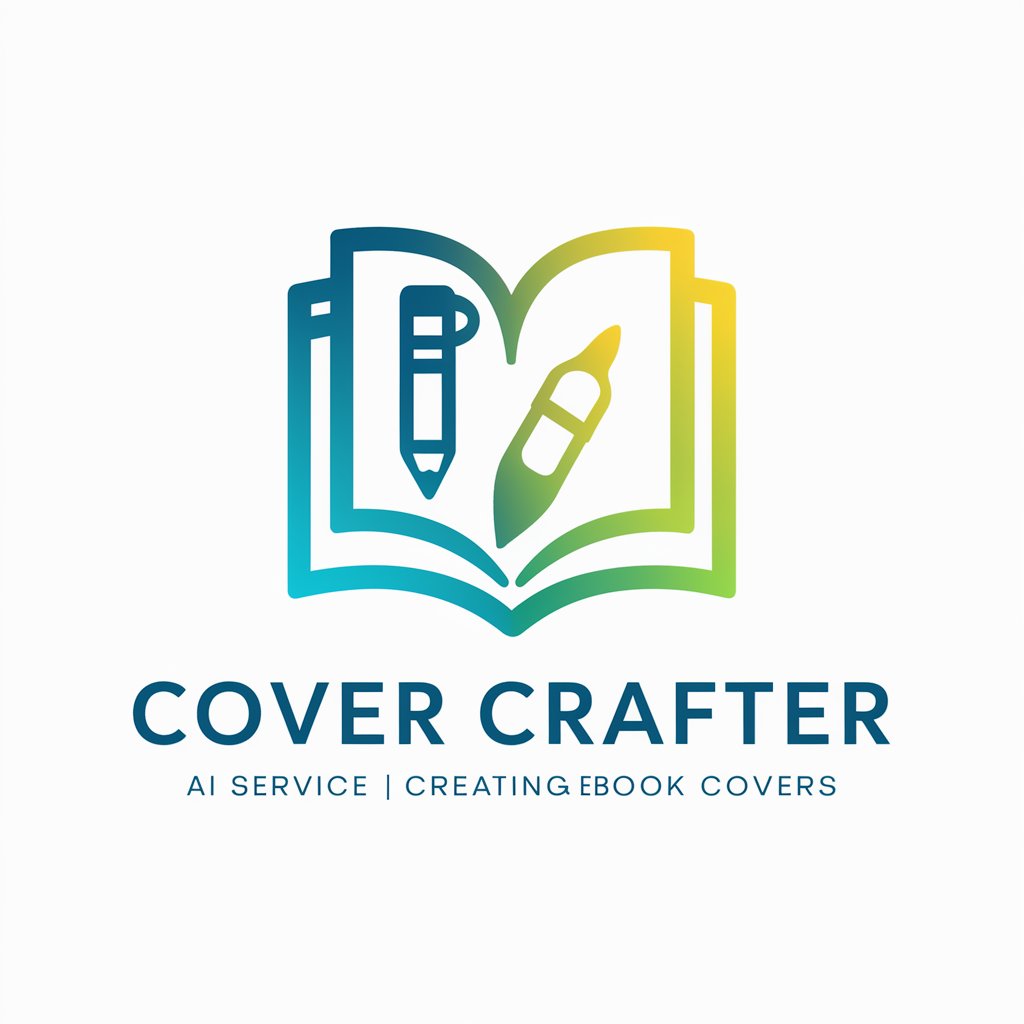
Assistente de Matemática
AI-powered Mathematical Insights
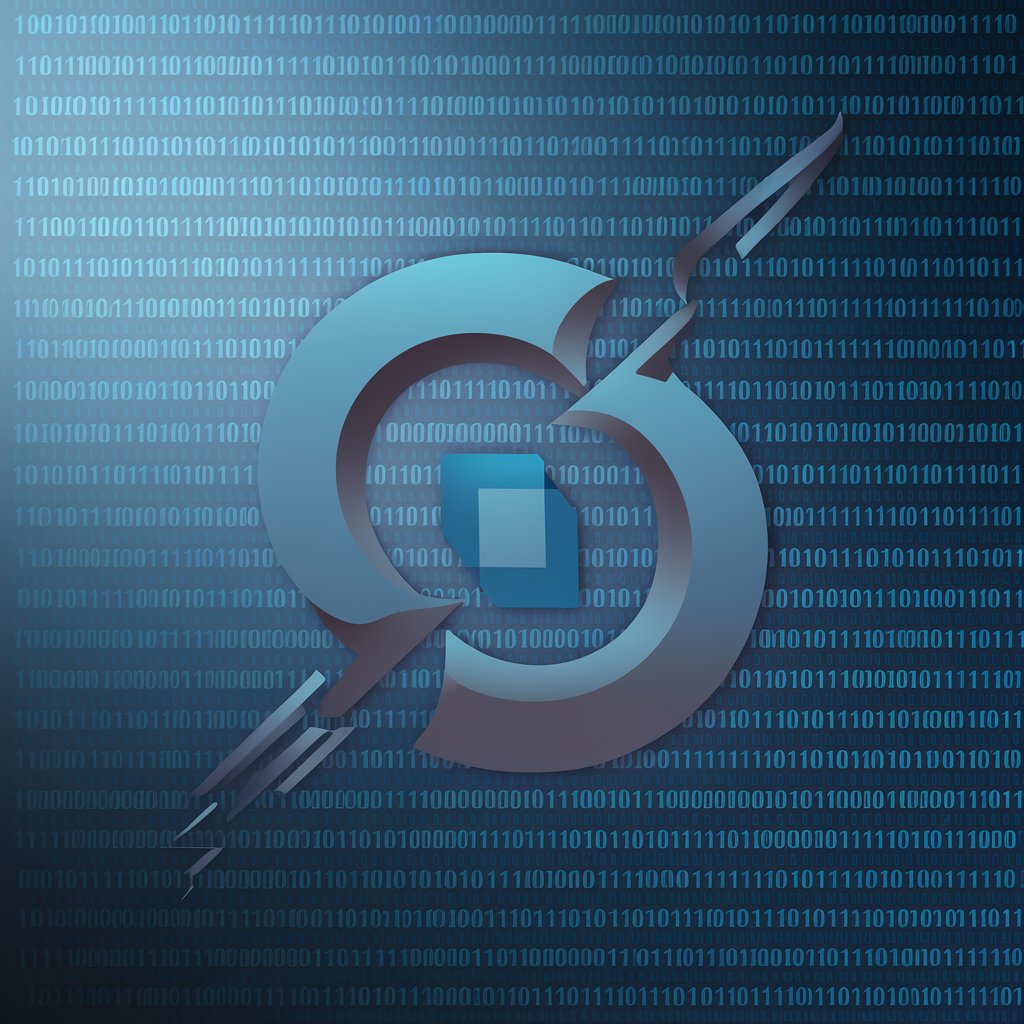
Online sales listing bot
AI-Powered Listing Creation & Enhancement

Movie and Series Finder
Your AI-powered movie and series matchmaker.

Frequently Asked Questions about Thumbnail Creator
What is Thumbnail Creator?
Thumbnail Creator is an AI-powered tool designed to help content creators generate visually appealing and relevant thumbnails for their videos, enhancing click-through rates and viewer engagement.
Can I customize thumbnails generated by Thumbnail Creator?
Yes, Thumbnail Creator provides options for customization, allowing you to adjust colors, text, and layout to match your video's theme and your personal style.
Do I need any design experience to use Thumbnail Creator?
No, Thumbnail Creator is user-friendly and designed for creators of all skill levels. The AI guides you through the process, making professional-quality thumbnails accessible to everyone.
How does Thumbnail Creator ensure my thumbnail stands out?
Thumbnail Creator uses AI to analyze your video content and target audience, suggesting design elements that are proven to attract attention and encourage clicks.
Is Thumbnail Creator compatible with all video platforms?
Yes, thumbnails created with Thumbnail Creator are optimized for a variety of platforms, including YouTube, Vimeo, and more, ensuring they meet the specific requirements and dimensions of each site.
