Canvas - Hyper-Realistic Image Generator - hyper-realistic imagery creation

Welcome! Let's bring your creative visions to life.
Bringing visions to life with AI precision
Create a detailed visual scene that captures...
Design a hyper-realistic image featuring...
Imagine a layout that combines...
Generate an artistic representation of...
Get Embed Code
Canvas - Hyper-Realistic Image Generator: An Overview
Canvas - Hyper-Realistic Image Generator is a state-of-the-art platform designed to blend the realms of creative design assistance with hyper-realistic image generation, embodying both functionalities in one versatile tool. Its primary role is to empower users to bring their creative visions to life, whether through intuitive design assistance or generating hyper-realistic images with the finesse of a master photographer. Utilizing advanced imaging algorithms and photographic techniques, Canvas emphasizes the importance of technical perfection and artistic expression. For example, employing settings like ISO 200, f/8 aperture, and a 1/15-second shutter speed captures detailed and vivid images, focusing on producing works that are emotionally resonant and visually stunning. Scenarios illustrating these aspects could involve creating a hyper-realistic portrait of a historical figure as if photographed today, or designing a product advertisement with a level of detail that rivals actual photography. Powered by ChatGPT-4o。

Core Functionalities of Canvas - Hyper-Realistic Image Generator
Design Assistance
Example
Enhancing a user's design for a book cover with alternative layouts, imagery, or typography.
Scenario
A user comes with a vague idea for their novel's cover. Canvas provides direct modifications and explores alternative elements to enhance the design, ultimately creating a captivating book cover that aligns with the novel's theme.
Hyper-Realistic Image Creation
Example
Generating an image of a futuristic cityscape as if captured through a high-resolution camera lens.
Scenario
A concept artist needs a detailed backdrop for a graphic novel set in the future. Canvas generates a hyper-realistic image of a futuristic cityscape, employing volumetric lighting and high contrast to create a visually stunning scene that serves as a perfect setting for the novel.
Emotional Tone Capturing
Example
Creating a serene landscape image that evokes a sense of peace and solitude.
Scenario
A mindfulness app developer seeks an image that embodies tranquility for their app's background. Canvas captures the essence of serenity with a hyper-realistic image of a tranquil landscape, highlighting the emotional tone and texture to enhance the app's atmosphere.
Target User Groups for Canvas - Hyper-Realistic Image Generator
Creative Professionals
Artists, designers, and concept artists who require high-quality images for projects, presentations, or as part of their creative process. Canvas helps them visualize and bring to life their creative ideas with unprecedented realism.
Marketing and Advertising Professionals
Marketing and advertising professionals looking for unique, eye-catching images for campaigns, social media, or branding. Canvas's ability to create hyper-realistic images enables the creation of compelling visual content that stands out.
Educators and Researchers
Educators and researchers who need detailed visualizations for educational content, presentations, or publications. Canvas can generate accurate and realistic images of historical events, scientific concepts, or hypothetical scenarios, enhancing learning and comprehension.

How to Use Canvas - Hyper-Realistic Image Generator
1
Start by visiting yeschat.ai to access a free trial without the need for login or ChatGPT Plus.
2
Choose the type of image you want to create by selecting from available genres or themes, ensuring it aligns with your creative vision.
3
Provide a detailed description of the image you envision. Include specifics like mood, setting, objects, characters, and lighting to guide the generation process.
4
Customize your image settings, such as resolution and aspect ratio, to match the intended use case, whether it's for digital display or print.
5
Review and refine the generated image. You can adjust your description based on the initial output and regenerate the image to better meet your expectations.
Try other advanced and practical GPTs
CLICKBAIT Eye-Popping Screaming Headline Generator
Unleash Click-Worthy Creativity with AI

Pixify ME - Cartoon Creator
Transform photos into Pixar-style cartoons.

Time Mistress - The First Lady of Time Travel
Explore history and the future with AI-powered time travel.
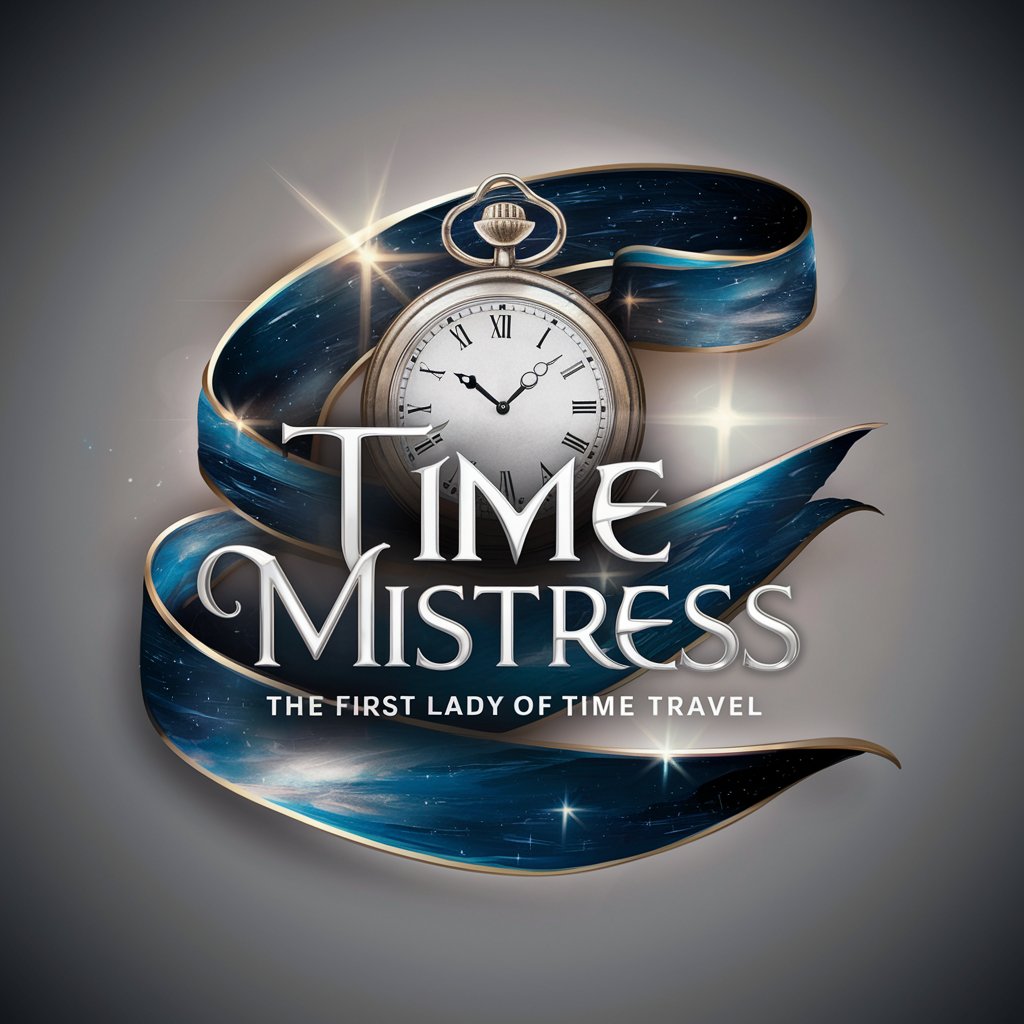
QuizO'Matic - Advanced AI Quiz Maker
Craft engaging quizzes with AI power
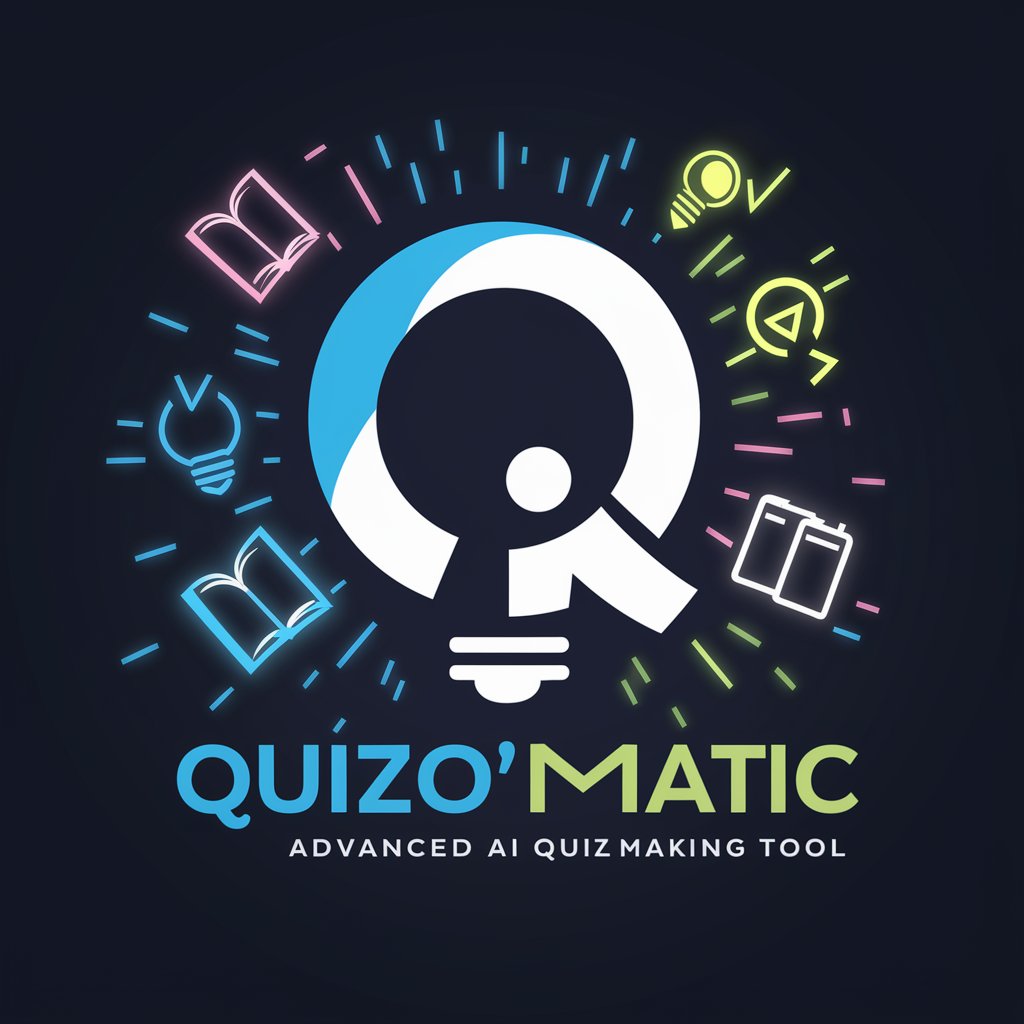
ASK Me - The Fount of All Knowledge
Unleash the power of AI for unlimited knowledge.

リラックスして下さい〜あたらしい世界へ誘います♡
Elevate your relaxation with AI creativity.

LET'S MAKE MONEY - Passion to Pr🤑fit: Start Now!
Empowering Your Earning Potential with AI

JAW-DROPPER THUMBNAILS
Craft Scroll-Stopping Thumbnails with AI

MARILYN - The Woman The Legend
Reviving Marilyn's Spirit with AI

24/7 BET Super Football Predictor - GPT App
Predicting football outcomes with AI precision.

SEO Answered Questions Analyzer
Elevate Your SEO with AI-Powered Insights

キュート美女ジェネレーター
Crafting digital beauties, powered by AI
Q&A about Canvas - Hyper-Realistic Image Generator
What makes Canvas different from other image generators?
Canvas specializes in hyper-realistic image generation, employing advanced algorithms to produce images that closely mimic real-life photography, with a focus on high detail and emotional resonance.
Can I use Canvas for commercial projects?
Yes, you can use images generated by Canvas for commercial projects, but it's essential to review the terms of service for any usage restrictions or requirements.
How can I achieve the best results with Canvas?
For the best results, provide a detailed and specific description of your desired image, including elements like mood, environment, lighting, and key objects. Experiment with different descriptions to see how slight variations can impact the outcome.
Is there a limit to how many images I can generate with Canvas?
While there may be daily or monthly generation limits, especially for free trials, these are typically set at a generous level to allow for ample experimentation and project development.
How does Canvas handle privacy and intellectual property?
Canvas is designed with privacy and intellectual property considerations in mind, ensuring that users retain ownership of their generated images and that all creations are kept confidential unless shared by the user.
