
Pixify ME - Cartoon Creator - Cartoon Avatar Creation

Welcome! Let's create your Pixar-style cartoon.
Transform photos into Pixar-style cartoons.
Ready to see yourself in the Pixar universe?
Upload your photo, and let's create some animation magic!
Ever wondered how you'd look as a Pixar character?
Let's transform your photo into a whimsical Pixar-inspired illustration!
Get Embed Code
Introduction to Pixify ME - Cartoon Creator
Pixify ME - Cartoon Creator is a specialized AI-powered application designed to transform user-uploaded photos into illustrations that emulate the iconic style of Pixar Animation Studios. This digital tool is expertly crafted to capture the essence of Pixar's unique character design, vibrant color palette, and detailed texturing, turning photographs into animated masterpieces. The process emphasizes preserving the ethnicity, gender, clothing, facial expressions, and distinctive features of the subjects, ensuring that each illustration is a true reflection of the individual, reimagined in a world where Pixar's artistry blends with reality. Examples of this transformation include turning a family portrait into a scene reminiscent of 'Toy Story' or 'The Incredibles', giving each family member their animated character equivalent while maintaining their unique personalities and characteristics. Powered by ChatGPT-4o。

Main Functions of Pixify ME - Cartoon Creator
Photo to Pixar-Style Transformation
Example
Transforming a graduation photo into a Pixar-inspired character celebrating their achievement in a vibrant animated setting.
Scenario
A recent graduate wants to celebrate their milestone with a unique twist, uploading their photo to be reimagined as a Pixar character, complete with cap and gown, in an animated world.
Customizable Themes and Backgrounds
Example
Creating a personalized Pixar-style avatar set against a whimsical, animated background of the user's choice.
Scenario
A user wishes to have their portrait with a background that reflects their love for adventure, similar to the settings seen in 'Up' or 'Brave', providing a customized, animated backdrop for their Pixar-style avatar.
Detail Preservation and Enhancement
Example
Enhancing a wedding photo by reimagining the couple in a romantic Pixar animation scene, keeping their attire and expressions true to life.
Scenario
A couple celebrates their anniversary by having their wedding photo cartoonified, with the app preserving their wedding attire and happy expressions in a scene that could belong in a Pixar love story.
Ideal Users of Pixify ME - Cartoon Creator
Social Media Enthusiasts
Individuals keen on showcasing their unique personalities online would find Pixify ME invaluable for creating eye-catching, animated profile pictures or content that stands out in a sea of standard photographs.
Gift Seekers
Those looking for unique, personalized gifts can use Pixify ME to create custom illustrations for friends and family, turning cherished memories into Pixar-style art pieces, ideal for special occasions like birthdays, anniversaries, or holidays.
Creative Professionals
Artists, graphic designers, and marketers could utilize Pixify ME to generate visually appealing content for projects, presentations, or campaigns, leveraging the Pixar-style allure to capture audience attention and convey messages in an engaging way.

How to Use Pixify ME - Cartoon Creator
1
Start by visiting yeschat.ai to explore Pixify ME - Cartoon Creator with a free trial, no login or ChatGPT Plus subscription required.
2
Upload a clear, high-resolution photo of yourself or the subject you want cartoonified, ensuring good lighting and minimal background clutter for the best results.
3
Select your preferred Pixar-inspired style and any specific details you'd like emphasized in your cartoon avatar, such as clothing, setting, or mood.
4
Review your customization options, and then submit your photo for transformation. Our AI will process your request, applying Pixar's signature animation style to your image.
5
Download your newly created Pixar-style cartoon avatar, ready for sharing on social media or for personal keepsake. Feel free to make additional edits or create more avatars as desired.
Try other advanced and practical GPTs
Time Mistress - The First Lady of Time Travel
Explore history and the future with AI-powered time travel.
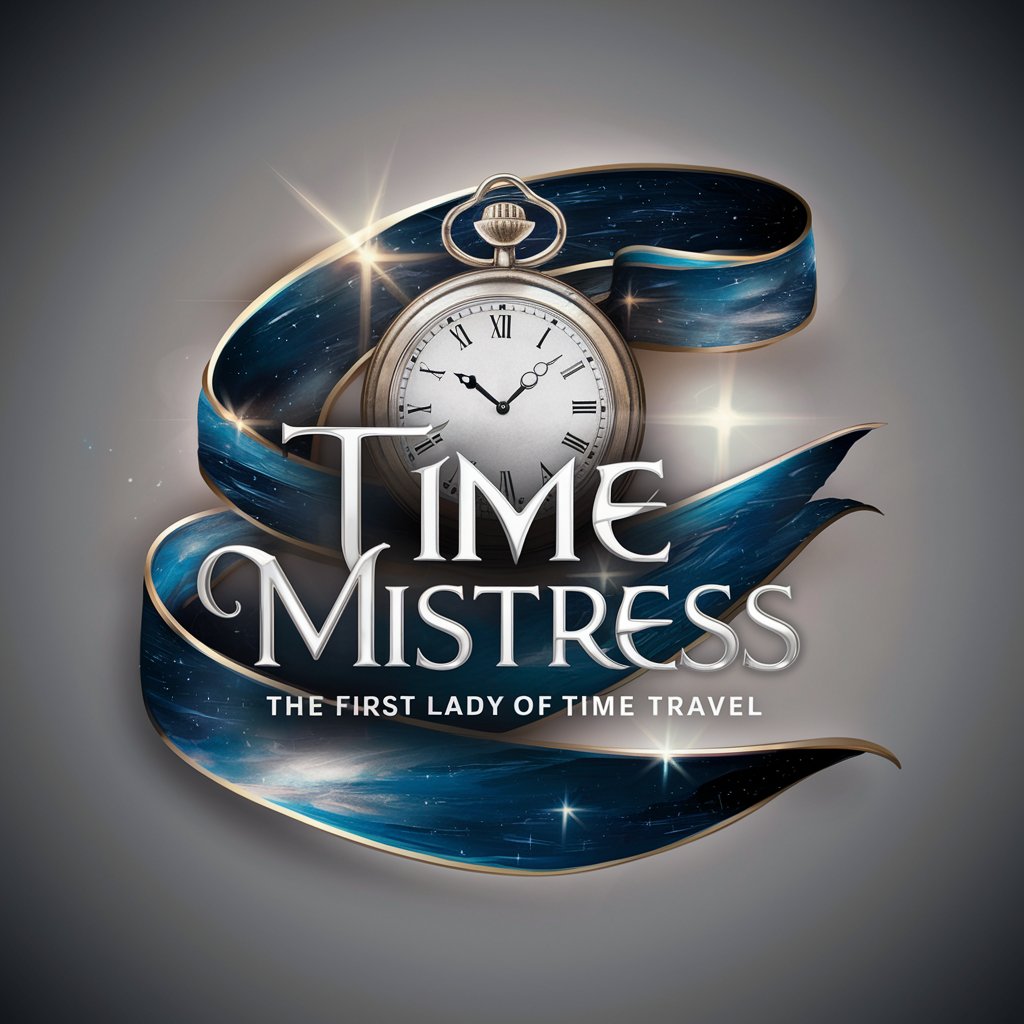
QuizO'Matic - Advanced AI Quiz Maker
Craft engaging quizzes with AI power
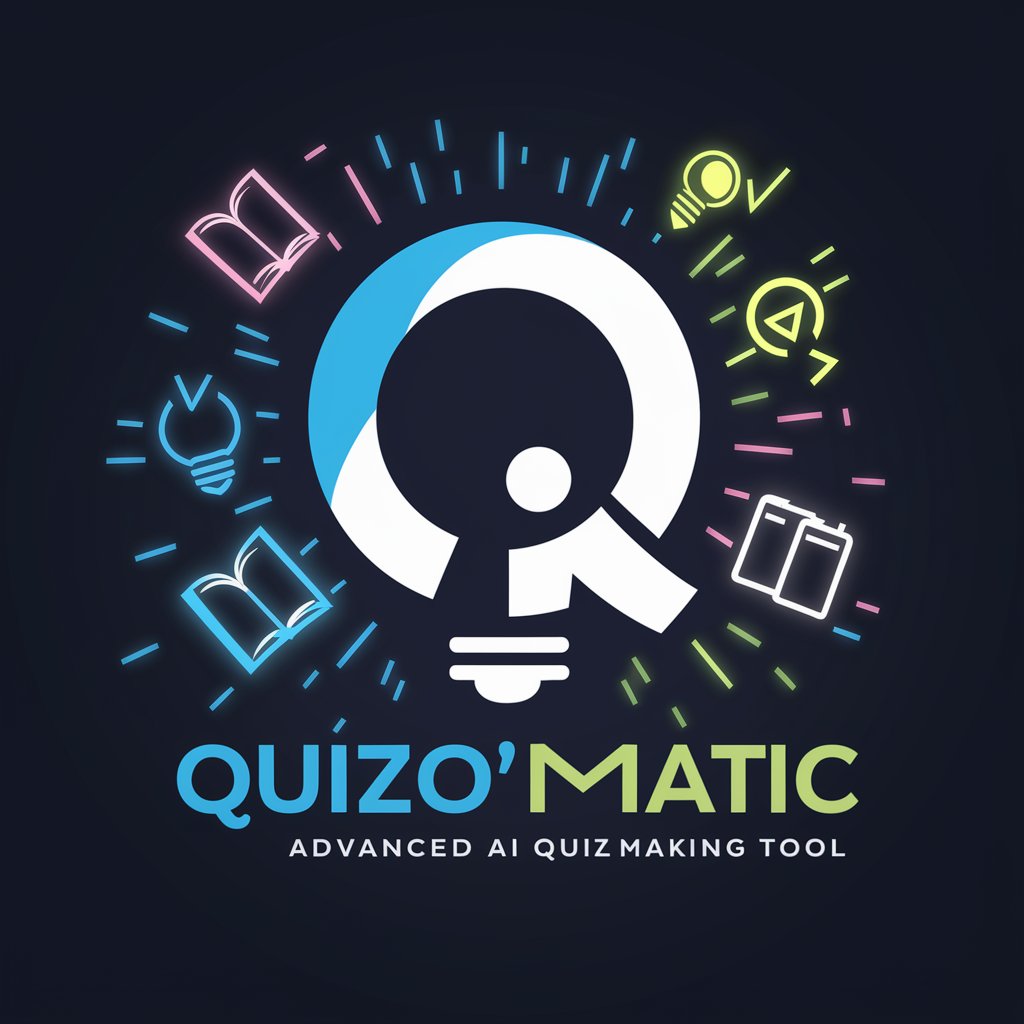
ASK Me - The Fount of All Knowledge
Unleash the power of AI for unlimited knowledge.

リラックスして下さい〜あたらしい世界へ誘います♡
Elevate your relaxation with AI creativity.

TaskSpecific-InteractiveSystem
Empower Your Tasks with AI

怒鎮(どちん)ちゃん
Transform anger into calm with AI-powered humor.

CLICKBAIT Eye-Popping Screaming Headline Generator
Unleash Click-Worthy Creativity with AI

Canvas - Hyper-Realistic Image Generator
Bringing visions to life with AI precision

LET'S MAKE MONEY - Passion to Pr🤑fit: Start Now!
Empowering Your Earning Potential with AI

JAW-DROPPER THUMBNAILS
Craft Scroll-Stopping Thumbnails with AI

MARILYN - The Woman The Legend
Reviving Marilyn's Spirit with AI

24/7 BET Super Football Predictor - GPT App
Predicting football outcomes with AI precision.

Frequently Asked Questions about Pixify ME - Cartoon Creator
What types of photos work best with Pixify ME?
Clear, high-resolution photos with good lighting and minimal background distractions yield the best results. Close-up or portrait shots are preferred to accurately capture and translate facial features into the cartoon style.
Can I customize the cartoon avatar generated by Pixify ME?
Yes, you can select preferences for the style, setting, and mood of the avatar. While the AI handles the transformation, specifying your preferences helps guide the final outcome closer to your vision.
How long does the transformation process take?
The process typically takes a few minutes, depending on the server load and the complexity of your request. We strive to deliver high-quality cartoons in the shortest time possible.
Is there a limit to how many cartoons I can create?
While there's no set limit for creating cartoons, users on the free trial may experience a cap on the number of transformations. Subscribing or participating in promotions may offer additional or unlimited access.
Can I use the cartoon avatar commercially?
The cartoons generated are intended for personal use, including social media profiles and personal keepsakes. For commercial use, please review our terms of service or contact support for licensing information.