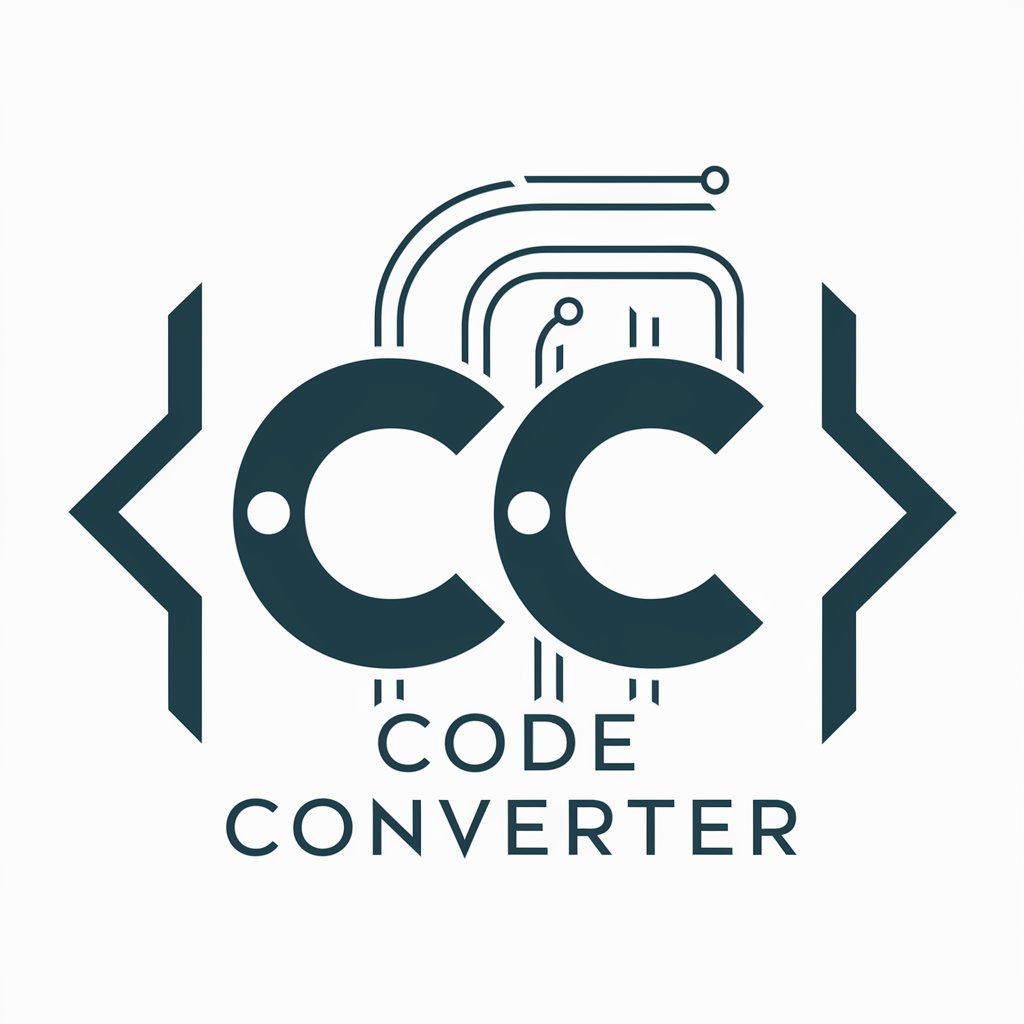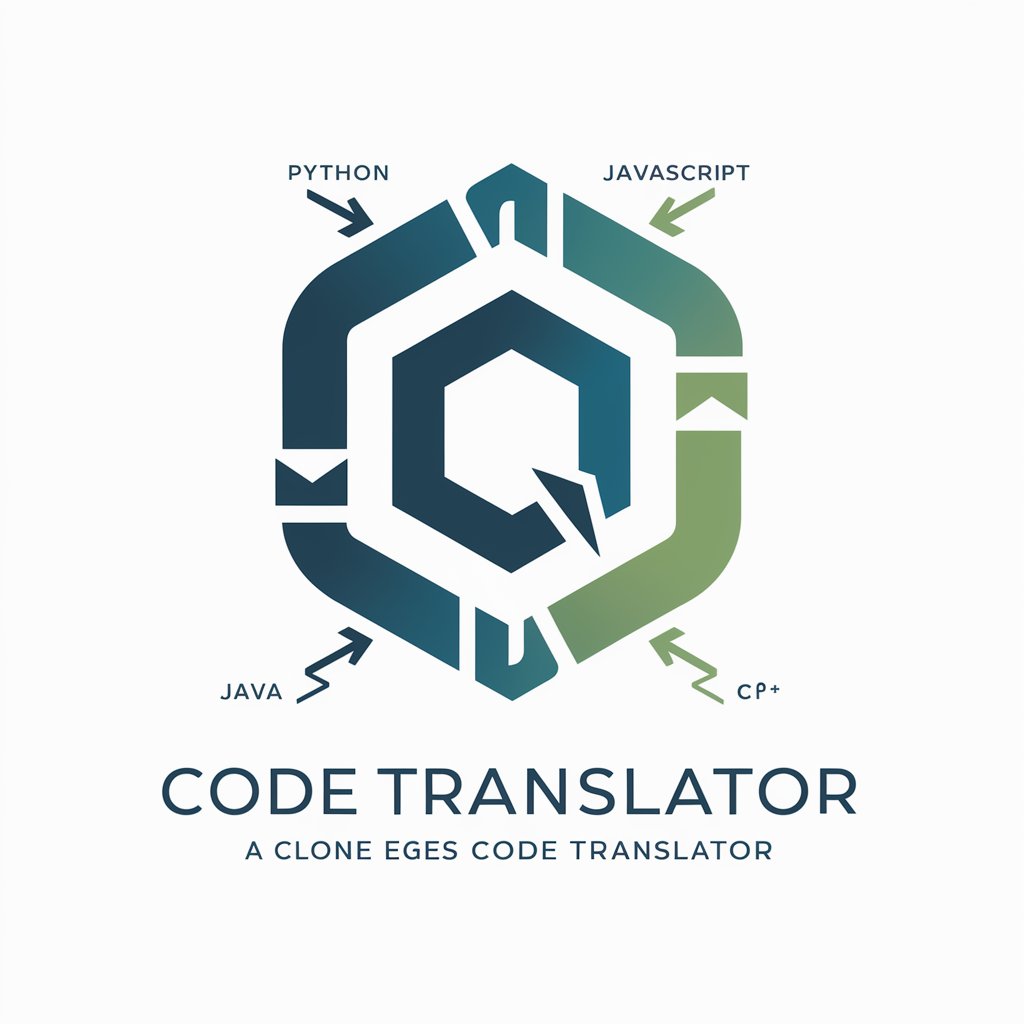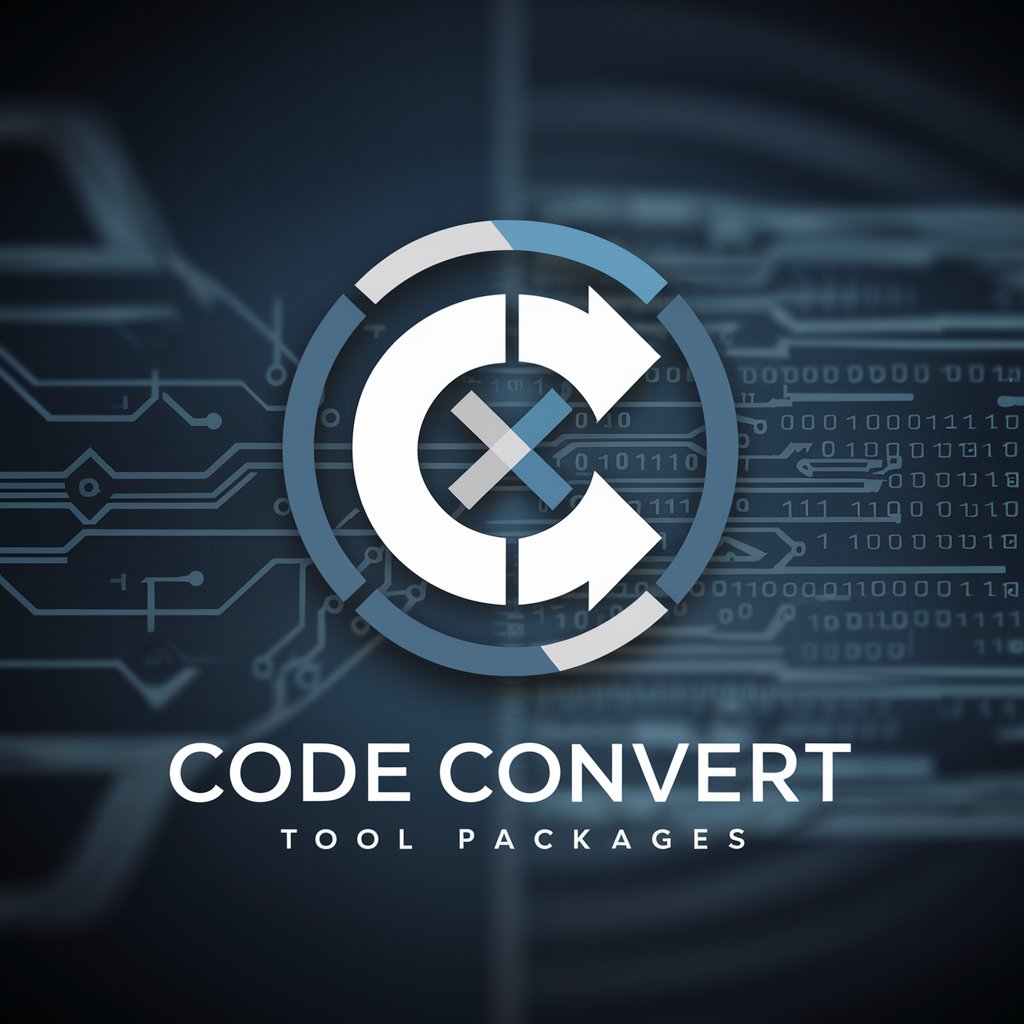Web Code Converter - Web Design to Code Conversion

Welcome! I'm here to help with your web development needs.
Transforming designs into code, effortlessly.
Convert this website screenshot into responsive HTML and Tailwind CSS code:
Analyze this webpage layout and provide suggestions for improving design and usability:
Generate clean, accessible HTML and Tailwind CSS code for the following web elements:
Explain the concepts of HTML and Tailwind CSS used in this webpage design:
Get Embed Code
Introduction to Web Code Converter
Web Code Converter is a specialized AI tool designed to assist in the development and design of websites by converting screenshots of web layouts into clean, maintainable HTML and Tailwind CSS code. This tool is particularly adept at analyzing visual designs and translating them into code, bridging the gap between visual design and web development. For example, a user can upload a screenshot of a desired webpage layout, and Web Code Converter will provide the corresponding HTML structure and Tailwind CSS classes to recreate the design in a web environment. This includes analyzing layout components such as headers, footers, navigation bars, and content sections, and suggesting the most efficient and responsive code to achieve the visual goal. Powered by ChatGPT-4o。

Main Functions of Web Code Converter
Conversion of Design to Code
Example
Converting a screenshot of a blog page into HTML and Tailwind CSS.
Scenario
A web developer has a design mockup for a blog page but needs to translate it into responsive and accessible web code quickly.
Suggestions for Design Improvement
Example
Providing alternative layout options for better usability on mobile devices.
Scenario
A designer wants to ensure their website is fully responsive across all devices and seeks expert advice on layout adjustments.
Accessibility Checks
Example
Analyzing web elements for proper accessibility attributes.
Scenario
Ensuring a website meets accessibility standards, such as ARIA labels for interactive components, to cater to users with disabilities.
Responsive Design Analysis
Example
Offering code snippets for responsive design elements, like flexible grids.
Scenario
A small business owner wants their website to look perfect on both desktop and mobile but lacks the technical know-how to implement responsive design.
Ideal Users of Web Code Converter
Web Developers
Professionals looking to streamline the development process by converting visual designs into code efficiently. They benefit from time savings and enhanced productivity.
Designers
Designers seeking to ensure their visual ideas translate accurately into web formats will find this tool invaluable for quick prototyping and iterative design processes.
Small Business Owners
Owners who manage their websites and want to implement or update their web design without extensive web development knowledge.
Educators and Students
Instructors and learners in web development and design fields can use this tool for educational purposes, demonstrating the practical application of design principles in web development.

How to Use Web Code Converter
Start Free Trial
Begin by visiting yeschat.ai to access a free trial of Web Code Converter without the need for login or a ChatGPT Plus subscription.
Upload Screenshot
Upload a clear screenshot of the website or webpage section you wish to convert into HTML and Tailwind CSS code.
Select Elements
Use the tool's interactive interface to select specific elements on the screenshot for which you need code.
Generate Code
Click the 'Generate Code' button to receive clean, optimized HTML and Tailwind CSS code for the selected elements.
Review and Edit
Review the generated code. Use the tool's suggestions for design improvement and usability enhancements to edit and refine your code.
Try other advanced and practical GPTs
Prepare-se para um Emprego - Drª. Vitória
Empower Your Career with AI-Driven Interview Prep

CBT Companion
Empowering Mental Health with AI

Law advisor
AI-Powered Legal Insights at Your Fingertips

OYYA : votre thérapeute toujours présent
AI-Powered Empathetic Therapist
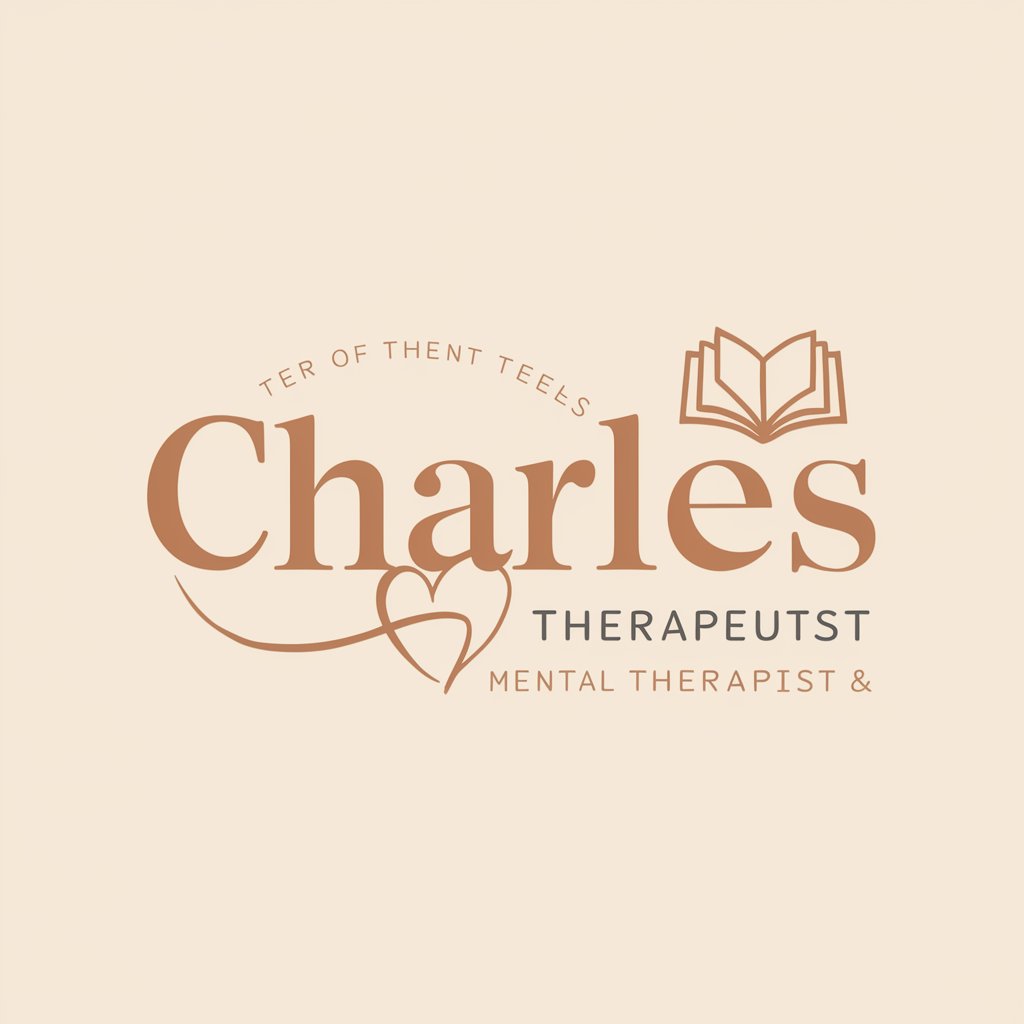
VereinsFinderGPT
Discover Clubs with AI

СV Writer
Craft your success with AI-powered CV enhancements

BCB: Breastfeeding & Infant Feeding Helper
Empowering Your Feeding Journey with AI

Literacy Learner of Interest
Tailoring phonetics through interests.
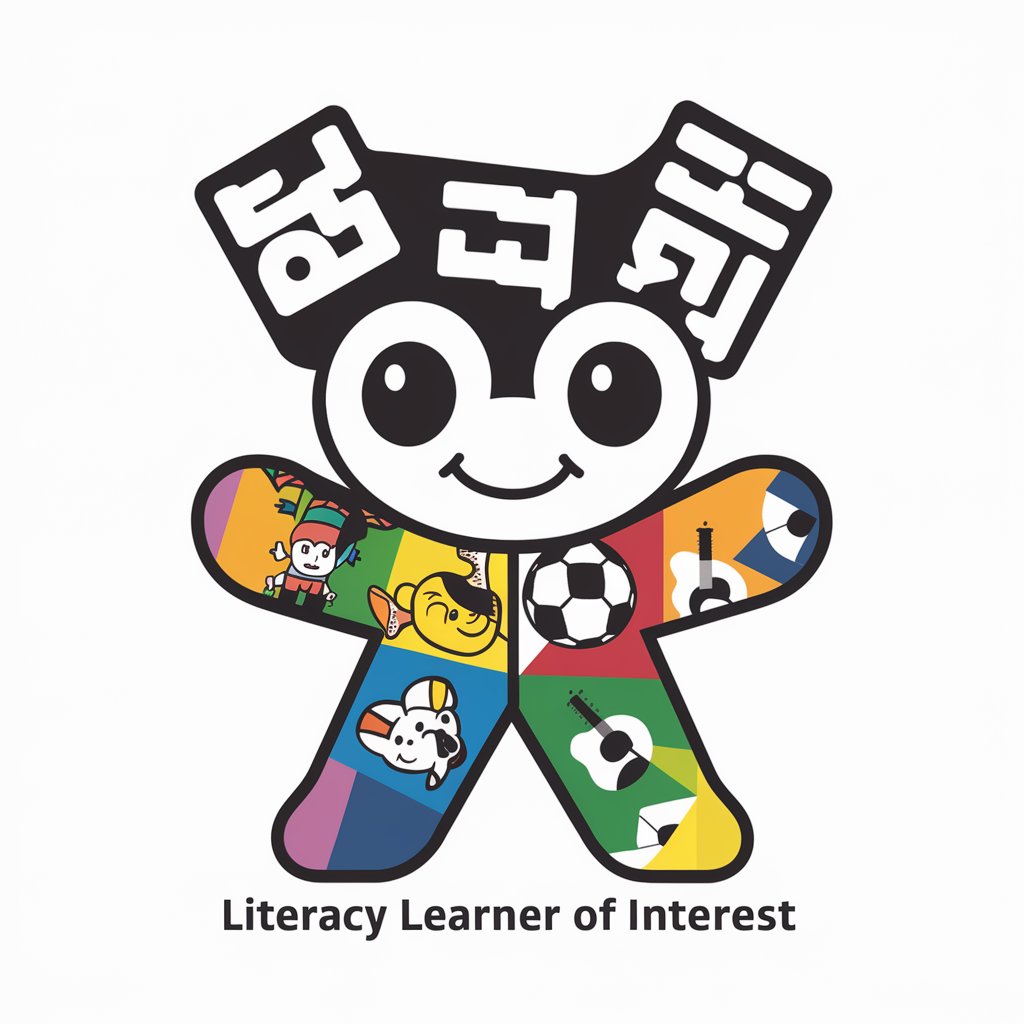
Προσωπικός Καθηγητής Πολωνικών
Polish Proficiency, AI-Powered

Personal Swedish Tutor
AI-powered Swedish language mastery

Calm Companion
Navigating Anxiety with AI Support

معلم خصوصی فرانسوی
Empowering your French journey with AI
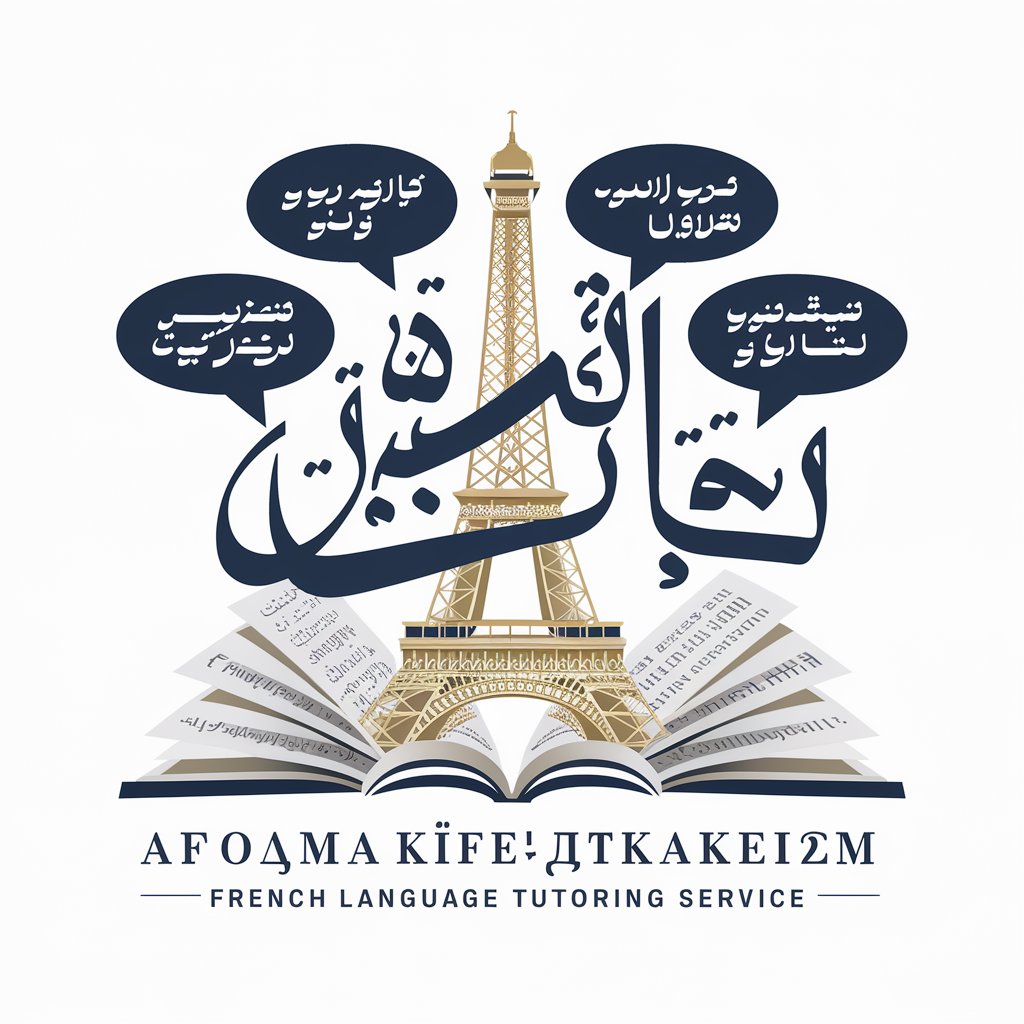
Frequently Asked Questions about Web Code Converter
What is Web Code Converter?
Web Code Converter is an AI-powered tool that transforms screenshots of webpages into clean, responsive HTML and Tailwind CSS code, aiding developers in quickly translating designs into functional code.
Can Web Code Converter handle complex web designs?
Yes, it can handle complex web designs by analyzing layout elements accurately, but the effectiveness might vary based on the clarity of the screenshot and the complexity of the design.
Does Web Code Converter support responsive design?
Absolutely. It generates code with responsiveness in mind, leveraging Tailwind CSS for flexible layouts that adapt to various screen sizes.
How can I improve the accuracy of the generated code?
Ensure the screenshot is of high quality and covers the desired elements fully. Use the interactive selection tool accurately to highlight the elements you want to convert.
Is there support for troubleshooting or questions?
Yes, users can access a help section with tutorials and FAQs. For more specific inquiries, a support team is available to assist via email or a chat service.